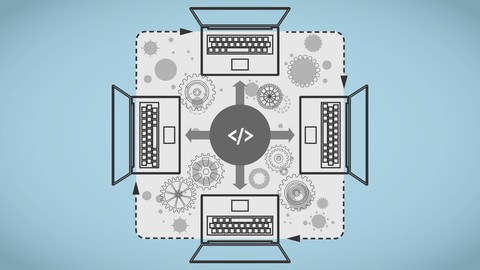
Intro to Git
Intro to Git, available at Free, has an average rating of 4.36, with 30 lectures, 3 quizzes, based on 2804 reviews, and has 34816 subscribers.
You will learn about Track and revise code using Git Push (upload) code to GitHub Save yourself, your company, or your clients hours of wasted time and headaches from trying to rebuild after not backing up and tracking your code. This course is ideal for individuals who are This Intro to Git course is meant for anyone who has just started programming and is ready to begin tracking changes, backing up, revising, and sharing their code. It is particularly useful for This Intro to Git course is meant for anyone who has just started programming and is ready to begin tracking changes, backing up, revising, and sharing their code.
Enroll now: Intro to Git
Summary
Title: Intro to Git
Price: Free
Average Rating: 4.36
Number of Lectures: 30
Number of Quizzes: 3
Number of Published Lectures: 30
Number of Published Quizzes: 3
Number of Curriculum Items: 33
Number of Published Curriculum Objects: 33
Original Price: Free
Quality Status: approved
Status: Live
What You Will Learn
- Track and revise code using Git
- Push (upload) code to GitHub
- Save yourself, your company, or your clients hours of wasted time and headaches from trying to rebuild after not backing up and tracking your code.
Who Should Attend
- This Intro to Git course is meant for anyone who has just started programming and is ready to begin tracking changes, backing up, revising, and sharing their code.
Target Audiences
- This Intro to Git course is meant for anyone who has just started programming and is ready to begin tracking changes, backing up, revising, and sharing their code.
What is this course about?
This course is designed to quickly teach you the fundamentals of git, so you can begin using it in your projects, today. Git is a popular and modern version control software that allows developers to track their code and collaborate with others. When tied in with GitHub, git becomes an even more powerful way to backup your projects and share them on the web.
What kind of materials are included?
The course is made up of video lectures and multiple choice quizzes. The only things you will need are a Cloud 9 account and a GitHub account (both are free). For those who are interested, instructions for installing git locally can be found at the end of the course.
How long will the course take to complete?
On average, it should only take a few hours to watch all of the videos, take the quizzes and implement the commands on your own. However, the pace at which you complete the course is up to you.�
How is the course structured?
The course is divided into a few short sections, each of which contains several video lectures. The video lectures are designed to tackle one or two new commands or concepts at a time, thus making the content easily digestible.
Why take this course?
A lot of the content from this course can be found online for free, but if you’re the kind of person who learns better by seeing things in action, then this course is for you. The video lectures are designed to help you learn quickly, without the headache of reading through a lot of documentation. I also support your learning by being available to answer any questions you may have via the Q&A board. So what are you waiting for? Sign up now and get started learning git today! If you’re unhappy with the course in any way then feel free to contact Udemy for their 30 day money back guarantee.
What students are saying:
“Ian covered all of the basic knowledge of Git functions and the purpose behind them. I now understand the basic concepts of Git and how I can apply them to my future projects via the command line interface. Short. Simple. Straight forward!”
“I’m learning a lot of new stuff easily.”
“Concise and to the point. Well explained and great intro to git. Everything required to get started with Git is included in the course.”
“The best introductory lessons for those [who] are new to github.”
“Simple and easy to follow. Good information on understanding how Git works”
“Awesome! Easy to follow instruction!”
“Ian the instructor for the course explains clearly every step and what one should expect to happen. Very pleased with the course!”
“Easy to understand, and an awesome overview of Git. The branches make more sense now, thank you.”
“This is a very well explained course for someone who has no clue about Git or GitHub. Enjoyed the course.”
“Very good and easy to follow for beginners. Thanks to Ian again!”
Course Curriculum
Chapter 1: Introduction
Lecture 1: Introduction
Lecture 2: Local Installation
Chapter 2: Your first commit
Lecture 1: Git Init
Lecture 2: Git Add
Lecture 3: Git Commit
Lecture 4: Your first commit – Review
Lecture 5: Section 2 – Practice Exercises
Lecture 6: Section 2 – Practice Exercise Solutions
Chapter 3: Adding, Removing, and Ignoring
Lecture 1: Adding all files of the same file type
Lecture 2: Adding all files and folders (including hidden)
Lecture 3: Removing files from the staging area
Lecture 4: Ignoring Files and Folders
Lecture 5: Section 3 – Practice Exercises
Lecture 6: Section 3 – Practice Exercise Solutions
Chapter 4: Branches
Lecture 1: Intro
Lecture 2: Listing all branches
Lecture 3: Adding a branch
Lecture 4: Checking out a branch
Lecture 5: Merging branches together
Lecture 6: Removing a branch
Lecture 7: Branches – Review
Lecture 8: Section 4 – Practice Exercises
Lecture 9: Section 4 – Practice Exercise Solutions
Chapter 5: Checking out commits
Lecture 1: Checking out commits
Lecture 2: Section 5 – Practice Exercises
Lecture 3: Section 5 – Exercise Solutions
Chapter 6: GitHub
Lecture 1: Intro
Lecture 2: Connecting to GitHub
Lecture 3: Adding a remote and pushing to origin
Chapter 7: Bonus Lecture
Lecture 1: Bonus Lecture
Instructors
-
Ian Schoonover
Full Stack Developer and Coding Instructor
Rating Distribution
- 1 stars: 19 votes
- 2 stars: 38 votes
- 3 stars: 282 votes
- 4 stars: 1041 votes
- 5 stars: 1424 votes
Frequently Asked Questions
How long do I have access to the course materials?
You can view and review the lecture materials indefinitely, like an on-demand channel.
Can I take my courses with me wherever I go?
Definitely! If you have an internet connection, courses on Udemy are available on any device at any time. If you don’t have an internet connection, some instructors also let their students download course lectures. That’s up to the instructor though, so make sure you get on their good side!
You may also like
- Top 10 Language Learning Courses to Learn in November 2024
- Top 10 Video Editing Courses to Learn in November 2024
- Top 10 Music Production Courses to Learn in November 2024
- Top 10 Animation Courses to Learn in November 2024
- Top 10 Digital Illustration Courses to Learn in November 2024
- Top 10 Renewable Energy Courses to Learn in November 2024
- Top 10 Sustainable Living Courses to Learn in November 2024
- Top 10 Ethical AI Courses to Learn in November 2024
- Top 10 Cybersecurity Fundamentals Courses to Learn in November 2024
- Top 10 Smart Home Technology Courses to Learn in November 2024
- Top 10 Holistic Health Courses to Learn in November 2024
- Top 10 Nutrition And Diet Planning Courses to Learn in November 2024
- Top 10 Yoga Instruction Courses to Learn in November 2024
- Top 10 Stress Management Courses to Learn in November 2024
- Top 10 Mindfulness Meditation Courses to Learn in November 2024
- Top 10 Life Coaching Courses to Learn in November 2024
- Top 10 Career Development Courses to Learn in November 2024
- Top 10 Relationship Building Courses to Learn in November 2024
- Top 10 Parenting Skills Courses to Learn in November 2024
- Top 10 Home Improvement Courses to Learn in November 2024






















