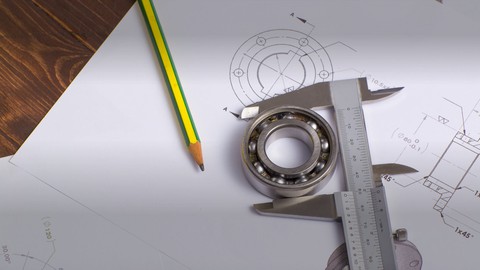
Cisco DNA Center Automation
Cisco DNA Center Automation, available at $49.99, has an average rating of 4, with 57 lectures, based on 21 reviews, and has 226 subscribers.
You will learn about This Course is intended to provide technical guidance to learn Basics for Programming & use the knowledge to operate Cisco DNAC This course will teach you how to integrate programmability and automation in the Cisco®-powered Enterprise Campus using programming concepts, orchestration, telemetry, and automation tools to create more efficient workflows and more agile networks. This course is ideal for individuals who are Network engineers | Design Engineers | Solution Architects | Network Programmers It is particularly useful for Network engineers | Design Engineers | Solution Architects | Network Programmers.
Enroll now: Cisco DNA Center Automation
Summary
Title: Cisco DNA Center Automation
Price: $49.99
Average Rating: 4
Number of Lectures: 57
Number of Published Lectures: 57
Number of Curriculum Items: 57
Number of Published Curriculum Objects: 57
Original Price: $199.99
Quality Status: approved
Status: Live
What You Will Learn
- This Course is intended to provide technical guidance to learn Basics for Programming & use the knowledge to operate Cisco DNAC
- This course will teach you how to integrate programmability and automation in the Cisco®-powered Enterprise Campus using programming concepts, orchestration, telemetry, and automation tools to create more efficient workflows and more agile networks.
Who Should Attend
- Network engineers | Design Engineers | Solution Architects | Network Programmers
Target Audiences
- Network engineers | Design Engineers | Solution Architects | Network Programmers
No more box-by-box configuration and deployment. Using intent-based policy, Cisco DNA automation capabilities transform previously manual onboarding, configuration, provisioning, and software management processes to simplify and scale network operations and greatly minimize configuration errors.
Features and benefits
Cisco DNA automation replaces manual chores with a more agile and effective process based on four sets of capabilities: visibility, intent, deployment, and management.
Visibility
Automatically discover devices to get end-to-end network visibility and a network inventory.
Intent
Define how you intend your network to work, and translate that intent into automation.
Deployment
No more guessing about configurations. Simply plug in a network device to onboard it automatically.
Management
Help ensure end-to-end network consistency and performance with the right software image management for every device.
Components of Cisco DNA automation
Cisco DNA software
Help enable continuous innovation through software updates. Choose from three licensing tiers for your access points, switches, and routers.
Cisco DNA Center
Manage automation and assurance for your entire network from a central dashboard.
Cisco DNA infrastructure
Deploy Cisco software-programmable access points, switches, routers, and other devices to help enable automation capabilities.
Cisco services
Get more from your intent-based network with Cisco Customer Experience services.
Cisco DevNet
Learn how to extend automation across the enterprise via open APIs.
Cisco DNA Center security
Integrate with Cisco security solutions such as Umbrella, Stealthwatch, firewalls, and wIPS.
Course Curriculum
Chapter 1: Python Basics
Lecture 1: Introduction
Lecture 2: Let's Learn Python
Lecture 3: Python Conceptual Hierarchy
Lecture 4: Python Virtual Environment
Lecture 5: Python Data types Strings
Lecture 6: 06 Python Data type Number
Lecture 7: 07 Python Strings inbuilt functions
Lecture 8: 08 Python Conditions
Lecture 9: 09 Python Lists
Lecture 10: 10 Python Dictionaries
Lecture 11: 11 For Loop
Lecture 12: 12 While Loop
Lecture 13: 13 Functions
Lecture 14: 14 Working with Files
Chapter 2: GNS3 Lab Setup
Lecture 1: Lab Setup over GNS3 Part 01
Lecture 2: Lab Setup over GNS3 Part 02
Lecture 3: Build Basic Lab Install Python
Lecture 4: Check Python is Running in the Lab
Chapter 3: Python Basic Network Automation
Lecture 1: 19 Learn how to telnet Network Device
Lecture 2: 20 Loopback _ Eigrp Configuration
Lecture 3: 21 Create Vlan to Switch
Lecture 4: 22 Telnet to Multiple devices _ Vlan config 01
Lecture 5: 23 Telnet to Multiple devices _ Vlan config 02
Lecture 6: 24 Create 10 Vlans with Loop Condition
Lecture 7: 25 Take the Backup of Networking Devices
Lecture 8: 26 SSH via Netmiko
Lecture 9: 27 Do the SSH via Netmiko
Lecture 10: 28 Add more Commands via Netmiko
Lecture 11: 29 SSH to Multiple Devices
Lecture 12: 30 Run Bulk Commands via SSH
Chapter 4: Python Basic Network Automation
Lecture 1: 31 Section 04 Introduction
Lecture 2: 32-DNAC-API-01_c
Lecture 3: 33-DNAC-API-02
Lecture 4: 34 DNAC First API Lab – Get Token
Lecture 5: 35 Find DNAC Client Program
Lecture 6: 36 Find Network & Print devicd list
Lecture 7: 37 Get the License information
Lecture 8: 38 Get Client info via IP & MAC
Lecture 9: 39 Switchport Inventory
Lecture 10: 40 DNAC Out of Sync & Run vs Startup Diff
Lecture 11: 41 Template Runner
Lecture 12: 42 DNAC LifeCycle App
Chapter 5: CCNP ENAUTO
Lecture 1: 43. Traditional vs SDN based Network
Lecture 2: 44 Describe Feature & Capabilites of DNAC
Lecture 3: 45 Network Assurance
Lecture 4: 46 -DNAC-API-01_c
Lecture 5: 47 -DNAC-API-02
Lecture 6: 48 DNAC First API Lab – Get Token
Lecture 7: 49 4.2.c Multivendor support (3rd party SDKs)
Lecture 8: 50 4.2d & 4.3 dEvents and notifications
Lecture 9: 51 4.4 Implement API requests for Cisco DNA Center to accomplish network managem
Lecture 10: 52 4.4.b Command Runner APIs
Lecture 11: 53 4.4c Site APIs
Lecture 12: 54 4.5a part 01 Network Discovery
Lecture 13: 55 4.5a part 02 Device list & Backup
Lecture 14: 56 4.5b DNAC Template
Lecture 15: 57 Troubleshooting related API
Instructors
-
Giga networkers
Co-Founder CCIE as a Service {CaaS]
Rating Distribution
- 1 stars: 0 votes
- 2 stars: 0 votes
- 3 stars: 6 votes
- 4 stars: 9 votes
- 5 stars: 6 votes
Frequently Asked Questions
How long do I have access to the course materials?
You can view and review the lecture materials indefinitely, like an on-demand channel.
Can I take my courses with me wherever I go?
Definitely! If you have an internet connection, courses on Udemy are available on any device at any time. If you don’t have an internet connection, some instructors also let their students download course lectures. That’s up to the instructor though, so make sure you get on their good side!
You may also like
- Top 10 Language Learning Courses to Learn in November 2024
- Top 10 Video Editing Courses to Learn in November 2024
- Top 10 Music Production Courses to Learn in November 2024
- Top 10 Animation Courses to Learn in November 2024
- Top 10 Digital Illustration Courses to Learn in November 2024
- Top 10 Renewable Energy Courses to Learn in November 2024
- Top 10 Sustainable Living Courses to Learn in November 2024
- Top 10 Ethical AI Courses to Learn in November 2024
- Top 10 Cybersecurity Fundamentals Courses to Learn in November 2024
- Top 10 Smart Home Technology Courses to Learn in November 2024
- Top 10 Holistic Health Courses to Learn in November 2024
- Top 10 Nutrition And Diet Planning Courses to Learn in November 2024
- Top 10 Yoga Instruction Courses to Learn in November 2024
- Top 10 Stress Management Courses to Learn in November 2024
- Top 10 Mindfulness Meditation Courses to Learn in November 2024
- Top 10 Life Coaching Courses to Learn in November 2024
- Top 10 Career Development Courses to Learn in November 2024
- Top 10 Relationship Building Courses to Learn in November 2024
- Top 10 Parenting Skills Courses to Learn in November 2024
- Top 10 Home Improvement Courses to Learn in November 2024






















