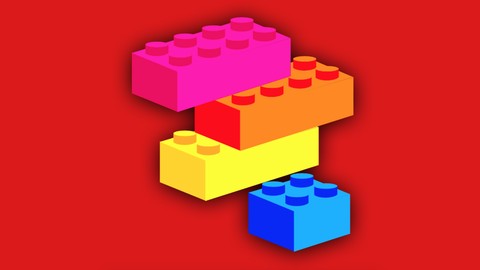
Learn by Example : ReactJS
Learn by Example : ReactJS, available at $34.99, has an average rating of 4.5, with 74 lectures, based on 147 reviews, and has 3011 subscribers.
You will learn about Decompose complex UI into simple and reusable components using React and JSX Use props and state in the right way with components Customize components using React lifecycle methods Use mixins, ES6 classes, the React context and other advanced features Work with React plugins for animations and routing Use React in a production environment This course is ideal for individuals who are Yup! Any web programmer looking to harness the power of component driven development using React or Nope! Students who have never done web development using Javascript before It is particularly useful for Yup! Any web programmer looking to harness the power of component driven development using React or Nope! Students who have never done web development using Javascript before.
Enroll now: Learn by Example : ReactJS
Summary
Title: Learn by Example : ReactJS
Price: $34.99
Average Rating: 4.5
Number of Lectures: 74
Number of Published Lectures: 74
Number of Curriculum Items: 74
Number of Published Curriculum Objects: 74
Original Price: $89.99
Quality Status: approved
Status: Live
What You Will Learn
- Decompose complex UI into simple and reusable components using React and JSX
- Use props and state in the right way with components
- Customize components using React lifecycle methods
- Use mixins, ES6 classes, the React context and other advanced features
- Work with React plugins for animations and routing
- Use React in a production environment
Who Should Attend
- Yup! Any web programmer looking to harness the power of component driven development using React
- Nope! Students who have never done web development using Javascript before
Target Audiences
- Yup! Any web programmer looking to harness the power of component driven development using React
- Nope! Students who have never done web development using Javascript before
NOTE: This course uses React 15.3.2�
React JS re-imagines the web user interface by breaking complex UI down into granular, reusable components. Learn ReactJS by example: from basic building blocks to animations and routing using React add-ons
Let’s parse that.
- Re-imagines the web user interface: React is not a framework, it is a library focused on building web UI which is compact, robust, maintainable and reactive to user and server updates.
- Breaking complex UI down into granular, reusable components: Each component in React is self-sufficient and knows how to handle its own state and behavior. Components come together in the form of a tree hierarchy to build complex components with many moving parts
- In this course, we will learn by example. Each example is self-contained, has its source code attached, and gets across a specific React use-case. Each example is simple by itself, but they come together as building blocks to build complex use cases.
What’s included in this course:
- Installing and setting up a basic development web server with React, JSX for HTML specification and the Babel compiler
- React basics: React nodes, fragments and components, performance optimizations using the virtual DOM, the Babel compiler for JSX transformation, passing data to components using state and props, the spread operator, synthetic events
- React in-depth: The React component lifecycle, the component mounting, updating and unmounting phases, mixins, ES6 classes to specify React components, controlled components, forms and validation, accessing native DOM elements, the React context, DOM reconciliation
- React in production environments: npm, Webpack, Babel 6 and JSX to build React code in a production environment, animations using transition groups and CSS transition groups, single page applications and routing
Course Curriculum
Chapter 1: You, This Course and Us
Lecture 1: You, This Course and Us
Chapter 2: Introduction
Lecture 1: What Is React?
Lecture 2: What Makes React Cool?
Chapter 3: Install and Set up
Lecture 1: Npm And Http Server Install
Lecture 2: Running Examples On The Http Server
Lecture 3: Accessing ReactJS Files
Lecture 4: Using SublimeText For Coding In React
Chapter 4: React Basics
Lecture 1: Example 1: Hello World
Lecture 2: The Virtual DOM
Lecture 3: Example 2: Nested Elements
Lecture 4: Terms In React
Lecture 5: Example 3: Factory Functions
Chapter 5: JSX and the Babel Compiler
Lecture 1: What Is JSX?
Lecture 2: The Babel REPL Environment
Lecture 3: Babel For Development And Production Environments
Lecture 4: Example 4: Elements With JSX
Chapter 6: React Components
Lecture 1: Introduction To Components
Lecture 2: Example 4: A Stateless React Component
Lecture 3: Example 5: The Render Function
Chapter 7: State and Props: Immutable Props
Lecture 1: Introduction To State And Props
Lecture 2: Example 7: Props
Lecture 3: Example 8: Passing Props To Nested Components
Lecture 4: Example 9: Transferring Props To Child Components
Lecture 5: Example 10: The Spread Operator
Lecture 6: Example 11: Dynamic Types Using Props
Lecture 7: Example 12: Validation With Prop Types
Lecture 8: Example 13: Accessing A Component's Children Using Props
Lecture 9: Example 14: Lambda Expressions As Children
Lecture 10: Example 15: Components And Child Expressions
Chapter 8: State and Props: The Component as a State Machine
Lecture 1: Components As State Machines
Lecture 2: Example 16: State
Lecture 3: Example 17: Update State
Lecture 4: Example 18: Accessing Previous State
Lecture 5: Properties Of State
Chapter 9: Synthetic Events in React
Lecture 1: Capture And Bubble Phases
Lecture 2: Example 19: Events
Lecture 3: The Synthetic Event
Lecture 4: Example 20: Working With Synthetic Events
Chapter 10: Bringing It All Together in A Single Application
Lecture 1: Example 21: The Comment App Visual Representation
Lecture 2: Example 22: The Comment App With Props
Lecture 3: Example 23: Adding A New Comment
Lecture 4: Example 23: Deleting Comments
Chapter 11: The React Component Lifecycle
Lecture 1: Component Lifecycle Methods: The Mounting Phase
Lecture 2: Example 24: The Mounting Phase Lifecycle Methods
Lecture 3: Example 25: The Unmounting Phase Lifecycle Methods
Lecture 4: Component Lifecycle Methods: The Updating Phase
Lecture 5: Example 26: The Updating Phase, componentWillReceiveProps()
Lecture 6: Example 27: The Updating Phase, shouldComponentUpdate()
Lecture 7: Example 28: The Updating Phase Lifecycle Methods
Chapter 12: Mixins
Lecture 1: Mixins
Lecture 2: Example 29: Mixins
Lecture 3: Example 30: Nested And Multiple Mixins
Chapter 13: ES Syntactic Sugar
Lecture 1: ES6 Classes For React
Lecture 2: Example 31: ES6 Classes And The React.createClass() Function
Chapter 14: Forms
Lecture 1: Introduction To Forms
Lecture 2: Example 32: Controlled Components
Lecture 3: Example 32: Controlled Components Continued
Lecture 4: Example 33: Componentize Forms
Lecture 5: Example 33: Componentize Forms Continued
Lecture 6: Example 34: Form Validation
Chapter 15: Miscellaneous
Lecture 1: Example 35: Accessing Native DOM Elements
Lecture 2: Example 36: Accessing DOM Elements In A React Component
Lecture 3: Example 36: The React Context
Lecture 4: DOM Reconciliation
Chapter 16: React In Production
Lecture 1: React In Production: Setting Up Webpack
Lecture 2: React In Production: The Babel Loader
Lecture 3: React In Production: Watching For App Changes
Chapter 17: Animations
Lecture 1: Animation Add Ons In React
Lecture 2: Example 38: The React Transition Group
Lecture 3: Example 38: The React Transition Group continued
Lecture 4: Example 39: The React CSS Transition Group
Chapter 18: Routing
Lecture 1: Example 40: React Router: Basic Routing
Lecture 2: Example 40: React Router: Routing With Links
Chapter 19: One Last Thing…
Lecture 1: The Webpack Dev Server
Instructors
-
Loony Corn
An ex-Google, Stanford and Flipkart team
Rating Distribution
- 1 stars: 3 votes
- 2 stars: 7 votes
- 3 stars: 20 votes
- 4 stars: 51 votes
- 5 stars: 66 votes
Frequently Asked Questions
How long do I have access to the course materials?
You can view and review the lecture materials indefinitely, like an on-demand channel.
Can I take my courses with me wherever I go?
Definitely! If you have an internet connection, courses on Udemy are available on any device at any time. If you don’t have an internet connection, some instructors also let their students download course lectures. That’s up to the instructor though, so make sure you get on their good side!
You may also like
- Top 10 Content Creation Courses to Learn in December 2024
- Top 10 Game Development Courses to Learn in December 2024
- Top 10 Software Testing Courses to Learn in December 2024
- Top 10 Big Data Courses to Learn in December 2024
- Top 10 Internet Of Things Courses to Learn in December 2024
- Top 10 Quantum Computing Courses to Learn in December 2024
- Top 10 Cloud Computing Courses to Learn in December 2024
- Top 10 3d Modeling Courses to Learn in December 2024
- Top 10 Mobile App Development Courses to Learn in December 2024
- Top 10 Graphic Design Courses to Learn in December 2024
- Top 10 Videography Courses to Learn in December 2024
- Top 10 Photography Courses to Learn in December 2024
- Top 10 Language Learning Courses to Learn in December 2024
- Top 10 Product Management Courses to Learn in December 2024
- Top 10 Investing Courses to Learn in December 2024
- Top 10 Personal Finance Courses to Learn in December 2024
- Top 10 Health And Wellness Courses to Learn in December 2024
- Top 10 Chatgpt And Ai Tools Courses to Learn in December 2024
- Top 10 Virtual Reality Courses to Learn in December 2024
- Top 10 Augmented Reality Courses to Learn in December 2024






















