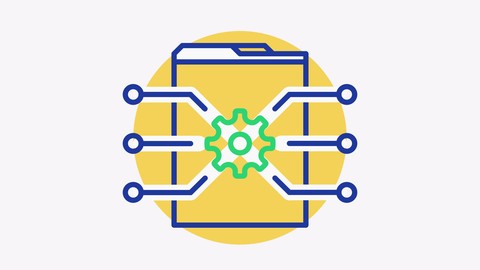
Learning Path: Puppet: The One-Stop Guide to Puppet
Learning Path: Puppet: The One-Stop Guide to Puppet, available at $19.99, has an average rating of 3.05, with 57 lectures, 3 quizzes, based on 13 reviews, and has 123 subscribers.
You will learn about Get a complete understanding of the Puppet ecosystem and terminologies Write efficient, reusable, and modularized Puppet code Automate and integrate all the various tests in Jenkins Create a pipeline for effective code management Go through the different methods of reporting with Puppet Build a Nagios-based monitoring using Puppet Deployments and excel methods to harden infrastructure using secure community modules Debug errors in the Puppet environment This course is ideal for individuals who are This Learning Path is targeted at developers and system administrators who want to automate their IT infrastructure using Puppet. It is particularly useful for This Learning Path is targeted at developers and system administrators who want to automate their IT infrastructure using Puppet.
Enroll now: Learning Path: Puppet: The One-Stop Guide to Puppet
Summary
Title: Learning Path: Puppet: The One-Stop Guide to Puppet
Price: $19.99
Average Rating: 3.05
Number of Lectures: 57
Number of Quizzes: 3
Number of Published Lectures: 57
Number of Published Quizzes: 3
Number of Curriculum Items: 60
Number of Published Curriculum Objects: 60
Original Price: $199.99
Quality Status: approved
Status: Live
What You Will Learn
- Get a complete understanding of the Puppet ecosystem and terminologies
- Write efficient, reusable, and modularized Puppet code
- Automate and integrate all the various tests in Jenkins
- Create a pipeline for effective code management
- Go through the different methods of reporting with Puppet
- Build a Nagios-based monitoring using Puppet
- Deployments and excel methods to harden infrastructure using secure community modules
- Debug errors in the Puppet environment
Who Should Attend
- This Learning Path is targeted at developers and system administrators who want to automate their IT infrastructure using Puppet.
Target Audiences
- This Learning Path is targeted at developers and system administrators who want to automate their IT infrastructure using Puppet.
With the ever increasing challenges of IT infrastructures, the need to automate common activities has become the major requirements in many large organizations. Puppet is one of the most efficient configuration management tool that allows to manage and automate all your IT infrastructure. So, if you looking forward to master the automation techniques of Puppet, then go for this Learning Path.
Packt’s Video Learning Paths are a series of individual video products put together in a logical and stepwise manner such that each video builds on the skills learned in the video before it.
The highlights of this Learning Path are:
- Integrate and automate all the various tests in Jenkins
- Secure Puppet deployments and master methods to harden infrastructure
Let’s take a quick look at your learning journey. You will start off with a complete understanding of the Puppet environment followed by detailed steps to configure your own Puppet infrastructure. You will write tests for modules right from the beginning, build an efficient and scalable codebase, and create continuous integration pipelines with CI tools such as Jenkins. You will also learn about procedures to secure the Puppet deployments and methods to harden infrastructure using community modules. You’ll then get to run the Puppet components in Docker containers, using Puppet to create Docker images, and running applications on Docker along with orchestration using Mcollective. Finally, you will learn how to write custom plugins for Puppet such as facts, resource types, providers, and functions.
By the end of this Learning Path, you’ll have a solid working knowledge of Puppet and be a confident Puppet user.
Meet Your Expert:
We have the best works of the following esteemed author to ensure that your learning journey is smooth:
- AnirbanSaha is an infrastructure professional with more than six and half years of experience in infrastructure management at various industries and organizations ranging from early startups to corporate environments. He was worked extensively with configuration management and automation tools including Puppet, Chef, Ansible, Saltstack, Terraform to name a few. He has extensive experience in architecting, deployment and management of large infrastructures. He speaks at various conferences on latest technologies and is also the author of Salt Cookbook published by Packt.
Course Curriculum
Chapter 1: Puppet Essentials for Beginners
Lecture 1: The Course Overview
Lecture 2: Installing and Setting Up the Working Environment
Lecture 3: Configuration Management and How Puppet Fits into the Scenario
Lecture 4: Puppet Components and Terminologies
Lecture 5: Understanding the Puppet Run Cycle
Lecture 6: Installing the Puppet Components
Lecture 7: Puppet in Action
Lecture 8: Overview of the Puppet Language
Lecture 9: Puppet Server in Production and Managing Certificates
Lecture 10: Introduction to Community Modules and Puppet Forge
Lecture 11: Managing Module Dependencies and librarian-puppet
Lecture 12: Managing Environments with r10k
Lecture 13: Understanding roles and Profiles
Lecture 14: Writing and Managing a Module
Lecture 15: Understanding and Using Hiera
Lecture 16: Overview of Module Testing
Lecture 17: Testing Puppet Syntax with puppet-lint
Lecture 18: Writing Unit Tests with rspec-puppet
Lecture 19: Writing Tests with Beaker Using Serverspec
Lecture 20: Writing Tests with test-kitchen Using Serverspec
Lecture 21: Publishing Modules to Puppet Forge with puppet-blacksmith
Lecture 22: Configuring and Using Jenkins to Run the Test Suites
Lecture 23: Using Jenkins to Create a Code Management Workflow
Chapter 2: Puppet Techniques for Enterprise Deployments
Lecture 1: The Course Overview
Lecture 2: Understanding and Configuring Reporting in Puppet Server and Agent
Lecture 3: Puppetboard as a Puppet dashboard
Lecture 4: Puppetexplorer as a Puppet Dashboard
Lecture 5: Configuring Foreman as a Puppet Dashboard
Lecture 6: Using Foreman as an External Node Classifier
Lecture 7: Understanding and Creating Custom Report Processors
Lecture 8: Creating and Displaying Puppet Reports from PuppetDB
Lecture 9: Puppet Reporting Using Elasticsearch, Logstash, and Kibana
Lecture 10: Implementing Nagios Monitoring Using Puppet
Lecture 11: Monitoring Puppet Agent Run Using Nagios
Lecture 12: Using Policy Based Certificate Signing for Puppet Nodes
Lecture 13: Restricting Access to Puppet Mount Points
Lecture 14: Tracking Changes Using Puppet Metaparameters
Lecture 15: Exploring Community Modules for System Hardening
Lecture 16: Troubleshooting Puppet Server and Client Errors
Chapter 3: Advanced Puppet Techniques
Lecture 1: The Course Overview
Lecture 2: Load Balancing in Puppet Servers to Handle Scaling
Lecture 3: Creating a Centralized CA Server for Authentication
Lecture 4: Understanding Exported Resources and Configuring PuppetDB
Lecture 5: Exporting and Collecting in Modules using PuppetDB
Lecture 6: Using the PuppetDB API and Dashboard
Lecture 7: External Node Classification Using Scripts
Lecture 8: Node Classification Using Hiera
Lecture 9: Running Puppet server side components in Docker Containers
Lecture 10: Automating Docker Containers Using Puppet Agent
Lecture 11: Creating Docker Images
Lecture 12: Running Applications in Docker Using Puppet
Lecture 13: Configuring MCollective for Orchestration in Puppet
Lecture 14: Writing Custom Facts
Lecture 15: Writing Custom Resource Types
Lecture 16: Writing Custom Puppet Types
Lecture 17: Writing Custom Providers
Lecture 18: Writing Custom Functions
Instructors
-
Packt Publishing
Tech Knowledge in Motion
Rating Distribution
- 1 stars: 2 votes
- 2 stars: 2 votes
- 3 stars: 5 votes
- 4 stars: 1 votes
- 5 stars: 3 votes
Frequently Asked Questions
How long do I have access to the course materials?
You can view and review the lecture materials indefinitely, like an on-demand channel.
Can I take my courses with me wherever I go?
Definitely! If you have an internet connection, courses on Udemy are available on any device at any time. If you don’t have an internet connection, some instructors also let their students download course lectures. That’s up to the instructor though, so make sure you get on their good side!
You may also like
- Top 10 Video Editing Courses to Learn in November 2024
- Top 10 Music Production Courses to Learn in November 2024
- Top 10 Animation Courses to Learn in November 2024
- Top 10 Digital Illustration Courses to Learn in November 2024
- Top 10 Renewable Energy Courses to Learn in November 2024
- Top 10 Sustainable Living Courses to Learn in November 2024
- Top 10 Ethical AI Courses to Learn in November 2024
- Top 10 Cybersecurity Fundamentals Courses to Learn in November 2024
- Top 10 Smart Home Technology Courses to Learn in November 2024
- Top 10 Holistic Health Courses to Learn in November 2024
- Top 10 Nutrition And Diet Planning Courses to Learn in November 2024
- Top 10 Yoga Instruction Courses to Learn in November 2024
- Top 10 Stress Management Courses to Learn in November 2024
- Top 10 Mindfulness Meditation Courses to Learn in November 2024
- Top 10 Life Coaching Courses to Learn in November 2024
- Top 10 Career Development Courses to Learn in November 2024
- Top 10 Relationship Building Courses to Learn in November 2024
- Top 10 Parenting Skills Courses to Learn in November 2024
- Top 10 Home Improvement Courses to Learn in November 2024
- Top 10 Gardening Courses to Learn in November 2024





















