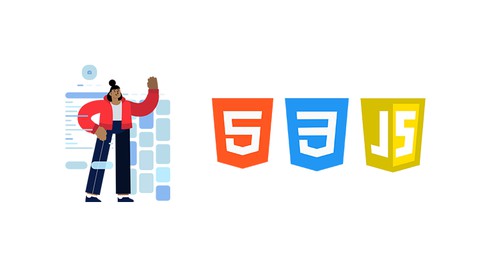
HTML5, CSS3 & JavaScript Course: Complete Guide
HTML5, CSS3 & JavaScript Course: Complete Guide, available at $54.99, has an average rating of 4.45, with 162 lectures, 7 quizzes, based on 698 reviews, and has 29429 subscribers.
You will learn about Build a complete Responsive Website with HTML5, CSS3, & JavaScript You will learn HTML and HTML5 Core concepts You will learn to make your own layouts from scratch You will learn Complete HTML, CSS, and JavaScript essential components You will learn to create RWD website from scratch You will learn to code efficiently with HTML & CSS You will learn to create your own scripts with JavaScript You will learn to add interactivity to any website You will learn the essentials of using JavaScript This course is ideal for individuals who are Anyone who is interested to learn to build websites or Anyone who wants to extend their web development skills or Anyone who wants to build their own website or Anyone who wants learn how to code or Anyone starting their career in web development It is particularly useful for Anyone who is interested to learn to build websites or Anyone who wants to extend their web development skills or Anyone who wants to build their own website or Anyone who wants learn how to code or Anyone starting their career in web development.
Enroll now: HTML5, CSS3 & JavaScript Course: Complete Guide
Summary
Title: HTML5, CSS3 & JavaScript Course: Complete Guide
Price: $54.99
Average Rating: 4.45
Number of Lectures: 162
Number of Quizzes: 7
Number of Published Lectures: 161
Number of Published Quizzes: 7
Number of Curriculum Items: 169
Number of Published Curriculum Objects: 168
Original Price: ₹7,900
Quality Status: approved
Status: Live
What You Will Learn
- Build a complete Responsive Website with HTML5, CSS3, & JavaScript
- You will learn HTML and HTML5 Core concepts
- You will learn to make your own layouts from scratch
- You will learn Complete HTML, CSS, and JavaScript essential components
- You will learn to create RWD website from scratch
- You will learn to code efficiently with HTML & CSS
- You will learn to create your own scripts with JavaScript
- You will learn to add interactivity to any website
- You will learn the essentials of using JavaScript
Who Should Attend
- Anyone who is interested to learn to build websites
- Anyone who wants to extend their web development skills
- Anyone who wants to build their own website
- Anyone who wants learn how to code
- Anyone starting their career in web development
Target Audiences
- Anyone who is interested to learn to build websites
- Anyone who wants to extend their web development skills
- Anyone who wants to build their own website
- Anyone who wants learn how to code
- Anyone starting their career in web development
This HTML5, CSS3 & JavaScript Complete Guide will help you build Responsive, Modern, Interactive websites. Here you will learn how to build websites from beginner to advanced level. This course also covers the most important parts of front-end web development.
In the HTML5 Section you will learn the essentials of complete HTML and HTML5 step by step. You will learn how to use HTML5’s best featured to create a modern and interactive website.
In the CSS3 section you will learn how to style and modernize your website for better view-ability and create website responsiveness with RWD (Responsive Web Design).
In the JavaScript Section you will learn to integrate user interactivity to engage userson your site with more accuracy. JavaScript has become the modern scripting language of year 2020. This JavaScript section will help you get started with exactly what is needed.
Course Curriculum
Chapter 1: Introduction to HTML
Lecture 1: Choosing The Right Browser
Lecture 2: Choosing the right code editor
Lecture 3: Download and Install VS Code
Lecture 4: What is HTML
Lecture 5: What's the web made of
Lecture 6: What do HTML, CSS, and JavaScript do
Chapter 2: Text Formatting in HTML
Lecture 1: HTML Syntax
Lecture 2: Paragraph Tag in Practical
Lecture 3: Headings in HTML
Lecture 4: Bolds and Italics in HTML
Lecture 5: Lists in HTML
Lecture 6: Types of Elements
Lecture 7: Quotes in HTML
Lecture 8: Date and Time in HTML
Lecture 9: Kbd Code Pre and Br Tag
Lecture 10: Subscript Superscript and Small Tag
Chapter 3: HTML Essentials
Lecture 1: Attributes in HTML
Lecture 2: ARIA in HTML
Lecture 3: Blank Spaces and Comments
Lecture 4: Uppercase and Lowercase
Lecture 5: Types of Tags
Lecture 6: Non Breaking Space
Lecture 7: Links and Anchor Tags
Lecture 8: Absolute URLs
Lecture 9: Relative URLs
Lecture 10: Organizing Files
Lecture 11: Naming Files
Lecture 12: HTML Navigation
Chapter 4: Images in HTML
Lecture 1: Images in HTML
Lecture 2: Image File Formats
Lecture 3: Responsive Images in HTML
Lecture 4: Responsive Images Based on Width
Lecture 5: Responsive Picture Tag
Lecture 6: Figure and Fig-Caption Tag
Chapter 5: Multimedia in HTML
Lecture 1: Audio in HTML
Lecture 2: Video in HTML
Lecture 3: Video Captions and Subtitles
Lecture 4: Embedding Video with frame
Chapter 6: Content in HTML
Lecture 1: Languages in HTML
Lecture 2: The Div and The Span Tag
Lecture 3: The Document Structure
Lecture 4: Inside the Head Tag
Lecture 5: Inside the Body Tag
Lecture 6: Creating a Basic Page
Chapter 7: Form Elements in HTML
Lecture 1: Form Elements
Lecture 2: Input Types in Forms
Lecture 3: Phone and Password Field
Lecture 4: URL and Number Field
Lecture 5: Date Time Month Week and More
Lecture 6: Radio Buttons
Lecture 7: Checkbox Fields
Lecture 8: Search and Upload Fields
Lecture 9: The Color Field
Lecture 10: Dropdown Fields in Forms
Lecture 11: Message and Range Field
Lecture 12: Range Fancy Button Hidden Field and Reset
Lecture 13: Wrapping Form Fields
Chapter 8: Tables in HTML
Lecture 1: Tables in HTML
Lecture 2: Working with Tables in HTML
Chapter 9: Getting started with CSS
Lecture 1: Getting Started with CSS
Lecture 2: Browser Developer Tools
Lecture 3: CSS Placements
Lecture 4: CSS Syntax
Chapter 10: CSS Essentials
Lecture 1: CSS Core Concepts
Lecture 2: Color Property Values
Lecture 3: CSS Selectors
Lecture 4: Class and ID in CSS
Lecture 5: Live Example of Class and ID
Lecture 6: Descendant Selectors in CSS
Lecture 7: Grouping Selectors
Lecture 8: Inheritance in CSS
Lecture 9: Pseudo Classes in CSS
Chapter 11: Understanding Box Model in CSS
Lecture 1: Getting Started with Box Model
Lecture 2: Inline Block and Display
Lecture 3: Box Model Testing
Chapter 12: Typography in CSS
Lecture 1: Introduction to Typography
Lecture 2: Font Weight and Style
Lecture 3: Font-Size and Formatting
Chapter 13: Layouts in CSS
Lecture 1: Floats and Clear
Lecture 2: Build a Layout with Floats
Instructors
-
Fatah Gabrial
Web Developer & Professional Trainer
Rating Distribution
- 1 stars: 14 votes
- 2 stars: 15 votes
- 3 stars: 98 votes
- 4 stars: 279 votes
- 5 stars: 292 votes
Frequently Asked Questions
How long do I have access to the course materials?
You can view and review the lecture materials indefinitely, like an on-demand channel.
Can I take my courses with me wherever I go?
Definitely! If you have an internet connection, courses on Udemy are available on any device at any time. If you don’t have an internet connection, some instructors also let their students download course lectures. That’s up to the instructor though, so make sure you get on their good side!
You may also like
- Top 10 Language Learning Courses to Learn in November 2024
- Top 10 Video Editing Courses to Learn in November 2024
- Top 10 Music Production Courses to Learn in November 2024
- Top 10 Animation Courses to Learn in November 2024
- Top 10 Digital Illustration Courses to Learn in November 2024
- Top 10 Renewable Energy Courses to Learn in November 2024
- Top 10 Sustainable Living Courses to Learn in November 2024
- Top 10 Ethical AI Courses to Learn in November 2024
- Top 10 Cybersecurity Fundamentals Courses to Learn in November 2024
- Top 10 Smart Home Technology Courses to Learn in November 2024
- Top 10 Holistic Health Courses to Learn in November 2024
- Top 10 Nutrition And Diet Planning Courses to Learn in November 2024
- Top 10 Yoga Instruction Courses to Learn in November 2024
- Top 10 Stress Management Courses to Learn in November 2024
- Top 10 Mindfulness Meditation Courses to Learn in November 2024
- Top 10 Life Coaching Courses to Learn in November 2024
- Top 10 Career Development Courses to Learn in November 2024
- Top 10 Relationship Building Courses to Learn in November 2024
- Top 10 Parenting Skills Courses to Learn in November 2024
- Top 10 Home Improvement Courses to Learn in November 2024






















