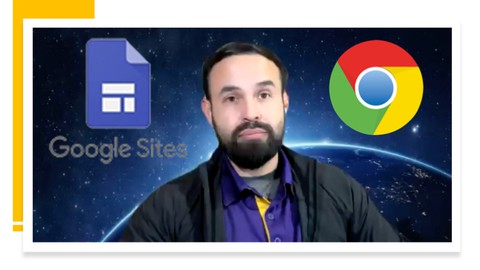
How to create an online student e-portfolio via Google Sites
How to create an online student e-portfolio via Google Sites, available at Free, has an average rating of 4.55, with 6 lectures, 6 quizzes, based on 16 reviews, and has 1760 subscribers.
You will learn about Be able to create multiple pages within the site. Collect and demonstrate projects and papers on their website. Be able to demonstrate organization, knowledge, and mastery of the skills for creating an e-portfolio. Create a final product that is graduate level worthy in lieu of a thesis paper. This course is ideal for individuals who are This class is intended for graduate students in education that are creating a student e-portfolio for their final project in lieu of a thesis paper. It is particularly useful for This class is intended for graduate students in education that are creating a student e-portfolio for their final project in lieu of a thesis paper.
Enroll now: How to create an online student e-portfolio via Google Sites
Summary
Title: How to create an online student e-portfolio via Google Sites
Price: Free
Average Rating: 4.55
Number of Lectures: 6
Number of Quizzes: 6
Number of Published Lectures: 6
Number of Published Quizzes: 6
Number of Curriculum Items: 12
Number of Published Curriculum Objects: 12
Original Price: Free
Quality Status: approved
Status: Live
What You Will Learn
- Be able to create multiple pages within the site.
- Collect and demonstrate projects and papers on their website.
- Be able to demonstrate organization, knowledge, and mastery of the skills for creating an e-portfolio.
- Create a final product that is graduate level worthy in lieu of a thesis paper.
Who Should Attend
- This class is intended for graduate students in education that are creating a student e-portfolio for their final project in lieu of a thesis paper.
Target Audiences
- This class is intended for graduate students in education that are creating a student e-portfolio for their final project in lieu of a thesis paper.
This course is meant for UTRGV Graduate students who are creating a E-Portfolio I lieu of a thesis paper. This course will help you and guide you through the process of creating an e-portfolio via Google Sites. This will help satisfy your final project criteria for the master’s in education degree at the University of Texas Rio Grande Valley. This portfolio will have many sections and subsections at the completion of the portfolio. Students must have all digital versions of their completed work for each course requirement, a google account or email, an artifact report for each individual course that has been taken and completed and is on the checklist of courses required to be on the e-portfolio and a 1000 word summary to be uploaded on one of the reflection letter section of the portfolio. Under each section of the required course and description is where the completed artifact report will go. A contact page, leadership page and a courses taken page will be the entirety of the portfolio with a display of your work for each course in the courses taken page. A final publication page section will guide you with the publication of your E-portfolio via Google Sites.
Course Curriculum
Chapter 1: Introduction
Lecture 1: Introduction
Chapter 2: Creating a Google Site
Lecture 1: Initial Creation of Google Account and Google Sites
Chapter 3: Creating a Home Page and Editing Tools
Lecture 1: Home Page and Tools for creating the Google Site
Chapter 4: Required Courses Page & Reflection Paper Section
Lecture 1: Creating a Reflection Paper Section
Chapter 5: Contact Me Page & Leadership Page
Lecture 1: How to create a Contact me & Leadership Page
Chapter 6: Final Publication
Lecture 1: Finalizing the entire E-Portfolio free of errors.
Instructors
-
Jose Concepcion Hinojosa
Teaching and leading are my passion! -
Ignacio E. Rodriguez
Educational Technology Instructor
Rating Distribution
- 1 stars: 0 votes
- 2 stars: 1 votes
- 3 stars: 0 votes
- 4 stars: 3 votes
- 5 stars: 12 votes
Frequently Asked Questions
How long do I have access to the course materials?
You can view and review the lecture materials indefinitely, like an on-demand channel.
Can I take my courses with me wherever I go?
Definitely! If you have an internet connection, courses on Udemy are available on any device at any time. If you don’t have an internet connection, some instructors also let their students download course lectures. That’s up to the instructor though, so make sure you get on their good side!
You may also like
- Top 10 Video Editing Courses to Learn in November 2024
- Top 10 Music Production Courses to Learn in November 2024
- Top 10 Animation Courses to Learn in November 2024
- Top 10 Digital Illustration Courses to Learn in November 2024
- Top 10 Renewable Energy Courses to Learn in November 2024
- Top 10 Sustainable Living Courses to Learn in November 2024
- Top 10 Ethical AI Courses to Learn in November 2024
- Top 10 Cybersecurity Fundamentals Courses to Learn in November 2024
- Top 10 Smart Home Technology Courses to Learn in November 2024
- Top 10 Holistic Health Courses to Learn in November 2024
- Top 10 Nutrition And Diet Planning Courses to Learn in November 2024
- Top 10 Yoga Instruction Courses to Learn in November 2024
- Top 10 Stress Management Courses to Learn in November 2024
- Top 10 Mindfulness Meditation Courses to Learn in November 2024
- Top 10 Life Coaching Courses to Learn in November 2024
- Top 10 Career Development Courses to Learn in November 2024
- Top 10 Relationship Building Courses to Learn in November 2024
- Top 10 Parenting Skills Courses to Learn in November 2024
- Top 10 Home Improvement Courses to Learn in November 2024
- Top 10 Gardening Courses to Learn in November 2024






















