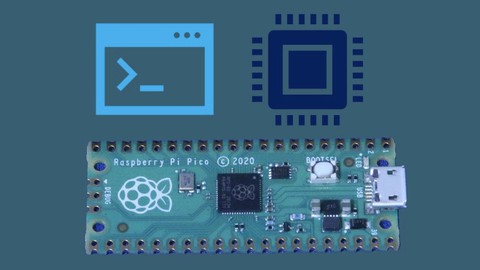
Raspberry PI PICO Micro Projects (C++)
Raspberry PI PICO Micro Projects (C++), available at $39.99, has an average rating of 3.75, with 53 lectures, based on 8 reviews, and has 168 subscribers.
You will learn about To build C++ projects for the Raspberry PI Pico or RP2040 board Connect and code to drive LEDs Connect and code to drive WS2812B LEDs and a ring of 12 LEDs Connect and code to read Switches Connect and code to read Rotary Encoders Connect and code to read the HC-SR501 PIR Module This course is ideal for individuals who are Those wanting to build embedded projects using Raspberry PI Pico It is particularly useful for Those wanting to build embedded projects using Raspberry PI Pico.
Enroll now: Raspberry PI PICO Micro Projects (C++)
Summary
Title: Raspberry PI PICO Micro Projects (C++)
Price: $39.99
Average Rating: 3.75
Number of Lectures: 53
Number of Published Lectures: 53
Number of Curriculum Items: 58
Number of Published Curriculum Objects: 58
Original Price: £24.99
Quality Status: approved
Status: Live
What You Will Learn
- To build C++ projects for the Raspberry PI Pico or RP2040 board
- Connect and code to drive LEDs
- Connect and code to drive WS2812B LEDs and a ring of 12 LEDs
- Connect and code to read Switches
- Connect and code to read Rotary Encoders
- Connect and code to read the HC-SR501 PIR Module
Who Should Attend
- Those wanting to build embedded projects using Raspberry PI Pico
Target Audiences
- Those wanting to build embedded projects using Raspberry PI Pico
The Raspberry PI Pico is a cheap microcontroller (RP2040) board ideal for embedded projects be they commercial or hobby. Its sister board to the Pico W now adding WIFI, allowing IoT projects to be built.
In this course, you will learn about building projects for the Pico or Pico W in C++. We learn about common components, how to connect them to the Pico and build programs to effectively use them. The course covers:
-
·LED and RGB LEDs
-
·WS2812B LEDs and a 12 LED Ring
-
·Switches
-
·Rotary Encoders
-
·HC-SR501 PIR Module
Bringing all of these components together into a project that can animate patterns on the LED Ring. You can select the pattern, colour and speed of the animation using the Rotary Encoder.
The course looks at hardware electronics and software separately. People are often more comfortable with one of these than the other. Separating them allows you to skim through the bits you are comfortable with and take your time where you are not.
The course is suitable for those with very little electronics knowledge. Basic C++ knowledge is assumed as the course will not teach syntax, though will explain what the code is doing.
The course follows the knowledge my students would have gained in the Introduction to C Development Environment for Raspberry PICO course on Udemy. I will assume that you have a development environment setup and can compile C or C++ code for the Pico and copy the binary over onto the Pico to run. If you don’t feel confident with that, please do take my introductory course as that will set you up for this one.
The course includes all the code examples and my answers to the assignment problems. I also provide recommendations for further reading on each of the topics. So everything you need to start developing for the Pico and keep going.
Course Curriculum
Chapter 1: Introduction
Lecture 1: Course Goals
Lecture 2: Introducing the Tutor
Lecture 3: Course Approach
Lecture 4: Section Summary
Chapter 2: Raspberry PI Pico Setup
Lecture 1: Section Goals
Lecture 2: Raspberry PI Pico Setup
Lecture 3: Code Deployment
Lecture 4: Blink Internal LED
Lecture 5: Other RP2040 Devices
Lecture 6: Section Summary
Chapter 3: LEDs
Lecture 1: Section Goals
Lecture 2: Types of LEDs
Lecture 3: Connecting an LED to the Pico
Lecture 4: Resistor Values
Lecture 5: Operating the LED in C++
Lecture 6: LED Brightness Control
Lecture 7: LED Fade Example
Lecture 8: Section Summary
Chapter 4: WS2812B
Lecture 1: Section Goals
Lecture 2: What are WS2812B LEDs
Lecture 3: Connecting WS2812B To Raspberry PI Pico
Lecture 4: Library for the WS2812B
Lecture 5: Rainbow ON WS2812B
Lecture 6: Ring Animation
Lecture 7: Demo Animations
Lecture 8: Section Summary
Chapter 5: Switches
Lecture 1: Section Goals
Lecture 2: Types of Switches
Lecture 3: Connecting Switches to Raspberry PI Pico
Lecture 4: Pull Up and Pull Down Theory
Lecture 5: Polling Switch
Lecture 6: Interrupt Switch Reading
Lecture 7: Reset Switch
Lecture 8: Section Summary
Chapter 6: Rotary Encoders
Lecture 1: Section Goals.
Lecture 2: Types of Rotary Encoders
Lecture 3: Connecting Rotary Encoder to Raspberry PI Pico
Lecture 4: Rotary Encoders Signals
Lecture 5: Polling Rotary Encoders
Lecture 6: Section Summary
Chapter 7: PIR – Passive Infrared Sensor
Lecture 1: Section Goals
Lecture 2: Types of PIR
Lecture 3: Connecting HC-SR501 to Raspberry PI Pico
Lecture 4: PIR Driving An LED
Lecture 5: PIR Timer LED
Lecture 6: Section Summary
Chapter 8: Project: Putting it all together
Lecture 1: Section Goals.
Lecture 2: Project Overview
Lecture 3: Project Schematic and Breadboard
Lecture 4: LED Ring Animation
Lecture 5: LED Ring Timer
Lecture 6: Section Summary
Chapter 9: Congratulations
Lecture 1: Congratulations on completing the course.
Instructors
-
Dr Jon Durrant
IT Strategist, Architect and Developer
Rating Distribution
- 1 stars: 2 votes
- 2 stars: 0 votes
- 3 stars: 0 votes
- 4 stars: 3 votes
- 5 stars: 3 votes
Frequently Asked Questions
How long do I have access to the course materials?
You can view and review the lecture materials indefinitely, like an on-demand channel.
Can I take my courses with me wherever I go?
Definitely! If you have an internet connection, courses on Udemy are available on any device at any time. If you don’t have an internet connection, some instructors also let their students download course lectures. That’s up to the instructor though, so make sure you get on their good side!
You may also like
- Top 10 Language Learning Courses to Learn in November 2024
- Top 10 Video Editing Courses to Learn in November 2024
- Top 10 Music Production Courses to Learn in November 2024
- Top 10 Animation Courses to Learn in November 2024
- Top 10 Digital Illustration Courses to Learn in November 2024
- Top 10 Renewable Energy Courses to Learn in November 2024
- Top 10 Sustainable Living Courses to Learn in November 2024
- Top 10 Ethical AI Courses to Learn in November 2024
- Top 10 Cybersecurity Fundamentals Courses to Learn in November 2024
- Top 10 Smart Home Technology Courses to Learn in November 2024
- Top 10 Holistic Health Courses to Learn in November 2024
- Top 10 Nutrition And Diet Planning Courses to Learn in November 2024
- Top 10 Yoga Instruction Courses to Learn in November 2024
- Top 10 Stress Management Courses to Learn in November 2024
- Top 10 Mindfulness Meditation Courses to Learn in November 2024
- Top 10 Life Coaching Courses to Learn in November 2024
- Top 10 Career Development Courses to Learn in November 2024
- Top 10 Relationship Building Courses to Learn in November 2024
- Top 10 Parenting Skills Courses to Learn in November 2024
- Top 10 Home Improvement Courses to Learn in November 2024






















