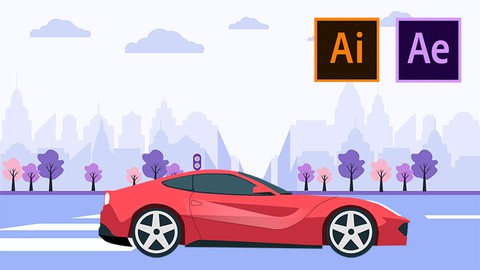
Learn How to Draw and Animate
Learn How to Draw and Animate, available at $19.99, with 25 lectures, and has 1 subscribers.
You will learn about Be able to draw a street in Illustrator Be able to create a storyboard in Illustrator You will learn how to animate objects in different ways in After Effects You will be beginner level 2d animator This course is ideal for individuals who are Graphic Designers, İllustrators, 2d animators, motion graphics designers or And anyone who wants to learn how to draw in Illustrator and animate in After Effects It is particularly useful for Graphic Designers, İllustrators, 2d animators, motion graphics designers or And anyone who wants to learn how to draw in Illustrator and animate in After Effects.
Enroll now: Learn How to Draw and Animate
Summary
Title: Learn How to Draw and Animate
Price: $19.99
Number of Lectures: 25
Number of Published Lectures: 25
Number of Curriculum Items: 25
Number of Published Curriculum Objects: 25
Original Price: $19.99
Quality Status: approved
Status: Live
What You Will Learn
- Be able to draw a street in Illustrator
- Be able to create a storyboard in Illustrator
- You will learn how to animate objects in different ways in After Effects
- You will be beginner level 2d animator
Who Should Attend
- Graphic Designers, İllustrators, 2d animators, motion graphics designers
- And anyone who wants to learn how to draw in Illustrator and animate in After Effects
Target Audiences
- Graphic Designers, İllustrators, 2d animators, motion graphics designers
- And anyone who wants to learn how to draw in Illustrator and animate in After Effects
Good Motioning everyone.
Like many other skills, drawing skill is useful in many areas. One of them is 2d animation. When you improve your drawing skills, you will be able to produce concept works according to yourself and you will be able to reveal your own difference.
This course is LEVEL 2 in my series on Learning Animation using ADOBE AFTER EFFECTS. Check out my first course: “Create 2D Animation (Beginner Level)”, if you want to know the basics of animation principles.
In this course, I will show you many drawing methods so that you can master your basic drawing skills. I’ll also teach you how to animate your own storyboard in After Effects with this basic drawing skill you’ve learned.
In this course, there will be two sections. In the first section, I will teach you how to draw a cloud, buildings, a tree, a plant, a road, a traffic lamp and a car in Illustrator. Then you will compose your own artwork.
In the second section, I will teach you how to animate them with the transform parameter in After Effects. And also, I will teach you the compatibility between After Effects and Illustrator, two different usages of masking and also the wiggle effect.
This course is the right fit for beginners and also for those who are a little familiar with Illustrator and After Effects.
By the end of this class, you will learn;
Creating a colour palette,
Drawing Car,
Drawing Buildings,
Drawing Cloud,
Drawing Tree,
Drawing Cloud,
Drawing Trees and Plant,
Drawing Traffic Lamp,
Drawing Road,
Composing an Artwork,
Pre-Composition,
Scale Parameter,
Opacity Parameter,
Compatibility between After Effects and Illustrator,
Position Parameter,
Rotation Parameter,
Graph Editor,
Creating Matte,
Creating Mask,
Using Wiggle Effect
By the end of this class, you will improve your perspective on both drawing and animation. You will be able to create your own work as an illustrator and 2d animator. These skills will help you improve your career and personal growth.
This is not a membership course. We offer a 1-time payment to have full access to all the lessons, and if you claim your spot, you will have everything for free.
You can download the project files to follow along with the tutorials and practice on your own. You can even skip the Theory and start with Animation!
If you have any questions, you can always write to me without hesitation.
Course Curriculum
Chapter 1: Drawing Exercise
Lecture 1: Intro
Lecture 2: Color Palette
Lecture 3: Car
Lecture 4: Buildings
Lecture 5: Cloud
Lecture 6: Tree
Lecture 7: Plant
Lecture 8: Traffic Lamp
Lecture 9: Road
Lecture 10: Compose an Artwork
Lecture 11: Layering The Artwork
Chapter 2: Animation Exercise
Lecture 1: Intro
Lecture 2: To Import The Artwork into The After Effects
Lecture 3: Pre-composition
Lecture 4: Scale Parameter
Lecture 5: Opacity Parameter
Lecture 6: Compatibility Between After Effects and Illustrator
Lecture 7: Position Parameter
Lecture 8: Rotation Parameter
Lecture 9: Graph Editor
Lecture 10: Matte
Lecture 11: Masking
Lecture 12: Wiggle Effect
Lecture 13: Export
Chapter 3: Outro
Lecture 1: Final Thoughts
Instructors
-
Medeni Adıyaman
Motion Graphic Designer
Rating Distribution
- 1 stars: 0 votes
- 2 stars: 0 votes
- 3 stars: 0 votes
- 4 stars: 0 votes
- 5 stars: 0 votes
Frequently Asked Questions
How long do I have access to the course materials?
You can view and review the lecture materials indefinitely, like an on-demand channel.
Can I take my courses with me wherever I go?
Definitely! If you have an internet connection, courses on Udemy are available on any device at any time. If you don’t have an internet connection, some instructors also let their students download course lectures. That’s up to the instructor though, so make sure you get on their good side!
You may also like
- Top 10 Language Learning Courses to Learn in November 2024
- Top 10 Video Editing Courses to Learn in November 2024
- Top 10 Music Production Courses to Learn in November 2024
- Top 10 Animation Courses to Learn in November 2024
- Top 10 Digital Illustration Courses to Learn in November 2024
- Top 10 Renewable Energy Courses to Learn in November 2024
- Top 10 Sustainable Living Courses to Learn in November 2024
- Top 10 Ethical AI Courses to Learn in November 2024
- Top 10 Cybersecurity Fundamentals Courses to Learn in November 2024
- Top 10 Smart Home Technology Courses to Learn in November 2024
- Top 10 Holistic Health Courses to Learn in November 2024
- Top 10 Nutrition And Diet Planning Courses to Learn in November 2024
- Top 10 Yoga Instruction Courses to Learn in November 2024
- Top 10 Stress Management Courses to Learn in November 2024
- Top 10 Mindfulness Meditation Courses to Learn in November 2024
- Top 10 Life Coaching Courses to Learn in November 2024
- Top 10 Career Development Courses to Learn in November 2024
- Top 10 Relationship Building Courses to Learn in November 2024
- Top 10 Parenting Skills Courses to Learn in November 2024
- Top 10 Home Improvement Courses to Learn in November 2024






















