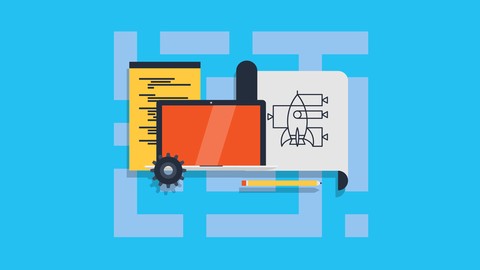
Develop Your Own Game Quick & Easy with Game Maker Studio
Develop Your Own Game Quick & Easy with Game Maker Studio, available at Free, has an average rating of 4.55, with 58 lectures, 6 quizzes, based on 283 reviews, and has 23869 subscribers.
You will learn about Develop their own games from start to finish Understand how to use Game Maker Studio Be in a position to image games and bring them to life Submit your games to the Apple & Google App Stores This course is ideal for individuals who are Anyone who would like to develop games or People who like playing games or Anyone who would like to make some money selling their games or Those who like creating worlds of their own It is particularly useful for Anyone who would like to develop games or People who like playing games or Anyone who would like to make some money selling their games or Those who like creating worlds of their own.
Enroll now: Develop Your Own Game Quick & Easy with Game Maker Studio
Summary
Title: Develop Your Own Game Quick & Easy with Game Maker Studio
Price: Free
Average Rating: 4.55
Number of Lectures: 58
Number of Quizzes: 6
Number of Published Lectures: 58
Number of Published Quizzes: 6
Number of Curriculum Items: 64
Number of Published Curriculum Objects: 64
Original Price: Free
Quality Status: approved
Status: Live
What You Will Learn
- Develop their own games from start to finish
- Understand how to use Game Maker Studio
- Be in a position to image games and bring them to life
- Submit your games to the Apple & Google App Stores
Who Should Attend
- Anyone who would like to develop games
- People who like playing games
- Anyone who would like to make some money selling their games
- Those who like creating worlds of their own
Target Audiences
- Anyone who would like to develop games
- People who like playing games
- Anyone who would like to make some money selling their games
- Those who like creating worlds of their own
BONUS section added for changing levels on website link provided in description of lectures.
Would you like the skills & knowledge to develop your own game and upload it to the app store?
Would you like to learn how to use Game Maker Studio?
… if the answer is yes, then you should take this course!
What Is This Course About?
This course is about developing a game using Game Maker Studio. In this course I develop a brick breaker game, and I make it really easy to follow along from start to finish for all my students – no previous development experience is necessary. I personally take you from the very beginning to the very end of developing your very own game, and answer any questions you may have along the way.
Why Take This Course?
- Learn game development by making your own game
- Envision your own ideas for games and bring them to life
- Upload your games to the app store
How Long Will This Course Take To Complete?
This course should take no longer than two hours to complete!
Why Learn This Course From Me?
- I have a degree in Computer Science from University College Cork, Ireland.
- I code safety applications used to control funfair rides, ski lifts and car conveyor belts for the likes of Ford, for a living.
- I eat and sleep code, basically coming up with new app / web ideas & implementing those ideas on a daily basis.
… & I will also provide you with a 30 day money back guarantee, in case you don’t like what I have to teach 😉
Course Curriculum
Chapter 1: Before We Begin
Lecture 1: What This Course Covers & Why You Should Take It
Lecture 2: Download & Install GameMaker for Free
Chapter 2: Intro – The Basics of Using GameMaker
Lecture 1: Main Components of a Game in GameMaker
Lecture 2: Create Our First Sprite
Lecture 3: Create Our First Object
Lecture 4: Create Our First Room
Lecture 5: Source Code
Lecture 6: Section 2, Step By Step Revision
Lecture 7: Exercise Time!
Chapter 3: Sprites – Images for your First Game!
Lecture 1: What Game Are We Going To Create?
Lecture 2: Bat Sprite
Lecture 3: Ball Sprite
Lecture 4: Wall Sprite
Lecture 5: Brick Sprite (Full)
Lecture 6: Brick Sprite (Broken)
Lecture 7: Source Code
Lecture 8: Section 3, Step By Step Revision
Lecture 9: Exercise Time!
Chapter 4: Objects – Making Our Game Come Alive
Lecture 1: Bat Object
Lecture 2: Room Object
Lecture 3: Wall Object
Lecture 4: Bat Object – Bounce Against The Wall Object
Lecture 5: Wall Object – Bounds & Collision With The Bat Object
Lecture 6: Ball Object – Collision With The Bat & Wall Objects
Lecture 7: Ball Object – Reset & Jump to Start
Lecture 8: Brick Objects – For Our Ball to Destroy!
Lecture 9: Ball / Brick Interaction & Brick Creation
Lecture 10: Game In Action!
Lecture 11: Source Code
Lecture 12: Section 4, Step By Step Revision
Lecture 13: Exercise Time!
Chapter 5: Points & Lives System
Lecture 1: Game Start
Lecture 2: Game End
Lecture 3: Game HUD (Heads-Up Display)
Lecture 4: Adding Points & Removing Lives
Lecture 5: Game In Action!
Lecture 6: Source Code
Lecture 7: Section 5, Step By Step Revision
Lecture 8: Exercise Time!
Chapter 6: Adding A Game Menu
Lecture 1: Start Game Button (Sprite)
Lecture 2: Start Game Object
Lecture 3: Start Game Room
Lecture 4: Game In Action!
Lecture 5: Source Code
Lecture 6: Section 6, Step By Step Revision
Lecture 7: Exercise Time!
Chapter 7: Powerups & Powerdowns!
Lecture 1: Bat Powerup Sprite
Lecture 2: Bat Powerup Object
Lecture 3: Ball Object + Brick Collision = Chance Of Power-Up Creation
Lecture 4: Bat Object – What Happens When it Hits a Power-Up?
Lecture 5: Game In Action!
Lecture 6: Source Code
Lecture 7: Section 7, Step By Step Revision
Lecture 8: Exercise Time!
Chapter 8: Congratulations! (& Where Do You Go From Here?)
Lecture 1: Exporting Your Game To Android
Lecture 2: Exporting Your Game To iOS
Lecture 3: What Have You Learned & Accomplished?
Lecture 4: Thank You So Much… & Keep In Contact 🙂
Instructors
-
Hello There
App & Web Developer
Rating Distribution
- 1 stars: 5 votes
- 2 stars: 17 votes
- 3 stars: 38 votes
- 4 stars: 90 votes
- 5 stars: 133 votes
Frequently Asked Questions
How long do I have access to the course materials?
You can view and review the lecture materials indefinitely, like an on-demand channel.
Can I take my courses with me wherever I go?
Definitely! If you have an internet connection, courses on Udemy are available on any device at any time. If you don’t have an internet connection, some instructors also let their students download course lectures. That’s up to the instructor though, so make sure you get on their good side!
You may also like
- Top 10 Language Learning Courses to Learn in November 2024
- Top 10 Video Editing Courses to Learn in November 2024
- Top 10 Music Production Courses to Learn in November 2024
- Top 10 Animation Courses to Learn in November 2024
- Top 10 Digital Illustration Courses to Learn in November 2024
- Top 10 Renewable Energy Courses to Learn in November 2024
- Top 10 Sustainable Living Courses to Learn in November 2024
- Top 10 Ethical AI Courses to Learn in November 2024
- Top 10 Cybersecurity Fundamentals Courses to Learn in November 2024
- Top 10 Smart Home Technology Courses to Learn in November 2024
- Top 10 Holistic Health Courses to Learn in November 2024
- Top 10 Nutrition And Diet Planning Courses to Learn in November 2024
- Top 10 Yoga Instruction Courses to Learn in November 2024
- Top 10 Stress Management Courses to Learn in November 2024
- Top 10 Mindfulness Meditation Courses to Learn in November 2024
- Top 10 Life Coaching Courses to Learn in November 2024
- Top 10 Career Development Courses to Learn in November 2024
- Top 10 Relationship Building Courses to Learn in November 2024
- Top 10 Parenting Skills Courses to Learn in November 2024
- Top 10 Home Improvement Courses to Learn in November 2024






















