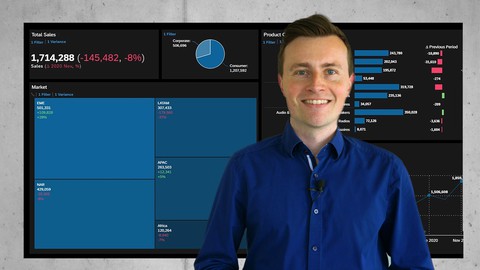
SAP Analytics Cloud – Master Class
SAP Analytics Cloud – Master Class, available at $54.99, has an average rating of 4.6, with 144 lectures, 11 quizzes, based on 1919 reviews, and has 7845 subscribers.
You will learn about Learn from a real practitioner who has professionally built dozens of dashboards in SAC Create tailor-made storylines with interactivity and flexibility for dashboard viewers Everything you need to know as a professional dashboard designer in SAC. Tips & Tricks resulting from many years of business intelligence experience Learn SAC from scratch by creating a realistic management dashboard during the course Master the powerful Self Service Machine Learning Feature "Smart Predict" Become the much sought-after SAC expert in your business This course is ideal for individuals who are Business Analysts who want to offer exceptional data storytelling to answer business questions or Dashboard Designers who want to take their basic skills to an advanced level or Reporting Specialists who are interested in mastering SAP Analytics Cloud to boost their career prospects or PowerPoint and Excel Specialists who want to update their in-demand skills or Data Analysts who want to be pioneers in Self Service Machine Learning with Classification, Regression and Time Series Use Cases It is particularly useful for Business Analysts who want to offer exceptional data storytelling to answer business questions or Dashboard Designers who want to take their basic skills to an advanced level or Reporting Specialists who are interested in mastering SAP Analytics Cloud to boost their career prospects or PowerPoint and Excel Specialists who want to update their in-demand skills or Data Analysts who want to be pioneers in Self Service Machine Learning with Classification, Regression and Time Series Use Cases.
Enroll now: SAP Analytics Cloud – Master Class
Summary
Title: SAP Analytics Cloud – Master Class
Price: $54.99
Average Rating: 4.6
Number of Lectures: 144
Number of Quizzes: 11
Number of Published Lectures: 144
Number of Published Quizzes: 11
Number of Curriculum Items: 155
Number of Published Curriculum Objects: 155
Original Price: €59.99
Quality Status: approved
Status: Live
What You Will Learn
- Learn from a real practitioner who has professionally built dozens of dashboards in SAC
- Create tailor-made storylines with interactivity and flexibility for dashboard viewers
- Everything you need to know as a professional dashboard designer in SAC.
- Tips & Tricks resulting from many years of business intelligence experience
- Learn SAC from scratch by creating a realistic management dashboard during the course
- Master the powerful Self Service Machine Learning Feature "Smart Predict"
- Become the much sought-after SAC expert in your business
Who Should Attend
- Business Analysts who want to offer exceptional data storytelling to answer business questions
- Dashboard Designers who want to take their basic skills to an advanced level
- Reporting Specialists who are interested in mastering SAP Analytics Cloud to boost their career prospects
- PowerPoint and Excel Specialists who want to update their in-demand skills
- Data Analysts who want to be pioneers in Self Service Machine Learning with Classification, Regression and Time Series Use Cases
Target Audiences
- Business Analysts who want to offer exceptional data storytelling to answer business questions
- Dashboard Designers who want to take their basic skills to an advanced level
- Reporting Specialists who are interested in mastering SAP Analytics Cloud to boost their career prospects
- PowerPoint and Excel Specialists who want to update their in-demand skills
- Data Analysts who want to be pioneers in Self Service Machine Learning with Classification, Regression and Time Series Use Cases
COMPLETELY UPDATED in 2024
In this course you learn how to create highly effective dashboards with SAP Analytics Cloud (SAC). You will learn step by step with realistic and practical examples.
-
Apply the right setup for a professional and proven SAC framework.
-
Learn all relevant functionalities and create a typical and realistic management dashboard.
-
Apply all types of calculationsand get practical know-how.
-
Create tailor-made storylines with interactivity and flexibility for dashboard viewers.
-
Apply the principles behindgood data storytelling, usability and the right visualizations.
-
Learn advanced data editing techniques, such as data blending, update datasets and models.
-
Apply advanced machine learning use cases with Smart Predict without programming.
After the course, you will be the SAC expert in your team. Regardless of whether you are a business analyst, a reporting specialist, or a data analyst, this course will definitely update your skills to the next level.
Not part of the course:
-
SAC Planning
-
SAP BW Live Connection & Query Design
My name is Jonas and I’m a business and data analyst at a German sports car manufacturer for 10 years. Everything that I teach was proven in practice. The tips and tricks are the result of my experience in business intelligence and my daily work with SAC. This course is from a practitioner for practitioners.
Click the “Join this Course”-button now and join my class. I look forward to see you inside.
Course Curriculum
Chapter 1: Einleitung
Lecture 1: Einleitung
Lecture 2: Course Overview
Chapter 2: First Steps
Lecture 1: Navigation
Lecture 2: Creating a Dataset
Lecture 3: Data Preparation
Chapter 3: Professional Dashboard Framework
Lecture 1: Intro
Lecture 2: Stories & Pages
Lecture 3: Migrate to ODE
Lecture 4: Profile Settings & Theme
Lecture 5: Building a Dashboard Framework
Lecture 6: View Mode & Template
Chapter 4: First Charts
Lecture 1: Intro
Lecture 2: Numeric Point
Lecture 3: Bar Charts
Lecture 4: Time Series Chart
Lecture 5: Device Preview
Chapter 5: Interactivity – Level 1
Lecture 1: Intro
Lecture 2: Linked Analysis
Lecture 3: How to Filter
Lecture 4: Story-Filter with Dimensions
Lecture 5: Page-Filter with Dimensions
Lecture 6: Widget-Filter with Dimensions
Lecture 7: Measure Filters
Lecture 8: Time Filters
Lecture 9: Variances
Lecture 10: Tooltips
Chapter 6: More Charts
Lecture 1: Intro
Lecture 2: Pie Chart
Lecture 3: Tree Map
Lecture 4: Scatterplot & Calculated Measures
Lecture 5: Trellis & Restricted Measures
Lecture 6: Heat Map, Aggregations & Measure-based Dimensions
Lecture 7: Boxplot
Chapter 7: More Calculations
Lecture 1: Intro
Lecture 2: Difference from Calculation
Lecture 3: Date Difference Calculation
Lecture 4: Dimension to Measure
Lecture 5: Calculated Dimension
Lecture 6: Running Total
Chapter 8: Interactivity – Level 2
Lecture 1: Intro
Lecture 2: Measure Input Control
Lecture 3: Dimension Input Control
Lecture 4: Advanced Filters
Lecture 5: Possibilities with Hyperlinks
Lecture 6: "Netflix Effect" with KPI Overview
Lecture 7: Commenting
Lecture 8: View Settings
Chapter 9: Tables & Geo Maps
Lecture 1: Intro
Lecture 2: Introduction to Tables
Lecture 3: Calculations in Tables
Lecture 4: Thresholds
Lecture 5: Further Tips for Tables
Lecture 6: Cross Calculations
Lecture 7: Data Preparation for Geo Maps
Lecture 8: Bubble Map
Lecture 9: Choropleth Map
Lecture 10: Map Layers
Chapter 10: Sharing & Publishing Dashboards
Lecture 1: Intro
Lecture 2: Favorites & Catalog
Lecture 3: Bookmarks
Lecture 4: Export CSV & Excel
Lecture 5: Export PDF
Chapter 11: Advanced Data Preparation
Lecture 1: Intro
Lecture 2: Data Editing
Lecture 3: Link Dimensions
Lecture 4: Updating a Dataset
Lecture 5: Creating a Model
Lecture 6: Updating a Model
Lecture 7: Data Analyzer
Lecture 8: Data Change Insights
Chapter 12: Advanced Story Features
Lecture 1: Introduction to Advanced Story Features
Lecture 2: Switch Button Charts
Lecture 3: Switch Button Themes
Lecture 4: Containers
Lecture 5: Radio Button for Scaling
Lecture 6: Composites
Chapter 13: Augmented Analytics
Lecture 1: Just ask
Instructors
-
Jonas Griesinger
Business Intelligence Expert
Rating Distribution
- 1 stars: 2 votes
- 2 stars: 13 votes
- 3 stars: 115 votes
- 4 stars: 713 votes
- 5 stars: 1077 votes
Frequently Asked Questions
How long do I have access to the course materials?
You can view and review the lecture materials indefinitely, like an on-demand channel.
Can I take my courses with me wherever I go?
Definitely! If you have an internet connection, courses on Udemy are available on any device at any time. If you don’t have an internet connection, some instructors also let their students download course lectures. That’s up to the instructor though, so make sure you get on their good side!
You may also like
- Best Emotional Intelligence Courses to Learn in March 2025
- Best Time Management Courses to Learn in March 2025
- Best Remote Work Strategies Courses to Learn in March 2025
- Best Freelancing Courses to Learn in March 2025
- Best E-commerce Strategies Courses to Learn in March 2025
- Best Personal Branding Courses to Learn in March 2025
- Best Stock Market Trading Courses to Learn in March 2025
- Best Real Estate Investing Courses to Learn in March 2025
- Best Financial Technology Courses to Learn in March 2025
- Best Agile Methodologies Courses to Learn in March 2025
- Best Project Management Courses to Learn in March 2025
- Best Leadership Skills Courses to Learn in March 2025
- Best Public Speaking Courses to Learn in March 2025
- Best Affiliate Marketing Courses to Learn in March 2025
- Best Email Marketing Courses to Learn in March 2025
- Best Social Media Management Courses to Learn in March 2025
- Best SEO Optimization Courses to Learn in March 2025
- Best Content Creation Courses to Learn in March 2025
- Best Game Development Courses to Learn in March 2025
- Best Software Testing Courses to Learn in March 2025






















