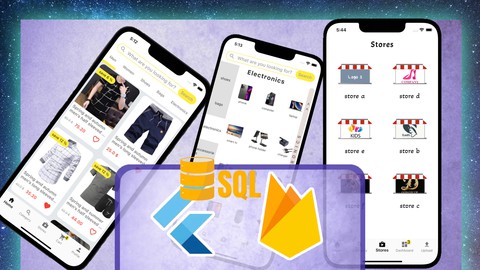
Flutter – Firebase – SQLite : Multi-store App (Full – Deep)
Flutter – Firebase – SQLite : Multi-store App (Full – Deep), available at $94.99, has an average rating of 4.68, with 261 lectures, based on 432 reviews, and has 4070 subscribers.
You will learn about How to use flutter widgets and get the most benefits of each widget How to create a new firebase project and install it to IOS and Android. How to allow Users to Authenticate with your application . How to allow suppliers to upload Products to their stores or to application in general How to Stream Data again from firebase Cloud to your application and arrange them in pages and categories How to allow Customers to Add Items to Cart and help them to place an Order How to make your application intelligent and treat the input data we are getting from users How to Integrate Stripe Payment Account and link it to your application to receive payments How to add animations to your design How to save data locally into SQL Database How to Push Notifications Automatically to suppliers and customers to keep track of their orders This course is ideal for individuals who are People who have little previous experience in flutter basics It is particularly useful for People who have little previous experience in flutter basics.
Enroll now: Flutter – Firebase – SQLite : Multi-store App (Full – Deep)
Summary
Title: Flutter – Firebase – SQLite : Multi-store App (Full – Deep)
Price: $94.99
Average Rating: 4.68
Number of Lectures: 261
Number of Published Lectures: 261
Number of Curriculum Items: 261
Number of Published Curriculum Objects: 261
Original Price: $89.99
Quality Status: approved
Status: Live
What You Will Learn
- How to use flutter widgets and get the most benefits of each widget
- How to create a new firebase project and install it to IOS and Android.
- How to allow Users to Authenticate with your application .
- How to allow suppliers to upload Products to their stores or to application in general
- How to Stream Data again from firebase Cloud to your application and arrange them in pages and categories
- How to allow Customers to Add Items to Cart and help them to place an Order
- How to make your application intelligent and treat the input data we are getting from users
- How to Integrate Stripe Payment Account and link it to your application to receive payments
- How to add animations to your design
- How to save data locally into SQL Database
- How to Push Notifications Automatically to suppliers and customers to keep track of their orders
Who Should Attend
- People who have little previous experience in flutter basics
Target Audiences
- People who have little previous experience in flutter basics
Nowadays we live the age of e-commerce applications we can sell and shop anywhere around the world
In parallel with going through new technologies everyday so that’s why this course was built.
Building this kind if applications is the most convenient way to grow up your programming skills and your way of thinking as well
Going through this course will take you to another level of skills and thinking
And also solving problems , so don’t miss a deal to dream your next design and lead it to professional zone
here you will learn :
-
How to use flutter widgets and get the most benefits of each widget.
-
How to create a new firebase project and install it to IOS and Android.
-
How to allow Users to Authenticate with your application .
they can Signup , Login , Logout
-
How to allow suppliers to upload Products to their stores or to application in general.
-
How to Stream Data again from firebase Cloud to your application and arrange them in pages and categories.
-
How to allow Customers to Add Items to Cart and help them to place an Order.
-
How to make your application intelligent and treat the input data we are getting from users.
-
How to Integrate Stripe Payment Account and link it to your application to receive payments Online
-
How to add Animations to your design.
-
How to save data locally on device which application is running on – SQL DATABASE –.
-
How to Push Automated Notifications to different Devices.
Course Curriculum
Chapter 1: Introduction
Lecture 1: intro of [ v1.0 ]
Lecture 2: Previewing & Testing App [ v 1.0 ]
Chapter 2: layout ******[ V 1.0 ]
Lecture 1: Section Summary
Lecture 2: Migration to Flutter 3
Lecture 3: Set your Starting Project
Lecture 4: Understanding -counter example-
Lecture 5: Bottom Navigation Bar
Lecture 6: Home Screen Design
Lecture 7: Search Bar
Lecture 8: category screen [ Stack Wdiget]
Lecture 9: Category Screen [Side Naviagtor]
Lecture 10: Category Screen [category view]
Lecture 11: Category Screen [grid view]
Lecture 12: Subcategory Products Screen
Lecture 13: Adding SliderBar
Lecture 14: Refactoring Code
Lecture 15: Adding Category Screens
Lecture 16: Fonts & Appbar Widgets
Lecture 17: Stores Screen
Lecture 18: Cart Screen
Lecture 19: Customer Profile Screen p1
Lecture 20: Customer Profile Screen p2
Lecture 21: Customer Profile Screen p3
Lecture 22: Supplier Home Screen
Lecture 23: Dashboard Screen
Lecture 24: Welcome Screen p1
Lecture 25: Welcome Screen p2
Lecture 26: Welcome Screen p3[ Animations ]
Lecture 27: Navigations
Lecture 28: Adding Dashboard Screens [Problem]
Lecture 29: Dashboard Screens [Solution]
Lecture 30: Adding Customer Screens [Cart problem]
Lecture 31: Navigating to Cart Screen [ solution ]
Chapter 3: Firebase Authentication [ Level 1 ]
Lecture 1: Section Summary
Lecture 2: Authentication Form Design
Lecture 3: Refactor Code
Lecture 4: show / hide password typing
Lecture 5: Text Form Field Validation
Lecture 6: RegExp
Lecture 7: How to display this format in app ( 123,456,789.99 ) using RegExp
Lecture 8: Saving Data into variables
Lecture 9: SnackBar Class
Lecture 10: Image Picker
Lecture 11: Create Firebase Project
Lecture 12: Install firebase for Android
Lecture 13: Install Firebase for IOS
Lecture 14: Login Anonymously
Lecture 15: Logout
Lecture 16: Signup
Lecture 17: Uploading Customer Info.
Lecture 18: Firestore cannot be enabled ?
Lecture 19: Adding Loading Indicator
Lecture 20: Login
Lecture 21: previewing Customer info. in his profile
Lecture 22: Supplier Authentication
Lecture 23: Anonymous User Info. [ problem ]
Lecture 24: Anonymous User info. [ Solution ]
Chapter 4: Upload Product [ Cloud Firestore ]
Lecture 1: Section Summary
Lecture 2: Uploading Form Design
Lecture 3: Text Form Validation
Lecture 4: Saving Data into Variables
Lecture 5: Pick Multiple Images
Lecture 6: Edit Picked Images
Lecture 7: Drop Down Button p1
Lecture 8: Drop Down Button p2
Lecture 9: Drop Down Button p3
Lecture 10: Drop Down Button p4
Lecture 11: Upload Product Images
Lecture 12: Upload Product info. [ problem ]
Lecture 13: Upload Multiple Images [ Solution ]
Lecture 14: Naming Product Document
Lecture 15: Adding Loading Spinner
Chapter 5: Streaming Data to Application
Lecture 1: Section Summary
Lecture 2: Uploading Real Products
Lecture 3: Stream Products
Lecture 4: Product Model
Lecture 5: Adding Gallery Screens
Lecture 6: Product Details Screen
Lecture 7: Passing product info. to Details Screen
Lecture 8: Full Screen View p1
Lecture 9: Full Screen View p2
Lecture 10: Streaming Stores
Lecture 11: Visit Store
Lecture 12: Follow / Unfollow Store
Lecture 13: Current Supplier's Store
Lecture 14: Adding Edit Store Button
Lecture 15: Adding Contact Supplier Button
Lecture 16: Anonymous Login [ problem ]
Lecture 17: Anonymous Login [ solution ]
Chapter 6: State Management [ Add To Cart – Wishlist ]
Lecture 1: Section Summary
Lecture 2: Product Class
Lecture 3: Provider [ Consumer ]
Lecture 4: Cart Model
Lecture 5: Increment Item Quantity
Instructors
-
Salah Shams
Mobile App Developer
Rating Distribution
- 1 stars: 11 votes
- 2 stars: 9 votes
- 3 stars: 36 votes
- 4 stars: 112 votes
- 5 stars: 264 votes
Frequently Asked Questions
How long do I have access to the course materials?
You can view and review the lecture materials indefinitely, like an on-demand channel.
Can I take my courses with me wherever I go?
Definitely! If you have an internet connection, courses on Udemy are available on any device at any time. If you don’t have an internet connection, some instructors also let their students download course lectures. That’s up to the instructor though, so make sure you get on their good side!
You may also like
- Top 10 Video Editing Courses to Learn in November 2024
- Top 10 Music Production Courses to Learn in November 2024
- Top 10 Animation Courses to Learn in November 2024
- Top 10 Digital Illustration Courses to Learn in November 2024
- Top 10 Renewable Energy Courses to Learn in November 2024
- Top 10 Sustainable Living Courses to Learn in November 2024
- Top 10 Ethical AI Courses to Learn in November 2024
- Top 10 Cybersecurity Fundamentals Courses to Learn in November 2024
- Top 10 Smart Home Technology Courses to Learn in November 2024
- Top 10 Holistic Health Courses to Learn in November 2024
- Top 10 Nutrition And Diet Planning Courses to Learn in November 2024
- Top 10 Yoga Instruction Courses to Learn in November 2024
- Top 10 Stress Management Courses to Learn in November 2024
- Top 10 Mindfulness Meditation Courses to Learn in November 2024
- Top 10 Life Coaching Courses to Learn in November 2024
- Top 10 Career Development Courses to Learn in November 2024
- Top 10 Relationship Building Courses to Learn in November 2024
- Top 10 Parenting Skills Courses to Learn in November 2024
- Top 10 Home Improvement Courses to Learn in November 2024
- Top 10 Gardening Courses to Learn in November 2024






















