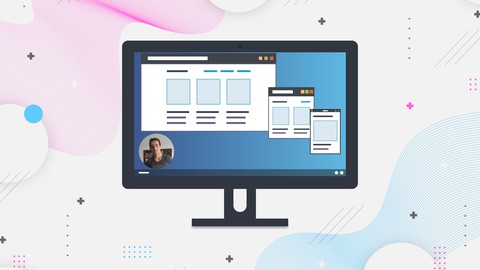
CSS Layouts Masterclass: Build Responsive-Adaptive Websites
CSS Layouts Masterclass: Build Responsive-Adaptive Websites, available at $69.99, has an average rating of 4.38, with 239 lectures, based on 320 reviews, and has 2572 subscribers.
You will learn about The go-to resource for everyone who want to learn the best practices of creating real-world layouts and websites with the most up-to-date techniques A real-world problem-based learning approach to learning CSS Flexbox and CSS Grid to create responsive and adaptive websites How to utilize problem-based learning to stimulate and enhance your problem-solving skills Learn the best practices of creating modern and sophisticated responsive and adaptive layouts How to come up with a real-world project workflow or developer setup for creating amazing responsive and adaptive websites How to utilize cutting-edge Sass to create scalable and maintainable websites You will become a master of creating Layouts with CSS Flexbox and CSS Grid You will create 2 desktop-first responsive websites You will create 1 mobile-first adaptive website Crucial HTML and CSS Concepts that lay the foundation of web development Taking your HTML and CSS skills to the next level How to create any kind of layout with CSS Flexbox and CSS Grid How to draft layouts with CSS Flexbox and CSS Grid Learning how to draw layouts with CSS Flexbox and CSS Grid You will create 20 layouts with CSS Flexbox and CSS Grid You will solve 20 layouts with CSS Flexbox and CSS Grid exercises How to optimize websites to load faster How deploy websites to the internet for free This course is ideal for individuals who are Everyone who want to become a true master of creating responsive and adaptive websites or Beginners who want to get started with HTML and CSS as fast as possible and gain a real-world production ready blueprint on how to create responsive and adaptive websites or Intermediate HTML and CSS developers who want to create stunning modern layouts with You will create 20 layouts with CSS Flexbox and CSS Grid or Advanced HTML and CSS developers who want to take their skills to the next level and create responsive and adaptive websites or Everyone wanting to learn CSS Flexbox and CSS Grid in a real-world context or Everyone wanting to enhance their problem-solving skills or Everyone wanting to learn all the best practices of creating modern production ready websites and layouts It is particularly useful for Everyone who want to become a true master of creating responsive and adaptive websites or Beginners who want to get started with HTML and CSS as fast as possible and gain a real-world production ready blueprint on how to create responsive and adaptive websites or Intermediate HTML and CSS developers who want to create stunning modern layouts with You will create 20 layouts with CSS Flexbox and CSS Grid or Advanced HTML and CSS developers who want to take their skills to the next level and create responsive and adaptive websites or Everyone wanting to learn CSS Flexbox and CSS Grid in a real-world context or Everyone wanting to enhance their problem-solving skills or Everyone wanting to learn all the best practices of creating modern production ready websites and layouts.
Enroll now: CSS Layouts Masterclass: Build Responsive-Adaptive Websites
Summary
Title: CSS Layouts Masterclass: Build Responsive-Adaptive Websites
Price: $69.99
Average Rating: 4.38
Number of Lectures: 239
Number of Published Lectures: 239
Number of Curriculum Items: 239
Number of Published Curriculum Objects: 239
Original Price: $119.99
Quality Status: approved
Status: Live
What You Will Learn
- The go-to resource for everyone who want to learn the best practices of creating real-world layouts and websites with the most up-to-date techniques
- A real-world problem-based learning approach to learning CSS Flexbox and CSS Grid to create responsive and adaptive websites
- How to utilize problem-based learning to stimulate and enhance your problem-solving skills
- Learn the best practices of creating modern and sophisticated responsive and adaptive layouts
- How to come up with a real-world project workflow or developer setup for creating amazing responsive and adaptive websites
- How to utilize cutting-edge Sass to create scalable and maintainable websites
- You will become a master of creating Layouts with CSS Flexbox and CSS Grid
- You will create 2 desktop-first responsive websites
- You will create 1 mobile-first adaptive website
- Crucial HTML and CSS Concepts that lay the foundation of web development
- Taking your HTML and CSS skills to the next level
- How to create any kind of layout with CSS Flexbox and CSS Grid
- How to draft layouts with CSS Flexbox and CSS Grid
- Learning how to draw layouts with CSS Flexbox and CSS Grid
- You will create 20 layouts with CSS Flexbox and CSS Grid
- You will solve 20 layouts with CSS Flexbox and CSS Grid exercises
- How to optimize websites to load faster
- How deploy websites to the internet for free
Who Should Attend
- Everyone who want to become a true master of creating responsive and adaptive websites
- Beginners who want to get started with HTML and CSS as fast as possible and gain a real-world production ready blueprint on how to create responsive and adaptive websites
- Intermediate HTML and CSS developers who want to create stunning modern layouts with You will create 20 layouts with CSS Flexbox and CSS Grid
- Advanced HTML and CSS developers who want to take their skills to the next level and create responsive and adaptive websites
- Everyone wanting to learn CSS Flexbox and CSS Grid in a real-world context
- Everyone wanting to enhance their problem-solving skills
- Everyone wanting to learn all the best practices of creating modern production ready websites and layouts
Target Audiences
- Everyone who want to become a true master of creating responsive and adaptive websites
- Beginners who want to get started with HTML and CSS as fast as possible and gain a real-world production ready blueprint on how to create responsive and adaptive websites
- Intermediate HTML and CSS developers who want to create stunning modern layouts with You will create 20 layouts with CSS Flexbox and CSS Grid
- Advanced HTML and CSS developers who want to take their skills to the next level and create responsive and adaptive websites
- Everyone wanting to learn CSS Flexbox and CSS Grid in a real-world context
- Everyone wanting to enhance their problem-solving skills
- Everyone wanting to learn all the best practices of creating modern production ready websites and layouts
Welcome to the CSS Layouts Masterclass
I am really excited to present to you this comprehensive and real-world oriented masterclass. This masterclass is a product of years of research and experience that will teach you all the ins and outs, all the secrets and tips of becoming a true HTML and CSS master. You will also learn how to create a modern developer workflow using Sass, a CSS pre-processor.
Prominent Masterclass Features
-
10 Layouts for CSS Flexbox
-
10 Layouts for CSS Grid
-
10 Exercises for CSS Flexbox
-
10 Exercises for CSS Grid
-
2 Complete Real-World Responsive Websites
-
1 Complete Real-World Adaptive Website
-
Modern Sass Workflow
Masterclass Description
I start this masterclass off with the essentials of HTML and CSS. Rather than a boring and theoretical approach, I will teach you all the essentials of HTML and CSS by creating our very first portfolio website. There are also exercises at the end of the HTML essentials and CSS essentials sections to reinforce the concepts and get you involved as well.
Afterwards, you will learn to create 20 layouts with CSS Flexbox and CSS Grid in a problem-based and practical manner. Not only that, you will also have 20 exercises to solve using Flexbox and Grid.
Flexbox and Gridare technologies that help us create stunning websites. In this masterclass, you will learn Flexbox and Gridby solving and coding layouts. I do not follow a boring approach of just going over the Flexbox and Gridwithout any practical aspect to them. Instead, I am going to teach you every layout in two ways.
*-*-*-*-*-*-* White-boarding Layouts with Flexbox and Grid
Firstly, you will watch me come up with the ideation of the layout in a white-boarding lecture where it is just me and a whiteboard, no computer and no vs code. I will teach you how to come up with the HTML structure for your layouts and how to differentiate among the elements to come up with strategic elements that play vital roles in the context of either Flexbox or Grid. Then, I will write the CSS code on the whiteboard and teach you how to solve that specific layout using either Flexbox or Grid.
*-*-*-*-*-*-* Coding Layouts with Flexbox and Grid
After the white-boarding lecture is done, I am going to jump into vs code and teach you all the HTML and CSS code for that layout as well. As a result, you will learn the thought process of coming up with layouts’ ideas in the white-boarding lectures and you will learn how to code them in the coding lectures.
Now that you have learned your way around Flexbox and Grid, we will code the UI of the portfolio website I taught you in the essentials sections of HTML and CSS. I will also teach you all the secrets and shortcuts to making a website look incredibly awesome and accessible on all kind of devices, big and small.
*-*-*-*-*-*-* Exercises for Flexbox and Grid
There is still something missing, and that is giving you more time to practice and hone your Flexbox and Grid layout creating skills.
You will have 20 unique and mainly e-commerce layouts to exercise for Flexbox and Grid.
Throughout the exercises’ sections, you will have a real-world opportunity to take your Flexbox and Gridto the next level. To make the challenges worth your while, I have included screenshots of all the exercises for Flexbox and Gridand there is no need for you to play any videos. Just download the resource files and work your way through the exercises. There is also one video solution for every exercise layout for you to refer to in case you get stuck.
At this point in the masterclass, you might think that you are done, you learned to create layouts with Flexbox and Gridand you know how to create a responsive website and you have also had a ton of practice and exercises.
*-*-*-*-*-*-* More Projects
But, to take your skills to the absolute MONSTER level, I have two more projects in mind. Our focus will not be on learning Flexbox and Gridanymoreas you have already mastered these technologies, rather on more real-world oriented skill sets.
I will teach the thought process of a responsive website and an adaptive website. Yes, you read that right, an adaptive website. Chances are this is the first time you read about an adaptive website, because there is very limited content about it online.
*-*-*-*-*-*-* Modern Developer Workflow
Throughout the second and the third projects, you will learn how to initiate a modern developer workflow and when it comes to project maintainability and scalability. I will teach you project organization, custom properties and variables, functions, utility classes and prepossessing your CSS with Sass.
*-*-*-*-*-*-* Second Project
The second project of this masterclass is to create the UI of a multi-page, real-world and a truly fully-fledged website that is just one step away from becoming a Full-Stack App. This project is called EventGrids and is a responsive, desktop-first project in which the creation and design process of the website start off from a large screen and, consequently the screen size shrinks down. It is the largest website of the masterclass in which you will not only learn a lot of new techniques, but also take your responsive skills to the absolute MONSTER level.
*-*-*-*-*-*-* Third Project
The third project of this masterclass is an adaptive website called ZeaL. It is a single page, mobile-first adaptive website. Throughout this project, I will teach you how to design a website starting from a small screen. This approach is called a mobile-first design approach and is sought out by companies as well. The reason that this skill is high in demand is because, the process of making a website look readable and accessible on all devices becomes easier and more strategic when started from a mobile screen size. Since most of the users visit websites on their smart phones, the demand for this skill has already skyrocketed.
*-*-*-*-*-*-* Third Project Features
The ZeaL project is not done yet when it comes to teaching you cutting-edge skills. By designing and coding this project, you will also learn the adaptive design as well. Adaptive design is often confused or mixed with responsive design. But, these two techniques could not be more different.
*-*-*-*-*-*-* Responsive Design
In a responsive design, the unit values are dynamic. They are constantly changing as the viewport units are shrinking or expanding. That makes the initiation of responsive design extremely difficult.
*-*-*-*-*-*-* Adaptive Design
Adaptive design on the other hand, does not contain any dynamic unit values. It is all about static unit values. The advantage of static units over dynamic units is that static units do not change in regard to viewport dimensions.
This is a very broad topic to which I have dedicated 3 projects. By completing these projects, you will not only understand the differences between responsive and adaptive designs, but also master the design process for any kind of layout and website.
I am sure you will learn a ton of new and real-world skills that will turn into the next generation of web developers.
So, come with me and let me teach you all the cool stuff HTML and CSS can do.
Can’t wait to see you in the masterclass
Course Curriculum
Chapter 1: Introduction
Lecture 1: Masterclass Introduction
Lecture 2: Masterclass overview
Lecture 3: How to make the best of this Masterclass
Lecture 4: Masterclass Projects Overview
Lecture 5: Masterclass Layouts Overview
Lecture 6: Masterclass Exercises Overview
Lecture 7: Let's take a look at a real-world example of HTML and CSS
Lecture 8: LET’S GET STARTED
Chapter 2: Beginner Learning Path
Lecture 1: Overview
Chapter 3: Setup
Lecture 1: Installing Visual Studio Code (VS Code)
Lecture 2: Opening a Folder
Lecture 3: Creating a File
Lecture 4: Installing Useful Extensions
Lecture 5: Opening the Browser
Chapter 4: HTML Essentials
Lecture 1: Section Introduction
Lecture 2: Creating Your First Webpage
Lecture 3: Hello World
Lecture 4: Creating Content
Lecture 5: Links
Lecture 6: Images
Lecture 7: Inputs
Lecture 8: Semantics
Lecture 9: Block vs Inline
Lecture 10: Container vs Contained
Lecture 11: Exercise – Code the Phoxul Webpage (Solution Included)
Chapter 5: CSS Essentials
Lecture 1: Section Introduction
Lecture 2: Linking CSS to HTML
Lecture 3: Understanding CSS
Lecture 4: Applying a Basic Styling
Lecture 5: CSS Classes
Lecture 6: CSS Borders
Lecture 7: CSS Backgrounds
Lecture 8: CSS Simple Selectors
Lecture 9: CSS Font Properties
Lecture 10: CSS Height and Width
Lecture 11: CSS Units
Lecture 12: CSS Text Properties
Lecture 13: CSS Pseudo-Class Selectors
Lecture 14: CSS Positions
Lecture 15: CSS Padding
Lecture 16: CSS Margin
Lecture 17: CSS Box Model
Lecture 18: CSS Pseudo-Element Selectors
Lecture 19: CSS Specificity
Lecture 20: CSS Attribute Selectors
Lecture 21: CSS Display Properties
Lecture 22: Exercise 1 – Style an Anchor Element
Lecture 23: Exercise 2 – Style an Image
Chapter 6: Intermediate Learning Path
Lecture 1: Overview
Chapter 7: CSS Flexbox – Whiteboarding & Coding CSS Layouts
Lecture 1: Section Introduction
Lecture 2: Layout 1 – Whiteboarding Blog Posts Side by Side
Lecture 3: Layout 1 – Coding Blog Posts Side by Side
Lecture 4: Layout 2 – Whiteboarding Spaced out Navigation Links
Lecture 5: Layout 2 – Coding Spaced out Navigation Links
Lecture 6: Layout 3 – Whiteboarding Personal Info Card
Lecture 7: Layout 3 – Coding Personal Info Card
Lecture 8: Layout 4 – Whiteboarding Sign in Page
Lecture 9: Layout 4 – Coding Sign in Page
Lecture 10: Layout 5 – Whiteboarding Responsive Gallery
Lecture 11: Layout 5 – Coding Responsive Gallery
Lecture 12: Layout 6 – Whiteboarding Newsletter Form
Lecture 13: Layout 6 – Coding Newsletter Form
Lecture 14: Layout 7– Whiteboarding To-do Schedule
Lecture 15: Layout 7 – Coding To-do Schedule
Lecture 16: Layout 8 – Whiteboarding a Modal
Lecture 17: Layout 8 – Coding a Modal
Lecture 18: Layout 9 – Whiteboarding Responsive Navigation
Lecture 19: Layout 9 – Coding Responsive Navigation
Lecture 20: Layout 10 – Whiteboarding Product Card
Lecture 21: Layout 10 – Coding Product Card
Lecture 22: Layout 11 – Whiteboarding Services
Lecture 23: Layout 11 – Coding Services
Chapter 8: CSS Grid –Whiteboarding & Coding CSS Layouts
Lecture 1: Section Introduction
Lecture 2: Layout 1 – Whiteboarding Full-Width Gallery
Lecture 3: Layout 1 – Coding Full-Width Gallery
Lecture 4: Layout 2 – Whiteboarding Sticky Footer
Lecture 5: Layout 2 – Coding Sticky Footer
Lecture 6: Layout 3 – Whiteboarding Blog Posts
Lecture 7: Layout 3 – Coding Blog Posts
Lecture 8: Layout 4 – Whiteboarding Pricing Tables
Lecture 9: Layout 4 – Coding Pricing Tables
Lecture 10: Layout 5 – Whiteboarding A Pricing Component
Lecture 11: Layout 5 – Coding A Pricing Component
Lecture 12: Layout 6 – Whiteboarding Gallery Grid
Lecture 13: Layout 6 – Coding Gallery Grid
Lecture 14: Layout 7 – Whiteboarding Responsive Product Grid
Lecture 15: Layout 7 – Coding Responsive Product Grid – Part 1
Lecture 16: Layout 7 – Coding Responsive Product Grid – Part 2
Lecture 17: Layout 8 – Whiteboarding Sign Up Page
Lecture 18: Layout 8 – Coding Sign Up Page
Lecture 19: Layout 9 – Whiteboarding Featured Products
Lecture 20: Layout 9 – Coding Featured Products
Instructors
-
Muslim Helalee
Full Stack Web Developer and Instructor
Rating Distribution
- 1 stars: 4 votes
- 2 stars: 1 votes
- 3 stars: 25 votes
- 4 stars: 76 votes
- 5 stars: 214 votes
Frequently Asked Questions
How long do I have access to the course materials?
You can view and review the lecture materials indefinitely, like an on-demand channel.
Can I take my courses with me wherever I go?
Definitely! If you have an internet connection, courses on Udemy are available on any device at any time. If you don’t have an internet connection, some instructors also let their students download course lectures. That’s up to the instructor though, so make sure you get on their good side!
You may also like
- Top 10 Language Learning Courses to Learn in November 2024
- Top 10 Video Editing Courses to Learn in November 2024
- Top 10 Music Production Courses to Learn in November 2024
- Top 10 Animation Courses to Learn in November 2024
- Top 10 Digital Illustration Courses to Learn in November 2024
- Top 10 Renewable Energy Courses to Learn in November 2024
- Top 10 Sustainable Living Courses to Learn in November 2024
- Top 10 Ethical AI Courses to Learn in November 2024
- Top 10 Cybersecurity Fundamentals Courses to Learn in November 2024
- Top 10 Smart Home Technology Courses to Learn in November 2024
- Top 10 Holistic Health Courses to Learn in November 2024
- Top 10 Nutrition And Diet Planning Courses to Learn in November 2024
- Top 10 Yoga Instruction Courses to Learn in November 2024
- Top 10 Stress Management Courses to Learn in November 2024
- Top 10 Mindfulness Meditation Courses to Learn in November 2024
- Top 10 Life Coaching Courses to Learn in November 2024
- Top 10 Career Development Courses to Learn in November 2024
- Top 10 Relationship Building Courses to Learn in November 2024
- Top 10 Parenting Skills Courses to Learn in November 2024
- Top 10 Home Improvement Courses to Learn in November 2024






















