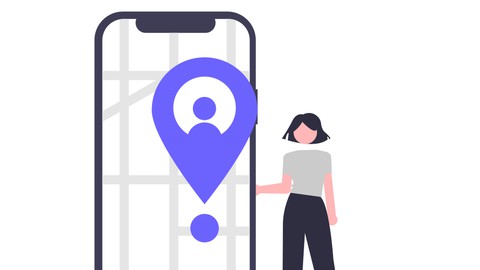
Complete App in SwiftUI 4, iOS 16.4 using MVVM and CoreData
Complete App in SwiftUI 4, iOS 16.4 using MVVM and CoreData, available at $49.99, has an average rating of 1, with 18 lectures, based on 1 reviews, and has 13 subscribers.
You will learn about Students will learn iOS Development Students will learn SwiftUI App Development Students will learn Core Data Students will learn MVVM This course is ideal for individuals who are Students will learn iOS Development using SwiftUI 4, iOS 16 & MVVM Design Pattern and Core Data It is particularly useful for Students will learn iOS Development using SwiftUI 4, iOS 16 & MVVM Design Pattern and Core Data.
Enroll now: Complete App in SwiftUI 4, iOS 16.4 using MVVM and CoreData
Summary
Title: Complete App in SwiftUI 4, iOS 16.4 using MVVM and CoreData
Price: $49.99
Average Rating: 1
Number of Lectures: 18
Number of Published Lectures: 18
Number of Curriculum Items: 18
Number of Published Curriculum Objects: 18
Original Price: $159.99
Quality Status: approved
Status: Live
What You Will Learn
- Students will learn iOS Development
- Students will learn SwiftUI App Development
- Students will learn Core Data
- Students will learn MVVM
Who Should Attend
- Students will learn iOS Development using SwiftUI 4, iOS 16 & MVVM Design Pattern and Core Data
Target Audiences
- Students will learn iOS Development using SwiftUI 4, iOS 16 & MVVM Design Pattern and Core Data
SwiftUI is a modern framework for building user interfaces across Apple platforms. It provides a declarative syntax for defining UI elements and their behavior, allowing for simpler and more concise code. SwiftUI also supports a reactive programming paradigm, making it easy to create dynamic and interactive interfaces.
Core Data is a powerful and flexible framework for managing persistent data in an iOS or macOS application. It allows developers to store and retrieve data from a SQLite database, and provides features such as data validation, relationships, and migration.
MVVM (Model-View-ViewModel) is a design pattern that facilitates the separation of concerns in an application’s architecture. In this pattern, the Model represents the data and logic, the View displays the UI elements, and the ViewModel acts as the intermediary between the Model and the View, providing data and managing user interactions.
When using SwiftUI and Core Data together, the MVVM pattern can be applied to create a robust and scalable architecture. The ViewModel can communicate with the Core Data stack to fetch and store data, and the View can update automatically based on changes to the ViewModel’s state. This allows for a highly responsive and efficient user interface, while keeping the business logic and data management separate and organized. Overall, the combination of SwiftUI, Core Data, and MVVM can result in a powerful and modern app development experience.
In this course, you will learn to SwiftUI, Core Data and MVVM design pattern by building real app.
Course Curriculum
Chapter 1: Introduction
Lecture 1: Introduction
Lecture 2: Project Setup & Walkthrough
Chapter 2: ViewModels
Lecture 1: Place View Model
Lecture 2: Places List View Model
Lecture 3: Add Place View Model
Chapter 3: Views
Lecture 1: Add New Place View
Lecture 2: Home View: Structure
Lecture 3: Home View: Top Header Component
Lecture 4: Home View: Places Component
Lecture 5: Lazy View
Chapter 4: Core Location
Lecture 1: Location Manager
Chapter 5: Models
Lecture 1: Favorite Places Data Model
Chapter 6: Core Data
Lecture 1: Core Data Manager: View Context & Get Places
Lecture 2: Core Data Manager: Save & Delete
Chapter 7: Place Detail View
Lecture 1: Place Detail View: Part 1
Lecture 2: Place Detail View: Part 2
Chapter 8: Core Data Connections
Lecture 1: Add New Place: Core Data Connection
Lecture 2: Home View Core: Core Data Connection & Wrap Up
Instructors
-
DevTechie DT
Learn by Doing. Practical Approach to Solve Common Problems
Rating Distribution
- 1 stars: 1 votes
- 2 stars: 0 votes
- 3 stars: 0 votes
- 4 stars: 0 votes
- 5 stars: 0 votes
Frequently Asked Questions
How long do I have access to the course materials?
You can view and review the lecture materials indefinitely, like an on-demand channel.
Can I take my courses with me wherever I go?
Definitely! If you have an internet connection, courses on Udemy are available on any device at any time. If you don’t have an internet connection, some instructors also let their students download course lectures. That’s up to the instructor though, so make sure you get on their good side!
You may also like
- Top 10 Video Editing Courses to Learn in November 2024
- Top 10 Music Production Courses to Learn in November 2024
- Top 10 Animation Courses to Learn in November 2024
- Top 10 Digital Illustration Courses to Learn in November 2024
- Top 10 Renewable Energy Courses to Learn in November 2024
- Top 10 Sustainable Living Courses to Learn in November 2024
- Top 10 Ethical AI Courses to Learn in November 2024
- Top 10 Cybersecurity Fundamentals Courses to Learn in November 2024
- Top 10 Smart Home Technology Courses to Learn in November 2024
- Top 10 Holistic Health Courses to Learn in November 2024
- Top 10 Nutrition And Diet Planning Courses to Learn in November 2024
- Top 10 Yoga Instruction Courses to Learn in November 2024
- Top 10 Stress Management Courses to Learn in November 2024
- Top 10 Mindfulness Meditation Courses to Learn in November 2024
- Top 10 Life Coaching Courses to Learn in November 2024
- Top 10 Career Development Courses to Learn in November 2024
- Top 10 Relationship Building Courses to Learn in November 2024
- Top 10 Parenting Skills Courses to Learn in November 2024
- Top 10 Home Improvement Courses to Learn in November 2024
- Top 10 Gardening Courses to Learn in November 2024





















