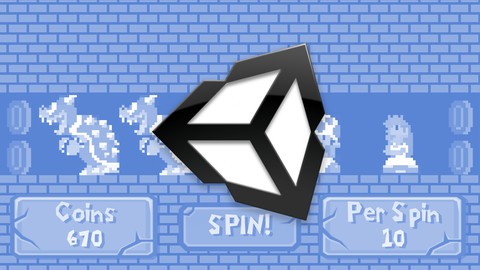
How to Make Games with Unity: A Beginner's Guide
How to Make Games with Unity: A Beginner's Guide, available at $49.99, has an average rating of 4.5, with 48 lectures, based on 40 reviews, and has 1765 subscribers.
You will learn about Make a slots game in Unity. Navigate the Unity UI. Learn to use sprites, animations, sounds and more. This course is ideal for individuals who are Anyone who wants to make games with Unity. It is particularly useful for Anyone who wants to make games with Unity.
Enroll now: How to Make Games with Unity: A Beginner's Guide
Summary
Title: How to Make Games with Unity: A Beginner's Guide
Price: $49.99
Average Rating: 4.5
Number of Lectures: 48
Number of Published Lectures: 48
Number of Curriculum Items: 48
Number of Published Curriculum Objects: 48
Original Price: $19.99
Quality Status: approved
Status: Live
What You Will Learn
- Make a slots game in Unity.
- Navigate the Unity UI.
- Learn to use sprites, animations, sounds and more.
Who Should Attend
- Anyone who wants to make games with Unity.
Target Audiences
- Anyone who wants to make games with Unity.
- Presenting the latest course by Nathan Cope, one of Udemy’s top instructors: How to Build Games in Unity. Nathan’s other course on building PC’s sports a 5-star rating with thousands of satisfied students.
- Over 1500 students signed up in the first 24 hours of course release!
________________________________________
Have you ever wanted to make your own game?
This course is for you. Unity has become one of the top platforms for game development, especially for newcomers to the industry. It is simple and powerful at the same time and very successful high-profile games have been created with it! Ever hear of Hearthstone? 😉
This course will begin with an introduction into the Unity UI. In order to keep the course exciting, there is no “C# Primer” for new programmers. Instead, Nathan will teach you about basic programming concepts along the way as he uses them to create the game code!�
Nathan will take extra care in explaining different programming concepts in different ways in order to get those concepts to ‘stick’. Being one of the top instructors on Udemy, he understands that students need to see a problem being solved in a number of ways, as not everyone learns the same way.
You will learn things like creating game objects, configuring prefabs, coroutines, timers, animation, UI, sounds and so much more. Nathan responds to questions very quickly, so if you have any trouble along the way, please send him a message!
Student Appreciation!
As a student, you will receive special discounts unavailable elsewhere for Nathan’s other courses that are available now or are currently in the works!
And as always, 30-day refunds are 100% guaranteed if your satisfaction is not met!
Thank you!�Thank you for taking a look at this course on Udemy!
Course Curriculum
Chapter 1: Intro and Unity UI Overview
Lecture 1: Introduction
Lecture 2: Unity UI Overview
Chapter 2: Making Mario Slots
Lecture 1: Importing and Preparing Assets
Lecture 2: Scripts, Variables and Models
Lecture 3: Singletons and Starting Machine Code
Lecture 4: Destroying and Spawning Objects Part 1
Lecture 5: Destroying and Spawning Objects Part 2
Lecture 6: Setting Up a Slot Face – Textures
Lecture 7: Accessing Scripts on a GameObject
Lecture 8: Filling Slots and Setting Positions
Lecture 9: Configuring a Second Face – Luigi
Lecture 10: Working with Sprites – Star
Lecture 11: Animations
Lecture 12: Sending Messages to Objects and their Children
Lecture 13: Moving Slots and Debugging
Lecture 14: Slot Face Positioning
Lecture 15: Stopping Slot Spins with Coroutine Timers
Lecture 16: Slot Alignment
Lecture 17: Slowing Down Slots Gradually
Lecture 18: Finding Matches Part 1
Lecture 19: Finding Matches Part 2
Lecture 20: Finding Matches Part 3
Lecture 21: Slot Start/Stop Spin Messaging
Lecture 22: Reward System Part 1
Lecture 23: Reward System Part 2
Lecture 24: Calculating Multipliers
Lecture 25: Processing Rewards with Case Switch
Lecture 26: Outputting Rewards to the Player
Lecture 27: Getting Started with UI
Lecture 28: UI – Text Updates and Timers
Lecture 29: Slot Machine Decorations
Lecture 30: UI – Coins Available and Multiple Message Timers
Lecture 31: UI – Spin Button
Lecture 32: Game Over and Changing Scenes
Lecture 33: Game Over Scene
Lecture 34: Animating Bowser and Restarting the Game
Lecture 35: Start Menu and Play Button
Lecture 36: Start Menu Particle System
Lecture 37: Cheer Particles
Lecture 38: Fixing Rendering Layers
Lecture 39: Star Particles Part 1
Lecture 40: Star Particles Part 2
Lecture 41: Fixing Some Bugs
Chapter 3: Adding Sounds
Lecture 1: Sounds! Start Menu
Lecture 2: Sounds! Main Game
Lecture 3: Sounds! Triggering Sounds with Colliders
Lecture 4: Finishing Up Sounds and Adding Remaining Rewards
Chapter 4: Finishing Up
Lecture 1: Finishing Up UI and Exporting the Game
Instructors
-
Nathan Cope
Software Engineer and IT Professional
Rating Distribution
- 1 stars: 2 votes
- 2 stars: 1 votes
- 3 stars: 4 votes
- 4 stars: 16 votes
- 5 stars: 17 votes
Frequently Asked Questions
How long do I have access to the course materials?
You can view and review the lecture materials indefinitely, like an on-demand channel.
Can I take my courses with me wherever I go?
Definitely! If you have an internet connection, courses on Udemy are available on any device at any time. If you don’t have an internet connection, some instructors also let their students download course lectures. That’s up to the instructor though, so make sure you get on their good side!
You may also like
- Top 10 Video Editing Courses to Learn in November 2024
- Top 10 Music Production Courses to Learn in November 2024
- Top 10 Animation Courses to Learn in November 2024
- Top 10 Digital Illustration Courses to Learn in November 2024
- Top 10 Renewable Energy Courses to Learn in November 2024
- Top 10 Sustainable Living Courses to Learn in November 2024
- Top 10 Ethical AI Courses to Learn in November 2024
- Top 10 Cybersecurity Fundamentals Courses to Learn in November 2024
- Top 10 Smart Home Technology Courses to Learn in November 2024
- Top 10 Holistic Health Courses to Learn in November 2024
- Top 10 Nutrition And Diet Planning Courses to Learn in November 2024
- Top 10 Yoga Instruction Courses to Learn in November 2024
- Top 10 Stress Management Courses to Learn in November 2024
- Top 10 Mindfulness Meditation Courses to Learn in November 2024
- Top 10 Life Coaching Courses to Learn in November 2024
- Top 10 Career Development Courses to Learn in November 2024
- Top 10 Relationship Building Courses to Learn in November 2024
- Top 10 Parenting Skills Courses to Learn in November 2024
- Top 10 Home Improvement Courses to Learn in November 2024
- Top 10 Gardening Courses to Learn in November 2024





















