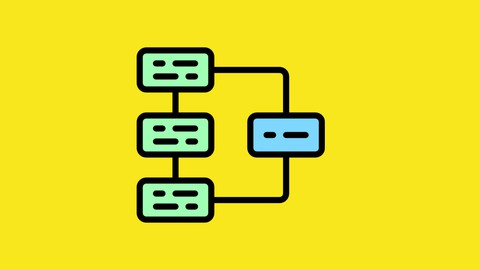
Create Cross Platform Games and Apps using Canvas
Create Cross Platform Games and Apps using Canvas, available at $19.99, has an average rating of 4.45, with 47 lectures, based on 15 reviews, and has 7912 subscribers.
You will learn about Create a Canvas Spot unsupported Canvas browsers Understand Co-ordinates Familiar with Canvas Attributes Know how to render 2d graphics Create a function to draw on Canvas This course is ideal for individuals who are This course is meant for those with basic knowledge of HTML,CSS and Javascript It is particularly useful for This course is meant for those with basic knowledge of HTML,CSS and Javascript.
Enroll now: Create Cross Platform Games and Apps using Canvas
Summary
Title: Create Cross Platform Games and Apps using Canvas
Price: $19.99
Average Rating: 4.45
Number of Lectures: 47
Number of Published Lectures: 47
Number of Curriculum Items: 47
Number of Published Curriculum Objects: 47
Original Price: $109.99
Quality Status: approved
Status: Live
What You Will Learn
- Create a Canvas
- Spot unsupported Canvas browsers
- Understand Co-ordinates
- Familiar with Canvas Attributes
- Know how to render 2d graphics
- Create a function to draw on Canvas
Who Should Attend
- This course is meant for those with basic knowledge of HTML,CSS and Javascript
Target Audiences
- This course is meant for those with basic knowledge of HTML,CSS and Javascript
Gaming is one of the most popular computer activities. New technologies are constantly arriving to make it possible to develop better and more powerful games that can be run in any standards-compliant web browser.
Canvas is an HTML element that acts as a container or surface that you can draw
2d and 3d graphics on using the javascript scripting language. Canvas behaves like
any HTML element in that you can assign attributes and css styling to it.
Canvas is a fairly new technology of HTML5 and not supported in much older versions
of major web browsers. The more recent versions of the major web browsers supports the canvas element.
Canvas is quite popular with developers as the development tools required to create canvas
based applications are free.Another cool thing with canvas is that you only have to create canvas
applications once and deployed to any device or medium that has a modern web browsers.
This is a huge advantage over other apps that have to be deployed to the app store,google play
or windows store.
Canvas can be used in a variety of ways such as to create 2d and 3d games, Advertising,Data representation and reporting
as well educational related projects.
What You Will Learn
-
What is Canvas
-
Why Canvas is popular
-
What Browser’s support Canvas
-
What you can create with Canvas
-
Creating your first canvas
-
Understanding The Coordinates
-
Creating a simple graphic
Course Curriculum
Chapter 1: Learning The Basics
Lecture 1: Overview of building cross platform games using canvas
Lecture 2: Introduction
Lecture 3: What is JavaScript
Lecture 4: JavaScript Syntax
Lecture 5: What is Canvas
Lecture 6: Why is Canvas Popular
Lecture 7: What You can Create with Canvas
Lecture 8: Create Your First Canvas Part 1
Lecture 9: Create Your First Canvas Part 2
Lecture 10: Understanding Co-ordinates
Lecture 11: Create a simple Graphic
Lecture 12: Conclusion
Chapter 2: Project: Creating a Continuous Bouncing Ball
Lecture 1: Introduction
Lecture 2: Creating The Canvas
Lecture 3: Accessing The Canvas With JavaScript
Lecture 4: Drawing The Ball
Lecture 5: Moving The Ball
Lecture 6: Clearing the Canvas
Lecture 7: Bouncing The Ball : Part1 – Refining The JavaScript Code
Lecture 8: Bouncing The Ball : Part2 – Implementing Collision Detection
Chapter 3: Project 2: Create a complete 2d game on Canvas
Lecture 1: Project Tour
Lecture 2: Create The Canvas For The Game
Lecture 3: Accessing the Canvas Using JavaScript
Lecture 4: Create The Ball For The Game
Lecture 5: Make the Ball Move
Lecture 6: Remove Obstructions to the Ball
Lecture 7: Make The Ball Bounce Using Collision Detection-Part 1
Lecture 8: Make The Ball Bounce -Part 2
Chapter 4: Project 3: Create A Paddle and Controls for The Keyboard
Lecture 1: Intro
Lecture 2: Create Variables
Lecture 3: Create Functions For The Paddle
Lecture 4: Create Event Listeners and Events
Lecture 5: Create Functions to Control Events
Lecture 6: Create More Variables
Lecture 7: Determine how to move the Paddle
Lecture 8: How to end the Game
Chapter 5: Project 4: Create The Bricks
Lecture 1: Intro
Lecture 2: Create Variables For The Bricks
Lecture 3: Create Arrays For The Bricks
Lecture 4: Create Functions To Draw Bricks
Lecture 5: Collision Detection
Lecture 6: Activating Collision Detection
Lecture 7: Create Game Score To Win
Lecture 8: Create Mouse Controls
Lecture 9: Sample Games
Lecture 10: Where You Could Sell Your Games
Lecture 11: Thank You
Instructors
-
Bluelime Learning Solutions
Making Learning Simple
Rating Distribution
- 1 stars: 1 votes
- 2 stars: 0 votes
- 3 stars: 1 votes
- 4 stars: 8 votes
- 5 stars: 5 votes
Frequently Asked Questions
How long do I have access to the course materials?
You can view and review the lecture materials indefinitely, like an on-demand channel.
Can I take my courses with me wherever I go?
Definitely! If you have an internet connection, courses on Udemy are available on any device at any time. If you don’t have an internet connection, some instructors also let their students download course lectures. That’s up to the instructor though, so make sure you get on their good side!
You may also like
- Top 10 Language Learning Courses to Learn in November 2024
- Top 10 Video Editing Courses to Learn in November 2024
- Top 10 Music Production Courses to Learn in November 2024
- Top 10 Animation Courses to Learn in November 2024
- Top 10 Digital Illustration Courses to Learn in November 2024
- Top 10 Renewable Energy Courses to Learn in November 2024
- Top 10 Sustainable Living Courses to Learn in November 2024
- Top 10 Ethical AI Courses to Learn in November 2024
- Top 10 Cybersecurity Fundamentals Courses to Learn in November 2024
- Top 10 Smart Home Technology Courses to Learn in November 2024
- Top 10 Holistic Health Courses to Learn in November 2024
- Top 10 Nutrition And Diet Planning Courses to Learn in November 2024
- Top 10 Yoga Instruction Courses to Learn in November 2024
- Top 10 Stress Management Courses to Learn in November 2024
- Top 10 Mindfulness Meditation Courses to Learn in November 2024
- Top 10 Life Coaching Courses to Learn in November 2024
- Top 10 Career Development Courses to Learn in November 2024
- Top 10 Relationship Building Courses to Learn in November 2024
- Top 10 Parenting Skills Courses to Learn in November 2024
- Top 10 Home Improvement Courses to Learn in November 2024






















