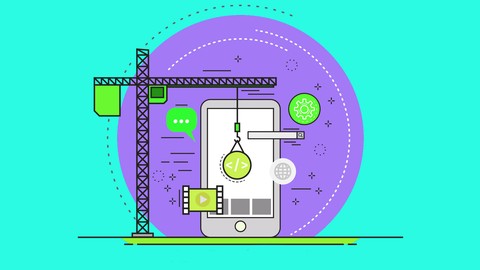
OpenCV: Master OpenCV 3 Application Development Using Python
OpenCV: Master OpenCV 3 Application Development Using Python, available at $44.99, has an average rating of 3.1, with 92 lectures, based on 30 reviews, and has 285 subscribers.
You will learn about Build an Image Search Engine from Scratch based on feature extraction Build an Android selfie camera app with emotion-based selfie filters Build an Android App to generate panoramas with HDR and AR capabilities Learn how to make a car learn how to drive itself based on imitation learning Explore the new OpenCV functions for text detection and recognition with Tesseract Get to grips with the computer vision workflows and understand the basic image matrix format and filters This course is ideal for individuals who are Software developer with a basic understanding of computer vision and image processing and want to develop interesting computer vision applications with OpenCV. or Anyone with a basic knowledge of OpenCV who would like to enhance their knowledge to develop advanced practical applications It is particularly useful for Software developer with a basic understanding of computer vision and image processing and want to develop interesting computer vision applications with OpenCV. or Anyone with a basic knowledge of OpenCV who would like to enhance their knowledge to develop advanced practical applications.
Enroll now: OpenCV: Master OpenCV 3 Application Development Using Python
Summary
Title: OpenCV: Master OpenCV 3 Application Development Using Python
Price: $44.99
Average Rating: 3.1
Number of Lectures: 92
Number of Published Lectures: 92
Number of Curriculum Items: 92
Number of Published Curriculum Objects: 92
Original Price: $199.99
Quality Status: approved
Status: Live
What You Will Learn
- Build an Image Search Engine from Scratch based on feature extraction
- Build an Android selfie camera app with emotion-based selfie filters
- Build an Android App to generate panoramas with HDR and AR capabilities
- Learn how to make a car learn how to drive itself based on imitation learning
- Explore the new OpenCV functions for text detection and recognition with Tesseract
- Get to grips with the computer vision workflows and understand the basic image matrix format and filters
Who Should Attend
- Software developer with a basic understanding of computer vision and image processing and want to develop interesting computer vision applications with OpenCV.
- Anyone with a basic knowledge of OpenCV who would like to enhance their knowledge to develop advanced practical applications
Target Audiences
- Software developer with a basic understanding of computer vision and image processing and want to develop interesting computer vision applications with OpenCV.
- Anyone with a basic knowledge of OpenCV who would like to enhance their knowledge to develop advanced practical applications
OpenCV is a cross-platform, used for real-time computer vision and image processing. It is one of the best open source libraries that helps developers focus on constructing complete projects on image processing, motion detection, and image segmentation.
This comprehensive 3-in-1 course is a step-by-step tutorial to developing real-world computer vision applications using OpenCV 3 with Python. Program advanced computer vision applications in Python using different features of the OpenCV library. Boost your knowledge of computer vision and image processing by developing real-world projects in OpenCV 3 with Python.
Contents and Overview
This training program includes 3 complete courses, carefully chosen to give you the most comprehensive training possible.
The first course, OpenCV 3 by Example, covers a practical approach to computer vision and image processing by developing real-world projects in OpenCV 3. This course will teach you the basics of OpenCV such as matrix operations, filters, and histograms, as well as more advanced concepts such as segmentation, machine learning, complex video analysis, and text recognition. You’ll create optical flow video analysis or text recognition in complex scenes, and learn computer vision techniques to build your own OpenCV projects from scratch.
The second course, Practical OpenCV 3 Image Processing with Python, covers amazing computer vision applications development with OpenCV 3. This course will teach you how to develop a series of intermediate-to-advanced projects using OpenCV and Python, rather than teaching the core concepts of OpenCV in theoretical lessons. Working projects developed in this video teach you how to apply theoretical knowledge to topics such as image manipulation, augmented reality, object tracking, 3D scene reconstruction, statistical learning, and object categorization.
The third course, Hands-on TensorFlow Lite for Intelligent Mobile Apps, covers development of advanced OpenCV3 projects with Python. This course will teach you how to to perform 3D reconstructionby stitching multiple 2D images and recovering camera projection angles.You’ll learn to capture facial landmark pointsand recognize emotion in images, including in real time.You’ll generate a panorama of a sceneand augment a camera view with virtual objects.
By the end of the course, you’ll boost your knowledge of computer vision and image processing and develop real-world applications in OpenCV 3 with Python.
About the Authors
- David Millán Escriváwas eight years old when he wrote his first program on an 8086 PC with Basic language, which enabled the 2D plotting of basic equations. In 2005, he finished his studies in IT through the Universitat Politécnica de Valencia with honors in human-computer interaction supported by computer vision with OpenCV (v0.96). He had a final project based on this subject and published it on HCI Spanish congress. He participated in Blender, an open source, 3D-software project, and worked on his first commercial movie Plumiferos – Aventuras voladorasas, as a Computer Graphics Software Developer. David now has more than 10 years of experience in IT, with experience in computer vision, computer graphics, and pattern recognition, working on different projects and start-ups, applying his knowledge of computer vision, optical character recognition, and augmented reality. He is the author of the DamilesBlog, where he publishes research articles and tutorials about OpenCV, computer vision in general, and Optical Character Recognition algorithms. David has reviewed the book gnuPlot Cookbook, Packt Publishing, written by Lee Phillips.
- Prateek Joshiis an Artificial Intelligence researcher, the published author of five books, and a TEDx speaker. He is the founder of Pluto AI, a venture-funded Silicon Valley startup building an analytics platform for smart water management powered by deep learning. His work in this field has led to patents, tech demos, and research papers at major IEEE conferences. He has been an invited speaker at technology and entrepreneurship conferences including TEDx, AT&T Foundry, Silicon Valley Deep Learning, and Open Silicon Valley. Prateek has also been featured as a guest author in prominent tech magazines. His tech blog has received more than 1.2 million page views from over 200 countries and has over 6,600+ followers. He frequently writes on topics such as Artificial Intelligence, Python programming, and abstract mathematics. He is an avid coder and has won many hackathons utilizing a wide variety of technologies. He graduated from University of Southern California with a Master’s degree, specializing in Artificial Intelligence. He has worked at companies such as Nvidia and Microsoft Research. You can learn more about him on his personal website.
- Vinícius Godoy is a computer graphics university professor at PUCPR. He started programming with C++ 18 years ago and ventured into the field of computer gaming and computer graphics 10 years ago. His former experience also includes working as an IT manager in document processing applications in Sinax, a company that focuses in BPM and ECM activities, building games and applications for Positivo Informática, including building an augmented reality educational game exposed at CEBIT and network libraries for Siemens Enterprise Communications (Unify). As part of his Master’s degree research, he used Kinect, OpenNI, and OpenCV to recognize Brazilian sign language gestures. He is currently working with medical imaging systems for his PhD thesis. He was also a reviewer of the OpenNI Cookbook, Packt Publishing. He is also a game development fan, having a popular site entirely dedicated to the field called Ponto V. He is the cofounder of a startup company called Black Muppet. His fields of interest includes image processing, Computer Vision, design patterns, and multithreaded applications.
- Riaz Munshi has a Bachelor’s and a Master’s degree in Computer Science from University of Buffalo, NY. He is a computer vision and machine learning enthusiast. Riaz has 3.5 years’ experience working on challenging problems in mobility, computing, and augmented reality. He has a solid foundation in Computer Science, with strong competencies in data structures, algorithms, and software design. Currently he works at Yahoo as a software engineer, exploring use-cases that harness the power of AR to control robots. He makes robots perform more efficiently at their job by guiding them remotely via holograms.
Course Curriculum
Chapter 1: OpenCV 3 by Example
Lecture 1: The Course Overview
Lecture 2: The Human Visual System and Understanding Image Content
Lecture 3: What Can You Do with OpenCV?
Lecture 4: Installing OpenCV
Lecture 5: Basic CMakeConfiguration and Creating a Library
Lecture 6: Managing Dependencies
Lecture 7: Making the Script More Complex
Lecture 8: Images and Matrices
Lecture 9: Reading/Writing Images
Lecture 10: Reading Videos and Cameras
Lecture 11: Other Basic Object Types
Lecture 12: Basic Matrix Operations, Data Persistence, and Storage
Lecture 13: The OpenCVUser Interface and a Basic GUI
Lecture 14: The Graphical User Interface with QT
Lecture 15: Adding Slider and Mouse Events to Our Interfaces
Lecture 16: Adding Buttons to a User Interface
Lecture 17: OpenGL Support
Lecture 18: Generating a CMakeScript File
Lecture 19: Creating the Graphical User Interface
Lecture 20: Drawing a Histogram
Lecture 21: Image Color Equalization
Lecture 22: Lomography Effect
Lecture 23: The CartoonizeEffect
Lecture 24: Isolating Objects in a Scene
Lecture 25: Creating an Application for AOI
Lecture 26: Preprocessing the Input Image
Lecture 27: Segmenting Our Input Image
Lecture 28: Introducing Machine Learning Concepts
Lecture 29: Computer Vision and the Machine Learning Workflow
Lecture 30: Automatic Object Inspection Classification Example
Lecture 31: Feature Extraction
Lecture 32: Understanding Haar Cascades
Lecture 33: What Are Integral Images
Lecture 34: Overlaying a Facemask in a Live Video
Lecture 35: Get Your Sunglasses On
Lecture 36: Tracking Your Nose, Mouth, and Ears
Lecture 37: Background Subtraction
Lecture 38: Frame Differencing
Lecture 39: The Mixture of Gaussians Approach
Lecture 40: Morphological Image processing
Lecture 41: Other Morphological Operators
Lecture 42: Tracking Objects of a Specific Color
Lecture 43: Building an Interactive Object Tracker
Lecture 44: Detecting Points Using the Harris Corner Detector
Lecture 45: Shi-Tomasi Corner Detector
Lecture 46: Feature-Based Tracking
Lecture 47: Introducing Optical Character Recognition
Lecture 48: The Preprocessing Step
Lecture 49: Installing Tesseract OCR on Your Operating System
Lecture 50: Using Tesseract OCR Library
Chapter 2: Practical OpenCV 3 Image Processing with Python
Lecture 1: The Course Overview
Lecture 2: Learning about Hough Transformations
Lecture 3: Stretch, Shrink, Warp, and Rotate Using OpenCV 3
Lecture 4: Image Derivatives
Lecture 5: Histogram Equalization
Lecture 6: Reverse Image Search
Lecture 7: Extracting Contours from Images
Lecture 8: Template Matching for Object Detection
Lecture 9: Background Subtraction from Images
Lecture 10: Delaunay Triangulation and Voronoi Tessellation
Lecture 11: Mean-Shift Segmentation
Lecture 12: Medical Imaging and Segmentation
Lecture 13: Harris Corner Detection
Lecture 14: SIFT, SURF, FAST, BRIEF, and ORB Algorithms
Lecture 15: Feature Matching and Homography to Recognize Objects
Lecture 16: Mean-Shift, Cam-Shift, and Optical Flow
Lecture 17: Feature Extraction Using Convolutional Neural Nets (CNNs)
Lecture 18: Visual Object Recognition and Classification Using CNNs
Chapter 3: Building Advanced OpenCV3 Projects with Python
Lecture 1: The Course Overview
Lecture 2: Camera Projection Models
Lecture 3: Multi-View Stereo
Lecture 4: Generating Point Clouds
Lecture 5: 2D-to-3D
Lecture 6: Street View
Lecture 7: Real-Time Face Detection Based on Eigenfaces
Lecture 8: 3D Head Pose Estimation
Lecture 9: Detecting Cats and Faces Using Haar Cascades
Lecture 10: Facial Landmark Detection Using Dlib Library
Lecture 11: Face Morphology, Averaging, and Swapping
Lecture 12: Expressions – A Selfie Camera App
Lecture 13: Image Stitching
Lecture 14: Aerial Video Montage
Lecture 15: Marker-Based Augmented Reality
Lecture 16: Markerless Augmented Reality
Lecture 17: High-Dynamic Range (HDR) Imaging
Lecture 18: Building a Panorama App
Lecture 19: Introduction to Self-Driving Cars
Lecture 20: Sensors and Measurements
Lecture 21: Self-Driving Car Architectures
Lecture 22: Understanding Perception in Self-Driving Cars
Lecture 23: Learning to Drive Using a CNN
Lecture 24: Building a Self-Driving Car Based on Imitation Learning
Instructors
-
Packt Publishing
Tech Knowledge in Motion
Rating Distribution
- 1 stars: 7 votes
- 2 stars: 4 votes
- 3 stars: 4 votes
- 4 stars: 9 votes
- 5 stars: 6 votes
Frequently Asked Questions
How long do I have access to the course materials?
You can view and review the lecture materials indefinitely, like an on-demand channel.
Can I take my courses with me wherever I go?
Definitely! If you have an internet connection, courses on Udemy are available on any device at any time. If you don’t have an internet connection, some instructors also let their students download course lectures. That’s up to the instructor though, so make sure you get on their good side!
You may also like
- Top 10 Financial Technology Courses to Learn in December 2024
- Top 10 Agile Methodologies Courses to Learn in December 2024
- Top 10 Project Management Courses to Learn in December 2024
- Top 10 Leadership Skills Courses to Learn in December 2024
- Top 10 Public Speaking Courses to Learn in December 2024
- Top 10 Affiliate Marketing Courses to Learn in December 2024
- Top 10 Email Marketing Courses to Learn in December 2024
- Top 10 Social Media Management Courses to Learn in December 2024
- Top 10 SEO Optimization Courses to Learn in December 2024
- Top 10 Content Creation Courses to Learn in December 2024
- Top 10 Game Development Courses to Learn in December 2024
- Top 10 Software Testing Courses to Learn in December 2024
- Top 10 Big Data Courses to Learn in December 2024
- Top 10 Internet Of Things Courses to Learn in December 2024
- Top 10 Quantum Computing Courses to Learn in December 2024
- Top 10 Cloud Computing Courses to Learn in December 2024
- Top 10 3d Modeling Courses to Learn in December 2024
- Top 10 Mobile App Development Courses to Learn in December 2024
- Top 10 Graphic Design Courses to Learn in December 2024
- Top 10 Videography Courses to Learn in December 2024






















