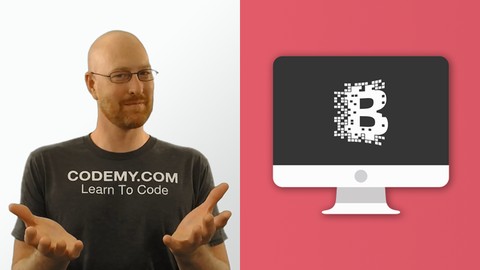
Build a Crypto Currency Portfolio App With Ruby on Rails
Build a Crypto Currency Portfolio App With Ruby on Rails, available at $34.99, has an average rating of 3.85, with 62 lectures, based on 144 reviews, and has 4629 subscribers.
You will learn about Build Web Apps With Ruby On Rails Build Your Own Crypto Currency Website Setup and Use A Cloud Environment Understand Basic Terminal Commands Push Code To Github Host Web Apps On Heroku Understand the Bootstrap CSS Framework Use Databases with Ruby on Rails Connect To a 3rd Party API Understand Basic Ruby Loops This course is ideal for individuals who are This course is aimed towards absolute beginners who want to learn Ruby On Rails for Web Development or Anyone wanting to learn to build web apps It is particularly useful for This course is aimed towards absolute beginners who want to learn Ruby On Rails for Web Development or Anyone wanting to learn to build web apps.
Enroll now: Build a Crypto Currency Portfolio App With Ruby on Rails
Summary
Title: Build a Crypto Currency Portfolio App With Ruby on Rails
Price: $34.99
Average Rating: 3.85
Number of Lectures: 62
Number of Published Lectures: 57
Number of Curriculum Items: 62
Number of Published Curriculum Objects: 57
Original Price: $199.99
Quality Status: approved
Status: Live
What You Will Learn
- Build Web Apps With Ruby On Rails
- Build Your Own Crypto Currency Website
- Setup and Use A Cloud Environment
- Understand Basic Terminal Commands
- Push Code To Github
- Host Web Apps On Heroku
- Understand the Bootstrap CSS Framework
- Use Databases with Ruby on Rails
- Connect To a 3rd Party API
- Understand Basic Ruby Loops
Who Should Attend
- This course is aimed towards absolute beginners who want to learn Ruby On Rails for Web Development
- Anyone wanting to learn to build web apps
Target Audiences
- This course is aimed towards absolute beginners who want to learn Ruby On Rails for Web Development
- Anyone wanting to learn to build web apps
Ruby on Rails can seem overwhelming at first, but it doesn’t have to be! In this course I’ll walk you through it step by step and you’ll be building your first web app in MINUTES. You’ll be amazed how quick and easy it is to create very professional looking websites, even if you have no programming or web design experience at all.
Watch over my shoulder as I build a cool Crypto Currency Portfolio app step by step right in front of you. You’ll follow along and build your own copy. By the time we’re finished, you’ll have a solid understanding of Ruby on Rails and how to use it to build awesome web apps.
This course is aimed at the absolute beginner, you don’t need any coding experience at all!
The course contains 47 videos – and is just over 3 hours long. Watch the videos at your own pace, and post questions along the way if you get stuck. You don’t need any special knowledge or software to take this course, though any experience with HTML or CSS is a plus. You don’t even need to know the Ruby programming language. I’ll walk you through EVERYTHING.
Ruby on Rails is a great web development tool and learning it has never been this easy.
What We’ll Build…
We’ll build a cool Crypto Currency Portfolio app that let’s you look up crypto quotes and price information and save it to a database.
Users can create an account and sign up to your website, log in, add crypto currencies and coins, check current prices and all kinds of other cool things.
We’ll style the website using the popular Bootstrap CSS framework (I’ll show you how to use it!)
If you’re into crypto-currencies like bitcoin, ripple, ethereum, ada, xlm, or any others; this course will be a LOT of fun. But even if you aren’t into crypto stuff, this course will still be a lot of fun and you’ll learn a lot of core Ruby on Rails things.
Sign up today and I’ll see you on the inside!
-John Elder
Course Curriculum
Chapter 1: Installing Ruby On Rails
Lecture 1: Course Introduction
Lecture 2: First Things First: How To Get Support Fast!
Lecture 3: Rails Overview
Lecture 4: Install Node.js
Lecture 5: Install Sublime and Git Bash Terminal
Lecture 6: Create SSH Key
Lecture 7: Install The Heroku Toolbelt
Lecture 8: Install Ruby on Rails
Lecture 9: Update!
Lecture 10: Create Test Project and Handle Errors
Lecture 11: Create New Project and Run Server
Lecture 12: Version Control With Git
Lecture 13: Github.com
Chapter 2: Building A Basic Rails App
Lecture 1: Creating Our First Webpage
Lecture 2: Rails Routing
Lecture 3: Manually Creating an About Page
Lecture 4: Understanding Application.html.erb
Lecture 5: Creating Links
Lecture 6: Creating Partials
Lecture 7: CSS With Bootstrap
Lecture 8: Building a Bootstrap Navbar
Chapter 3: Crypto Currency Data API
Lecture 1: CoinMarketCap API Intro
Lecture 2: UPDATE VIDEO: CoinMarketCap API Change
Lecture 3: Second Update
Lecture 4: Crypto Controller
Lecture 5: Crypto Output
Lecture 6: Looping Through The Output
Lecture 7: Single Coin Lookup Form
Lecture 8: Form Error Handling
Lecture 9: Connecting To The API
Chapter 4: Creating a User Management System
Lecture 1: Intro To User Management With Devise
Lecture 2: Installing Devise
Lecture 3: Devise Database
Lecture 4: Devise Views and Routes
Lecture 5: Devise Links
Lecture 6: Devise View Bootstraping
Lecture 7: Devise Panel Views
Chapter 5: Building A Portfolio System
Lecture 1: Intro To The Portfolio Database
Lecture 2: Creating a Crypto Database Table
Lecture 3: Portfolio View Pages
Lecture 4: Portfolio Links
Lecture 5: Rails Associations
Lecture 6: Associations Continued
Lecture 7: Defining The Correct User
Lecture 8: Bootstrapping the Listing Page Table
Lecture 9: Connecting To The API
Lecture 10: Cleaning Up The List Page
Lecture 11: Getting Price and Total Value
Lecture 12: Calculating Profit and Loss
Lecture 13: Calculating Percentage Change
Lecture 14: Running Total Profit Loss
Lecture 15: Tweaking the Show Page
Chapter 6: Professional Web Hosting For Rails Apps
Lecture 1: Intro To Heroku Web Hosting
Lecture 2: Heroku Login
Lecture 3: Pushing Our Code To Heroku
Lecture 4: Heroku Domain Names
Lecture 5: Bonus Lecture
Instructors
-
John Elder
Founder of Codemy
Rating Distribution
- 1 stars: 4 votes
- 2 stars: 5 votes
- 3 stars: 7 votes
- 4 stars: 42 votes
- 5 stars: 86 votes
Frequently Asked Questions
How long do I have access to the course materials?
You can view and review the lecture materials indefinitely, like an on-demand channel.
Can I take my courses with me wherever I go?
Definitely! If you have an internet connection, courses on Udemy are available on any device at any time. If you don’t have an internet connection, some instructors also let their students download course lectures. That’s up to the instructor though, so make sure you get on their good side!
You may also like
- Top 10 Content Creation Courses to Learn in December 2024
- Top 10 Game Development Courses to Learn in December 2024
- Top 10 Software Testing Courses to Learn in December 2024
- Top 10 Big Data Courses to Learn in December 2024
- Top 10 Internet Of Things Courses to Learn in December 2024
- Top 10 Quantum Computing Courses to Learn in December 2024
- Top 10 Cloud Computing Courses to Learn in December 2024
- Top 10 3d Modeling Courses to Learn in December 2024
- Top 10 Mobile App Development Courses to Learn in December 2024
- Top 10 Graphic Design Courses to Learn in December 2024
- Top 10 Videography Courses to Learn in December 2024
- Top 10 Photography Courses to Learn in December 2024
- Top 10 Language Learning Courses to Learn in December 2024
- Top 10 Product Management Courses to Learn in December 2024
- Top 10 Investing Courses to Learn in December 2024
- Top 10 Personal Finance Courses to Learn in December 2024
- Top 10 Health And Wellness Courses to Learn in December 2024
- Top 10 Chatgpt And Ai Tools Courses to Learn in December 2024
- Top 10 Virtual Reality Courses to Learn in December 2024
- Top 10 Augmented Reality Courses to Learn in December 2024






















