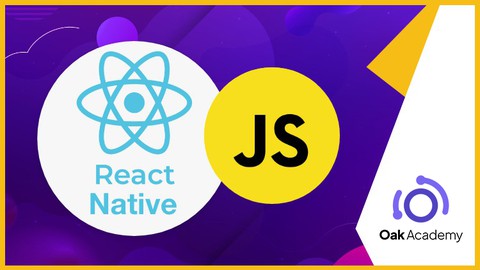
React Native and JavaScript – Your Development Guide
React Native and JavaScript – Your Development Guide, available at $69.99, has an average rating of 4.7, with 107 lectures, 14 quizzes, based on 52 reviews, and has 262 subscribers.
You will learn about Javascript with react native set up our virtual environment Install ReactNative dependencies for MAC and Windows Run Android and IOS simulator for React Native JSX syntax and expressions in React See the content on the simulator in javascript and React Native Styling with React Native and flex-box rules Send an HTTP request to a remote API with React js Reach another app on the phone from the React Native app What are variables, why are they used in Javascript What is conditional statements (if else, switch case, ternary operator), how to use in javascript What is loops (for loops, while loops, continue and break statements), how to use them How to write Functions, what are the differences between Function Decleration and Function Expression How to create javascript Arrays, Array methods (push, pop, shift, unshift …), Array iteration How to create objects, how to update them, object methods What is DOM, how to manipulate DOM JavaScript is one of the most ubiquitous programming languages on the planet, mostly because it's the backbone of interactive web applications. JavaScript is a curly-braced, dynamically typed, prototype-based, object-oriented programming language. JavaScript is the programming language that allows users to interact with the websites that they're visiting making it very important language for web developer JavaScript is a text-based programming language used for client- and server-side development. Web developers have used JavaScript since its inception to add simple interactivity to web pages like modals, animated elements, or image slideshows. Javascript is also popular for building web services and backend infrastructure with Nodejs. React Native, Xamarin, Ionic, and NativeScript frameworks use Jav JavaScript has a variety of techniques for creating objects. AJAX stands for Asynchronous JavaScript and XML. AJAX is a technology that developers use to create better, faster and more interactive web applications. Learning React Native is a great avenue through which to gain experience developing mobile apps. This course is ideal for individuals who are Anyone who has basic HTML, CSS and JavaScript knowledge and wants to learn how to create complex applications or Programmers who want to learn React and React-Native and JavaScript or Anyone who wants to create mobile applications for both Android and IOS or Anyone who trying to learn JavaScript but: 1) still don't really understand JavaScript, or 2) still don't feel confident to code real apps or If you're interested in using a library/framework like React, Angular, Vue or Node in the future or Those who want to learn the basics of JavaScript, the world's most popular programming language or People who want to become a web developer with javascript, react, react native, redux, hooks, context or People who want to become a mobile developer with javascript or People who want to learn mobile development with javascript and react native or People who want to learn react native with redux, hooks and context It is particularly useful for Anyone who has basic HTML, CSS and JavaScript knowledge and wants to learn how to create complex applications or Programmers who want to learn React and React-Native and JavaScript or Anyone who wants to create mobile applications for both Android and IOS or Anyone who trying to learn JavaScript but: 1) still don't really understand JavaScript, or 2) still don't feel confident to code real apps or If you're interested in using a library/framework like React, Angular, Vue or Node in the future or Those who want to learn the basics of JavaScript, the world's most popular programming language or People who want to become a web developer with javascript, react, react native, redux, hooks, context or People who want to become a mobile developer with javascript or People who want to learn mobile development with javascript and react native or People who want to learn react native with redux, hooks and context.
Enroll now: React Native and JavaScript – Your Development Guide
Summary
Title: React Native and JavaScript – Your Development Guide
Price: $69.99
Average Rating: 4.7
Number of Lectures: 107
Number of Quizzes: 14
Number of Published Lectures: 107
Number of Published Quizzes: 14
Number of Curriculum Items: 121
Number of Published Curriculum Objects: 121
Original Price: $199.99
Quality Status: approved
Status: Live
What You Will Learn
- Javascript with react native set up our virtual environment
- Install ReactNative dependencies for MAC and Windows
- Run Android and IOS simulator for React Native
- JSX syntax and expressions in React
- See the content on the simulator in javascript and React Native
- Styling with React Native and flex-box rules
- Send an HTTP request to a remote API with React js
- Reach another app on the phone from the React Native app
- What are variables, why are they used in Javascript
- What is conditional statements (if else, switch case, ternary operator), how to use in javascript
- What is loops (for loops, while loops, continue and break statements), how to use them
- How to write Functions, what are the differences between Function Decleration and Function Expression
- How to create javascript Arrays, Array methods (push, pop, shift, unshift …), Array iteration
- How to create objects, how to update them, object methods
- What is DOM, how to manipulate DOM
- JavaScript is one of the most ubiquitous programming languages on the planet, mostly because it's the backbone of interactive web applications.
- JavaScript is a curly-braced, dynamically typed, prototype-based, object-oriented programming language.
- JavaScript is the programming language that allows users to interact with the websites that they're visiting making it very important language for web developer
- JavaScript is a text-based programming language used for client- and server-side development.
- Web developers have used JavaScript since its inception to add simple interactivity to web pages like modals, animated elements, or image slideshows.
- Javascript is also popular for building web services and backend infrastructure with Nodejs. React Native, Xamarin, Ionic, and NativeScript frameworks use Jav
- JavaScript has a variety of techniques for creating objects.
- AJAX stands for Asynchronous JavaScript and XML. AJAX is a technology that developers use to create better, faster and more interactive web applications.
- Learning React Native is a great avenue through which to gain experience developing mobile apps.
Who Should Attend
- Anyone who has basic HTML, CSS and JavaScript knowledge and wants to learn how to create complex applications
- Programmers who want to learn React and React-Native and JavaScript
- Anyone who wants to create mobile applications for both Android and IOS
- Anyone who trying to learn JavaScript but: 1) still don't really understand JavaScript, or 2) still don't feel confident to code real apps
- If you're interested in using a library/framework like React, Angular, Vue or Node in the future
- Those who want to learn the basics of JavaScript, the world's most popular programming language
- People who want to become a web developer with javascript, react, react native, redux, hooks, context
- People who want to become a mobile developer with javascript
- People who want to learn mobile development with javascript and react native
- People who want to learn react native with redux, hooks and context
Target Audiences
- Anyone who has basic HTML, CSS and JavaScript knowledge and wants to learn how to create complex applications
- Programmers who want to learn React and React-Native and JavaScript
- Anyone who wants to create mobile applications for both Android and IOS
- Anyone who trying to learn JavaScript but: 1) still don't really understand JavaScript, or 2) still don't feel confident to code real apps
- If you're interested in using a library/framework like React, Angular, Vue or Node in the future
- Those who want to learn the basics of JavaScript, the world's most popular programming language
- People who want to become a web developer with javascript, react, react native, redux, hooks, context
- People who want to become a mobile developer with javascript
- People who want to learn mobile development with javascript and react native
- People who want to learn react native with redux, hooks and context
Hello there,
Welcome to React Native and JavaScript – Your Development Guide course.
Learn fundamentals of React Native and JavaScript ( JS ) to build cross platform mobile applications, javascript projects
React Native is a library developed by the React team and it is widely used to create mobile applications for both Android and IOS. You do not need to learn Java, Android, Swift, Objective-C, or anything of that. React and JavaScript is all you needto create awesome mobile apps that work on both Android and iOS.
JavaScript is the number one programming language for internet applications.
Before taking this course, you only need to have a basic knowledge of HTML and CSS. In our course, the basics of React Native and JavaScript are dealt with in detail and students are provided to test what they have learned with code quizzes prepared for each subject. We will take you from beginner to advance level. You will learn React development and JavaScript step-by-step with hands-on demonstrations. To be able to benefit from this course, all you need is a basic understanding of JavaScript.
Learning React Native is a great avenue through which to gain experience developing mobile apps. Udemy features top-rated React Native courses that take you through every level of the React Native framework, so that you can start writing better apps, faster.
React Native enables programmers to write true native apps in JavaScript across multiple platforms at once, eliminating the need to code for iOS and Android separately. React Native also includes features like “hot reloading,” which have made the framework a favorite among efficiency-minded developers.
In the course, we are going to tell you what dependencies you need to install and how in detail, to be able to create mobile apps on both MAC and Windows. We are going to use free tools and platforms so you don’t have to buy any tool or app. You are going to learn how to run an Android and iOS simulator on your MAC or Windows computer.
Later on the course, we are going to learn the basics of React. JSX, ‘props system’ and ‘state system’ are going to be crystal clear for you at the end of the course.
Here’s how a JavaScript code works, not just how it works. Because in today’s JavaScript world, besides writing a code, you need to know how to debug this topic and be able to read every written JavaScript code.
Udemy instructors specialize in teaching the whole scope of JavaScript—beginner to advanced. Whether you’re interested in back-end development, or app and website building, Udemy has a JavaScript course for you.
The most important feature that distinguishes this course from the others is that it deals with the most basic issues about JavaScript in detail and helps students to put what they have learned in theory into practice.
We’ll be creating nice-looking reusable components. So you will be able to use this reusable component on your own future projects.On
In this course, I explained all the complex topics in very detail but by making them simpler which I believe will help you a lot. I used some diagrams to tell some important topics and created a nice looking mobile application.
At the end of the course you will learn;
-
Basics of React and React-Native libraries,
-
How to send an HTTP request from a mobile application,
-
How to use the flex-box system,
-
How to create reusable components,
-
To reach another app on the device from our app and
-
Creating your own mobile app is going to be clear for you.
-
How you can operate on variables,
-
Boolean logic,
-
How to create a conditional statement,
-
How you can perform transactions with Loops,
-
How a function is created and why it needs arguments,
-
How Arrays and Objects, which are basic data structures, are created,
-
How DOM Manipulation is done,
-
You will have learned and have the opportunity to test what you have learned with the code quizzes in our course.
-
Mobile app development,
-
Mobile game development,
-
Mobile application development,
-
Mobile development,
-
Unity mobile game development,
-
Cross paltform mobile development,
-
Hybrid mobile app development,
-
Android mobile app development
-
Javascript
-
Java script
-
Html CSS javascript
-
Javascript projects
-
Js
-
Modern javascript
-
Web development
-
React
-
Node.js
-
React native
-
React
-
Flutter
-
Flutter ui
-
Google flutter
-
Dart (programming language)
-
React native
-
Reactnative
-
React
-
React native redux
-
Mobile app development
-
React
-
Mobile development
-
Redux framework
Why would you want to take this course?
Our answer is simple: The quality of teaching.
OAK Academy based in London is an online education company. OAK Academy gives education in the field of IT, Software, Design, development in English, Portuguese, Spanish, Turkish, and a lot of different languages on Udemy platform where it has over 1000 hours of video education lessons. OAK Academy both increase its education series number by publishing new courses, and it makes students aware of all the innovations of already published courses by upgrading.
When you enroll, you will feel the OAK Academy`s seasoned developers’ expertise. Questions sent by students to our instructors are answered by our instructors within 48 hours at the latest.
No prior knowledge is needed!
It doesn’t need any prior knowledge to learn React Native and JavaScript
This course starts with the very basics. First, you will learn some terminology. Then the show will start and you will learn everything with hands-on practice. I’ll also teach you the best practices and shortcuts.
Step-by-Step Way, Simple and Easy With Exercises
By the end of the course, you’ll have a firm understanding of React and JavaScript.
What is JavaScript?
JavaScript is a curly-braced, dynamically typed, prototype-based, object-oriented programming language. It started as the programming language for the web and is one of the three layers of standard web technologies — the other two being HTML and CSS. JavaScript allows you to create and control content dynamically on a web page without requiring a page reload. Web browsers are able to interpret it, and when triggered by events, modify the HTML and CSS of a web page with dynamic updates. JavaScript also uses asynchronous calls to fetch data from web services in the background. Although it was initially only used in web browsers, JavaScript engines have since been put to use as servers with Node.js, included in desktop application frameworks like Electron, and embedded in phone frameworks like Apache Cordova.
Why is JavaScript important?
JavaScript is the programming language that allows users to interact with the websites that they’re visiting, making it a very important language for web developers to know. In the past, most developers focused on the backend; JavaScript was only relevant when they needed to use visual effects. As web development evolved and the focus shifted towards user experience, programmers started to rely on JavaScript for their frontend code heavily. Today, most sites use JavaScript to fetch and submit data, use logic, and generate HTML in browsers. JavaScript can also communicate asynchronously with data servers in the background without interrupting the user interaction in the foreground. These features make JavaScript not only an important language but a necessary language for modern web development.
What are the main uses of JavaScript?
JavaScript is a text-based programming language used for client- and server-side development. Web developers have used JavaScript since its inception to add simple interactivity to web pages like modals, animated elements, or image slideshows. While that is still one of its primary uses, Javascript has evolved to building complete web applications. SPAs, or single page applications, depend on JavaScript-based frameworks like React, Angular, and Vue to bring a desktop-like application experience to the browser. However, it’s important to note that web browsers aren’t places that make good use of the programming language. Javascript is also popular for building web services and back-end infrastructure with Node.js. React Native, Xamarin, Ionic, and NativeScript frameworks use JavaScript for developing phone apps as well.
React vs. Angular vs. Vue: what is the best JavaScript framework?
Choosing the best JavaScript framework for your web project depends on what you are looking for. React is a popular framework, which means you will find a lot of community support if you need help. It is also considered relatively easy to learn but is being developed at a rapid pace. Angular is a framework that makes data binding easy so that you can template an application faster. It also uses the RxJS library to simplify asynchronous programming and Typescript (which compiles to JavaScript) for a cleaner, less error-prone development process. Some cons of Angular are that it can have a steep learning curve and can be complex. Vue is a lightweight framework, so it is easy to learn, very performant, and flexible. Some cons of Vue are limited plugins, and its flexibility can lead to irregular code.
What is JSON and what is it used for?
Because of the evolution of the JavaScript language, JavaScript has a variety of techniques for creating objects. But, ultimately in the background, JavaScript is using a syntax called JSON. JSON stands for JavaScript Object Notation and is a standard text-based format used to represent objects in JavaScript. The same basic types of data represented in Javascript can also be represented in JSON, including strings, numbers, arrays, booleans, and JavaScript objects. Although JSON is based on the JavaScript object, it is not just used in JavaScript. It is also used as a format to transfer data from a web browser to a server and vice versa because of the format’s simplicity and small size. The JSON format is used in REST APIs for this purpose and has replaced XML as the standard format for many APIs. Because of this, just about any language you use will have a method of converting data into JSON to interact with REST APIs.
What is AJAX and what is it used for?
AJAX stands for Asynchronous JavaScript and XML. AJAX is a technology that developers use to create better, faster and more interactive web applications. AJAX uses XHTML for content, CSS to style the page, and JavaScript for controlling content dynamically. AJAX allows you to update a web page without reloading the page (this technique is called a “SPA” or Single Page Application), request data for the page after it has loaded, receive data after the page has loaded, and send data to the server in the background. Despite XML being part of the acronym that makes up AJAX, AJAX can send and receive data in any format, including JSON or plain text. While traditional web applications use synchronous methods to send and receive information from a web server, AJAX can use asynchronous API calls in the background without blocking activity in the browser. AJAX is a data-driven rather than a page-driven technology.
How can I teach myself Javascript?
One of the best ways to learn to write code is through an online course that teaches you how to write JavaScript with an instructor that will explain the code, what versions you should use, and why. Learning to develop a real-world application, with an instructor explaining in a step-by-step fashion, will teach you modern code techniques.
What is the best IDE for Javascript?
With all of the different JavaScript IDEs available, the best option depends on how you intend to use it, along with your personal preferences. Webstorm is a popular JavaScript IDE from JetBrains. It provides fast static code analysis, integrated testing, local history, code refactoring, and debugging. While the IDE requires a paid subscription, many developers swear by it because of its compatibility with JavaScript, HTML, and CSS. Those searching for a free option might prefer VS Code. This general-purpose, open-source IDE comes with IntelliSense, Git integration, and debugging features built-in. Many third-party extensions are available to add new language and programming features, making it one of the more flexible choices. Atom is another general-purpose IDE that is popular with JavaScript developers. It is also free, open-source, and has third-party extensions to add
What is JavaScript?
JavaScript is a curly-braced, dynamically typed, prototype-based, object-oriented programming language. It started as the programming language for the web and is one of the three layers of standard web technologies — the other two being HTML and CSS. JavaScript allows you to create and control content dynamically on a web page without requiring a page reload. Web browsers are able to interpret it, and when triggered by events, modify the HTML and CSS of a web page with dynamic updates. JavaScript also uses asynchronous calls to fetch data from web services in the background. Although it was initially only used in web browsers, JavaScript engines have since been put to use as servers with Node.js, included in desktop application frameworks like Electron, and embedded in phone frameworks like Apache Cordova.
Why is JavaScript important?
JavaScript is the programming language that allows users to interact with the websites that they’re visiting, making it a very important language for web developers to know. In the past, most developers focused on the backend; JavaScript was only relevant when they needed to use visual effects. As web development evolved and the focus shifted towards user experience, programmers started to rely on JavaScript for their frontend code heavily. Today, most sites use JavaScript to fetch and submit data, use logic, and generate HTML in browsers. JavaScript can also communicate asynchronously with data servers in the background without interrupting the user interaction in the foreground. These features make JavaScript not only an important language but a necessary language for modern web development.
What are the main uses of JavaScript?
JavaScript is a text-based programming language used for client- and server-side development. Web developers have used JavaScript since its inception to add simple interactivity to web pages like modals, animated elements, or image slideshows. While that is still one of its primary uses, Javascript has evolved to building complete web applications. SPAs, or single page applications, depend on JavaScript-based frameworks like React, Angular, and Vue to bring a desktop-like application experience to the browser. However, it’s important to note that web browsers aren’t places that make good use of the programming language. Javascript is also popular for building web services and back-end infrastructure with Node.js. React Native, Xamarin, Ionic, and NativeScript frameworks use JavaScript for developing phone apps as well.
React vs. Angular vs. Vue: what is the best JavaScript framework?
Choosing the best JavaScript framework for your web project depends on what you are looking for. React is a popular framework, which means you will find a lot of community support if you need help. It is also considered relatively easy to learn but is being developed at a rapid pace. Angular is a framework that makes data binding easy so that you can template an application faster. It also uses the RxJS library to simplify asynchronous programming and Typescript (which compiles to JavaScript) for a cleaner, less error-prone development process. Some cons of Angular are that it can have a steep learning curve and can be complex. Vue is a lightweight framework, so it is easy to learn, very performant, and flexible. Some cons of Vue are limited plugins, and its flexibility can lead to irregular code.
What is JSON and what is it used for?
Because of the evolution of the JavaScript language, JavaScript has a variety of techniques for creating objects. But, ultimately in the background, JavaScript is using a syntax called JSON. JSON stands for JavaScript Object Notation and is a standard text-based format used to represent objects in JavaScript. The same basic types of data represented in Javascript can also be represented in JSON, including strings, numbers, arrays, booleans, and JavaScript objects. Although JSON is based on the JavaScript object, it is not just used in JavaScript. It is also used as a format to transfer data from a web browser to a server and vice versa because of the format’s simplicity and small size. The JSON format is used in REST APIs for this purpose and has replaced XML as the standard format for many APIs. Because of this, just about any language you use will have a method of converting data into JSON to interact with REST APIs.
What is AJAX and what is it used for?
AJAX stands for Asynchronous JavaScript and XML. AJAX is a technology that developers use to create better, faster and more interactive web applications. AJAX uses XHTML for content, CSS to style the page, and JavaScript for controlling content dynamically. AJAX allows you to update a web page without reloading the page (this technique is called a “SPA” or Single Page Application), request data for the page after it has loaded, receive data after the page has loaded, and send data to the server in the background. Despite XML being part of the acronym that makes up AJAX, AJAX can send and receive data in any format, including JSON or plain text. While traditional web applications use synchronous methods to send and receive information from a web server, AJAX can use asynchronous API calls in the background without blocking activity in the browser. AJAX is a data-driven rather than a page-driven technology.
How can I teach myself Javascript?
One of the best ways to learn to write code is through an online course that teaches you how to write JavaScript with an instructor that will explain the code, what versions you should use, and why. Learning to develop a real-world application, with an instructor explaining in a step-by-step fashion, will teach you modern code techniques.
What is the best IDE for Javascript?
With all of the different JavaScript IDEs available, the best option depends on how you intend to use it, along with your personal preferences. Webstorm is a popular JavaScript IDE from JetBrains. It provides fast static code analysis, integrated testing, local history, code refactoring, and debugging. While the IDE requires a paid subscription, many developers swear by it because of its compatibility with JavaScript, HTML, and CSS. Those searching for a free option might prefer VS Code. This general-purpose, open-source IDE comes with IntelliSense, Git integration, and debugging features built-in. Many third-party extensions are available to add new language and programming features, making it one of the more flexible choices. Atom is another general-purpose IDE that is popular with JavaScript developers. It is also free, open-source, and has third-party extensions to add
Video and Audio Production Quality
All our videos are created/produced as high-quality video and audio to provide you the best learning experience.
You will be,
-
Seeing clearly
-
Hearing clearly
-
Moving through the course without distractions
You’ll also get:
-
Lifetime Access to The Course
-
Fast & Friendly Support in the Q&A section
-
Udemy Certificate of Completion Ready for Download
Dive in now!
React Native and JavaScript – Your Development Guide
We offer full support, answering any questions.
See you in the course!
Course Curriculum
Chapter 1: Introduction to Javascript with React, React Native
Lecture 1: How to Get Help to mobile development?
Lecture 2: React Native Project Files and Course Documents
Lecture 3: FAQ About React Native and Javascript
Chapter 2: React Native Setup For Windows
Lecture 1: React Native – Free Tools For Windows
Lecture 2: Windows Setup for React Native
Lecture 3: How To Start Emulator in Android Studio for React Native
Lecture 4: React Native Android Emulator Setup Checklist
Chapter 3: React Native Setup For OSX
Lecture 1: Free Tools for IOS
Lecture 2: OSX Setup for React Native
Lecture 3: Start the Emulator in React Native
Lecture 4: MAC IOS Emulator Setup Checklist in Javascript
Chapter 4: React Native And JSX
Lecture 1: How To Create An React App
Lecture 2: See Content on Emulator in React Native
Lecture 3: Why Do We Need React and React-Native?
Lecture 4: Es6 Syntax ( Let, Const, Var) in React Native
Lecture 5: React Native First Component
Lecture 6: How To Show Component on Device in React Native
Lecture 7: How to Build Our First React App
Lecture 8: How to Connect a Component To The Root Component
Lecture 9: Import A Component To Another Component in React Native
Chapter 5: Styling For React Native
Lecture 1: Styling with JSX
Lecture 2: Displaying Views
Lecture 3: Header Component’s Styling
Lecture 4: React Props
Lecture 5: How to Reuse Code With Props System
Chapter 6: API Request With react Native
Lecture 1: How To Show a List To The User
Lecture 2: The List Component
Lecture 3: Func Component vs Class Based Component
Chapter 7: LifeCycle Methods in React js and react native
Lecture 1: When Do We Need Lifecycle Methods?
Lecture 2: LifeCycle Methods in React js and react native
Lecture 3: Making Request With Axios
Chapter 8: State In Reactive Native
Lecture 1: What Is State and How To Initial State?
Lecture 2: Using of State
Lecture 3: A Component’s Lifecycle With State
Lecture 4: List Component
Lecture 5: List Item Component
Lecture 6: Reusable Components
Lecture 7: Styled Component for List Items
Lecture 8: Usage of Props.Children
Lecture 9: Item Section
Lecture 10: Introduction to the Flexbox
Lecture 11: Section Header Component
Chapter 9: Layout With Flexbox
Lecture 1: How to Show An Image
Lecture 2: Scrollable Content
Lecture 3: User Interaction with ReactNative
Lecture 4: Event Handlers
Lecture 5: How to Open Another App (Browser)
Chapter 10: JavaScript
Lecture 1: Introduction to JavaScript
Lecture 2: Setup Visual Studio Code
Lecture 3: Adding js File
Chapter 11: Language Basics in Javascript
Lecture 1: Variables and Data Types
Lecture 2: Type Coercion
Lecture 3: Variable Mutation
Lecture 4: Basic Operators
Lecture 5: Boolean Logic
Lecture 6: Logical Operators
Chapter 12: Conditional Statements in Javascript
Lecture 1: Conditional Statements
Lecture 2: Code Quiz 1 Solution
Lecture 3: Ternary Operator
Lecture 4: Switch, Case Statements
Lecture 5: Code Quiz 2
Lecture 6: Code Quiz 2 Solution
Chapter 13: Loops in Javascript
Lecture 1: Introduction to Loops
Lecture 2: While Loops
Lecture 3: While Loops Quiz
Lecture 4: While Loops Quiz Solution
Lecture 5: for Loops
Lecture 6: for Loops Quiz Solution
Lecture 7: Continue and Break Statements
Chapter 14: Functions in Javascript
Lecture 1: Introduction to Functions
Lecture 2: Function Decleration
Lecture 3: Function with Arguments
Lecture 4: Function return
Lecture 5: Function Expression
Lecture 6: Function Quiz
Lecture 7: Function Quiz Solution
Lecture 8: Function Scope
Instructors
-
Oak Academy
Web & Mobile Development, IOS, Android, Ethical Hacking, IT
Rating Distribution
- 1 stars: 0 votes
- 2 stars: 0 votes
- 3 stars: 5 votes
- 4 stars: 7 votes
- 5 stars: 40 votes
Frequently Asked Questions
How long do I have access to the course materials?
You can view and review the lecture materials indefinitely, like an on-demand channel.
Can I take my courses with me wherever I go?
Definitely! If you have an internet connection, courses on Udemy are available on any device at any time. If you don’t have an internet connection, some instructors also let their students download course lectures. That’s up to the instructor though, so make sure you get on their good side!
You may also like
- Top 10 Video Editing Courses to Learn in November 2024
- Top 10 Music Production Courses to Learn in November 2024
- Top 10 Animation Courses to Learn in November 2024
- Top 10 Digital Illustration Courses to Learn in November 2024
- Top 10 Renewable Energy Courses to Learn in November 2024
- Top 10 Sustainable Living Courses to Learn in November 2024
- Top 10 Ethical AI Courses to Learn in November 2024
- Top 10 Cybersecurity Fundamentals Courses to Learn in November 2024
- Top 10 Smart Home Technology Courses to Learn in November 2024
- Top 10 Holistic Health Courses to Learn in November 2024
- Top 10 Nutrition And Diet Planning Courses to Learn in November 2024
- Top 10 Yoga Instruction Courses to Learn in November 2024
- Top 10 Stress Management Courses to Learn in November 2024
- Top 10 Mindfulness Meditation Courses to Learn in November 2024
- Top 10 Life Coaching Courses to Learn in November 2024
- Top 10 Career Development Courses to Learn in November 2024
- Top 10 Relationship Building Courses to Learn in November 2024
- Top 10 Parenting Skills Courses to Learn in November 2024
- Top 10 Home Improvement Courses to Learn in November 2024
- Top 10 Gardening Courses to Learn in November 2024






















