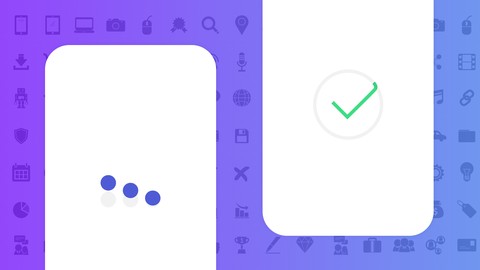
Icon Animations in Android Applications – Complete Course
Icon Animations in Android Applications – Complete Course, available at $44.99, has an average rating of 4.8, with 36 lectures, based on 40 reviews, and has 273 subscribers.
You will learn about Clean, Smooth and Professional Animations How to Auto-Generate XML Code for Animations Learn how to use Shapeshifter Morphing Animations Knowledge to Create More Complex Animations by Yourself Implement Awesome Animations in Android Studio Create Beautiful Icon Animations Learn more about AnimatedVectorDrawable Learn more about VectorDrawable Learn more about AnimatorSet Learn more about ObjectAnimator Learn more about Vectors This course is ideal for individuals who are Android Developers or Mobile Programmers or Application Designers or Web Designers or Anyone who Wants to Learn How to Create Animations for Android Applications or Anyone who Wants to Learn How to Create Animations for iOS Applications or Anyone who Wants to Learn How to Create Animations for Web Applications or Anyone who wants to Learn more about Icon/Vector Animations It is particularly useful for Android Developers or Mobile Programmers or Application Designers or Web Designers or Anyone who Wants to Learn How to Create Animations for Android Applications or Anyone who Wants to Learn How to Create Animations for iOS Applications or Anyone who Wants to Learn How to Create Animations for Web Applications or Anyone who wants to Learn more about Icon/Vector Animations.
Enroll now: Icon Animations in Android Applications – Complete Course
Summary
Title: Icon Animations in Android Applications – Complete Course
Price: $44.99
Average Rating: 4.8
Number of Lectures: 36
Number of Published Lectures: 36
Number of Curriculum Items: 36
Number of Published Curriculum Objects: 36
Original Price: $19.99
Quality Status: approved
Status: Live
What You Will Learn
- Clean, Smooth and Professional Animations
- How to Auto-Generate XML Code for Animations
- Learn how to use Shapeshifter
- Morphing Animations
- Knowledge to Create More Complex Animations by Yourself
- Implement Awesome Animations in Android Studio
- Create Beautiful Icon Animations
- Learn more about AnimatedVectorDrawable
- Learn more about VectorDrawable
- Learn more about AnimatorSet
- Learn more about ObjectAnimator
- Learn more about Vectors
Who Should Attend
- Android Developers
- Mobile Programmers
- Application Designers
- Web Designers
- Anyone who Wants to Learn How to Create Animations for Android Applications
- Anyone who Wants to Learn How to Create Animations for iOS Applications
- Anyone who Wants to Learn How to Create Animations for Web Applications
- Anyone who wants to Learn more about Icon/Vector Animations
Target Audiences
- Android Developers
- Mobile Programmers
- Application Designers
- Web Designers
- Anyone who Wants to Learn How to Create Animations for Android Applications
- Anyone who Wants to Learn How to Create Animations for iOS Applications
- Anyone who Wants to Learn How to Create Animations for Web Applications
- Anyone who wants to Learn more about Icon/Vector Animations
This course will teach you how to design and create vector animations for Android applications (Those animations could be used for iOS and Web as well), but we are only going to focus and implement our Animation in Android Studio this time.
I’m going to start this course by explaining you the basics you need to know to be able to undestand how vector animations work. I will introduce you to most important classes like; AnimatedVectorDrawable, VectorDrawable, AnimatorSet, ObjectAnimator.
We are going to avoid writing long boilerplate codes, instead we are going to use an existing web application called Shapeshifter. Then we are going to use that web app to visually create and animate our vectors and then auto-generate all the necessary XML code we need to implement in our Android application.
Course Curriculum
Chapter 1: Introduction
Lecture 1: What is Vector?
Lecture 2: What is Bitmap?
Lecture 3: Understanding PathData
Lecture 4: Introducing to VectorDrawable
Lecture 5: Introducing to ObjectAnimator
Lecture 6: Calculating Pivot Point
Lecture 7: Introducing to AnimatorSet
Lecture 8: Introducing to AnimatedVectorDrawable
Chapter 2: Introducing to Adobe Xd
Lecture 1: Introducing to Adobe Xd
Lecture 2: Adobe Xd Interface
Lecture 3: Export Vector from Adobe Xd
Lecture 4: Adobe Xd Shortcuts
Lecture 5: Free Vector Resources Online
Chapter 3: Shapeshifter
Lecture 1: Introducing to Shapeshifter
Lecture 2: Animating Group Properties
Lecture 3: Path Morphing
Lecture 4: Animating Path Properties – Part 1
Lecture 5: Animating Path Properties – Part 2
Lecture 6: Clip Path
Lecture 7: Save your Project
Lecture 8: Export your Project
Chapter 4: #1 Checkmark Animation
Lecture 1: Design Checkmark Vector in Adobe Xd
Lecture 2: Animate Checkmark Vector in Shapeshifter
Lecture 3: Design Layout for Checkmark Animation in Android Studio
Lecture 4: Implement Logic for Checkmark Animation in Android Studio
Chapter 5: #2 Instagram Heart Animation
Lecture 1: Animate Instagram Heart Vector in Shapeshifter – First Icon
Lecture 2: Animate Instagram Heart Vector in Shapeshifter – Second Icon
Lecture 3: Design Layout for Heart Animation in Android Studio
Lecture 4: Implement the Logic for Heart Animation in Android Studio
Chapter 6: #3 Loading Animation
Lecture 1: Animate Loading Vector in Shapeshifter
Lecture 2: Implement the Logic for Loading Animation in Android Studio
Chapter 7: #4 Arrow Animation
Lecture 1: Design & Animate Dropdown Arrows in Shapeshifter
Lecture 2: Design Layout for Dropdown Arrows in Android Studio
Lecture 3: Implement the Logic for Dropdown Arrows in Android Studio
Chapter 8: #5 Thumbs Up/Down Animation
Lecture 1: Animate Thumbs Up/Down Vector in Shapeshifter
Lecture 2: Implement the Logic for Thumbs Up/Down Animation in Android Studio
Instructors
-
Stefan Jovanovic
Kotlin Multiplatform Developer
Rating Distribution
- 1 stars: 1 votes
- 2 stars: 0 votes
- 3 stars: 4 votes
- 4 stars: 10 votes
- 5 stars: 25 votes
Frequently Asked Questions
How long do I have access to the course materials?
You can view and review the lecture materials indefinitely, like an on-demand channel.
Can I take my courses with me wherever I go?
Definitely! If you have an internet connection, courses on Udemy are available on any device at any time. If you don’t have an internet connection, some instructors also let their students download course lectures. That’s up to the instructor though, so make sure you get on their good side!
You may also like
- Top 10 Content Creation Courses to Learn in December 2024
- Top 10 Game Development Courses to Learn in December 2024
- Top 10 Software Testing Courses to Learn in December 2024
- Top 10 Big Data Courses to Learn in December 2024
- Top 10 Internet Of Things Courses to Learn in December 2024
- Top 10 Quantum Computing Courses to Learn in December 2024
- Top 10 Cloud Computing Courses to Learn in December 2024
- Top 10 3d Modeling Courses to Learn in December 2024
- Top 10 Mobile App Development Courses to Learn in December 2024
- Top 10 Graphic Design Courses to Learn in December 2024
- Top 10 Videography Courses to Learn in December 2024
- Top 10 Photography Courses to Learn in December 2024
- Top 10 Language Learning Courses to Learn in December 2024
- Top 10 Product Management Courses to Learn in December 2024
- Top 10 Investing Courses to Learn in December 2024
- Top 10 Personal Finance Courses to Learn in December 2024
- Top 10 Health And Wellness Courses to Learn in December 2024
- Top 10 Chatgpt And Ai Tools Courses to Learn in December 2024
- Top 10 Virtual Reality Courses to Learn in December 2024
- Top 10 Augmented Reality Courses to Learn in December 2024






















