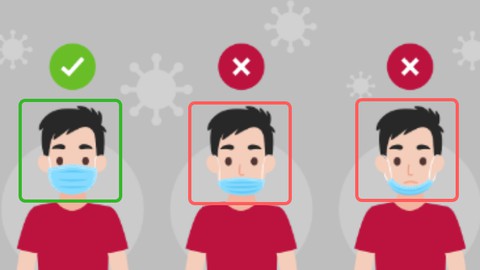
Deep learning for object detection using Tensorflow 2
Deep learning for object detection using Tensorflow 2, available at $59.99, has an average rating of 4.15, with 72 lectures, based on 291 reviews, and has 2573 subscribers.
You will learn about You will learn how Faster RCNN deep neural network works You will learn how SSD deep neural network works You will learn how YOLO deep neural network works You will learn how to use Tensorflow 2 object detection API You will learn how to train and evaluate deep neural networks for object detection such as Faster RCNN, SSD and YOLOv3 using your own custom data You will learn how to "freeze" your model to get a final model that is ready for production You will learn how to use your "frozen" model to make predictions on a set of new images using openCV and Tensorflow 2 You will learn how to use Google Cloud AI platform in order to train your object detection models on powerful cloud GPUs You will learn how to use Tensorboard to visualize the development of the loss function and the mean average precision of your model You will learn how to change different parameters in order to improve your model's performance This course is ideal for individuals who are AI enthusiasts or Data scientists or Computer vision and machine learning students or software developers or Entrepreneurs It is particularly useful for AI enthusiasts or Data scientists or Computer vision and machine learning students or software developers or Entrepreneurs.
Enroll now: Deep learning for object detection using Tensorflow 2
Summary
Title: Deep learning for object detection using Tensorflow 2
Price: $59.99
Average Rating: 4.15
Number of Lectures: 72
Number of Published Lectures: 72
Number of Curriculum Items: 74
Number of Published Curriculum Objects: 74
Original Price: €39.99
Quality Status: approved
Status: Live
What You Will Learn
- You will learn how Faster RCNN deep neural network works
- You will learn how SSD deep neural network works
- You will learn how YOLO deep neural network works
- You will learn how to use Tensorflow 2 object detection API
- You will learn how to train and evaluate deep neural networks for object detection such as Faster RCNN, SSD and YOLOv3 using your own custom data
- You will learn how to "freeze" your model to get a final model that is ready for production
- You will learn how to use your "frozen" model to make predictions on a set of new images using openCV and Tensorflow 2
- You will learn how to use Google Cloud AI platform in order to train your object detection models on powerful cloud GPUs
- You will learn how to use Tensorboard to visualize the development of the loss function and the mean average precision of your model
- You will learn how to change different parameters in order to improve your model's performance
Who Should Attend
- AI enthusiasts
- Data scientists
- Computer vision and machine learning students
- software developers
- Entrepreneurs
Target Audiences
- AI enthusiasts
- Data scientists
- Computer vision and machine learning students
- software developers
- Entrepreneurs
This course is designed to make you proficient in training and evaluating deep learning based object detection models. Specifically, you will learn about Faster R-CNN, SSD and YOLO models.
For each of these models, you will first learn about how they function from a high level perspective. This will help you build the intuition about how they work.
After this, you will learn how to leverage the power of Tensorflow 2 to train and evaluate these models on your local machine.
Finally, you will learn how to leverage the power of cloud computing to improve your training process. For this last part, you will learn how to use Google Cloud AI Platform in order to train and evaluate your models on powerful GPUs offered by google.
I designed this course to help you become proficient in training and evaluating object detection models. This is done by helping you in several different ways, including :
-
Building the necessary intuition that will help you answer most questions about object detection using deep learning, which is a very common topic in interviews for positions in the fields of computer vision and deep learning.
-
By teaching you how to create your own models using your own custom dataset. This will enable you to create some powerful AI solutions.
-
By teaching you how to leverage the power of Google Cloud AI Platform in order to push your model’s performance by having access to powerful GPUs.
Course Curriculum
Chapter 1: Object detection as a concept in computer vision
Lecture 1: Introduction and course content
Lecture 2: What is object detection for computer vision?
Lecture 3: Object detection can be for multiple objects in the image
Lecture 4: Why deep learning for object detection?
Lecture 5: The 2 categories of neural networks used for object detection
Lecture 6: High level overview of Faster R CNN
Lecture 7: High level overview of SSD
Lecture 8: High level overview of YOLO v3
Chapter 2: How to choose the right neural network for your object detection task
Lecture 1: Introduction
Lecture 2: Speed and accuracy tradeoffs in object detection (reference article)
Lecture 3: Accuracy VS inference time
Lecture 4: Object detector accuracy with respect to feature extractor accuracy
Lecture 5: Accuracy stratified by object size
Lecture 6: How the image resolution affects your object detection model
Lecture 7: How YOLO compares to SSD and Faster R-CNN
Lecture 8: Summary on how to choose the right model for your object detection task
Chapter 3: Software setup
Lecture 1: Linux installation : How to install tensorflow with GPU support (part 1)
Lecture 2: Linux installation : How to install tensorflow with GPU support (part 2)
Lecture 3: Linux installation : How to install Tensorflow 2 object detection API
Lecture 4: Windows installation : Installing miniconda
Lecture 5: Windows installation : Create virtual environment
Lecture 6: Windows installation : Installing tensorflow 2 object detection API
Lecture 7: Windows installation : Installing tensorflow with GPU support
Chapter 4: Data for object detection
Lecture 1: Data preparation for object detection
Lecture 2: The dataset that you will use to build your object detection model
Lecture 3: Downloading and setting up our annotation tool : labelImg
Lecture 4: Annotating your dataset
Lecture 5: Transforming our xml files into one csv file
Lecture 6: Creating a labelmap file for our dataset
Lecture 7: The tool that we will use to generate tfrecords
Lecture 8: Generating tfrecords
Chapter 5: Training an object detection model on your local machine
Lecture 1: Overview of the steps needed to build an object detector
Lecture 2: Transfer learning
Lecture 3: Downloading the pretrained model and getting its corresponding config file
Lecture 4: Preparing your config file
Lecture 5: Running the training and testing for experimentation
Lecture 6: Running Tensorboard to analyse the development of the loss and average precision
Lecture 7: Settings for training and evaluating a Faster RCNN model on your local machine
Lecture 8: Solution : Training and evaluating an SSD based object detection model
Lecture 9: Running the training for SSD object detector
Lecture 10: Other important settings in your config file : anchor boxes
Lecture 11: Other important settings in your config file : data augmentation
Chapter 6: Training object detection API models using Google Cloud AI Platform
Lecture 1: What is cloud computing and what is AI-Platform? (optional)
Lecture 2: Creating a Google Cloud account and creating your first project
Lecture 3: Downloading Google Cloud SDK
Lecture 4: Creating a google bucket and uploading data to it
Lecture 5: Preparing our config file for training on google cloud
Lecture 6: Running the training using Faster RCNN model
Lecture 7: Running the evaluation during the training
Lecture 8: Analyzing the results after the training of Faster RCNN model is finished
Lecture 9: Possible things to do to improve our model performance
Lecture 10: Downloading the trained model and exporting the frozen model from checkpoints
Lecture 11: Running the frozen model on new examples locally
Lecture 12: Solution : Run a training and evaluation using SSD model
Lecture 13: Analyzing the results after the training of SSD model is finished
Chapter 7: YOLO v3 for object detection
Lecture 1: The new setup for training YOLOv3 model
Lecture 2: Installing the necessary requirements to run the code
Lecture 3: How will the dataset change to account for YOLO neural network
Lecture 4: Preparing the dataset : problem with our current dataset
Lecture 5: Preparing the dataset : getting the data from the original source
Lecture 6: Preparing the dataset : transforming our previous dataset to the right format
Lecture 7: Preparing the dataset : adding classes names
Lecture 8: Preparing the dataset : exploring and changing the config file
Lecture 9: Training YOLO v3 based object detection model
Lecture 10: Analyzing the results of the training
Lecture 11: Evaluating our YOLOv3 trained model using new images
Lecture 12: Computing the mean average precision of our trained model
Lecture 13: Other quantitative results
Lecture 14: Saving our model as a SavedModel format for production deployment
Lecture 15: Using our trained model to make predictions on new images
Lecture 16: Steps needed to run the training on google AI platform
Lecture 17: Bonus materials
Instructors
-
Nour Islam Mokhtari
Computer Vision and Machine Learning engineer
Rating Distribution
- 1 stars: 5 votes
- 2 stars: 7 votes
- 3 stars: 32 votes
- 4 stars: 105 votes
- 5 stars: 142 votes
Frequently Asked Questions
How long do I have access to the course materials?
You can view and review the lecture materials indefinitely, like an on-demand channel.
Can I take my courses with me wherever I go?
Definitely! If you have an internet connection, courses on Udemy are available on any device at any time. If you don’t have an internet connection, some instructors also let their students download course lectures. That’s up to the instructor though, so make sure you get on their good side!
You may also like
- Best Augmented Reality Courses to Learn in April 2025
- Best Blockchain Development Courses to Learn in April 2025
- Best Unity Game Development Courses to Learn in April 2025
- Best Artificial Intelligence Courses to Learn in April 2025
- Best Flutter Development Courses to Learn in April 2025
- Best Docker Kubernetes Courses to Learn in April 2025
- Best Business Analytics Courses to Learn in April 2025
- Best Excel Vba Courses to Learn in April 2025
- Best Devops Courses to Learn in April 2025
- Best Angular Courses to Learn in April 2025
- Best Node Js Development Courses to Learn in April 2025
- Best React Js Courses to Learn in April 2025
- Best Cyber Security Courses to Learn in April 2025
- Best Machine Learning Courses to Learn in April 2025
- Best Ethical Hacking Courses to Learn in April 2025
- Best Ui Ux Design Courses to Learn in April 2025
- Best Aws Certification Courses to Learn in April 2025
- Best Data Science Courses to Learn in April 2025
- Best Digital Marketing Courses to Learn in April 2025
- Best Web Development Courses to Learn in April 2025






















