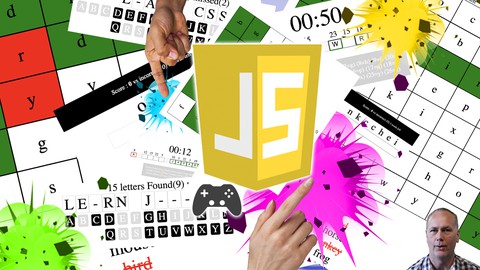
JavaScript Create 5 Fun Word Games make your own Web Games
JavaScript Create 5 Fun Word Games make your own Web Games, available at $64.99, has an average rating of 4.7, with 136 lectures, based on 33 reviews, and has 441 subscribers.
You will learn about How to create Games using JavaScript Create Fun interactive complete games from scratch using JavaScript code Create a Game using JavaScript code and applying Game Logic Build a Game from scratch Create Simple Word based games Step by step how to build a game from scratch This course is ideal for individuals who are Web developers and web designers or Anyone who wants to build fun interactive games or Anyone who wants to build challenging word games or Web masters coders application developers or Coder and game builders or Game developers It is particularly useful for Web developers and web designers or Anyone who wants to build fun interactive games or Anyone who wants to build challenging word games or Web masters coders application developers or Coder and game builders or Game developers.
Enroll now: JavaScript Create 5 Fun Word Games make your own Web Games
Summary
Title: JavaScript Create 5 Fun Word Games make your own Web Games
Price: $64.99
Average Rating: 4.7
Number of Lectures: 136
Number of Published Lectures: 136
Number of Curriculum Items: 136
Number of Published Curriculum Objects: 136
Original Price: $199.99
Quality Status: approved
Status: Live
What You Will Learn
- How to create Games using JavaScript
- Create Fun interactive complete games from scratch using JavaScript code
- Create a Game using JavaScript code and applying Game Logic
- Build a Game from scratch
- Create Simple Word based games
- Step by step how to build a game from scratch
Who Should Attend
- Web developers and web designers
- Anyone who wants to build fun interactive games
- Anyone who wants to build challenging word games
- Web masters coders application developers
- Coder and game builders
- Game developers
Target Audiences
- Web developers and web designers
- Anyone who wants to build fun interactive games
- Anyone who wants to build challenging word games
- Web masters coders application developers
- Coder and game builders
- Game developers
Explore how YOU can build your own games online using JavaScript. Learn about Game design and steps to create a FULLY functional game start to FINISH
5 AMAZING PROJECTS YOU CAN BUILD – You won’t find this anywhere else – all code is unique and built from scratch.
-
JavaScript WORDSEARCH GAME
-
Dynamic QUIZ from Google Sheet Data
-
JavaScript HangMan Game
-
JavaScript Number Decoder Game
-
Word Scramble with DYNAMIC Word list from Sheets
Create your own version of the game in just a few hours – source code included try it and play it NOW
#1 Javascript Game Word Scramble – Select from multiple Word lists – solve the scrambled word with as little wrong guesses as possible. Scoring and loading dynamic word lists to create a fully interactive and dynamic game from scratch
-
How to setup and prepare game-board
-
Game Values and Variable for word game
-
Add words to Game
-
Scramble the Letters with JavaScript Random Array values
-
Update and add content to WebPages Output Scrambled words to Page
-
Count letters in a string with JavaScript Letter Counter.
-
Add Scoring and GamePlay to your game with JavaScript
-
Game debug and how to tweak and improve the game
-
Add a Dynamic WordList from Google sheets to your Game
-
Dynamic Content coming from a Google Sheet – Multiple Word lists
#2 Javascript Game Word Decoder – Every letter has a number associated with it – player needs to solve the phrase using the number codes to letters. Words and phrases are dynamically loaded.
-
Game board Setup Secret Word
-
Create Interaction for Player
-
Setup gameplay and set coded values
-
How to provide player messages Output Code to Player.
-
Use of Array methods like map to shorten code
-
Make it into a Game JavaScript Word decoder
-
Create Game Flow and Values
-
Create interaction Player Inputs
-
Start and End game conditions and logic
-
Debugging and final game tweaks and improvements
#3 Javascript Game Hangman Game – Select Letters solve the phrase – player needs to guess the hidden phrase by clicking the available letters. Solve it will as little missed letters as possible.
-
JavaScript Hangman Game Board Setup.
-
Launch app content when DOM loaded DomContentLoaded Run App DOM is ready to write and create Elements
-
Add game logic step by step to build JavaScript Hangman
-
Create game start Start the Game Setup.
-
Setup and build gameplay adding and Building Player Letters
-
Use JavaScript conditions check correct guess Check Letters to Word
-
Update player Elements and DOM values Update Hidden Letters
-
add Score and Player Score conditions
-
set Game Win Conditions and use of JavaScript logic to provide gameplay
#4 JavaScript Wordsearch – Word searches are fun to play and even more fun to build. This game section will show you how to create a fully functional word search that fills the grid with as many words as possible hidden in the words and ready for the player to be challenged and solve the puzzle. Dynamic grid automatically populates the words from your list into it. You select the size and let JavaScript build the game board.
-
Setup Word Search Board with JavaScript and logic for gameplay
-
Create Add Game Elements to page using document CreateElement Method
-
generate Game Values and Setup Grid.
-
Add Words to Grid for JavaScript word search game
-
Building the board and calculating the available spots on the grid apply Game Logic in JavaScript Check for existing Letters
-
Add Words Vertically to Word search Grid with JavaScript code logic
-
Words horizontally – vertically and reversed letters for 4 possible directions to place the word in the word search grid.
-
Fill Game Letters automatically populate and build the wordsearch board
-
Add a player word list to guide player for remaining words List Words
-
How to test and debug your JavaScript wordsearch Game
-
add player experience Player Interaction
-
Create a dynamic and flexible game to play
-
Game logic how to apply win conditions Check Win Condition
#5 JavaScript Dynamic Quiz Game – JSON data file driving quiz questions and answers. Create a simple quiz that gets dynamically generated with JavaScript – creates all the DOM elements and interactions depending on the JSON data.
-
How to setup Quiz files and source html Setup Dev Environment Files
-
How to create a JSON data file for your quiz use AJAX Fetch Create JSON Data
-
How to setup HTTP protocol Localhost – needed for AJAX
-
Create Quiz Questions within JSON file for JavaScript Quiz Game
-
Create Gameplay generate player game screens
-
Create player interactive elements with JavaScript generate DOM elements
-
add eventlisteners to game Add Player Interaction to Game
-
Player movement move to the next Question – Automatic Gameplay next JavaScript
-
Add Scoring for Quiz Game
-
Tweaks and debugging of JavaScript Quiz Game
Source Code included – build your own version of the game
Taught by an instructor with over 20 years of REAL WORLD experience ready to answer any questions you may have.
You have nothing to lose – build your own version of the game HAVE FUN – Join NOW>
Course Curriculum
Chapter 1: Word Game Introduction
Lecture 1: Create JavaScript Games – 5 JavaScript Word Games From Scratch Introduction
Chapter 2: Introduction to Word Scramble Game creation using JavaScript
Lecture 1: Introduction to Word Scramble Game from scratch Section overview
Lecture 2: How to setup and prep your game environment HTML and CSS
Lecture 3: resources and source Code
Lecture 4: How to setup game Values Setup Game Start Values
Lecture 5: Setup Game HTML JavaScript add event listener Source Code
Lecture 6: How to add and Setup Words Game.
Lecture 7: Code Snippet JavaScript Randomize Array Contents
Lecture 8: How to Scramble the Letters with JavaScript Random Array values
Lecture 9: Recursive Function check for word scramble JavaScript code snippet
Lecture 10: How to update and add content to WebPages Output Scrambled words to Page.
Lecture 11: Update Game input Source Code
Lecture 12: How to counter letters in a string with JavaScript Letter Counter.
Lecture 13: Source Code Check Winner Game
Lecture 14: How to add Scoring and GamePlay to your game with JavaScript
Lecture 15: Gameplay adjustments restart code snippet
Lecture 16: Final Scrambler Game Tweaks
Lecture 17: Final Scramble Word Game Code
Lecture 18: Scramble Letters Game Review.
Lecture 19: Game Source Code with Adjustments
Lecture 20: Google Sheets Data as JSON Updated Code
Lecture 21: Source Code Google Sheets data as JSON
Lecture 22: How to add a Dynamic WordList from Google sheets to your Game
Lecture 23: Source Code – Select Values as JSON from Google Sheet use within your Game
Lecture 24: How to have multiple word lists to select from all with dynamic content
Lecture 25: Dynamic List of Words Source Code
Lecture 26: GamePlay Bug Fixes with List.
Lecture 27: Source Code GamePlay Bug Fixes with List
Chapter 3: Secret Word Message Game Uncover the Secret words using number values JavaScript
Lecture 1: Introduction to Secret Words Number decoder Game with JavaScript
Lecture 2: How to setup Game board Setup Secret Word.
Lecture 3: Source Code and Resources
Lecture 4: How to Create Interaction for Player
Lecture 5: How to setup gameplay and set coded values Create The Coded Values
Lecture 6: Source Code for Game and Resources for Regex
Lecture 7: How to provide player messages Output Code to Player.
Lecture 8: Source Code content loaded and innerHTML code example
Lecture 9: How to use array methods Array Map Shorten Code
Lecture 10: Array Map method Code Example
Lecture 11: How to Make it into a Game JavaScript Word decoder
Lecture 12: Create Game Timer for Game Code Example
Lecture 13: Where to setup and how to start the game Setup Game Start.
Lecture 14: Create Game from Code -Code Example
Lecture 15: Game Flow how to Play the Game
Lecture 16: Game Source Code – Tweaks and styling adjustments to game play
Lecture 17: How to create interaction Player Inputs
Lecture 18: Game Inputs Source Code
Lecture 19: How to adjust and tweak the game Gameplay tweaks.
Lecture 20: Source Code JavaScript Game updates
Lecture 21: How to setup winner Game Win Check.
Lecture 22: Game Check for winner Source Code
Lecture 23: Debugging and final game tweaks and improvements Final Game Tweaks
Lecture 24: Final Numbers to Letters Game source Code
Lecture 25: Numbers to Letters Game Conclusion
Lecture 26: Final Game Source Code
Lecture 27: Code Review for Game
Chapter 4: Hangman word guessing Game from Scratch using JavaScript
Lecture 1: Introduction to JavaScript Hangman Game Solve the word Puzzle to win
Lecture 2: JavaScript Hangman Game Board Setup.
Lecture 3: How to launch app content when DOM loaded DomContentLoaded Run App
Lecture 4: Source Code Example Create App launch Self invoking Function
Lecture 5: How to create gameplay in JavaScript hangman game Create GamePlay.
Lecture 6: Game Setup Source Code
Lecture 7: How to create game start Start the Game Setup.
Lecture 8: random Array item and array methods Game options source Code
Lecture 9: How to setup and build game Build Player Letters
Lecture 10: Build Interactive Elements for Game Source Code
Lecture 11: How to check correct guess Check Letters to Word
Lecture 12: Source Code Game Elements adding secret letters
Lecture 13: How to update player Elements and DOM values Update Hidden Letters
Lecture 14: Check conditions for correct answers Source Code
Lecture 15: How to add Score and Player Score conditions Scoring of Game.
Lecture 16: How to add scoring to your game source Code
Lecture 17: How to set Game Win Conditions
Lecture 18: Final Game over conditions Code Snippet
Lecture 19: Final Code Review
Lecture 20: Final Game Source Code
Chapter 5: JavaScript WordSearch Game from scratch
Lecture 1: Introduction to Creating a Dynamic JavaScript Word search Game from Scratch
Lecture 2: How to Setup Word Search Board with JavaScript and logic for gameplay
Lecture 3: How to Create Add Game Elements to page using document CreateElement Method
Lecture 4: Start Game – Source Code
Lecture 5: How to generate Game Values and Setup Grid.
Lecture 6: How to build the game grid Source Code
Lecture 7: How to Add Words to Grid for JavaScript word search game
Lecture 8: Source Code
Lecture 9: How to apply Game Logic in JavaScript Check for existing Letters
Lecture 10: Source Code add letters of words for word search game code snippet
Lecture 11: How to Add Words Vertically to Word search Grid with JavaScript code logic
Lecture 12: Source Code to place words vertically in word search
Lecture 13: How to Fill Game Letters automatically populate and build the wordsearch board
Lecture 14: Populate letters in cells track hidden word letter positions source code
Lecture 15: How to add a player word list to guide player for remaining words List Words
Lecture 16: Source Code
Lecture 17: JavaScript Game Review Game Tweaks and Adjustments to WordSearch
Lecture 18: Game updates source code
Lecture 19: How to add player experience Player Interaction
Lecture 20: Create Player interaction Source Code
Instructors
-
Laurence Svekis
Instructor, GDE, Application Developer
Rating Distribution
- 1 stars: 0 votes
- 2 stars: 1 votes
- 3 stars: 0 votes
- 4 stars: 7 votes
- 5 stars: 25 votes
Frequently Asked Questions
How long do I have access to the course materials?
You can view and review the lecture materials indefinitely, like an on-demand channel.
Can I take my courses with me wherever I go?
Definitely! If you have an internet connection, courses on Udemy are available on any device at any time. If you don’t have an internet connection, some instructors also let their students download course lectures. That’s up to the instructor though, so make sure you get on their good side!
You may also like
- Top 10 Video Editing Courses to Learn in November 2024
- Top 10 Music Production Courses to Learn in November 2024
- Top 10 Animation Courses to Learn in November 2024
- Top 10 Digital Illustration Courses to Learn in November 2024
- Top 10 Renewable Energy Courses to Learn in November 2024
- Top 10 Sustainable Living Courses to Learn in November 2024
- Top 10 Ethical AI Courses to Learn in November 2024
- Top 10 Cybersecurity Fundamentals Courses to Learn in November 2024
- Top 10 Smart Home Technology Courses to Learn in November 2024
- Top 10 Holistic Health Courses to Learn in November 2024
- Top 10 Nutrition And Diet Planning Courses to Learn in November 2024
- Top 10 Yoga Instruction Courses to Learn in November 2024
- Top 10 Stress Management Courses to Learn in November 2024
- Top 10 Mindfulness Meditation Courses to Learn in November 2024
- Top 10 Life Coaching Courses to Learn in November 2024
- Top 10 Career Development Courses to Learn in November 2024
- Top 10 Relationship Building Courses to Learn in November 2024
- Top 10 Parenting Skills Courses to Learn in November 2024
- Top 10 Home Improvement Courses to Learn in November 2024
- Top 10 Gardening Courses to Learn in November 2024






















