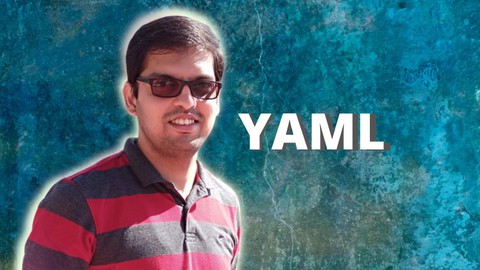
The Ultimate YAML Course – Learn YAML from Scratch
The Ultimate YAML Course – Learn YAML from Scratch, available at $69.99, has an average rating of 4.39, with 43 lectures, 4 quizzes, based on 522 reviews, and has 3462 subscribers.
You will learn about Understand YAML and how it is different from JSON in usage. Use various data types available in the YAML language. Understand Block Style and Flow Style to master the YAML structure. Learn advanced YAML features like Anchors, Sets, and Documents that help to create a rich YAML file. Use Directives to provide presentation details to YAML tools. Use Tags to avoid ambiguity and define custom types in a namespace Create an OpenAPI document using YAML in Swagger Editor from scratch. Apply the learnings you had in this course through practice assignments. You will feel comfortable starting working on real-life projects. This course is ideal for individuals who are Web Developers who work with APIs and web services that are based on OpenAPI standards. or Software Developers, who work with Kubernetes to enable cloud computing for their applications. or Engineers, who use Azure DevOps to configure the Pipeline for CI/CD. It is particularly useful for Web Developers who work with APIs and web services that are based on OpenAPI standards. or Software Developers, who work with Kubernetes to enable cloud computing for their applications. or Engineers, who use Azure DevOps to configure the Pipeline for CI/CD.
Enroll now: The Ultimate YAML Course – Learn YAML from Scratch
Summary
Title: The Ultimate YAML Course – Learn YAML from Scratch
Price: $69.99
Average Rating: 4.39
Number of Lectures: 43
Number of Quizzes: 4
Number of Published Lectures: 43
Number of Published Quizzes: 4
Number of Curriculum Items: 50
Number of Published Curriculum Objects: 50
Original Price: $89.99
Quality Status: approved
Status: Live
What You Will Learn
- Understand YAML and how it is different from JSON in usage.
- Use various data types available in the YAML language.
- Understand Block Style and Flow Style to master the YAML structure.
- Learn advanced YAML features like Anchors, Sets, and Documents that help to create a rich YAML file.
- Use Directives to provide presentation details to YAML tools.
- Use Tags to avoid ambiguity and define custom types in a namespace
- Create an OpenAPI document using YAML in Swagger Editor from scratch.
- Apply the learnings you had in this course through practice assignments. You will feel comfortable starting working on real-life projects.
Who Should Attend
- Web Developers who work with APIs and web services that are based on OpenAPI standards.
- Software Developers, who work with Kubernetes to enable cloud computing for their applications.
- Engineers, who use Azure DevOps to configure the Pipeline for CI/CD.
Target Audiences
- Web Developers who work with APIs and web services that are based on OpenAPI standards.
- Software Developers, who work with Kubernetes to enable cloud computing for their applications.
- Engineers, who use Azure DevOps to configure the Pipeline for CI/CD.
Enrolled Students Feedback:
“Course is well structured, and presentation style is clear and open.” – Mark Hewitson.
“The best course to get a good idea on YAML as a beginner” – Vishnu Rachapudi.
“Easy to follow and to the point.” – Elisabeth Andersson.
“Instructor is detailed and concise, without being too wordy or fast. The material also maintains interest.” – Khris Allen.
“Great introduction to YAML. I liked the comparison with JSON and when you should use YAML or JSON.” – Hein Baan.
YAMLis one of the languages that has gained popularity in recent times. Applications such as OpenAPI, Swagger, DevOps, and Kubernetesuse YAML to create human-readable configurations at a large scale. What is the critical element of such integrations? You need to write YAML code so developers can easily understand it. You will be learning about YAML languageconstructs from scratch in this course.
My name is Praveen, and I am your instructor for this course! I had worked for about ten years in Honeywell,wherein I’d transitioned from Software Engineer to Senior Software Engineer, Tech Lead, and so on in C# .NET development. For the last six years, I’ve worked in the security domain for an access control product based on .NET technology. Moreover, I’ve published 15+ courses on Udemy and taught over 24,000 students on various .NET technologies.
Topics Covered In This Course
-
Understand YAMLand how it is different from JSONin usage.
-
Learn the various data types available,including scalar and collection types.
-
Understand the different YAML styles, namely Block Style and Flow Style.
-
Use advanced YAML features like Anchors, Sets, and Documentsthat help to create a rich YAML file.
-
Use Directivesto provide presentation details to YAML tools.
-
Use Tagsto avoid ambiguity and define custom types in a namespace.
-
Create an OpenAPI document using YAML in Swagger Editor.
-
Lots of activitiesto apply the learnings.
-
And Many More!
More Reasons To Take This Course
-
The scope of YAML usage is increasing in the computing field.
-
YAML is the 1st choiceamong API developers while working with OpenAPIs.
-
Get ahead of the curveand learn to configure applications using YAML with ease.
OpenAPI, Kubernetes,and Azure DevOpsuse YAML to expose their feature sets and configuration to remain easily accessible in their respective segments.
This course provides over 2.5 hoursof content along with practice activities. To help you better, it follows a bottom-up approachto learning the YAML language from scratch.
At The End Of This Course
-
You will know how to use the YAML language for configuration, data storage, & transmission from scratch.
Who Is This Course For?
-
Web Developers who work with APIs and web services based on OpenAPI standards.
-
Software Developers work with Kubernetes to enable cloud computing for their applications.
-
Engineerswho use Azure DevOps to configure the Pipeline for CI/CD.
Prerequisite
-
None. YAML can be learned quickly by anyone.
This course will provide significant knowledge of YAML languagefor your next OpenAPI, Azure DevOps, or Kubernetes application. You will be sure to use YAML constructs easilyby following a straightforward approach. You will instantly be confident to apply the YAML tips covered in the course.
Enrollnow to get started.
What Do You Get When You Enroll In This Course?
-
Lifetime access to the course and all future updates to the course content
-
Personalized support and answers to your questions
-
Udemy certificate of completion
-
30-Day 100% money-back guarantee
Course Curriculum
Chapter 1: Course Introduction
Lecture 1: Welcome & About This Course
Lecture 2: DOWNLOAD: YAML Quick Guide
Lecture 3: Join the Official Coding Masters Group
Chapter 2: Getting Started with YAML
Lecture 1: Introduction
Lecture 2: What is YAML?
Lecture 3: Why use YAML?
Lecture 4: Where is YAML Used?
Lecture 5: YAML vs JSON
Lecture 6: YAML Tools
Lecture 7: Comments in YAML
Lecture 8: Key-Value Pairs in YAML
Lecture 9: Importance of Indentation
Lecture 10: Summary
Chapter 3: Building Blocks of YAML
Lecture 1: Introduction
Lecture 2: Data Types in YAML
Lecture 3: Scalar Types
Lecture 4: Collection Types
Lecture 5: Styles in YAML
Lecture 6: Block Style
Lecture 7: Flow Style
Lecture 8: Summary
Chapter 4: More YAML Features
Lecture 1: Introduction
Lecture 2: Anchors
Lecture 3: Anchors Usage 1: Duplicate Content
Lecture 4: Anchors Usage 2: Represent Complex Type
Lecture 5: Anchors Usage 3: Inherit Properties using Merge Key
Lecture 6: Deep Dive: Anchors and Merge Key
Lecture 7: Sets in YAML
Lecture 8: Documents in YAML
Lecture 9: Summary
Chapter 5: Advanced: Directives & Tags in YAML
Lecture 1: Introduction
Lecture 2: Important Note on Directives & Tags
Lecture 3: What are Directives in YAML?
Lecture 4: YAML Directive
Lecture 5: Tag Directive
Lecture 6: Deep Dive: Tag Handles
Lecture 7: Deep Dive: Tag Prefixes
Lecture 8: Summary
Chapter 6: Practical Applications of YAML
Lecture 1: Introduction
Lecture 2: Building an OpenAPI Specification using YAML
Lecture 3: Creating an Azure DevOps Pipeline using YAML
Chapter 7: Course Conclusion
Lecture 1: Congratulations!
Lecture 2: Bonus Lecture: Recommended Resources
Instructors
-
Praveenkumar Bouna
Cloud Instructor
Rating Distribution
- 1 stars: 1 votes
- 2 stars: 5 votes
- 3 stars: 66 votes
- 4 stars: 214 votes
- 5 stars: 236 votes
Frequently Asked Questions
How long do I have access to the course materials?
You can view and review the lecture materials indefinitely, like an on-demand channel.
Can I take my courses with me wherever I go?
Definitely! If you have an internet connection, courses on Udemy are available on any device at any time. If you don’t have an internet connection, some instructors also let their students download course lectures. That’s up to the instructor though, so make sure you get on their good side!
You may also like
- Top 10 Language Learning Courses to Learn in November 2024
- Top 10 Video Editing Courses to Learn in November 2024
- Top 10 Music Production Courses to Learn in November 2024
- Top 10 Animation Courses to Learn in November 2024
- Top 10 Digital Illustration Courses to Learn in November 2024
- Top 10 Renewable Energy Courses to Learn in November 2024
- Top 10 Sustainable Living Courses to Learn in November 2024
- Top 10 Ethical AI Courses to Learn in November 2024
- Top 10 Cybersecurity Fundamentals Courses to Learn in November 2024
- Top 10 Smart Home Technology Courses to Learn in November 2024
- Top 10 Holistic Health Courses to Learn in November 2024
- Top 10 Nutrition And Diet Planning Courses to Learn in November 2024
- Top 10 Yoga Instruction Courses to Learn in November 2024
- Top 10 Stress Management Courses to Learn in November 2024
- Top 10 Mindfulness Meditation Courses to Learn in November 2024
- Top 10 Life Coaching Courses to Learn in November 2024
- Top 10 Career Development Courses to Learn in November 2024
- Top 10 Relationship Building Courses to Learn in November 2024
- Top 10 Parenting Skills Courses to Learn in November 2024
- Top 10 Home Improvement Courses to Learn in November 2024






















