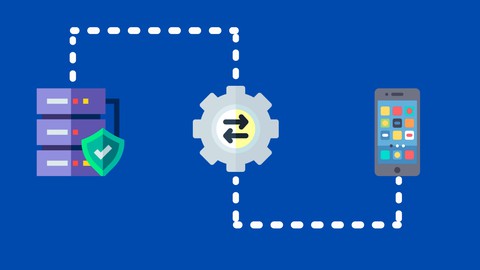
REST APIS for beginners – Volley and Android
REST APIS for beginners – Volley and Android, available at $19.99, has an average rating of 3.17, with 23 lectures, based on 3 reviews, and has 8 subscribers.
You will learn about Get the content from servers using APIs. Work with JSON data. Execute HTTP calls using Volley android library. Learn how to use APIs provided by different platforms. This course is ideal for individuals who are Beginner Android developers who are curious to learn working on APIS. It is particularly useful for Beginner Android developers who are curious to learn working on APIS.
Enroll now: REST APIS for beginners – Volley and Android
Summary
Title: REST APIS for beginners – Volley and Android
Price: $19.99
Average Rating: 3.17
Number of Lectures: 23
Number of Published Lectures: 23
Number of Curriculum Items: 26
Number of Published Curriculum Objects: 26
Original Price: $19.99
Quality Status: approved
Status: Live
What You Will Learn
- Get the content from servers using APIs.
- Work with JSON data.
- Execute HTTP calls using Volley android library.
- Learn how to use APIs provided by different platforms.
Who Should Attend
- Beginner Android developers who are curious to learn working on APIS.
Target Audiences
- Beginner Android developers who are curious to learn working on APIS.
In this course you can get to learn about (Representational state transfer) REST APIS such as
1) How they work?
2) What are the different methods which are provided by REST APIS for accessing data from database?
We will be introducing REST API methods such as GET,PUT,POST,PATCH and DELETE.
3) How we can use this REST APIs for building Android applications.
4)We will be also taking a look on using Volley library which is used to access data from the REST APIs.
Along with that we will be building three different android application using REST APIs which are given below :
1) Wallpaper Application.
In this application we will be displaying different wallpapers. We will be adding a functionality with the help of that user will be able to filter all the wallpapers and can search any wallpapers through search bar in the application.
2) Weather Forecasting Application.
In this application we will be displaying the current weather related information of users location and we will be adding a search bar for displaying the weather information at any other location.
3) Library Application.
In this application we will be displaying different types of books inside our application. We will be also adding a functionality where user can search any books according to his choice.
Course Curriculum
Chapter 1: Introduction
Lecture 1: Introduction
Chapter 2: Introduction to REST API and Volley.
Lecture 1: Complete Introduction to REST API.
Lecture 2: Complete Introduction to Volley Library.
Chapter 3: Building a Wallpaper Android Application.
Lecture 1: What we will be building in this section ?
Lecture 2: Pexels API key generation and API overview.
Lecture 3: Creating a new Android studio project and building a Splash Screen.
Lecture 4: Building UI for Recycler View and its items.
Lecture 5: Building the model class for categories, adding dependencies and permissions.
Lecture 6: Building an Adapter Class for our Recycler View.
Lecture 7: Using Volley library for consuming data from the REST API.
Lecture 8: Working on Wallpaper Activity for setting wallpaper.
Chapter 4: Building a Weather Application in Android.
Lecture 1: What we will be building in this section ?
Lecture 2: API key and API Overview.
Lecture 3: Creating a new Android studio project, adding dependencies and permissions.
Lecture 4: Building UI for our application.
Lecture 5: Using Volley library for consuming data from the REST API.
Chapter 5: Building a Library Application in Android.
Lecture 1: What we will be building in this section ?
Lecture 2: Google Books API OverView.
Lecture 3: Creating a new Android studio project and building a Splash Screen.
Lecture 4: Building UI for Library App and item of Recycler View.
Lecture 5: Creating Modal Class and Adapter Class for handling Recycler View items.
Lecture 6: Using Volley library for consuming data from the REST API.
Lecture 7: Working on Book Detail Activity for displaying book details.
Chapter 6: Github Repository for all the projects.
Instructors
-

Chaitanya Munje
Content Creator at Udemy
Rating Distribution
- 1 stars: 0 votes
- 2 stars: 0 votes
- 3 stars: 3 votes
- 4 stars: 0 votes
- 5 stars: 0 votes
Frequently Asked Questions
How long do I have access to the course materials?
You can view and review the lecture materials indefinitely, like an on-demand channel.
Can I take my courses with me wherever I go?
Definitely! If you have an internet connection, courses on Udemy are available on any device at any time. If you don’t have an internet connection, some instructors also let their students download course lectures. That’s up to the instructor though, so make sure you get on their good side!
You may also like
- Digital Marketing Foundation Course
- Google Shopping Ads Digital Marketing Course
- Multi Cloud Infrastructure for beginners
- Master Lead Generation: Grow Subscribers & Sales with Popups
- Complete Copywriting System : write to sell with ease
- Product Positioning Masterclass: Unlock Market Traction
- How to Promote Your Webinar and Get More Attendees?
- Digital Marketing Courses
- Create music with Artificial Intelligence in this new market
- Create CONVERTING UGC Content So Brands Will Pay You More
- Podcast: The top 8 ways to monetize by Podcasting
- TikTok Marketing Mastery: Learn to Grow & Go Viral
- Free Digital Marketing Basics Course in Hindi
- MailChimp Free Mailing Lists: MailChimp Email Marketing
- Automate Digital Marketing & Social Media with Generative AI
- Google Ads MasterClass – All Advanced Features
- Online Course Creator: Create & Sell Online Courses Today!
- Introduction to SEO – Basic Principles of SEO
- Affiliate Marketing For Beginners: Go From Novice To Pro
- Effective Website Planning Made Simple




















