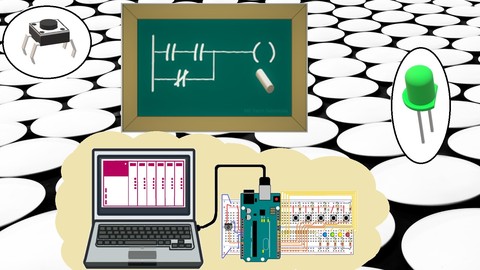
Do It Yourself PLC Trainer
Do It Yourself PLC Trainer, available at Free, has an average rating of 4.5, with 15 lectures, based on 8 reviews, and has 562 subscribers.
You will learn about How to Install Codesys Programing Software and Soft PLC on you PC How to Install Arduino Programming Software and load program on microcontroller board. How to build up PLC input and output circuits with a solderless breadboard and Arduino Uno compatible board. How to setup and use Codesys Soft PLC and PLC inputs and outputs How to create a PLC trainer with real I/O for self learning PLC programming Included is a beginner level lesson and exercises to get started programming with Ladder Logic Diagram programming language. This course is ideal for individuals who are Beginner level PLC programmers interested in self learning. It is particularly useful for Beginner level PLC programmers interested in self learning.
Enroll now: Do It Yourself PLC Trainer
Summary
Title: Do It Yourself PLC Trainer
Price: Free
Average Rating: 4.5
Number of Lectures: 15
Number of Published Lectures: 15
Number of Curriculum Items: 16
Number of Published Curriculum Objects: 16
Original Price: Free
Quality Status: approved
Status: Live
What You Will Learn
- How to Install Codesys Programing Software and Soft PLC on you PC
- How to Install Arduino Programming Software and load program on microcontroller board.
- How to build up PLC input and output circuits with a solderless breadboard and Arduino Uno compatible board.
- How to setup and use Codesys Soft PLC and PLC inputs and outputs
- How to create a PLC trainer with real I/O for self learning PLC programming
- Included is a beginner level lesson and exercises to get started programming with Ladder Logic Diagram programming language.
Who Should Attend
- Beginner level PLC programmers interested in self learning.
Target Audiences
- Beginner level PLC programmers interested in self learning.
The intent is to provide instructions to set up a PLC training station to support self-learning of PLCs and to practice PLC programming. When you are learning to program the PLC, you will want to test the logic you are writing and the most hands-on way to do that is with real world I/O connected to real world devices. But the price of industrial hardware is too high for someone who is teaching themselves. Using your PC, CODESYS Software and an Arduino Uno Compatible board; this can be done at a much lower cost. CODESYS software running on your PC can operate as a PLC CPU. The Arduino Uno Compatible board can connect to inputs and outputs. This coarse will show you how to install and setup the software and how to connect components that make up the I/O with a solderless breadboard. Also, you get to learn about CODESYS and Arduino along the way.
Videos take you through the process step by step.
Included is a beginner level lesson and exercises to get started programming with Ladder Logic Diagram programming language.
Parts required are: Arduino Uno Compatible Microcontroller Board, Solderless Breadboard, 5 Resistors 10 Kilo-ohm, 5 Resistors 220 ohm, 5 LEDs, 5 Momentary Push Buttons, a 10 Kilo-ohm Potentiometer and some wire jumpers to connect it all together.
Course Curriculum
Chapter 1: Introduction
Lecture 1: Introduction and Overview
Chapter 2: Install CODESYS
Lecture 1: Download CODESYS
Lecture 2: Install CODESYS
Chapter 3: Working With the Arduino IDE
Lecture 1: Download Arduino IDE
Lecture 2: Install Arduino IDE
Lecture 3: Setup Arduino IDE
Lecture 4: Load Sketch to Arduino Uno Compatible Board
Chapter 4: Wiring the Arduino Uno Compatible Board
Lecture 1: About the Components
Lecture 2: Assembly Overview
Lecture 3: Discrete Inputs, Push Buttons
Lecture 4: Discrete Outputs, LEDs
Lecture 5: Analog I/O, The Potentiometer, LED5 and completing the board assembly
Chapter 5: Setup and Test the DIY Trainer
Lecture 1: Setup the Soft PLC
Lecture 2: Testing the PLC Training Station
Chapter 6: Sample Lesson, Basic Ladder Logic Diagram With CODESYS
Lecture 1: Lesson and Exercises for Beginner Basic Ladder Logic Diagram
Instructors
-
Stephen Marshall
Electrical Technician and PLC Programmer
Rating Distribution
- 1 stars: 0 votes
- 2 stars: 0 votes
- 3 stars: 0 votes
- 4 stars: 5 votes
- 5 stars: 3 votes
Frequently Asked Questions
How long do I have access to the course materials?
You can view and review the lecture materials indefinitely, like an on-demand channel.
Can I take my courses with me wherever I go?
Definitely! If you have an internet connection, courses on Udemy are available on any device at any time. If you don’t have an internet connection, some instructors also let their students download course lectures. That’s up to the instructor though, so make sure you get on their good side!
You may also like
- Top 10 Video Editing Courses to Learn in November 2024
- Top 10 Music Production Courses to Learn in November 2024
- Top 10 Animation Courses to Learn in November 2024
- Top 10 Digital Illustration Courses to Learn in November 2024
- Top 10 Renewable Energy Courses to Learn in November 2024
- Top 10 Sustainable Living Courses to Learn in November 2024
- Top 10 Ethical AI Courses to Learn in November 2024
- Top 10 Cybersecurity Fundamentals Courses to Learn in November 2024
- Top 10 Smart Home Technology Courses to Learn in November 2024
- Top 10 Holistic Health Courses to Learn in November 2024
- Top 10 Nutrition And Diet Planning Courses to Learn in November 2024
- Top 10 Yoga Instruction Courses to Learn in November 2024
- Top 10 Stress Management Courses to Learn in November 2024
- Top 10 Mindfulness Meditation Courses to Learn in November 2024
- Top 10 Life Coaching Courses to Learn in November 2024
- Top 10 Career Development Courses to Learn in November 2024
- Top 10 Relationship Building Courses to Learn in November 2024
- Top 10 Parenting Skills Courses to Learn in November 2024
- Top 10 Home Improvement Courses to Learn in November 2024
- Top 10 Gardening Courses to Learn in November 2024





















