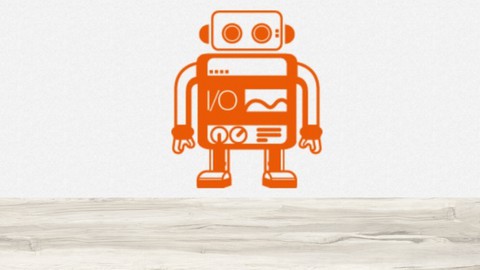
WebDriverIO + Node.js -JavaScript UI Automation from Scratch
WebDriverIO + Node.js -JavaScript UI Automation from Scratch, available at $84.99, has an average rating of 4.43, with 77 lectures, based on 3071 reviews, and has 16704 subscribers.
You will learn about Understand Java Script Fundamentals from Scratch Learn WebDriverIO Testing tool to automate any Web Application with real time examples Develop Industry Standard WebDriverIO JavaScript Testing Framework from Scratch Indepth knowledge on JS Test frameworks like Mocha, Chai including Node js Basics You will improve your JavaScript coding skills in writing best optimized code for Automating testcases Includes a Practice Website to play around with all available WebDriverIO functions to automate "Last but not least" you can clear any Interview and can Lead Entire Automation Project from Design Stage This course is ideal for individuals who are Software Testers or QA Engineers or Developers It is particularly useful for Software Testers or QA Engineers or Developers.
Enroll now: WebDriverIO + Node.js -JavaScript UI Automation from Scratch
Summary
Title: WebDriverIO + Node.js -JavaScript UI Automation from Scratch
Price: $84.99
Average Rating: 4.43
Number of Lectures: 77
Number of Published Lectures: 76
Number of Curriculum Items: 77
Number of Published Curriculum Objects: 76
Original Price: $199.99
Quality Status: approved
Status: Live
What You Will Learn
- Understand Java Script Fundamentals from Scratch
- Learn WebDriverIO Testing tool to automate any Web Application with real time examples
- Develop Industry Standard WebDriverIO JavaScript Testing Framework from Scratch
- Indepth knowledge on JS Test frameworks like Mocha, Chai including Node js Basics
- You will improve your JavaScript coding skills in writing best optimized code for Automating testcases
- Includes a Practice Website to play around with all available WebDriverIO functions to automate
- "Last but not least" you can clear any Interview and can Lead Entire Automation Project from Design Stage
Who Should Attend
- Software Testers
- QA Engineers
- Developers
Target Audiences
- Software Testers
- QA Engineers
- Developers
What is WebDriverIO?
WebdriverIO allows you to automate any application written with modern web frameworks such as React, Angular, Polymeror Vue.js as well as native mobile applications for Android and iOS.
WebDriverIO built on Node.js engine and Uses JavaScript to code the Automation
WebdriverIO uses Selenium under hood. All the great things about Selenium are available in WebDriverIO with additional advantage of exclusive assertions for Test Validations.
How is this Course Designed?
· This course starts from Scratch by teaching all the Java Script Fundamentals needed for Test Automation
· We will then drive into WebDriverIO Core topics and cover All the concepts to handle UI Automation with real time examples and quizzes
· We shall also learn how to design Industry Standard WebDriver+Node.js Framework from Scratch with all best practices used.
Additionally this course also train students on Node.js Basics , Mocha, Chai Testing Frameworks
So what makes this course Unique in the Market?
We assume that students have no experience in automation / coding and start every topic from scratch and basics.
Examples are taken from REAL TIME HOSTED WEB APPLICATIONSto understand how different components can be automated.
By end of this course, one can automate any Web Application using WebDriverIO JavaScript and can gain the ability to design JavaScript Test frameworks from scratch for the developed automation tests.
Course Curriculum
Chapter 1: Introduction
Lecture 1: Introduction to WebDriverIO and Course FAQ's
Lecture 2: Important Note on WebDriverIO Versions
Lecture 3: Getting started with Node.js and npm installation
Lecture 4: Understand Package.json with VS Code installation
Chapter 2: JavaScript Fundamentals from Scratch for Automation – Part 1
Lecture 1: Important Note
Lecture 2: Download Section 2, 3 JavaScript Fundamentals code
Lecture 3: Getting started with Hello World Program in VS Code
Lecture 4: Understanding Variables and Datatypes in JavaScript
Lecture 5: What are Loops and Conditional Statements in JavaScript
Lecture 6: Implementing For and While Loop in JavaScript
Lecture 7: Arrays and its methods in JavaScript with Detailed examples – Part 1
Lecture 8: Arrays and its methods in JavaScript with Detailed examples – Part 2
Lecture 9: JavaScript Array Stream Functions -( Filter , reduce, Map) – Part 1
Lecture 10: JavaScript Array Stream Functions -( Filter , reduce, Map) – Part 2
Lecture 11: Sorting JavaScript Arrays with optimized logic
Chapter 3: JavaScript Fundamentals from Scratch for Automation – Part 2
Lecture 1: What are Functions in JavaScript? and its advantages
Lecture 2: Understanding var,let,const Keywords in JavaScript
Lecture 3: JavaScript String and its manipulation methods with examples – Part 1
Lecture 4: JavaScript String and its manipulation methods with examples – Part 2
Lecture 5: What are JavaScript objects ? And its importance in Programming
Lecture 6: Adding methods and functions to JavaScript object and access them
Lecture 7: Understand JavaScript OOPS Classes and its methods
Lecture 8: How to Import and Export classes to make it available in other class
Lecture 9: What is Inheritance and how to achieve this in JavaScript
Chapter 4: Setting up WebDriverIO Automation with all Softwares Installations
Lecture 1: Generate WebDriverIo Spec file template and adjust VS Code settings
Lecture 2: Understand JavaScript Async mode /Promises and how to use async awaits
Chapter 5: Locators to Identify objects with Assertions in WebDriverIO
Lecture 1: Introduction to WebDriverIO inbuild expect Statements for Assertion
Lecture 2: Different Locator techniques available in WebDriverIO to automate – 1
Lecture 3: Different Wait Mechanisms available in WebDriverIO Framework
Lecture 4: Understanding Assertions of validating Texts on browser with WebDriverIO
Chapter 6: Automate Checkboxes, Dropdowns, Pop ups with WebDriverIO
Lecture 1: Where can i find code files?
Lecture 2: Build Happy path to sign into page with WebDriverIO
Lecture 3: Running Tests in Firefox , Microsoft Edge browsers using Selenium Standalone
Lecture 4: Radiobuttons handling with JavaScript Array logic in WebDriverIO
Lecture 5: Handling Web Pop ups with WebDriverIO Framework
Lecture 6: How to handle Static dropdowns using WebDriverIO
Lecture 7: Chai Assertion on selected radiobuttons, dropdown options with WebDriverIO
Chapter 7: Functional Real time validations with WebDriverIO Automation
Lecture 1: Important Note before proceeding to next lectures
Lecture 2: Understand how to Automate Dropdowns with WebDriverIO
Lecture 3: Handling Checkboxes with WebDriverIO and Save Screenshots of the page
Lecture 4: Scrolling to invisble object with view mode using WebDriverIO
Lecture 5: Handling JavaScript related Alerts with WebDriverIO
Lecture 6: How to Apply Sort the Web tables using WebDriverIO
Lecture 7: Debugging WebDriverIO Code with Visual Studio editor
Lecture 8: Automate Search Table functionality with JavaScript Stream methods
Chapter 8: Handling Child Windows and Frames with WebDriverIO
Lecture 1: How to handle multiple windows with WebDriver IO
Lecture 2: Understanding difference between SwitchWindow and NewWindow methods
Lecture 3: How to Automate Frames using WebDriverIO
Chapter 9: Automation of End to end Flow in ECommerce App using WebDriverIO
Lecture 1: Important Note
Lecture 2: End to End Functional Automation Part -1
Lecture 3: End to End Functional Automation Part -2
Lecture 4: End to End Functional Automation Part -3
Lecture 5: End to End Functional Automation with Filter,Map, Reduce methods Part – 4
Lecture 6: End to End Functional Automation Part -5
Chapter 10: WebDriverIO + JS Framework Development from Scratch – Part 1
Lecture 1: Introduction to WebDriverIo Framework – AGENDA
Lecture 2: Implementing Page object Design Patterns for Tests – Part 1
Lecture 3: Implementing Page object Design Patterns for Tests – Part 2
Lecture 4: Updating End to End Test with Page object Pattern Mechanism – Part 1
Lecture 5: Updating End to End Test with Page object Pattern Mechanism – Part 2
Lecture 6: Parameterize the Test Cases using Mocha Framework and Json Files – Part 1
Lecture 7: Parameterize the Test Cases using Mocha Framework and Json Files – Part 2
Chapter 11: WebDriverIO + JS Framework Development from Scratch – Part 2
Lecture 1: Running Tests in Parallel mode with utilization of Capabilities Mode
Lecture 2: Running Selected Tests using Mocha Grep options in Framework
Lecture 3: Importance of Bail and Base URL Options in Configuration file
Lecture 4: Controlling the execution of Tests through Command Line parameters
Lecture 5: Running Individual tests and in the group with Mocha Options Run time
Lecture 6: How to build customized configuration files for Test Execution in WebDriverIO
Chapter 12: WebDriverIO + JS Framework Development from Scratch – Part 3
Lecture 1: How to apply Retry Mechanism for Flaky Tests with WebDriverIO Conf
Lecture 2: Generating Scripts through Node.js from Package.json file for consolidation
Lecture 3: Generating HTML reports through Allure package from WebDriverIO
Lecture 4: Converting Allure xml files to official conslidated HTML report with Commands
Lecture 5: Introduction and Setting up Jenkins
Lecture 6: Creating new Jenkin job for WebDriverIO Framework execution
Lecture 7: Integrating Allure reports to Jenkin WeDriverIO Framework Jobs for Post results
Chapter 13: Download the Full Course Code files from here
Lecture 1: Download Code in Zip file
Chapter 14: BONUS LECTURE
Lecture 1: Bonus Lecture
Instructors
-
Rahul Shetty
Teacher over 800K+ QA Students|Founder of RahulShettyAcademy
Rating Distribution
- 1 stars: 29 votes
- 2 stars: 33 votes
- 3 stars: 224 votes
- 4 stars: 1016 votes
- 5 stars: 1769 votes
Frequently Asked Questions
How long do I have access to the course materials?
You can view and review the lecture materials indefinitely, like an on-demand channel.
Can I take my courses with me wherever I go?
Definitely! If you have an internet connection, courses on Udemy are available on any device at any time. If you don’t have an internet connection, some instructors also let their students download course lectures. That’s up to the instructor though, so make sure you get on their good side!
You may also like
- Top 10 Language Learning Courses to Learn in November 2024
- Top 10 Video Editing Courses to Learn in November 2024
- Top 10 Music Production Courses to Learn in November 2024
- Top 10 Animation Courses to Learn in November 2024
- Top 10 Digital Illustration Courses to Learn in November 2024
- Top 10 Renewable Energy Courses to Learn in November 2024
- Top 10 Sustainable Living Courses to Learn in November 2024
- Top 10 Ethical AI Courses to Learn in November 2024
- Top 10 Cybersecurity Fundamentals Courses to Learn in November 2024
- Top 10 Smart Home Technology Courses to Learn in November 2024
- Top 10 Holistic Health Courses to Learn in November 2024
- Top 10 Nutrition And Diet Planning Courses to Learn in November 2024
- Top 10 Yoga Instruction Courses to Learn in November 2024
- Top 10 Stress Management Courses to Learn in November 2024
- Top 10 Mindfulness Meditation Courses to Learn in November 2024
- Top 10 Life Coaching Courses to Learn in November 2024
- Top 10 Career Development Courses to Learn in November 2024
- Top 10 Relationship Building Courses to Learn in November 2024
- Top 10 Parenting Skills Courses to Learn in November 2024
- Top 10 Home Improvement Courses to Learn in November 2024






















