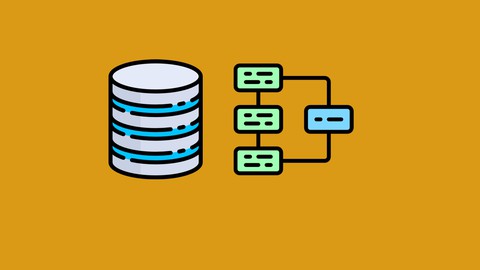
Data Warehouse Developer-SQL Server/ETL/SSIS/SSAS/SSRS/T-SQL
Data Warehouse Developer-SQL Server/ETL/SSIS/SSAS/SSRS/T-SQL, available at $79.99, has an average rating of 4.19, with 84 lectures, based on 1770 reviews, and has 27709 subscribers.
You will learn about Design a data warehouse Implement a data warehouse Create ETL Solution with SSIS Troubleshoot and Debug SSIS package Deploying SSIS Solution Enforce Data Quality Cleanse data Exploring Data Sources Extracting modified data Loading and modifying data Consuming data in Data Warehouse Generate Reports using SSRS Analyse data with SSAS Interact with Data using T-SQL This course is ideal for individuals who are Beginner Data Analyst or Beginner Data Warehouse Engineers or Beginner Data Scientist or Beginner Data Engineers It is particularly useful for Beginner Data Analyst or Beginner Data Warehouse Engineers or Beginner Data Scientist or Beginner Data Engineers.
Enroll now: Data Warehouse Developer-SQL Server/ETL/SSIS/SSAS/SSRS/T-SQL
Summary
Title: Data Warehouse Developer-SQL Server/ETL/SSIS/SSAS/SSRS/T-SQL
Price: $79.99
Average Rating: 4.19
Number of Lectures: 84
Number of Published Lectures: 83
Number of Curriculum Items: 84
Number of Published Curriculum Objects: 83
Original Price: $29.99
Quality Status: approved
Status: Live
What You Will Learn
- Design a data warehouse
- Implement a data warehouse
- Create ETL Solution with SSIS
- Troubleshoot and Debug SSIS package
- Deploying SSIS Solution
- Enforce Data Quality
- Cleanse data
- Exploring Data Sources
- Extracting modified data
- Loading and modifying data
- Consuming data in Data Warehouse
- Generate Reports using SSRS
- Analyse data with SSAS
- Interact with Data using T-SQL
Who Should Attend
- Beginner Data Analyst
- Beginner Data Warehouse Engineers
- Beginner Data Scientist
- Beginner Data Engineers
Target Audiences
- Beginner Data Analyst
- Beginner Data Warehouse Engineers
- Beginner Data Scientist
- Beginner Data Engineers
This course describes how to design and implement a data warehouse solution.
students will learn how to create a data warehouse with Microsoft SQL Server implement ETL with SQL Server Integration Services, and validate and cleanse data with SQL Server Data Quality Services and SQL Server Master Data Services.
The Primary responsibilities of a data warehouse developer include:
Implementing a data warehouse.
Developing SSIS packages for data extraction, transformation, and loading.
Enforcing data integrity by using Master Data Services.
Cleansing data by using Data Quality Services.
Prerequisites :
Experience of working with relational databases, including:
Designing a normalized database.
Creating tables and relationships.
Querying with Transact-SQL.
Some exposure to basic programming constructs (such as looping and branching).
An awareness of key business priorities such as revenue, profitability, and financial accounting is desirable.
Students will learn how to:
••Deploy and Configure SSIS packages.
••Download and installing SQL Server
••Download and attaching AdventureworksDW database
••Download and installing SSDT
••Download and installing Visual studio
••Describe data warehouse concepts and architecture considerations.
••Select an appropriate hardware platform for a data warehouse.
••Design and implement a data warehouse.
••Implement Data Flow in an SSIS Package.
••Implement Control Flow in an SSIS Package.
••Debug and Troubleshoot SSIS packages.
••Implement an ETL solution that supports incremental data extraction.
••Implement an ETL solution that supports incremental data loading.
••Implement data cleansing by using Microsoft Data Quality Services.
••Implement Master Data Services to enforce data integrity.
••Extend SSIS with custom scripts and components.
••Databases vs. Data warehouses
••Choose between star and snowflake design schemas
••Explore source data
••Implement data flow
••Debug an SSIS package
••Extract and load modified data
••Enforce data quality
••Consume data in a data warehouse
The volume of data available is huge and increasing daily. Structured Query Language -SQL (pronounced as sequel) is the standard language used to communicate and interact with data stored in relational management database systems like Microsoft SQL Server Oracle, PostgreSQL,MySQL etc.
Different database management systems have their own proprietary version of the SQL language but they all conform to using some commands in SQL the same way. Microsoft SQL Server’s version of SQL is known as Transact-SQL (T-SQL).
You will learn the basics of the SQL language and Transact-SQL since both use certain commands in the same way.
What You will learn includes:
-
Installing SQL Server
-
Install SSMS
-
Basic Database Concepts
-
Creating Database
-
Creating Table
-
Creating Views
-
Creating stored procedures
-
Reading data from a database
-
Updating database records
-
Backing up database
-
Deleting Records
-
Truncating Table
-
Dropping Table
-
Dropping Database
-
Restore Database
Course Curriculum
Chapter 1: SQL Server Setup
Lecture 1: Introduction
Lecture 2: What is SQL Server
Lecture 3: Please Read
Lecture 4: Minimum SQL Server installation requirements
Lecture 5: SQL Server Download
Lecture 6: Install SQL Server
Lecture 7: Install SSMS
Lecture 8: Connecting SSMS to SQL Server
Lecture 9: Please Read
Lecture 10: Install adventureworksDW database
Chapter 2: Visual Studio Setup
Lecture 1: What is Visual Studio
Lecture 2: Minimum Visual Studio Installation Requirements
Lecture 3: Installing SQL Data Tools with Visual Studio
Lecture 4: Download and install Visual Studio
Lecture 5: Install SQL Server Data Tools – SSDT
Lecture 6: Install SSDT Designer Templates
Chapter 3: Designing a Data Warehouse
Lecture 1: What is data warehouse
Lecture 2: Database vs Data Warehouse
Lecture 3: Data Warehouse Vs Enterprise Data Warehouse
Lecture 4: Hardware requirements for Data Warehouse
Lecture 5: Enabling SQL Server Agent
Lecture 6: Configure Database Settings for Data Warehouse
Lecture 7: FTDW Sizing Tool
Lecture 8: Logical Design of Data Warehouse
Lecture 9: Physical Design of Data Warehouse: Part 1
Lecture 10: Physical Design of Data Warehouse: Part 2
Lecture 11: Designing Dimension Tables
Chapter 4: Creating an ETL Solution with SSIS
Lecture 1: What is ETL
Lecture 2: What is SSIS
Lecture 3: Introduction to ETL with SSIS
Lecture 4: Creating a new SSIS Project
Lecture 5: Exploring data source: Part 1
Lecture 6: Exploring data source: Part 2
Lecture 7: Introduction to control flow: Part 1
Lecture 8: Introduction to control flow: Part 2
Lecture 9: Implementing data flow: Part 1
Lecture 10: Implementing data flow: Part 2
Lecture 11: Debugging SSIS Package : Part 1
Lecture 12: Debugging SSIS Package : Part 2
Lecture 13: Logging SSIS Package Events
Lecture 14: Handling errors in an SSIS Package
Chapter 5: Implementing an Incremental ETL Process
Lecture 1: Introduction to incremental ETL Process
Lecture 2: Extracting modified data: Part 1
Lecture 3: Extracting modified data: Part 2
Lecture 4: Extracting modified data: Part 3
Lecture 5: Extracting modified data: Part 4
Lecture 6: Loading modified data: Part 1
Lecture 7: Loading modified data: Part 2
Lecture 8: Working with changing dimensions
Chapter 6: Deploying and Configuring SSIS
Lecture 1: Integration services catalogs
Lecture 2: Deploying SSIS Solutions
Lecture 3: Execute a package with SQL Server Agent
Lecture 4: Configuring advanced SSIS Settings
Chapter 7: Enforcing Data Quality in Data Warehouse
Lecture 1: Installing Data Quality Services
Lecture 2: Cleansing data with data quality services
Lecture 3: Find duplicate data : Part 1
Lecture 4: Find duplicate data : Part 2
Lecture 5: Using data quality services in SSIS data flow
Chapter 8: Consuming Data in a Data Warehouse
Lecture 1: Introduction to Business Intelligence
Lecture 2: Creating a new SSRS Project in VS 2019
Lecture 3: Using SSRS in Data Warehouse: Part1
Lecture 4: Using SSRS in Data Warehouse: Part2
Lecture 5: Creating a new SSAS Project
Lecture 6: Data Analysis with SSAS : Part 1
Lecture 7: Data Analysis with SSAS : Part 2
Chapter 9: Transact -SQL (T-SQL)
Lecture 1: What is T-SQL
Lecture 2: Basic Database Concepts
Lecture 3: CRUD Operations
Lecture 4: SQL Server Data Types
Lecture 5: Creating a new database
Lecture 6: Creating a new table
Lecture 7: Inserting data into table
Lecture 8: Reading data from table
Lecture 9: Creating Views
Lecture 10: Creating a stored procedure
Lecture 11: Updating Data
Lecture 12: Backing up database
Lecture 13: Deleting Data
Lecture 14: Truncating Table
Lecture 15: Dropping Table
Lecture 16: Dropping Database
Lecture 17: Restoring database
Lecture 18: Thank You
Instructors
-
Bluelime Learning Solutions
Making Learning Simple
Rating Distribution
- 1 stars: 33 votes
- 2 stars: 45 votes
- 3 stars: 284 votes
- 4 stars: 610 votes
- 5 stars: 798 votes
Frequently Asked Questions
How long do I have access to the course materials?
You can view and review the lecture materials indefinitely, like an on-demand channel.
Can I take my courses with me wherever I go?
Definitely! If you have an internet connection, courses on Udemy are available on any device at any time. If you don’t have an internet connection, some instructors also let their students download course lectures. That’s up to the instructor though, so make sure you get on their good side!
You may also like
- Top 10 Video Editing Courses to Learn in November 2024
- Top 10 Music Production Courses to Learn in November 2024
- Top 10 Animation Courses to Learn in November 2024
- Top 10 Digital Illustration Courses to Learn in November 2024
- Top 10 Renewable Energy Courses to Learn in November 2024
- Top 10 Sustainable Living Courses to Learn in November 2024
- Top 10 Ethical AI Courses to Learn in November 2024
- Top 10 Cybersecurity Fundamentals Courses to Learn in November 2024
- Top 10 Smart Home Technology Courses to Learn in November 2024
- Top 10 Holistic Health Courses to Learn in November 2024
- Top 10 Nutrition And Diet Planning Courses to Learn in November 2024
- Top 10 Yoga Instruction Courses to Learn in November 2024
- Top 10 Stress Management Courses to Learn in November 2024
- Top 10 Mindfulness Meditation Courses to Learn in November 2024
- Top 10 Life Coaching Courses to Learn in November 2024
- Top 10 Career Development Courses to Learn in November 2024
- Top 10 Relationship Building Courses to Learn in November 2024
- Top 10 Parenting Skills Courses to Learn in November 2024
- Top 10 Home Improvement Courses to Learn in November 2024
- Top 10 Gardening Courses to Learn in November 2024





















