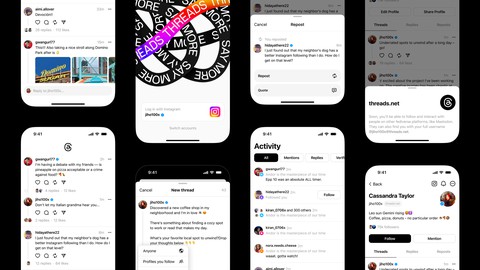
SwiftUI Threads Clone | iOS 17 | Firestore | async/await
SwiftUI Threads Clone | iOS 17 | Firestore | async/await, available at $69.99, has an average rating of 3.9, with 21 lectures, based on 11 reviews, and has 129 subscribers.
You will learn about How to build an advanced application from scratch with SwiftUI How to build a social media network with user generated content How to engineer a backend system with Firebase Firestore How to implement latest technologies like async/await This course is ideal for individuals who are All levels It is particularly useful for All levels.
Enroll now: SwiftUI Threads Clone | iOS 17 | Firestore | async/await
Summary
Title: SwiftUI Threads Clone | iOS 17 | Firestore | async/await
Price: $69.99
Average Rating: 3.9
Number of Lectures: 21
Number of Published Lectures: 21
Number of Curriculum Items: 21
Number of Published Curriculum Objects: 21
Original Price: $199.99
Quality Status: approved
Status: Live
What You Will Learn
- How to build an advanced application from scratch with SwiftUI
- How to build a social media network with user generated content
- How to engineer a backend system with Firebase Firestore
- How to implement latest technologies like async/await
Who Should Attend
- All levels
Target Audiences
- All levels
Overview:
Dive into the world of modern iOS app development by joining our comprehensive course on creating a Threads app clone using SwiftUI. In this hands-on journey, you’ll gain a deep understanding of SwiftUI’s powerful declarative syntax while building a feature-rich social media app.
Course Highlights:
Through a series of engaging lectures, practical exercises, and real-world projects, you will learn to:
-
Build a full scale mobile application from scratch with SwiftUI
-
Implement secure authentication using Firebase. Learn how to manage user sessions and provide a seamless signup and log-in experience.
-
Create and upload Threads to drive conversation and engagement with your followers
-
Display Threads in a media feed
-
Develop user profiles and settings views, allowing user to customize their experience, manage notifications, and update profile information
-
Implement dark mode support and explore theming to give your app a polished and customizable look
-
Performance optimization strategies to create. smooth and responsive user experience, even as the app scales to handle large user bases and data sets.
-
Use the new async/await functionality for all networking
Prerequisites:
-
Basic understanding of Swift programming language.
-
Some familiarity with Xcode and SwiftUI
-
Macbook Computer
Join us on this exciting journey to build a Threads app clone with SwiftUI, and equip yourself with the skills needed to create captivating and feature-rich iOS applications. Whether you’re a beginner looking to explore app development or an experienced developer aiming to master SwiftUI, this course offers a comprehensive learning experience to help you achieve your goals.
Course Curriculum
Chapter 1: Introduction
Lecture 1: Project Setup
Chapter 2: User Interface
Lecture 1: Login / Sign Up Views
Lecture 2: Tab Bar Setup
Lecture 3: Feed View
Lecture 4: Explore View
Lecture 5: Profile View
Lecture 6: Edit Profile
Lecture 7: Thread Creation
Chapter 3: Firebase Setup
Lecture 1: Firebase Setup & Integration
Chapter 4: User Authentication
Lecture 1: Registering A User
Lecture 2: Login / Logout / Authentication Routing Logic
Lecture 3: User Service & Data Model
Chapter 5: Loading Data from Firestore
Lecture 1: Update User Profile
Lecture 2: Load Users in Explore View
Lecture 3: Profile Navigation
Chapter 6: User Profile Images
Lecture 1: Edit Profile Photo
Lecture 2: Uploading Profile Image to Firebase Storage
Lecture 3: Loading User Images
Chapter 7: Threads
Lecture 1: Creating A Thread
Lecture 2: Fetching & Displaying Threads
Lecture 3: Fetching User Threads
Instructors
-
Stephan Dowless
Professional iOS Developer
Rating Distribution
- 1 stars: 1 votes
- 2 stars: 2 votes
- 3 stars: 1 votes
- 4 stars: 0 votes
- 5 stars: 7 votes
Frequently Asked Questions
How long do I have access to the course materials?
You can view and review the lecture materials indefinitely, like an on-demand channel.
Can I take my courses with me wherever I go?
Definitely! If you have an internet connection, courses on Udemy are available on any device at any time. If you don’t have an internet connection, some instructors also let their students download course lectures. That’s up to the instructor though, so make sure you get on their good side!
You may also like
- Top 10 Video Editing Courses to Learn in November 2024
- Top 10 Music Production Courses to Learn in November 2024
- Top 10 Animation Courses to Learn in November 2024
- Top 10 Digital Illustration Courses to Learn in November 2024
- Top 10 Renewable Energy Courses to Learn in November 2024
- Top 10 Sustainable Living Courses to Learn in November 2024
- Top 10 Ethical AI Courses to Learn in November 2024
- Top 10 Cybersecurity Fundamentals Courses to Learn in November 2024
- Top 10 Smart Home Technology Courses to Learn in November 2024
- Top 10 Holistic Health Courses to Learn in November 2024
- Top 10 Nutrition And Diet Planning Courses to Learn in November 2024
- Top 10 Yoga Instruction Courses to Learn in November 2024
- Top 10 Stress Management Courses to Learn in November 2024
- Top 10 Mindfulness Meditation Courses to Learn in November 2024
- Top 10 Life Coaching Courses to Learn in November 2024
- Top 10 Career Development Courses to Learn in November 2024
- Top 10 Relationship Building Courses to Learn in November 2024
- Top 10 Parenting Skills Courses to Learn in November 2024
- Top 10 Home Improvement Courses to Learn in November 2024
- Top 10 Gardening Courses to Learn in November 2024






















