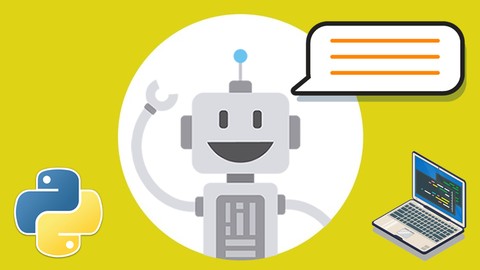
Create a Python Powered Chatbot in Under 60 Minutes
Create a Python Powered Chatbot in Under 60 Minutes, available at $49.99, has an average rating of 4, with 32 lectures, based on 463 reviews, and has 1559 subscribers.
You will learn about Running a web server using Python and Flask Create a smart, highly interactive Chatbot Publish a Chat Bot to the web for free! Installing Python Installing packages from Github Running Python code This course is ideal for individuals who are Beginner to intermediate Python users eager to create an interactive Chatbot or Students looking for a beginner level, practical Python project It is particularly useful for Beginner to intermediate Python users eager to create an interactive Chatbot or Students looking for a beginner level, practical Python project.
Enroll now: Create a Python Powered Chatbot in Under 60 Minutes
Summary
Title: Create a Python Powered Chatbot in Under 60 Minutes
Price: $49.99
Average Rating: 4
Number of Lectures: 32
Number of Published Lectures: 32
Number of Curriculum Items: 32
Number of Published Curriculum Objects: 32
Original Price: $19.99
Quality Status: approved
Status: Live
What You Will Learn
- Running a web server using Python and Flask
- Create a smart, highly interactive Chatbot
- Publish a Chat Bot to the web for free!
- Installing Python
- Installing packages from Github
- Running Python code
Who Should Attend
- Beginner to intermediate Python users eager to create an interactive Chatbot
- Students looking for a beginner level, practical Python project
Target Audiences
- Beginner to intermediate Python users eager to create an interactive Chatbot
- Students looking for a beginner level, practical Python project
This course is designed to be accessible to brand new Python programmers but also worthwhile for more experienced Pythonistas who want to get started with AI and Natural Language processing.
You do not any previous experience with Python or programming to be successful in this course.
You can use a Windows or Mac computer to complete the course (or Linux for that matter).
This course will cover the following:
-
Setting up your development environment
-
Downloading and installing Python
-
Downloading and installing a free IDE to work with our code
-
Installing the ChatBot package
-
Customizing and training your ChatBot
-
Sharing your ChatBot with the world
Course Curriculum
Chapter 1: Introduction
Lecture 1: Introduction
Lecture 2: What you’ll learn / Who is this course for?
Lecture 3: What you'll need to complete the course
Chapter 2: Setting Up Your Development Environment
Lecture 1: Introduction
Lecture 2: Install Python
Lecture 3: Install Git
Lecture 4: Install Thonny IDE
Lecture 5: Lecture 7B: Install Packages to Thonny
Lecture 6: Google Sheets
Chapter 3: Install Chatbot Python Packages
Lecture 1: Introduction
Lecture 2: Download the ChatBot package with Git
Lecture 3: Install Required Packages
Lecture 4: Testing your ChatBot Installation
Chapter 4: Programming Your ChatBot
Lecture 1: Introduction
Lecture 2: Adding Knowledge to your Bot
Lecture 3: Test Your ChatBot!
Chapter 5: Adding Personality to your Bot
Lecture 1: Introduction
Lecture 2: Intro #2: Software Update
Lecture 3: Set the Name and "Look" for your Bot
Lecture 4: ChatBot Confidence
Lecture 5: Random Responses
Lecture 6: Custom Responses for Date, Time, and Uncertainty
Lecture 7: Advanced Responses
Lecture 8: Learning From Conversations
Lecture 9: Don't Forget to Back up Your Bot!
Lecture 10: Customizing Your Bot Even More
Lecture 11: Section Review
Chapter 6: Sharing Your Bot With the World
Lecture 1: Publish Your ChatBot to PythonAnyWhere
Chapter 7: Congratulations!
Lecture 1: You've completed the course!
Chapter 8: BONUS: Beyond 60 Minutes: Making Your Bot Even Better
Lecture 1: Introduction
Lecture 2: Bonus #1: Adding Buttons To Responses Intro
Lecture 3: How To Add Suggestion Buttons To ChatBot Responses
Instructors
-
Jason Kries
Educational Technology Specialist
Rating Distribution
- 1 stars: 20 votes
- 2 stars: 13 votes
- 3 stars: 45 votes
- 4 stars: 164 votes
- 5 stars: 221 votes
Frequently Asked Questions
How long do I have access to the course materials?
You can view and review the lecture materials indefinitely, like an on-demand channel.
Can I take my courses with me wherever I go?
Definitely! If you have an internet connection, courses on Udemy are available on any device at any time. If you don’t have an internet connection, some instructors also let their students download course lectures. That’s up to the instructor though, so make sure you get on their good side!
You may also like
- Top 10 Language Learning Courses to Learn in November 2024
- Top 10 Video Editing Courses to Learn in November 2024
- Top 10 Music Production Courses to Learn in November 2024
- Top 10 Animation Courses to Learn in November 2024
- Top 10 Digital Illustration Courses to Learn in November 2024
- Top 10 Renewable Energy Courses to Learn in November 2024
- Top 10 Sustainable Living Courses to Learn in November 2024
- Top 10 Ethical AI Courses to Learn in November 2024
- Top 10 Cybersecurity Fundamentals Courses to Learn in November 2024
- Top 10 Smart Home Technology Courses to Learn in November 2024
- Top 10 Holistic Health Courses to Learn in November 2024
- Top 10 Nutrition And Diet Planning Courses to Learn in November 2024
- Top 10 Yoga Instruction Courses to Learn in November 2024
- Top 10 Stress Management Courses to Learn in November 2024
- Top 10 Mindfulness Meditation Courses to Learn in November 2024
- Top 10 Life Coaching Courses to Learn in November 2024
- Top 10 Career Development Courses to Learn in November 2024
- Top 10 Relationship Building Courses to Learn in November 2024
- Top 10 Parenting Skills Courses to Learn in November 2024
- Top 10 Home Improvement Courses to Learn in November 2024






















