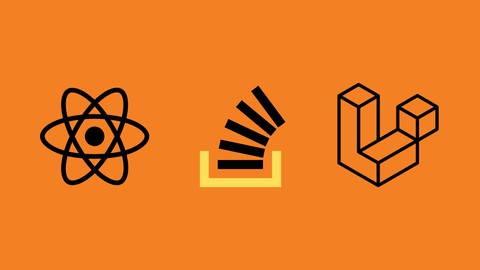
Build a Stack Overflow Clone with React and Laravel 11
Build a Stack Overflow Clone with React and Laravel 11, available at $54.99, has an average rating of 4, with 36 lectures, based on 1 reviews, and has 7 subscribers.
You will learn about Building a solid foundation in React: components, state management, and routing. Creating a RESTful API with Laravel: handling authentication, CRUD operations, and data validation. Integrating React with Laravel: connecting the frontend and backend for seamless communication. Implementing features such as user authentication, asking and answering questions, and voting. This course is ideal for individuals who are This course is specifically designed for intermediate web developers who are looking to advance their skills in React and Laravel development. It's tailored for individuals who have a foundational understanding of web technologies, including HTML, CSS, and JavaScript, and have already worked with React and Laravel at a basic level. It is particularly useful for This course is specifically designed for intermediate web developers who are looking to advance their skills in React and Laravel development. It's tailored for individuals who have a foundational understanding of web technologies, including HTML, CSS, and JavaScript, and have already worked with React and Laravel at a basic level.
Enroll now: Build a Stack Overflow Clone with React and Laravel 11
Summary
Title: Build a Stack Overflow Clone with React and Laravel 11
Price: $54.99
Average Rating: 4
Number of Lectures: 36
Number of Published Lectures: 36
Number of Curriculum Items: 36
Number of Published Curriculum Objects: 36
Original Price: $22.99
Quality Status: approved
Status: Live
What You Will Learn
- Building a solid foundation in React: components, state management, and routing.
- Creating a RESTful API with Laravel: handling authentication, CRUD operations, and data validation.
- Integrating React with Laravel: connecting the frontend and backend for seamless communication.
- Implementing features such as user authentication, asking and answering questions, and voting.
Who Should Attend
- This course is specifically designed for intermediate web developers who are looking to advance their skills in React and Laravel development. It's tailored for individuals who have a foundational understanding of web technologies, including HTML, CSS, and JavaScript, and have already worked with React and Laravel at a basic level.
Target Audiences
- This course is specifically designed for intermediate web developers who are looking to advance their skills in React and Laravel development. It's tailored for individuals who have a foundational understanding of web technologies, including HTML, CSS, and JavaScript, and have already worked with React and Laravel at a basic level.
Welcome to Build a Stack Overflow Clone with React and Laravel 11 This course is designed for intermediate web developers aspiring to deepen their understanding of React and Laravel by creating a high-performance, scalable Q&A Platform.
In this intermediate-to-advanced level course, we will explore complex concepts in React and Laravel development. You will learn to build your own Q&A website that emphasizes performance, security, and scalability, pushing your skills to new heights.
This course is ideal for you if:
-
You have experience building web applications with React and Laravel and want to deepen your knowledge.
-
You’re an intermediate developer looking to bridge the gap between basic understanding and advanced proficiency in these technologies.
-
You want to enhance your skills in building scalable, high-performance web applications.
-
You’re eager to learn advanced techniques, best practices, and optimizations in React and Laravel.
-
You want to boost your resume with a significant project that showcases your advanced development skills.
If you are eager to take your web development skills to the next level, this course is the perfect opportunity for you to elevate your expertise in React and Laravel and create a sophisticated, scalable Q&A Website.
Enroll now and embark on a transformative learning journey opening doors to advanced career opportunities and freelance projects.
Course Curriculum
Chapter 1: Introduction
Lecture 1: Introduction
Chapter 2: Backend – Database
Lecture 1: Create Models and Migrations
Lecture 2: Add Model Relationships
Chapter 3: Backend API – Manage Users
Lecture 1: UserController, Validation Requests & UserResource
Lecture 2: Create User Routes
Lecture 3: Testing User Routes Using Postman
Chapter 4: Backend API – Manage Questions
Lecture 1: Question Controller, Validation Requests & Question Resource Part 1
Lecture 2: Question Controller, Validation Requests & Question Resource Part 2
Lecture 3: Create Question Routes
Lecture 4: Testing Question Routes Using Postman
Chapter 5: Backend API – Manage Answers
Lecture 1: Answer Controller, Validation Requests & Answer Resource
Lecture 2: Create Answer Routes
Lecture 3: Testing Answer Routes Using Postman
Chapter 6: Frontend – Setup the project
Lecture 1: Install the Packages
Lecture 2: Create Redux Store
Chapter 7: Frontend – Users
Lecture 1: User Registration
Lecture 2: User Authentication
Lecture 3: Get the Currently Logged in User and Logout Users
Chapter 8: Frontend – Questions
Lecture 1: Display Questions
Lecture 2: Add Pagination
Lecture 3: Filter Questions By User and Tags
Lecture 4: Ask Questions
Lecture 5: Display Question Details
Lecture 6: Vote up and down Questions
Chapter 9: Frontend – Answers
Lecture 1: Display Question Answers
Lecture 2: Vote up and down Answers
Lecture 3: Mark an Answer as the Best
Lecture 4: Add Answers
Lecture 5: Update and Delete Answers
Chapter 10: Frontend – User Profile
Lecture 1: Display User Questions
Lecture 2: Delete a Question
Lecture 3: Update a Question
Lecture 4: Update User Profile
Lecture 5: Update User Password
Chapter 11: Frontend – Bookmark Questions
Lecture 1: Bookmark Questions
Chapter 12: Frontend – 404 Page
Lecture 1: Add 404 Page & The Final Touches
Instructors
-
belasri imad
belasri imad
Rating Distribution
- 1 stars: 0 votes
- 2 stars: 0 votes
- 3 stars: 0 votes
- 4 stars: 1 votes
- 5 stars: 0 votes
Frequently Asked Questions
How long do I have access to the course materials?
You can view and review the lecture materials indefinitely, like an on-demand channel.
Can I take my courses with me wherever I go?
Definitely! If you have an internet connection, courses on Udemy are available on any device at any time. If you don’t have an internet connection, some instructors also let their students download course lectures. That’s up to the instructor though, so make sure you get on their good side!
You may also like
- Top 10 Language Learning Courses to Learn in November 2024
- Top 10 Video Editing Courses to Learn in November 2024
- Top 10 Music Production Courses to Learn in November 2024
- Top 10 Animation Courses to Learn in November 2024
- Top 10 Digital Illustration Courses to Learn in November 2024
- Top 10 Renewable Energy Courses to Learn in November 2024
- Top 10 Sustainable Living Courses to Learn in November 2024
- Top 10 Ethical AI Courses to Learn in November 2024
- Top 10 Cybersecurity Fundamentals Courses to Learn in November 2024
- Top 10 Smart Home Technology Courses to Learn in November 2024
- Top 10 Holistic Health Courses to Learn in November 2024
- Top 10 Nutrition And Diet Planning Courses to Learn in November 2024
- Top 10 Yoga Instruction Courses to Learn in November 2024
- Top 10 Stress Management Courses to Learn in November 2024
- Top 10 Mindfulness Meditation Courses to Learn in November 2024
- Top 10 Life Coaching Courses to Learn in November 2024
- Top 10 Career Development Courses to Learn in November 2024
- Top 10 Relationship Building Courses to Learn in November 2024
- Top 10 Parenting Skills Courses to Learn in November 2024
- Top 10 Home Improvement Courses to Learn in November 2024






















