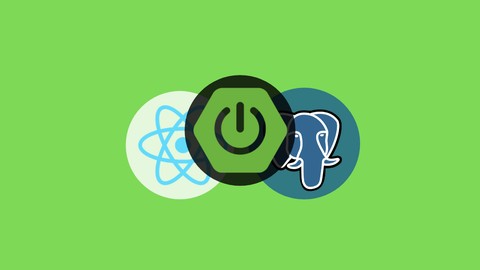
Spring Boot 2 & React FullStack Development
Spring Boot 2 & React FullStack Development, available at $84.99, has an average rating of 4.7, with 93 lectures, based on 196 reviews, and has 836 subscribers.
You will learn about Full Stack Development Spring Boot 2 React JS Docker PostgreSQL Databases Manage Database Schemas With Flyway Package Application For Deployment AWS Elastic Beanstalk This course is ideal for individuals who are Beginners or Junior Developers or Senior Developers It is particularly useful for Beginners or Junior Developers or Senior Developers.
Enroll now: Spring Boot 2 & React FullStack Development
Summary
Title: Spring Boot 2 & React FullStack Development
Price: $84.99
Average Rating: 4.7
Number of Lectures: 93
Number of Published Lectures: 93
Number of Curriculum Items: 93
Number of Published Curriculum Objects: 93
Original Price: £199.99
Quality Status: approved
Status: Live
What You Will Learn
- Full Stack Development
- Spring Boot 2
- React JS
- Docker
- PostgreSQL
- Databases
- Manage Database Schemas With Flyway
- Package Application For Deployment
- AWS Elastic Beanstalk
Who Should Attend
- Beginners
- Junior Developers
- Senior Developers
Target Audiences
- Beginners
- Junior Developers
- Senior Developers
Spring Boot 2 allows to take an idea/prototype and turn it into a real thing in matters of hours. A lot of companies use Spring Boot because it’s easy to setup, learn and write code very fast without having to setup the low level platform code. Recently, Netflix has decided to switch their entire backend to Spring Boot 2. This shows that Spring Boot is a must if you are or want to become a software engineer in the Java/Kotlin world.
This course teaches how to build a full stack application from the ground up and touches on very import concepts used in real live software development. Concepts such as:
-
Backend with Spring Boot 2
-
Fontend with React.js
-
Databases
-
Managing Database Schemas
-
Docker
-
Error Handling
-
Packaging applications for deployment
-
Deploying FullStack apps using AWS Elastic Beanstalk
-
Dependency Injection
This course focus on teaching you the process needed to build your own apps and deploy to real users. The skills gained at the end of this can be applied immediately on your own projects, university projects and at your work place.
What are you waiting for? I shall see you inside…
Course Curriculum
Chapter 1: Getting Started
Lecture 1: Bootstrap Application with Spring Initializr
Lecture 2: Project Walkthrough
Lecture 3: Starting The Server
Lecture 4: Defining The Main Model For Our Backend
Lecture 5: Creating Endpoint To Retrieve Students
Chapter 2: React Frontend
Lecture 1: Setting up React Frontend
Lecture 2: React App File Structure
Lecture 3: GET Request From Frontend to Backend
Lecture 4: Adding React State
Lecture 5: Antd (UI Framework)
Lecture 6: Antd Table Component
Lecture 7: Custom Container Component
Lecture 8: Avatar Component
Lecture 9: Loader / Spin Component
Lecture 10: Servlet Context Path
Chapter 3: Database & Docker
Lecture 1: Intro to Docker
Lecture 2: Docker and Postgres
Lecture 3: Bash into Postgres Container & PSQL
Lecture 4: Create database with PSQL
Lecture 5: Create Hikari Datasource
Lecture 6: Flyway and Migrations (CREATE TABLE …)
Lecture 7: Describing Tables with PSQL
Lecture 8: Start and Stop Docker Containers
Chapter 4: N Tier Architecture & Dependency Injection
Lecture 1: Service Layer
Lecture 2: Data Access Layer
Chapter 5: JDBC Template
Lecture 1: JDBC Template & Result Sets
Lecture 2: SELECT Statement
Lecture 3: Row Mappers
Lecture 4: Refactor Row Mappers
Lecture 5: Adding Students to Database
Chapter 6: Submitting and Handling Form Requests
Lecture 1: Adding Footer
Lecture 2: Modals
Lecture 3: Forms With Formik
Lecture 4: Adding Form Text Fields
Lecture 5: Form Validation
Lecture 6: Styling Validation Errors
Lecture 7: Handle On Submit
Lecture 8: POST Mapping (Server Side)
Lecture 9: Client Side POST
Lecture 10: Submitting Form to Backend
Lecture 11: Service for Adding New Students
Lecture 12: SQL Insert
Lecture 13: Testing For Submission End to End
Lecture 14: On Form Success & Stateless Component
Chapter 7: Error Handling
Lecture 1: Exceptions and Error Handling
Lecture 2: Handle Errors with Promise
Lecture 3: Catching Errors with Promise
Lecture 4: Notifications Errors
Lecture 5: Adding Footer When No Students
Lecture 6: Custom Exceptions and Exception Handlers
Lecture 7: Sending Empty Object to Server
Lecture 8: Java Bean Validation
Chapter 8: Exercise 1
Lecture 1: Exercise 1
Lecture 2: Exercise 1 Solution + Unit Tests
Lecture 3: Exercise 2
Lecture 4: Exercise 2 Solution
Chapter 9: Managing Databases Schemas With Flyway
Lecture 1: Flyway
Lecture 2: How Migrations Work
Lecture 3: Creating and Running Migrations
Lecture 4: Exercise – Set Not Null Constraints
Lecture 5: Exercise – Set Not Null Constraints Solution
Lecture 6: Postgres Enums
Lecture 7: Dropping Constraints (Solution)
Lecture 8: PostgreSQL Casting
Chapter 10: PostgreSQL Joins and Link Tables
Lecture 1: Joins Intro and Generate UUIDs
Lecture 2: Insert Course Record
Lecture 3: Insert Into Link Tables
Lecture 4: Join With 1 Table
Lecture 5: Join with 2 Tables
Chapter 11: Exercise 2
Lecture 1: Exercise
Lecture 2: Defining The Model
Lecture 3: Defining Rest Endpoint
Lecture 4: Solution
Chapter 12: Packaging FullStack Application For Deployment
Lecture 1: Cloning Repo and Run Application
Lecture 2: Local vs Test Build
Lecture 3: Maven Front End Plugin
Lecture 4: Maven Lifecycle
Lecture 5: Serving React Frontend as Static Content
Lecture 6: Create Builds With Maven Profiles
Lecture 7: Running the .jar File
Lecture 8: Fixing a Small Bug With Build Process
Lecture 9: Repository with automated build
Chapter 13: Deployment With AWS Elastic Beanstalk
Lecture 1: Intro to AWS Elastic Beanstalk
Lecture 2: Creating Database using AWS RDS
Lecture 3: Spring Profiles
Lecture 4: Setting RDS DB Connection In Property File
Lecture 5: Modify Build to Select Demo Profile
Instructors
-
Nelson Jamal
Software Engineer
Rating Distribution
- 1 stars: 8 votes
- 2 stars: 6 votes
- 3 stars: 22 votes
- 4 stars: 61 votes
- 5 stars: 99 votes
Frequently Asked Questions
How long do I have access to the course materials?
You can view and review the lecture materials indefinitely, like an on-demand channel.
Can I take my courses with me wherever I go?
Definitely! If you have an internet connection, courses on Udemy are available on any device at any time. If you don’t have an internet connection, some instructors also let their students download course lectures. That’s up to the instructor though, so make sure you get on their good side!
You may also like
- Top 10 Video Editing Courses to Learn in November 2024
- Top 10 Music Production Courses to Learn in November 2024
- Top 10 Animation Courses to Learn in November 2024
- Top 10 Digital Illustration Courses to Learn in November 2024
- Top 10 Renewable Energy Courses to Learn in November 2024
- Top 10 Sustainable Living Courses to Learn in November 2024
- Top 10 Ethical AI Courses to Learn in November 2024
- Top 10 Cybersecurity Fundamentals Courses to Learn in November 2024
- Top 10 Smart Home Technology Courses to Learn in November 2024
- Top 10 Holistic Health Courses to Learn in November 2024
- Top 10 Nutrition And Diet Planning Courses to Learn in November 2024
- Top 10 Yoga Instruction Courses to Learn in November 2024
- Top 10 Stress Management Courses to Learn in November 2024
- Top 10 Mindfulness Meditation Courses to Learn in November 2024
- Top 10 Life Coaching Courses to Learn in November 2024
- Top 10 Career Development Courses to Learn in November 2024
- Top 10 Relationship Building Courses to Learn in November 2024
- Top 10 Parenting Skills Courses to Learn in November 2024
- Top 10 Home Improvement Courses to Learn in November 2024
- Top 10 Gardening Courses to Learn in November 2024






















