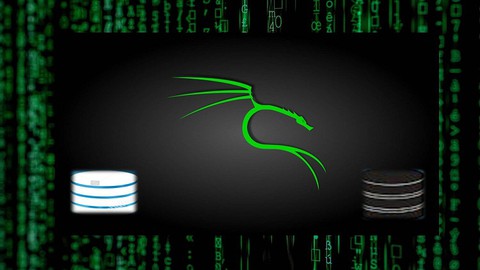
setting up web server and troubleshooting
setting up web server and troubleshooting, available at $19.99, has an average rating of 4.1, with 24 lectures, based on 39 reviews, and has 8346 subscribers.
You will learn about how to set up a web server how to create a web site sql injection prepared statements how to create a database in mysql mysql in cli how to create a website in linux how to install mysql in linux This course is ideal for individuals who are web developers or security pentesters It is particularly useful for web developers or security pentesters.
Enroll now: setting up web server and troubleshooting
Summary
Title: setting up web server and troubleshooting
Price: $19.99
Average Rating: 4.1
Number of Lectures: 24
Number of Published Lectures: 24
Number of Curriculum Items: 24
Number of Published Curriculum Objects: 24
Original Price: $19.99
Quality Status: approved
Status: Live
What You Will Learn
- how to set up a web server
- how to create a web site
- sql injection
- prepared statements
- how to create a database in mysql
- mysql in cli
- how to create a website in linux
- how to install mysql in linux
Who Should Attend
- web developers
- security pentesters
Target Audiences
- web developers
- security pentesters
the initial goal of this course was to learn about database, how to use them for our web site, how to attack them using concepts like sql injection and how to patch the vulnerabilities resulting in sql injection using prepared statements, but in order for us to do that, we start by creating a website from scratch by buying a virtual private server (vps) with the linux as its operating system , which would result to teach some other concepts along the way.
so as we along you would be familiar with almost everything you need to create website from scratch , concepts that you usually take for granted, for example we learn html,css and javascript abstracts, that what these things are , and why you need them, also we will talk about linux and some important commands. and at last you learn about sql injection, that why such an attack exists , so that you could better understand how to exploit or patch it by yourself and not using any third party applications.
so after this you could just set up your own web server, and even use your own computer for that purpose even though we talk about why this is not recommended, also you learn how to buy vps and create your website vulnerable to sql injection and then patch it using prepared statements.
Course Curriculum
Chapter 1: setting up a web server in linux
Lecture 1: what is html
Lecture 2: what is css
Lecture 3: javascript and its use
Lecture 4: client-server communications
Lecture 5: protocols
Lecture 6: apache
Lecture 7: buying a vps
Lecture 8: what are databases
Lecture 9: server side programming languages
Lecture 10: set up a web server
Lecture 11: connecting to web server using ssh
Chapter 2: mysql databases, sql injection and prepared statements
Lecture 1: installing mysql server on our linux server
Lecture 2: creating tables in mysql cli in linux server
Lecture 3: inserting and selecting data into database
Lecture 4: updating the mysql databases in cli
Lecture 5: creating a form in our web site to connect to database
Lecture 6: installing php on our server
Lecture 7: enabling php in apache
Lecture 8: enabling mysql in php
Lecture 9: connecting to database in mysql php
Lecture 10: retrieving data from database in mysql php
Lecture 11: sending data to database in the web page
Lecture 12: sql injection
Lecture 13: prepared statements
Instructors
-
mohamad gharishvandi
Master of Science in Electronics engineering
Rating Distribution
- 1 stars: 1 votes
- 2 stars: 2 votes
- 3 stars: 6 votes
- 4 stars: 12 votes
- 5 stars: 18 votes
Frequently Asked Questions
How long do I have access to the course materials?
You can view and review the lecture materials indefinitely, like an on-demand channel.
Can I take my courses with me wherever I go?
Definitely! If you have an internet connection, courses on Udemy are available on any device at any time. If you don’t have an internet connection, some instructors also let their students download course lectures. That’s up to the instructor though, so make sure you get on their good side!
You may also like
- Best Video Editing Courses to Learn in March 2025
- Best Music Production Courses to Learn in March 2025
- Best Animation Courses to Learn in March 2025
- Best Digital Illustration Courses to Learn in March 2025
- Best Renewable Energy Courses to Learn in March 2025
- Best Sustainable Living Courses to Learn in March 2025
- Best Ethical AI Courses to Learn in March 2025
- Best Cybersecurity Fundamentals Courses to Learn in March 2025
- Best Smart Home Technology Courses to Learn in March 2025
- Best Holistic Health Courses to Learn in March 2025
- Best Nutrition And Diet Planning Courses to Learn in March 2025
- Best Yoga Instruction Courses to Learn in March 2025
- Best Stress Management Courses to Learn in March 2025
- Best Mindfulness Meditation Courses to Learn in March 2025
- Best Life Coaching Courses to Learn in March 2025
- Best Career Development Courses to Learn in March 2025
- Best Relationship Building Courses to Learn in March 2025
- Best Parenting Skills Courses to Learn in March 2025
- Best Home Improvement Courses to Learn in March 2025
- Best Gardening Courses to Learn in March 2025






















