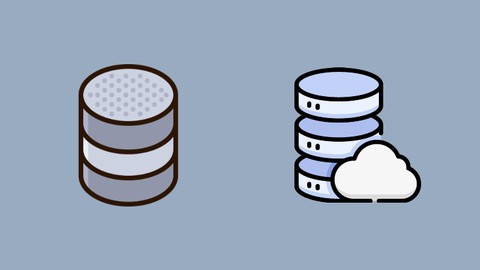
Migrate on-premises SQL Server To Cloud Azure SQL Database
Migrate on-premises SQL Server To Cloud Azure SQL Database, available at $39.99, has an average rating of 4.3, with 21 lectures, based on 34 reviews, and has 1018 subscribers.
You will learn about Setup Microsoft SQL Server Setup Azure SQL Database Setup Microsoft Data Migration Tool Specify the source server and database Specify the target server and database Specify Schema objects Generate Migration SQL script. Migrate schema objects Migrate schema data This course is ideal for individuals who are Beginners to migration It is particularly useful for Beginners to migration.
Enroll now: Migrate on-premises SQL Server To Cloud Azure SQL Database
Summary
Title: Migrate on-premises SQL Server To Cloud Azure SQL Database
Price: $39.99
Average Rating: 4.3
Number of Lectures: 21
Number of Published Lectures: 21
Number of Curriculum Items: 21
Number of Published Curriculum Objects: 21
Original Price: $24.99
Quality Status: approved
Status: Live
What You Will Learn
- Setup Microsoft SQL Server
- Setup Azure SQL Database
- Setup Microsoft Data Migration Tool
- Specify the source server and database
- Specify the target server and database
- Specify Schema objects
- Generate Migration SQL script.
- Migrate schema objects
- Migrate schema data
Who Should Attend
- Beginners to migration
Target Audiences
- Beginners to migration
Choosing Microsoft’s Azure platform to host your organisation’s databases can help to reduce costs and support a higher-functioning IT infrastructure. Once you’ve assessed the pros and cons of switching your databases to Azure and the migration has been approved, migrating to the cloud could help you to reduce your organisation’s overheads.
The Data Migration Assistant (DMA) helps you upgrade to a modern data platform by detecting compatibility issues that can impact database functionality in your new version of SQL Server or Azure SQL Database. DMA recommends performance and reliability improvements for your target environment and allows you to move your schema, data, and uncontained objects from your source server to your target server.
For large migrations (in terms of number and size of databases), we recommend that you use the Azure Database Migration Service, which can migrate databases at scale.
You can migrate an on-premises or local SQL Server instance to a modern SQL Server instance hosted on-premises or on an Azure virtual machine (VM) that is accessible from your on-premises network. The Azure VM can be accessed using VPN or other technologies. The migration workflow helps you to migrate the following components:
-
Schema of databases
-
Data and users
-
Server roles
-
SQL Server and Windows logins
After a successful migration, applications can connect to the target SQL Server databases seamlessly.
Course Curriculum
Chapter 1: SQL Server Setup
Lecture 1: Introduction
Lecture 2: What is SQL Server
Lecture 3: SQL Server Editions
Lecture 4: SQL Server Installation Requirements
Lecture 5: Download SQL Server
Lecture 6: Install SQL Server
Lecture 7: SQL Server Configuration Manager
Lecture 8: Install SQL Server Management Studio -SSMS
Lecture 9: Connect SSMS to SQL Server
Lecture 10: Restore Sample Database
Chapter 2: Azure Setup
Lecture 1: What is Azure
Lecture 2: What is Cloud Computing
Lecture 3: Creating a free Azure account
Lecture 4: How to access Azure Portal Services
Lecture 5: Create a synapse workspace
Lecture 6: Explore Synapse studio
Lecture 7: Create a new Azure SQL Database
Lecture 8: Connect and query Azure database with SSMS
Chapter 3: Migrate on-premise SQL Server to Azure SQL Database
Lecture 1: Install Microsoft Data Migration Assistant
Lecture 2: Migrate Local SQL Server Database to Azure SQL Database
Lecture 3: Post Migration Data Checks
Instructors
-
Bluelime Learning Solutions
Making Learning Simple
Rating Distribution
- 1 stars: 0 votes
- 2 stars: 1 votes
- 3 stars: 6 votes
- 4 stars: 7 votes
- 5 stars: 20 votes
Frequently Asked Questions
How long do I have access to the course materials?
You can view and review the lecture materials indefinitely, like an on-demand channel.
Can I take my courses with me wherever I go?
Definitely! If you have an internet connection, courses on Udemy are available on any device at any time. If you don’t have an internet connection, some instructors also let their students download course lectures. That’s up to the instructor though, so make sure you get on their good side!
You may also like
- Top 10 Video Editing Courses to Learn in November 2024
- Top 10 Music Production Courses to Learn in November 2024
- Top 10 Animation Courses to Learn in November 2024
- Top 10 Digital Illustration Courses to Learn in November 2024
- Top 10 Renewable Energy Courses to Learn in November 2024
- Top 10 Sustainable Living Courses to Learn in November 2024
- Top 10 Ethical AI Courses to Learn in November 2024
- Top 10 Cybersecurity Fundamentals Courses to Learn in November 2024
- Top 10 Smart Home Technology Courses to Learn in November 2024
- Top 10 Holistic Health Courses to Learn in November 2024
- Top 10 Nutrition And Diet Planning Courses to Learn in November 2024
- Top 10 Yoga Instruction Courses to Learn in November 2024
- Top 10 Stress Management Courses to Learn in November 2024
- Top 10 Mindfulness Meditation Courses to Learn in November 2024
- Top 10 Life Coaching Courses to Learn in November 2024
- Top 10 Career Development Courses to Learn in November 2024
- Top 10 Relationship Building Courses to Learn in November 2024
- Top 10 Parenting Skills Courses to Learn in November 2024
- Top 10 Home Improvement Courses to Learn in November 2024
- Top 10 Gardening Courses to Learn in November 2024






















