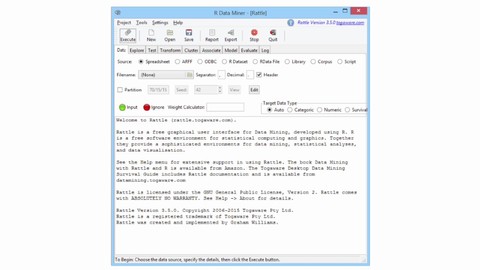
Data Mining with Rattle
Data Mining with Rattle, available at $44.99, has an average rating of 4.4, with 82 lectures, based on 91 reviews, and has 1649 subscribers.
You will learn about Perform and support life-cycle data mining tasks and activities using the popular Data Miner ("Rattle") software suite. Understand the functionalities implicit in the data, explore, test, transform, cluster, associate, model, evaluate, and log tabs in the Data Miner ("Rattle") GUI software platform. Know how to explore, visualize, transform, and summarize data sets in Rattle. Know how to create advanced, interactive Ggobi visualizations of data. Know how to use, estimate and interpret: cluster analyses; association analyses mining rules; decision trees; random forests; boosting; and support vector machines using Rattle. This course is ideal for individuals who are Anyone interested in data mining seeking to master the use of a powerful popular contemporary (and no-cost) Data Mining software suite or Data analytics professionals seeking to augment their data mining skill sets with a popular and useful data mining package. or Undergraduate and graduate students seeking to attain in-demand data mining skills for data analysis/mining tasks to offer to prospective employers. It is particularly useful for Anyone interested in data mining seeking to master the use of a powerful popular contemporary (and no-cost) Data Mining software suite or Data analytics professionals seeking to augment their data mining skill sets with a popular and useful data mining package. or Undergraduate and graduate students seeking to attain in-demand data mining skills for data analysis/mining tasks to offer to prospective employers.
Enroll now: Data Mining with Rattle
Summary
Title: Data Mining with Rattle
Price: $44.99
Average Rating: 4.4
Number of Lectures: 82
Number of Published Lectures: 82
Number of Curriculum Items: 82
Number of Published Curriculum Objects: 82
Original Price: $129.99
Quality Status: approved
Status: Live
What You Will Learn
- Perform and support life-cycle data mining tasks and activities using the popular Data Miner ("Rattle") software suite.
- Understand the functionalities implicit in the data, explore, test, transform, cluster, associate, model, evaluate, and log tabs in the Data Miner ("Rattle") GUI software platform.
- Know how to explore, visualize, transform, and summarize data sets in Rattle.
- Know how to create advanced, interactive Ggobi visualizations of data.
- Know how to use, estimate and interpret: cluster analyses; association analyses mining rules; decision trees; random forests; boosting; and support vector machines using Rattle.
Who Should Attend
- Anyone interested in data mining seeking to master the use of a powerful popular contemporary (and no-cost) Data Mining software suite
- Data analytics professionals seeking to augment their data mining skill sets with a popular and useful data mining package.
- Undergraduate and graduate students seeking to attain in-demand data mining skills for data analysis/mining tasks to offer to prospective employers.
Target Audiences
- Anyone interested in data mining seeking to master the use of a powerful popular contemporary (and no-cost) Data Mining software suite
- Data analytics professionals seeking to augment their data mining skill sets with a popular and useful data mining package.
- Undergraduate and graduate students seeking to attain in-demand data mining skills for data analysis/mining tasks to offer to prospective employers.
Data Mining with Rattle is a unique course that instructs with respect to both the concepts of data mining, as well as to the “hands-on” use of a popular, contemporary data mining software tool, “Data Miner,” also known as the ‘Rattle’ package in R software. Rattle is a popular GUI-based software tool which ‘fits on top of’ R software. The course focuses on life-cycle issues, processes, and tasks related to supporting a ‘cradle-to-grave’ data mining project. These include: data exploration and visualization; testing data for random variable family characteristics and distributional assumptions; transforming data by scale or by data type; performing cluster analyses; creating, analyzing and interpreting association rules; and creating and evaluating predictive models that may utilize: regression; generalized linear modeling (GLMs); decision trees; recursive partitioning; random forests; boosting; and/or support vector machine (SVM) paradigms. It is both a conceptual and a practical course as it teaches and instructs about data mining, and provides ample demonstrations of conducting data mining tasks using the Rattle R package. The course is ideal for undergraduate students seeking to master additional ‘in-demand’ analytical job skills to offer a prospective employer. The course is also suitable for graduate students seeking to learn a variety of techniques useful to analyze research data. Finally, the course is useful for practicing quantitative analysis professionals who seek to acquire and master a wider set of useful job skills and knowledge. The course topics are scheduled in 10 distinct topics, each of which should be the focus of study for a course participant in a separate week per section topic.
Course Curriculum
Chapter 1: Introduction, Orientation, and Demos
Lecture 1: Course Overview
Lecture 2: Class Agenda and Introduction to Data Mining
Lecture 3: Explanation of Class Materials
Lecture 4: Demonstrations of Rattle
Lecture 5: More Rattle Demonstrations
Lecture 6: Exercise for Introduction Section
Chapter 2: Rattle Interface Tabs and Introductory Script Demonstrations
Lecture 1: Session Agenda
Lecture 2: Rattle Interface and Tabs (part 1)
Lecture 3: Rattle Interface and Tabs (part 2)
Lecture 4: Rattle Interface and Tabs (part 3)
Lecture 5: Script Demonstrations (part 1)
Lecture 6: Script Demonstrations (part 2)
Lecture 7: Script Demonstrations (part 3)
Chapter 3: Loading and Exploring Data
Lecture 1: Loading and Describing Data in Rattle
Lecture 2: Describing and Exploring Data in Rattle
Lecture 3: Exploring the Data in Rattle
Lecture 4: Exploring Data with Plots in Rattle
Lecture 5: Script to Load Data and Read Files
Lecture 6: More Data Visualization with Scripts
Lecture 7: Continue Plotting with Scripts
Chapter 4: Data Visualizations with Ggobi and Data Transformation in Rattle
Lecture 1: Interactive Data Exploration
Lecture 2: Ggobi Demonstrations
Lecture 3: Data Transformation in Rattle (part 1)
Lecture 4: Data Transformation in Rattle (part 2)
Lecture 5: Reshaping Data
Chapter 5: Cluster Analysis
Lecture 1: Introduction to Cluster Analysis using Rattle
Lecture 2: Similarity-based Cluster Analysis Demos using Scripts (part 1)
Lecture 3: Distance-based Cluster Analysis Demos using Scripts (part 2)
Lecture 4: Data Exploration Options (part 1)
Lecture 5: Data Exploration Options (part 2)
Lecture 6: Cluster Analysis Example: Ancient Pottery Shards
Lecture 7: Cluster Analysis Example: Classifying Exoplanets (part 1)
Lecture 8: Cluster Analysis Example: Classifying Exoplanets (part 2)
Chapter 6: Association Analysis
Lecture 1: Cluster Analysis Exercise Solution
Lecture 2: Introduction to Association Analysis
Lecture 3: Introduction to Association Analysis using R Script
Lecture 4: Introduction to Association Analysis using Rattle
Lecture 5: Working with Rules
Lecture 6: Visualizing Association Rules (part 1)
Lecture 7: Visualizing Association Rules (part 2)
Lecture 8: Visualizing Association Rules (part 3)
Lecture 9: Association Analysis Exercise
Chapter 7: Decision Trees and Recursive Partitioning
Lecture 1: Association Analysis Exercise Solution
Lecture 2: What are Decision Trees ?
Lecture 3: Introduction to Decision Trees and Rattle Demo (part 1)
Lecture 4: Introduction to Decision Trees and Rattle Demo (part 2)
Lecture 5: Introduction to Decision Trees and Rattle Demo (part 3)
Lecture 6: Introduction to Decision Trees and Rattle Demo (part 4)
Lecture 7: Recursive Partitioning Demo with Bodyfat Data (part 1)
Lecture 8: Recursive Partitioning Demo with Bodyfat Data (part 2)
Lecture 9: Recursive Partitioning Demo with Bodyfat Data (part 3)
Lecture 10: Recursive Partitioning Demo with Glaucoma Data (part 1)
Lecture 11: Recursive Partitioning Demo with Glaucoma Data (part 2)
Lecture 12: Recursive Partitioning Demo with Glaucoma Data (part 3)
Chapter 8: Random Forests
Lecture 1: Recursive Partitioning Exercise Solutions
Lecture 2: Introduction to Random Forests
Lecture 3: Random Forest Rattle Tutorial with Weather Data (part 1)
Lecture 4: Random Forest Rattle Tutorial with Weather Data (part 2)
Lecture 5: Random Forest Rattle Tutorial with Weather Data (part 3)
Lecture 6: Random Forest Modeling with R Weather Data (part 1)
Lecture 7: Random Forest Modeling with R Weather Data (part 2)
Lecture 8: Random Forest Modeling with R Weather Data (part 3)
Lecture 9: Decision Tree Iris Data
Lecture 10: Random Forest Iris Data (part 1)
Lecture 11: Random Forest Iris Data (part 2)
Lecture 12: Random Forest Exercise
Chapter 9: Boosting
Lecture 1: Random Forest Exercise Solution (part 1)
Lecture 2: Random Forest Exercise Solution (part 2)
Lecture 3: Introduction to Boosting
Lecture 4: Boosting Tutorial using Rattle
Lecture 5: Basics of Boosting Demo using R
Lecture 6: Replicating Adaboost using Rpart (part 1)
Lecture 7: Replicating Adaboost using Rpart (part 2)
Lecture 8: Boosting Extensions and Variants
Lecture 9: Boosting Exercise
Chapter 10: Support Vector Machines
Lecture 1: Introduction to Support Vector Machines (SVMs)
Lecture 2: Boosting Exercise Solution
Lecture 3: Demonstrate Basis of SVM using R Scripts
Lecture 4: SVM Tutorial in Rattle
Lecture 5: SVM Model Evaluation (part 1)
Lecture 6: SVM Model Evaluation (part2)
Lecture 7: SVM Model Evaluation (part 3)
Instructors
-
Geoffrey Hubona, Ph.D.
Associate Professor of MIS and Data Analytics
Rating Distribution
- 1 stars: 8 votes
- 2 stars: 6 votes
- 3 stars: 13 votes
- 4 stars: 33 votes
- 5 stars: 31 votes
Frequently Asked Questions
How long do I have access to the course materials?
You can view and review the lecture materials indefinitely, like an on-demand channel.
Can I take my courses with me wherever I go?
Definitely! If you have an internet connection, courses on Udemy are available on any device at any time. If you don’t have an internet connection, some instructors also let their students download course lectures. That’s up to the instructor though, so make sure you get on their good side!
You may also like
- Top 10 Video Editing Courses to Learn in November 2024
- Top 10 Music Production Courses to Learn in November 2024
- Top 10 Animation Courses to Learn in November 2024
- Top 10 Digital Illustration Courses to Learn in November 2024
- Top 10 Renewable Energy Courses to Learn in November 2024
- Top 10 Sustainable Living Courses to Learn in November 2024
- Top 10 Ethical AI Courses to Learn in November 2024
- Top 10 Cybersecurity Fundamentals Courses to Learn in November 2024
- Top 10 Smart Home Technology Courses to Learn in November 2024
- Top 10 Holistic Health Courses to Learn in November 2024
- Top 10 Nutrition And Diet Planning Courses to Learn in November 2024
- Top 10 Yoga Instruction Courses to Learn in November 2024
- Top 10 Stress Management Courses to Learn in November 2024
- Top 10 Mindfulness Meditation Courses to Learn in November 2024
- Top 10 Life Coaching Courses to Learn in November 2024
- Top 10 Career Development Courses to Learn in November 2024
- Top 10 Relationship Building Courses to Learn in November 2024
- Top 10 Parenting Skills Courses to Learn in November 2024
- Top 10 Home Improvement Courses to Learn in November 2024
- Top 10 Gardening Courses to Learn in November 2024






















