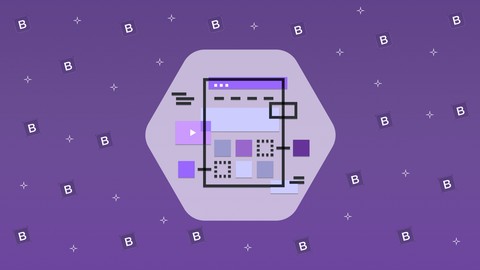
Bootstrap 3 Beginners: Create a Professional Landing Page
Bootstrap 3 Beginners: Create a Professional Landing Page, available at $54.99, has an average rating of 4.7, with 55 lectures, 5 quizzes, based on 339 reviews, and has 3485 subscribers.
You will learn about You will hand code and create a professional, clean & modern bootstrap responsive landing page Project files to download and work with offline Learn skill & knowledge to start building your own pages, and templates This course is ideal for individuals who are Students who want to create their first website or Bootstrap newcomers or Students with the basic understanding of HTML & CSS or Student wanting to brush up on their bootstrap skills It is particularly useful for Students who want to create their first website or Bootstrap newcomers or Students with the basic understanding of HTML & CSS or Student wanting to brush up on their bootstrap skills.
Enroll now: Bootstrap 3 Beginners: Create a Professional Landing Page
Summary
Title: Bootstrap 3 Beginners: Create a Professional Landing Page
Price: $54.99
Average Rating: 4.7
Number of Lectures: 55
Number of Quizzes: 5
Number of Published Lectures: 55
Number of Published Quizzes: 5
Number of Curriculum Items: 60
Number of Published Curriculum Objects: 60
Original Price: £19.99
Quality Status: approved
Status: Live
What You Will Learn
- You will hand code and create a professional, clean & modern bootstrap responsive landing page
- Project files to download and work with offline
- Learn skill & knowledge to start building your own pages, and templates
Who Should Attend
- Students who want to create their first website
- Bootstrap newcomers
- Students with the basic understanding of HTML & CSS
- Student wanting to brush up on their bootstrap skills
Target Audiences
- Students who want to create their first website
- Bootstrap newcomers
- Students with the basic understanding of HTML & CSS
- Student wanting to brush up on their bootstrap skills
Learn the basic concepts, tools, and functions that you will need to build fully functional, professional landing page within the bootstrap framework.
Build a strong foundation in the Bootstrap framework with HTML & CSS with this tutorial for beginners.
- Bootstrap components
- Grid System & Media Queries
- Custom fonts
- Font-Awesome icons
- Animate CSS & WOW js
This course will help you create a perfect bootstrap responsive landing page for your app, business, portfolio or blog. Having a little knowledge of HTML & CSS is ideal to get you started on the quicker route to Bootstrap, however it isn’t essential. I will walk you through every step of code to ensure you have the right understanding and tools to further your learning after you have completed the course.
You will not only create a clean, modern professional looking bootstrap landing page, you will also add scroll spy, animation and Google Webfonts to make sure your website stands our from the crowd. We start by understanding the basics of bootstrap, how it works and how it is implemented. We will cover the famous grid system and media queries to ensure your new page looks it’s best on all devices.
You will learn-by-doing which will help you understand all aspects of bootstrap and give you the tools to re-design our template or build an entirely new landing page specifically how you want it. You will be able to download project files throughout the course, which will be yours to keep and work on at your leisure.
By the end of this course you will have created a slick, modern professional landing page using HTML and CSS that will work across all devices.
Course Curriculum
Chapter 1: Introduction
Lecture 1: Introduction
Lecture 2: What is bootstrap?
Lecture 3: Final landing page
Lecture 4: Bootstrap website
Lecture 5: The bootstrap Components
Lecture 6: The Grid System
Lecture 7: Media Queries
Lecture 8: HTML Editor
Chapter 2: Setting Up
Lecture 1: Download bootstrap
Lecture 2: Index & CSS files
Lecture 3: Download img folder
Chapter 3: Navigation Bar
Lecture 1: The default navbar
Lecture 2: Adding style to our navbar
Lecture 3: Custom fonts
Lecture 4: Navbar files
Chapter 4: Header Section
Lecture 1: Building our header
Lecture 2: Header images and other stock images
Lecture 3: Styling the header
Lecture 4: Adding media queries
Lecture 5: Header section files
Chapter 5: About Section
Lecture 1: Building the About section
Lecture 2: Styling the About section
Lecture 3: About section files
Chapter 6: Features Section
Lecture 1: Building the Features Section
Lecture 2: Font Awesome
Lecture 3: Styling the features section
Lecture 4: Features section files
Chapter 7: Press Section
Lecture 1: Building the Press section
Lecture 2: Styling the press section
Lecture 3: Press section files
Chapter 8: Screens Section
Lecture 1: Building the Screenshot section
Lecture 2: Styling the screens section
Lecture 3: Screens section files
Chapter 9: Reviews Section
Lecture 1: Building the Reviews section
Lecture 2: Styling the reviews section
Lecture 3: Reviews section files
Chapter 10: Download/Buy Online Section
Lecture 1: Building the Buy Online section
Lecture 2: Styling the buy online section
Lecture 3: Buy online section files
Chapter 11: Contact Section
Lecture 1: Building the Contact section
Lecture 2: Styling the contact section
Lecture 3: Contact section files
Chapter 12: Footer Section
Lecture 1: Building the Footer section
Lecture 2: Styling the footer section
Lecture 3: Footer section files
Chapter 13: Adding Animation
Lecture 1: Animate.css
Lecture 2: WOW.js
Lecture 3: Adding animation to our page
Lecture 4: Adding Animation section files
Chapter 14: Applying Navigation
Lecture 1: Applying #id's
Lecture 2: Scroll Spy
Lecture 3: The final page
Lecture 4: Final landing page files
Chapter 15: Where Now?
Lecture 1: References
Lecture 2: Where to go from here….
Instructors
-
Andy Clarke
Web Designer/Developer
Rating Distribution
- 1 stars: 1 votes
- 2 stars: 2 votes
- 3 stars: 19 votes
- 4 stars: 79 votes
- 5 stars: 238 votes
Frequently Asked Questions
How long do I have access to the course materials?
You can view and review the lecture materials indefinitely, like an on-demand channel.
Can I take my courses with me wherever I go?
Definitely! If you have an internet connection, courses on Udemy are available on any device at any time. If you don’t have an internet connection, some instructors also let their students download course lectures. That’s up to the instructor though, so make sure you get on their good side!
You may also like
- Top 10 Language Learning Courses to Learn in November 2024
- Top 10 Video Editing Courses to Learn in November 2024
- Top 10 Music Production Courses to Learn in November 2024
- Top 10 Animation Courses to Learn in November 2024
- Top 10 Digital Illustration Courses to Learn in November 2024
- Top 10 Renewable Energy Courses to Learn in November 2024
- Top 10 Sustainable Living Courses to Learn in November 2024
- Top 10 Ethical AI Courses to Learn in November 2024
- Top 10 Cybersecurity Fundamentals Courses to Learn in November 2024
- Top 10 Smart Home Technology Courses to Learn in November 2024
- Top 10 Holistic Health Courses to Learn in November 2024
- Top 10 Nutrition And Diet Planning Courses to Learn in November 2024
- Top 10 Yoga Instruction Courses to Learn in November 2024
- Top 10 Stress Management Courses to Learn in November 2024
- Top 10 Mindfulness Meditation Courses to Learn in November 2024
- Top 10 Life Coaching Courses to Learn in November 2024
- Top 10 Career Development Courses to Learn in November 2024
- Top 10 Relationship Building Courses to Learn in November 2024
- Top 10 Parenting Skills Courses to Learn in November 2024
- Top 10 Home Improvement Courses to Learn in November 2024






















