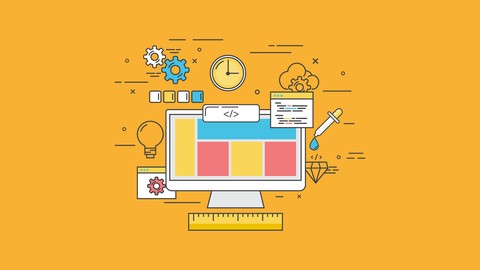
Complete Web Development: React 18, HTML, Vue.js, PHP, MySQL
Complete Web Development: React 18, HTML, Vue.js, PHP, MySQL, available at $64.99, has an average rating of 4.65, with 623 lectures, based on 1174 reviews, and has 5614 subscribers.
You will learn about Develop the ability of solving problems by yourself Master HTML, CSS, JS, and Vuejs Create 12+ Front-end APPs using HTML, CSS, JS, jQuery and Vuejs Create 12+ Back-end APPs using PHP and MySQL Create responsive and retina-ready web pages Operate MySQL database Master advanced MySQL operation such as transaction, prepared statement, pagination, etc. Create a memebership system Master image-processing skills like CAPTCHA, thumbnail, watermark and image cropper Master Command Line Instrument Master NPM Master Babel Master Webpack Being able to create modern front-end apps using single-file components Master Vue TCP/IP protocol suite Data structure This course is ideal for individuals who are Anyone who wants to learn web development or Anyone who wants to learn to Vuejs or Anyone who wants to earn a living by becoming a web developer or Anyone who wants to start their own business or Anyone who wants to be their own boss by becoming a freelance web developer or Anyone who wants to strengthen their fundamental skills or Anyone who wants to enhance their skills and go higher or Anyone who wants to learn how to use Command Line, NPM, and Babel or Anyone who wants to learn how to use webpack or Anyone who wants to learn TCP/IP It is particularly useful for Anyone who wants to learn web development or Anyone who wants to learn to Vuejs or Anyone who wants to earn a living by becoming a web developer or Anyone who wants to start their own business or Anyone who wants to be their own boss by becoming a freelance web developer or Anyone who wants to strengthen their fundamental skills or Anyone who wants to enhance their skills and go higher or Anyone who wants to learn how to use Command Line, NPM, and Babel or Anyone who wants to learn how to use webpack or Anyone who wants to learn TCP/IP.
Enroll now: Complete Web Development: React 18, HTML, Vue.js, PHP, MySQL
Summary
Title: Complete Web Development: React 18, HTML, Vue.js, PHP, MySQL
Price: $64.99
Average Rating: 4.65
Number of Lectures: 623
Number of Published Lectures: 623
Number of Curriculum Items: 623
Number of Published Curriculum Objects: 623
Original Price: $199.99
Quality Status: approved
Status: Live
What You Will Learn
- Develop the ability of solving problems by yourself
- Master HTML, CSS, JS, and Vuejs
- Create 12+ Front-end APPs using HTML, CSS, JS, jQuery and Vuejs
- Create 12+ Back-end APPs using PHP and MySQL
- Create responsive and retina-ready web pages
- Operate MySQL database
- Master advanced MySQL operation such as transaction, prepared statement, pagination, etc.
- Create a memebership system
- Master image-processing skills like CAPTCHA, thumbnail, watermark and image cropper
- Master Command Line Instrument
- Master NPM
- Master Babel
- Master Webpack
- Being able to create modern front-end apps using single-file components
- Master Vue
- TCP/IP protocol suite
- Data structure
Who Should Attend
- Anyone who wants to learn web development
- Anyone who wants to learn to Vuejs
- Anyone who wants to earn a living by becoming a web developer
- Anyone who wants to start their own business
- Anyone who wants to be their own boss by becoming a freelance web developer
- Anyone who wants to strengthen their fundamental skills
- Anyone who wants to enhance their skills and go higher
- Anyone who wants to learn how to use Command Line, NPM, and Babel
- Anyone who wants to learn how to use webpack
- Anyone who wants to learn TCP/IP
Target Audiences
- Anyone who wants to learn web development
- Anyone who wants to learn to Vuejs
- Anyone who wants to earn a living by becoming a web developer
- Anyone who wants to start their own business
- Anyone who wants to be their own boss by becoming a freelance web developer
- Anyone who wants to strengthen their fundamental skills
- Anyone who wants to enhance their skills and go higher
- Anyone who wants to learn how to use Command Line, NPM, and Babel
- Anyone who wants to learn how to use webpack
- Anyone who wants to learn TCP/IP
What you will learn from this course:
-
React 18
-
HTML
-
CSS
-
JavaScript
-
Responsive Web Page
-
Ajax
-
jQuery
-
font awesome
-
Vue.js
-
animate.css
-
PHP
-
MySQL
-
Command Line
-
NPM
-
Babel
-
Webpack
-
ES6 Import and export
-
VueJS CLI
-
Vue.js single-file components
-
Vue Router
-
Advanced JavaScript: scope, scope chain, JavaScript Garbage Collection, Closure, IIFE(Instantly Invoked Function Expression), THIS, etc.
-
Express.js
All subjects are taught from ground zero. Therefore, no previous coding experience is needed.
Based on user feedback and tech development, we will keep adding new content to our course. For example, we just added content teaching Vue.js.
For better user experience, all course content is voiced by professional voice-over artists. Therefore, new content may be voiced by a different voice artist.
Why not learn from free YouTube videos, manuals, and online tech blogs?
Web development has been a popular area for years. The internet has accumulated tons of free tutoring videos and materials. Some of them are actually really good!
Even if you are stuck with questions you cannot solve, just post them on StackOverflow, you will have your answers within a few minutes. The answers you get are also really great!
With all the free tutoring materials and teachers, what is the point of creating this paid online course?
It depends on your own situation and what you want.
If you already have lots of coding experience, then learning web development is actually very simple for you. All you need is to familiarize yourself with a new set of coding grammar and functions.
But if you have no coding experience before, then learning to code can be rather challenging. In this case, you will find that learning from a well-designed course can make your life a lot easier. You will make faster progress as well.
If you just want to have a rough idea of how web apps work and create some basic programs, then there is really no need for you to pay for any courses. Free internet information is more than enough to meet your demands.
If you want to be able to turn your design and idea into programs that are also safe and efficient enough to be applied in real life, and most importantly, you want to do this as soon as possible, then learning from a well-designed and considerate course is your best choice.
You will be shown directly where the best route is. With all the detours being avoided, you can therefore save lots of time and effort.
Why us:
Most online students can only devote partly to their studies. They still have other things going on in their life. Their study will often be interrupted.
We believe this is also a situation most of our students are facing.
Therefore, when designing course content, we have arranged lots of review sessions. In our Vue course, we even ask you to take photos of screenshots.
All our projects will be broken into small bits. We only focus on one bit at a time. In the end, we will combine everything together and create complicated APPs.
Every time previous knowledge is needed, we will either remind you to review previous lessons or directly give you a review to fresh your memory.
In this way, we can keep strengthening the foundation while putting more weight on it. Eventually, you will master everything we cover in this course.
In summary, explaining new knowledge to you is NOT our goal. Our goal is to help you master new knowledge as well and fast as possible.
Course Curriculum
Chapter 1: Complimentary Section: React 18 Course
Lecture 1: React Introduction
Lecture 2: First Component
Lecture 3: Event Handler and State Setter
Lecture 4: JSX
Lecture 5: JSX Challenge
Lecture 6: Application: Creating a Clock
Lecture 7: Application: Clock Challenge
Lecture 8: Application: Stopwatch
Lecture 9: Application: Stopwatch Challenge
Lecture 10: Application: Countdown
Chapter 2: Basic Computing Knowledge
Lecture 1: Bit and Byte
Lecture 2: Essential Encoding Knowledge
Lecture 3: Memory Address, Pointer and Byte Addressing
Lecture 4: The Bit Width of Memory Address
Chapter 3: Basic TCP/IP knowledge
Lecture 1: TCP/IP introduction and the four layers
Lecture 2: The application layer and how COOKIE works
Lecture 3: The transport layer: three-way handshake
Lecture 4: The transport layer: four-way wave
Lecture 5: The transport layer: HTTP Keep-Alive vs. TCP keepalive
Lecture 6: The internet layer
Lecture 7: Port and scoket
Lecture 8: The full process
Chapter 4: Basic web hardware knowledge
Lecture 1: Cables
Lecture 2: Hub and switch
Lecture 3: Bridge and router
Lecture 4: NAT and DHCP
Chapter 5: Start coding and working on the invisible part
Lecture 1: The first line of your HTML code: version declaration
Lecture 2: HTML Rules and Grammars
Lecture 3: The four indispensable HTML tags
Lecture 4: Create your first standard HTML file
Lecture 5: Adding a Favicon
Lecture 6: Use META to achieve better SEO results
Lecture 7: Use META for multilingual web pages
Lecture 8: Use META for page behaviour control: auto page renewal, etc.
Chapter 6: Creating the visible part
Lecture 1: Front-end development for dynamic websites
Lecture 2: Page Structure Analysis
Lecture 3: How to display texts properly
Chapter 7: CSS: Cascading Style Sheet
Lecture 1: CSS Introduction
Lecture 2: Inline CSS: Part 1
Lecture 3: Inline CSS: Part 2
Lecture 4: Internal CSS and CSS Type Selector: Part 1
Lecture 5: Internal CSS and CSS Type Selector: Part 2
Lecture 6: Class and ID Selector– More Accurate Control
Lecture 7: The Priority Order of CSS Selectors
Chapter 8: Vital Difference between BLOCK and INLINE tags
Lecture 1: SPAN and the concept of BLOCK and INLINE tags
Lecture 2: The Difference between BLOCK and INLINE Tags PART 1
Lecture 3: The Difference between BLOCK and INLINE Tags PART 2
Lecture 4: The Difference between BLOCK and INLINE Tags PART 3
Lecture 5: Initialising CSS: Getting Rid of Default CSS Styles
Lecture 6: Miscellansous Issues about Styling Texts
Lecture 7: Use Your Own Font
Lecture 8: For Responsive Web Design: Using EM, Not Pixel
Chapter 9: Image Display and things you should pay attention to
Lecture 1: Display Image: Part 1
Lecture 2: Image Display Part 2
Lecture 3: The INLINE-BLOCK Type
Lecture 4: Things you should pay attention to when displaying images
Lecture 5: Display ICON Part-1
Lecture 6: Display ICON Part-2
Lecture 7: Display ICON Part-3
Lecture 8: Display ICON Part-4
Chapter 10: Collect data: FORM and INPUT
Lecture 1: INPUT Part-1
Lecture 2: INPUT Part-2
Lecture 3: INPUT Part-3
Chapter 11: URL, External CSS and Comments
Lecture 1: Relative URL-Part 1
Lecture 2: Relative URL-Part 2
Lecture 3: Relative URL-Part 3
Lecture 4: External CSS
Lecture 5: Comments
Chapter 12: Hyperlink and Anchor
Lecture 1: Two types of Hyperlinks
Lecture 2: Creating the first type of Hyperlink
Lecture 3: Open new page in the current window or in a new one
Lecture 4: The second type of Hyperlink
Lecture 5: Demonstration of creating the second type of hyperlink
Lecture 6: Quasi selector and its applications
Lecture 7: DISPLAY: conversion among BLOCK, INLINE and INLINE-BLOCK
Chapter 13: TEXT-ALIGN and its challenges and applications
Lecture 1: Getting ready for challenges
Lecture 2: Position texts and non-text elements
Lecture 3: Positioning clickable text inside the navigation button
Lecture 4: The trap of TEXT-ALIGN Part 1
Lecture 5: The Trap of TEXT-ALIGN Part 2
Lecture 6: Real-life application: amazon footer
Lecture 7: word-break
Lecture 8: Vertical-align and Table-cell
Lecture 9: Padding
Chapter 14: Margin and its bugs, challenges, solutions and applications
Lecture 1: Margin and its values
Lecture 2: Why, when and where should we use Margin
Instructors
-

OnlyKiosk Tech
Provide Effective Coding Training
Rating Distribution
- 1 stars: 20 votes
- 2 stars: 25 votes
- 3 stars: 83 votes
- 4 stars: 285 votes
- 5 stars: 761 votes
Frequently Asked Questions
How long do I have access to the course materials?
You can view and review the lecture materials indefinitely, like an on-demand channel.
Can I take my courses with me wherever I go?
Definitely! If you have an internet connection, courses on Udemy are available on any device at any time. If you don’t have an internet connection, some instructors also let their students download course lectures. That’s up to the instructor though, so make sure you get on their good side!
You may also like
- Digital Marketing Foundation Course
- Google Shopping Ads Digital Marketing Course
- Multi Cloud Infrastructure for beginners
- Master Lead Generation: Grow Subscribers & Sales with Popups
- Complete Copywriting System : write to sell with ease
- Product Positioning Masterclass: Unlock Market Traction
- How to Promote Your Webinar and Get More Attendees?
- Digital Marketing Courses
- Create music with Artificial Intelligence in this new market
- Create CONVERTING UGC Content So Brands Will Pay You More
- Podcast: The top 8 ways to monetize by Podcasting
- TikTok Marketing Mastery: Learn to Grow & Go Viral
- Free Digital Marketing Basics Course in Hindi
- MailChimp Free Mailing Lists: MailChimp Email Marketing
- Automate Digital Marketing & Social Media with Generative AI
- Google Ads MasterClass – All Advanced Features
- Online Course Creator: Create & Sell Online Courses Today!
- Introduction to SEO – Basic Principles of SEO
- Affiliate Marketing For Beginners: Go From Novice To Pro
- Effective Website Planning Made Simple




















