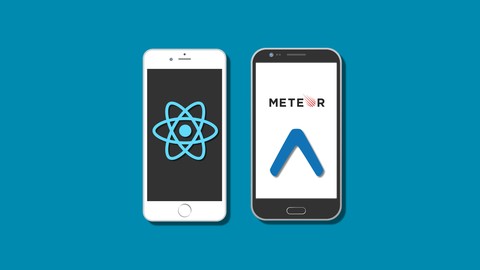
React Native Expo from Beginner to Pro :: Also with MeteorJS
React Native Expo from Beginner to Pro :: Also with MeteorJS, available at $44.99, has an average rating of 4.7, with 63 lectures, based on 902 reviews, and has 39848 subscribers.
You will learn about Build React Native Apps for iOS and Android Have a basic understanding of React and React Native Connect a MeteorJS server to a React Native app Use Expo components Use Native Base components This course is ideal for individuals who are Anyone who wants to make apps now! or People interested in rudimentary React Native and Expo learning. or Anyone who wants to mix React Native with Meteor. It is particularly useful for Anyone who wants to make apps now! or People interested in rudimentary React Native and Expo learning. or Anyone who wants to mix React Native with Meteor.
Enroll now: React Native Expo from Beginner to Pro :: Also with MeteorJS
Summary
Title: React Native Expo from Beginner to Pro :: Also with MeteorJS
Price: $44.99
Average Rating: 4.7
Number of Lectures: 63
Number of Published Lectures: 63
Number of Curriculum Items: 63
Number of Published Curriculum Objects: 63
Original Price: $24.99
Quality Status: approved
Status: Live
What You Will Learn
- Build React Native Apps for iOS and Android
- Have a basic understanding of React and React Native
- Connect a MeteorJS server to a React Native app
- Use Expo components
- Use Native Base components
Who Should Attend
- Anyone who wants to make apps now!
- People interested in rudimentary React Native and Expo learning.
- Anyone who wants to mix React Native with Meteor.
Target Audiences
- Anyone who wants to make apps now!
- People interested in rudimentary React Native and Expo learning.
- Anyone who wants to mix React Native with Meteor.
This course is perfect for anyone who wants to learn how to program apps easily with React Native Expo. Expo is the hottest new expansion to the world of React Native programming. It gives you plenty of new tools to quickly get your app started and it is incredibly easy to use. Whether you have little experience with programming or you are a seasoned React Native developer looking to understand Expo, this course will help you learn a lot!�
We cover:�
- Installing and using the Expo XDE
- The basics of React and React Native
- How to make API requests to a database with axios
- How to build a MeteorJS server and connect it to our app
- Build a Mongo Database with Meteor and hook up accounts to log into
- And so much more!
Course Curriculum
Chapter 1: Introduction
Lecture 1: Promo Video
Lecture 2: Completed Code
Lecture 3: First App!
Chapter 2: Todo App
Lecture 1: Important Installations
Lecture 2: Getting Expo Ready
Lecture 3: Explaining React
Lecture 4: Building our first React component
Lecture 5: First styles object
Lecture 6: Adding React Native components
Lecture 7: Using the React state
Lecture 8: Displaying the state
Lecture 9: Rendering a list to the screen
Lecture 10: Using arrays with the state
Lecture 11: Removing items from an array in state
Lecture 12: Adding styles to our app
Lecture 13: Material colors and more styling
Lecture 14: Finish styling and wrapping up
Chapter 3: PokeSearch
Lecture 1: Using expo to start our next project
Lecture 2: Putting an image in the assets folder
Lecture 3: Adding first styles and handling platform compatibility
Lecture 4: Installing native-base for easy styles
Lecture 5: Setting up the landing page
Lecture 6: Making a second component
Lecture 7: Making a simple router with state
Lecture 8: Creating our search header
Lecture 9: Dividing up components
Lecture 10: Adding a loading gif
Lecture 11: Making an API call with axios
Lecture 12: Capturing the data from the API
Lecture 13: Displaying some data on screen
Lecture 14: Displaying more data on screen
Lecture 15: Displaying even more data on screen
Lecture 16: Finishing up PokeSearch
Chapter 4: PokeMap
Lecture 1: New app and installing Meteor
Lecture 2: Setting up our project
Lecture 3: Firing up our server
Lecture 4: Understanding Meteor and installing packages
Lecture 5: Making a new component
Lecture 6: Making the sign in screen look nice
Lecture 7: Getting input for email on screen
Lecture 8: Adding in a password field and button
Lecture 9: Styling the sign in some more
Lecture 10: Securing our server and adding packages
Lecture 11: Fixing the bcrypt error
Lecture 12: Adding in our first Meteor function
Lecture 13: Looking at the Meteor object and connecting to the server
Lecture 14: We "fixed" the "glitch"
Lecture 15: IMPORTANT :: Changing localhost
Lecture 16: Making a user
Lecture 17: Handling the user sign in
Lecture 18: Setting up the imports for the map component
Lecture 19: Exploring AirBnB maps and adding our own
Lecture 20: Styling our map
Lecture 21: Adding FABs and creating a state
Lecture 22: Getting the location of the map center
Lecture 23: Adding a database of pokemon images
Lecture 24: Starting a server function to add pokemon
Lecture 25: Finishing a server function to add pokemon
Lecture 26: Meteor data for the app
Lecture 27: Subscribing to data on the app
Lecture 28: Displaying and adding pokemon to the map
Lecture 29: Adding ability to remove pokemon
Lecture 30: Front side account handling and wrapping up
Instructors
-
Thomas Scanlan
Lead Software Engineer -
Frahaan Hussain
CEO and Lead Developer at Sonar Systems
Rating Distribution
- 1 stars: 17 votes
- 2 stars: 25 votes
- 3 stars: 130 votes
- 4 stars: 304 votes
- 5 stars: 426 votes
Frequently Asked Questions
How long do I have access to the course materials?
You can view and review the lecture materials indefinitely, like an on-demand channel.
Can I take my courses with me wherever I go?
Definitely! If you have an internet connection, courses on Udemy are available on any device at any time. If you don’t have an internet connection, some instructors also let their students download course lectures. That’s up to the instructor though, so make sure you get on their good side!
You may also like
- Top 10 Content Creation Courses to Learn in December 2024
- Top 10 Game Development Courses to Learn in December 2024
- Top 10 Software Testing Courses to Learn in December 2024
- Top 10 Big Data Courses to Learn in December 2024
- Top 10 Internet Of Things Courses to Learn in December 2024
- Top 10 Quantum Computing Courses to Learn in December 2024
- Top 10 Cloud Computing Courses to Learn in December 2024
- Top 10 3d Modeling Courses to Learn in December 2024
- Top 10 Mobile App Development Courses to Learn in December 2024
- Top 10 Graphic Design Courses to Learn in December 2024
- Top 10 Videography Courses to Learn in December 2024
- Top 10 Photography Courses to Learn in December 2024
- Top 10 Language Learning Courses to Learn in December 2024
- Top 10 Product Management Courses to Learn in December 2024
- Top 10 Investing Courses to Learn in December 2024
- Top 10 Personal Finance Courses to Learn in December 2024
- Top 10 Health And Wellness Courses to Learn in December 2024
- Top 10 Chatgpt And Ai Tools Courses to Learn in December 2024
- Top 10 Virtual Reality Courses to Learn in December 2024
- Top 10 Augmented Reality Courses to Learn in December 2024























