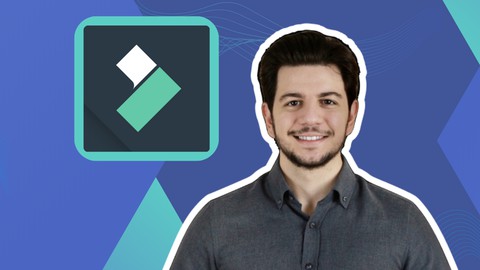
Social Media Content Creation With Wondershare Filmora
Social Media Content Creation With Wondershare Filmora, available at Free, has an average rating of 4.38, with 44 lectures, based on 61 reviews, and has 3000 subscribers.
You will learn about How to install and use Filmora on your computer How to import, preview, edit, and export your videos How to use Filmora’s screen recorder, instant mode, and AI text to video features How to adjust the color, speed, and zoom of your videos How to add second footage, sync video, and use stock media How to add text, transitions, effects, and stickers to your videos How to use Filmora’s audio and music features, such as AI music generator, sound effects, music, and audio transitions How to use Filmora’s split screen, templates, and export and share options How to use Filmora’s AI features, such as AI vocal remover, image creation, copywriting, AI audio, noise remover, and motion tracking How to apply best practices for social media content creation, such as how to blur, how to add subscribe button, and how to add subtitles This course is ideal for individuals who are This course is for anyone who wants to create stunning videos for their social media platforms, such as YouTube, TikTok, Instagram, and more or This course is for anyone who wants to use a simple and easy-to-use video editing software that also has powerful AI features or This course is for anyone who wants to unleash their creativity and have fun with their videos or This course is for anyone who wants to learn how to use Filmora for social media content creation It is particularly useful for This course is for anyone who wants to create stunning videos for their social media platforms, such as YouTube, TikTok, Instagram, and more or This course is for anyone who wants to use a simple and easy-to-use video editing software that also has powerful AI features or This course is for anyone who wants to unleash their creativity and have fun with their videos or This course is for anyone who wants to learn how to use Filmora for social media content creation.
Enroll now: Social Media Content Creation With Wondershare Filmora
Summary
Title: Social Media Content Creation With Wondershare Filmora
Price: Free
Average Rating: 4.38
Number of Lectures: 44
Number of Published Lectures: 44
Number of Curriculum Items: 44
Number of Published Curriculum Objects: 44
Original Price: Free
Quality Status: approved
Status: Live
What You Will Learn
- How to install and use Filmora on your computer
- How to import, preview, edit, and export your videos
- How to use Filmora’s screen recorder, instant mode, and AI text to video features
- How to adjust the color, speed, and zoom of your videos
- How to add second footage, sync video, and use stock media
- How to add text, transitions, effects, and stickers to your videos
- How to use Filmora’s audio and music features, such as AI music generator, sound effects, music, and audio transitions
- How to use Filmora’s split screen, templates, and export and share options
- How to use Filmora’s AI features, such as AI vocal remover, image creation, copywriting, AI audio, noise remover, and motion tracking
- How to apply best practices for social media content creation, such as how to blur, how to add subscribe button, and how to add subtitles
Who Should Attend
- This course is for anyone who wants to create stunning videos for their social media platforms, such as YouTube, TikTok, Instagram, and more
- This course is for anyone who wants to use a simple and easy-to-use video editing software that also has powerful AI features
- This course is for anyone who wants to unleash their creativity and have fun with their videos
- This course is for anyone who wants to learn how to use Filmora for social media content creation
Target Audiences
- This course is for anyone who wants to create stunning videos for their social media platforms, such as YouTube, TikTok, Instagram, and more
- This course is for anyone who wants to use a simple and easy-to-use video editing software that also has powerful AI features
- This course is for anyone who wants to unleash their creativity and have fun with their videos
- This course is for anyone who wants to learn how to use Filmora for social media content creation
Do you want to create stunning videos for your social media platforms using Filmora, a powerful and easy-to-use video editing software? Do you want to learn how to use Filmora’s amazing AI features to enhance your videos and save time? Do you want to unleash your creativity and have fun with your videos? If you answered yes to any of these questions, then this course is for you!
In this course, you will learn how to use Filmora for social media content creation. You will learn how to:
-
Install and use Filmora on your computer
-
Import, preview, edit, and export your videos
-
Use Filmora’s screen recorder, instant mode, and AI text to video features
-
Adjust the color, speed, and zoom of your videos
-
Add second footage, sync video, and use stock media
-
Add text, transitions, effects, and stickers to your videos
-
Use Filmora’s audio and music features, such as AI music generator, sound effects, music, and audio transitions
-
Use Filmora’s split screen, templates, and export and share options
-
Use Filmora’s AI features, such as AI vocal remover, image creation, AI copywriting, AI portrait and image stylizer, AI audio stretch and noise remover, and AI motion tracking and stabilization
-
Apply best practices for social media content creation, such as how to blur, how to add subscribe button, and how to add subtitles
By the end of this course, you will be able to create professional-looking videos for your social media channels, such as YouTube, TikTok, Instagram, and more. You will also be able to use Filmora’s AI features to improve your videos and save time. Whether you are a beginner or an advanced user, this course will help you master Filmora and unleash your creativity.
This course is suitable for anyone who wants to learn how to use Filmora for social media content creation. You don’t need any prior experience or skills to use Filmora. All you need is a computer and a desire to learn and have fun.
So, what are you waiting for? Enroll now and let’s get started!
Course Curriculum
Chapter 1: Introduction
Lecture 1: What You Will Learn?
Lecture 2: What is Filmora For?
Chapter 2: Getting Started
Lecture 1: Installing Filmora
Lecture 2: Showing Interface
Lecture 3: Screen Recorder
Lecture 4: Instant Mode
Lecture 5: AI Text to Video
Lecture 6: Import, Preview, Timeline, Export
Chapter 3: Editing Basics
Lecture 1: Trim & Cut
Lecture 2: Zoom In/Out
Lecture 3: Color
Lecture 4: Speed
Lecture 5: Add Second Footage
Lecture 6: Sync Videos
Lecture 7: Stock Media
Lecture 8: Adding Text
Chapter 4: Audio & Music
Lecture 1: AI Music Generator
Lecture 2: Sound Effect
Lecture 3: Music
Lecture 4: Audio Transitions
Chapter 5: Effects, Transitions, Filters & Others
Lecture 1: Transitions
Lecture 2: Effects
Lecture 3: Stickers
Lecture 4: Templates
Lecture 5: Split Screen
Chapter 6: Ready-to-use Filmora Templates
Lecture 1: Creating Video Intro & Outro
Lecture 2: Adding Table of Contents
Lecture 3: Adding Titles & Lower Thirds
Lecture 4: How to Add Product Comparison Visual
Chapter 7: Best Practices
Lecture 1: Audio Enhancement
Lecture 2: Subtitles
Lecture 3: How To Add Subscribe, Like, Comment Button
Lecture 4: How To Blur
Chapter 8: Filmora AI Features
Lecture 1: Image Creation
Lecture 2: AI Copywriting
Lecture 3: AI Portrait
Lecture 4: AI Image Sytlizer
Lecture 5: AI Audio Stretch
Lecture 6: AI Motion Tracking
Lecture 7: Video Stabilization
Chapter 9: Create Thumbnails, Export & Share
Lecture 1: Export Settings
Lecture 2: Create Thumbnails
Lecture 3: Share Directly on YouTube, TikTok, Other
Lecture 4: Congratulations!
Instructors
-
Dolunay Özeren
Founder of Infleap, Influencer & Dijital Marketing Expert
Rating Distribution
- 1 stars: 0 votes
- 2 stars: 3 votes
- 3 stars: 9 votes
- 4 stars: 18 votes
- 5 stars: 31 votes
Frequently Asked Questions
How long do I have access to the course materials?
You can view and review the lecture materials indefinitely, like an on-demand channel.
Can I take my courses with me wherever I go?
Definitely! If you have an internet connection, courses on Udemy are available on any device at any time. If you don’t have an internet connection, some instructors also let their students download course lectures. That’s up to the instructor though, so make sure you get on their good side!
You may also like
- Top 10 Video Editing Courses to Learn in November 2024
- Top 10 Music Production Courses to Learn in November 2024
- Top 10 Animation Courses to Learn in November 2024
- Top 10 Digital Illustration Courses to Learn in November 2024
- Top 10 Renewable Energy Courses to Learn in November 2024
- Top 10 Sustainable Living Courses to Learn in November 2024
- Top 10 Ethical AI Courses to Learn in November 2024
- Top 10 Cybersecurity Fundamentals Courses to Learn in November 2024
- Top 10 Smart Home Technology Courses to Learn in November 2024
- Top 10 Holistic Health Courses to Learn in November 2024
- Top 10 Nutrition And Diet Planning Courses to Learn in November 2024
- Top 10 Yoga Instruction Courses to Learn in November 2024
- Top 10 Stress Management Courses to Learn in November 2024
- Top 10 Mindfulness Meditation Courses to Learn in November 2024
- Top 10 Life Coaching Courses to Learn in November 2024
- Top 10 Career Development Courses to Learn in November 2024
- Top 10 Relationship Building Courses to Learn in November 2024
- Top 10 Parenting Skills Courses to Learn in November 2024
- Top 10 Home Improvement Courses to Learn in November 2024
- Top 10 Gardening Courses to Learn in November 2024






















