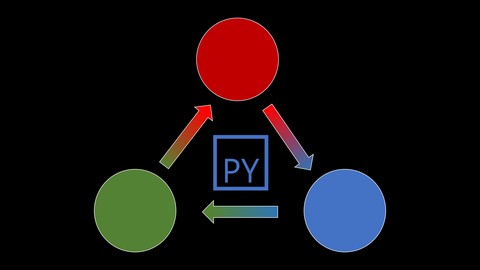
Python in Containers
Python in Containers, available at $84.99, has an average rating of 4.58, with 115 lectures, based on 470 reviews, and has 4362 subscribers.
You will learn about Build Container Image with Python Application in it Ship Container Images to Docker Hub and other Container Image Registries Run Jupyter Notebooks in Docker Use Docker Desktop for Windows Pro and MacOS Use Docker Toolbox for Windows Home Use Docker Machine to create Virtual Machines with Docker Software Master Dockerfile to Automate Container Image Build Create Custom Container Images from Scratch Use Python Official Images Design Flask and Django Multi-Container Deployments Automate Multi-Container Deployments with Docker Compose Containerize TensorFlow Models into Microservices Deploy Complex, Multi-Container Applications in Docker Swarm Deploy Complex, Multi-Container Application in Kubernetes Use Kubernetes with Minikube on a Development Host Use Kubernetes in Public Cloud (using example of Google Kubernetes Engine) Kubernetes Objects: Pods, Pod Controllers: ReplicaSet, Deployment, Job, CronJob, Services, Ingress, Persistent Volumes Writing Kubernetes Object Template Files Monitor and Manage Application in Kubernetes Execute Containers with NVIDIA GPU Acceleration This course is ideal for individuals who are Python Programmers or Data Scientists or Machine Learning Engineers It is particularly useful for Python Programmers or Data Scientists or Machine Learning Engineers.
Enroll now: Python in Containers
Summary
Title: Python in Containers
Price: $84.99
Average Rating: 4.58
Number of Lectures: 115
Number of Published Lectures: 115
Number of Curriculum Items: 115
Number of Published Curriculum Objects: 115
Original Price: $89.99
Quality Status: approved
Status: Live
What You Will Learn
- Build Container Image with Python Application in it
- Ship Container Images to Docker Hub and other Container Image Registries
- Run Jupyter Notebooks in Docker
- Use Docker Desktop for Windows Pro and MacOS
- Use Docker Toolbox for Windows Home
- Use Docker Machine to create Virtual Machines with Docker Software
- Master Dockerfile to Automate Container Image Build
- Create Custom Container Images from Scratch
- Use Python Official Images
- Design Flask and Django Multi-Container Deployments
- Automate Multi-Container Deployments with Docker Compose
- Containerize TensorFlow Models into Microservices
- Deploy Complex, Multi-Container Applications in Docker Swarm
- Deploy Complex, Multi-Container Application in Kubernetes
- Use Kubernetes with Minikube on a Development Host
- Use Kubernetes in Public Cloud (using example of Google Kubernetes Engine)
- Kubernetes Objects: Pods, Pod Controllers: ReplicaSet, Deployment, Job, CronJob, Services, Ingress, Persistent Volumes
- Writing Kubernetes Object Template Files
- Monitor and Manage Application in Kubernetes
- Execute Containers with NVIDIA GPU Acceleration
Who Should Attend
- Python Programmers
- Data Scientists
- Machine Learning Engineers
Target Audiences
- Python Programmers
- Data Scientists
- Machine Learning Engineers
Docker and Kubernetes are the Must-Have Skillsfor Python Enginner these days.
Whether your focus is in Machine Learning & Data Science, or you use Python as General Programming Language, you must understand Docker & Kubernetes. Both form a basis of Modern Cloud Native Applications built in Microservices Architecture.
Quotes from selected course reviews:
-
“It covers pretty much everything you’d expect from enterprise project” Abbi1680@gmail.com
-
“This course is absolute gold for data science and machine learning people because all Docker and Kubernetes courses out there focus on nothing but web applications. Thanks to the instructor for handling the concept of virtualization from a much needed different perspective. There are a lot of sources for learning ML and DS butskills taught in this course are what will make you stand out from the crowd.” Mertkan Alacahan
-
“Spot on. Great depth yet very concise.” Toby Patterson
-
“This is a deep deep deep dive in Docker with python.It is the complete course. Thanks for putting this together it is more than enough for what a need. I think watching the basic lectures and some selected topics I get what I needed and this became my docker reference guide if I need to solve a specific scenario. Thanks for putting this together. Highly recommend the course if you are a python developer.” Pedro
In this Course you learn how to:
-
Develop and Explore Machine Learning & Data Science Jupyter Notebooks in Docker
-
Run Machine Learning Models in Production with Kubernetes and Docker Swarm
-
package your Python Code into Containers
-
publish your Containers in Image Registries
-
deploy Containers in Production
-
build highly modular Container-based Services in Micro-Services fashion
-
monitor and maintain Containerized Apps
You are going to become fluent and confident in using Docker Tools to create top-class Containers running your Python Code. You master Docker Runtime Tools like Compose and Swarm to run them. The Course also gives you sound knowledge and deep understanding of Kubernetes as the Application Platform. You gain confidence in Designing your Application to run on Kubernetes, as well as get deep knowledge of writing Kubernetes Object Declarations.
The Course is full of practical Exercises. There are over 40 GitHub Repositories full of Code Samples for the Course.
You can use the Course in two ways:
-
If you use Python for Machine Learning & Data Science, go Top-Down: start with Section 7 to quickly gain practical Docker skills and use Sections 2 to 6 to dig deeper into specific Container Topics.
-
If you want to use Python for Web Apps & Microservices, try Bottom-Up: use the Course in linear manner.
Start building Containers today!
Course Curriculum
Chapter 1: Introduction
Lecture 1: Course Introduction & Agenda Overview
Lecture 2: The Concept of Linux Containers
Lecture 3: Containers Explained
Lecture 4: Build, Ship, Run
Lecture 5: Introduction to Docker
Lecture 6: Ecosystem of Container Technologies
Lecture 7: Introduction to Container Orchestration
Lecture 8: Python App in Docker Container
Lecture 9: Shipping the Image to Docker Hub
Lecture 10: Running our App in Various Environments
Chapter 2: Docker Deep Dive
Lecture 1: Installing Docker for a Developer
Lecture 2: Create Docker ID
Lecture 3: Play with Docker
Lecture 4: Install Docker on Ubuntu
Lecture 5: Install Docker on CentOS
Lecture 6: Docker on Linux – Security Warning
Lecture 7: Docker Desktop on Windows Pro
Lecture 8: Introduction to Windows Containers
Lecture 9: Docker Desktop on MacOS
Lecture 10: Docker Toolbox for Windows Home
Lecture 11: Docker Desktop on Windows 10 Home with WSL2
Lecture 12: Running Containers with Docker
Lecture 13: Integrating Containers with a Host System
Lecture 14: Container Images
Lecture 15: Managing Containers
Lecture 16: Running Multiple Containers
Lecture 17: Container Networking
Lecture 18: Data Persistency – Volumes
Lecture 19: Dockerfile Introduction
Lecture 20: Docker Hub Introduction
Lecture 21: Python Base Images
Lecture 22: Docker GUIs Part 1 – Kitematic
Lecture 23: Docker GUIs Part 2 – Portainer
Lecture 24: Docker Machine Overview
Lecture 25: Docker Machine with VirtualBox
Lecture 26: Docker Machine with Hyper-V
Lecture 27: Docker Machine on AWS Cloud Hosts
Lecture 28: Docker Machine on Google Cloud Hosts
Chapter 3: Build Container Images
Lecture 1: Elements of Containerized Python Project
Lecture 2: Lifecycle of Containerized Python Project
Lecture 3: Design Principles for Containerized Python Apps
Lecture 4: Manual Image Build Process
Lecture 5: Dockerfile – Automation of Image Build
Lecture 6: Dockerfile Commands – Introduction and FROM
Lecture 7: Dockerfile Commands – WORKDIR, COPY, ADD
Lecture 8: Dockerfile Commands – RUN
Lecture 9: Dockerfile Commands – ENV, LABEL, USER
Lecture 10: Dockerfile Commands – VOLUME and EXPOSE
Lecture 11: Dockerfile Commands – ENTRYPOINT and CMD
Lecture 12: Parametrizing Dockerfiles with ARG
Lecture 13: Building and Running Reusable Images
Lecture 14: Build time versus Run time Execution
Lecture 15: Building smaller Images
Lecture 16: Multistage Image Build
Lecture 17: Building Custom Python Images
Lecture 18: Build Base Images from Scratch
Lecture 19: Dockerizing PyTest and Pdb – Simple Case
Lecture 20: Django Containerization for Development
Lecture 21: Django Containerization for Production
Lecture 22: Application Servers to Run Django and Flask
Lecture 23: Production–grade Database Engine – PostgreSQL
Lecture 24: Production–grade Database Engine – MariaDB
Lecture 25: Implementing Proxy Server
Lecture 26: The need of Automation
Chapter 4: Ship Containers
Lecture 1: Shipping Images
Lecture 2: Image Registries and Repositories
Lecture 3: Review of Key Cloud Registries
Lecture 4: Review of Local Registry Technologies
Lecture 5: GitHub and Docker Hub Integration
Lecture 6: GitLab Container Image Build Workflow
Lecture 7: Vulnerability Scanning of Images
Chapter 5: Run Containers in Docker
Lecture 1: Running Production Containers in Docker
Lecture 2: Docker Compose – Introduction
Lecture 3: Docker Compose File – Version and Volumes
Lecture 4: Docker Compose File – Networks
Lecture 5: Docker Compose File – Services
Lecture 6: Managing Images with Docker Compose
Lecture 7: Application Lifecycle with Docker Compose – Part 1
Lecture 8: Application Lifecycle with Docker Compose – Part 2
Lecture 9: Introduction to Docker Swarm
Lecture 10: Provisioning Swarm with Docker Machine
Lecture 11: Standalone Containers in Swarm
Lecture 12: Services in Swarm
Lecture 13: Service Modes and Ingress Routing Mesh
Lecture 14: Application Stack in Swarm – Part 1
Lecture 15: Application Stack in Swarm – Part 2
Lecture 16: Application Environment in Swarm – Part 1
Lecture 17: Application Environment in Swarm – Part 2
Lecture 18: Application Lifecycle in Swarm
Lecture 19: Summary of Docker Runtime Environment
Chapter 6: Run Containers in Kubernetes
Lecture 1: Introduction to Kubernetes
Lecture 2: Helicopter View of Kubernetes as the Application Platform
Lecture 3: Installing a Small Kubernetes Cluster
Lecture 4: Running Simple Application in Minikube
Instructors
-
Kris Celmer
Seasoned IT Infrastructure Professional – Cloud Expert
Rating Distribution
- 1 stars: 8 votes
- 2 stars: 10 votes
- 3 stars: 26 votes
- 4 stars: 127 votes
- 5 stars: 299 votes
Frequently Asked Questions
How long do I have access to the course materials?
You can view and review the lecture materials indefinitely, like an on-demand channel.
Can I take my courses with me wherever I go?
Definitely! If you have an internet connection, courses on Udemy are available on any device at any time. If you don’t have an internet connection, some instructors also let their students download course lectures. That’s up to the instructor though, so make sure you get on their good side!
You may also like
- Top 10 Language Learning Courses to Learn in November 2024
- Top 10 Video Editing Courses to Learn in November 2024
- Top 10 Music Production Courses to Learn in November 2024
- Top 10 Animation Courses to Learn in November 2024
- Top 10 Digital Illustration Courses to Learn in November 2024
- Top 10 Renewable Energy Courses to Learn in November 2024
- Top 10 Sustainable Living Courses to Learn in November 2024
- Top 10 Ethical AI Courses to Learn in November 2024
- Top 10 Cybersecurity Fundamentals Courses to Learn in November 2024
- Top 10 Smart Home Technology Courses to Learn in November 2024
- Top 10 Holistic Health Courses to Learn in November 2024
- Top 10 Nutrition And Diet Planning Courses to Learn in November 2024
- Top 10 Yoga Instruction Courses to Learn in November 2024
- Top 10 Stress Management Courses to Learn in November 2024
- Top 10 Mindfulness Meditation Courses to Learn in November 2024
- Top 10 Life Coaching Courses to Learn in November 2024
- Top 10 Career Development Courses to Learn in November 2024
- Top 10 Relationship Building Courses to Learn in November 2024
- Top 10 Parenting Skills Courses to Learn in November 2024
- Top 10 Home Improvement Courses to Learn in November 2024






















