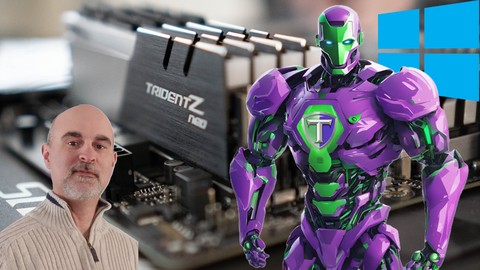
How to Prevent and Fix almost any computer problem
How to Prevent and Fix almost any computer problem, available at Free, has an average rating of 4.64, with 14 lectures, 4 quizzes, based on 7 reviews, and has 718 subscribers.
You will learn about How to reduce risk of hardware and software problems How to fix many different hardware and software based problems How to determine if it's a hardware or software problem What tools and parts are available to help you This course is ideal for individuals who are Any level computer user that wants to reduce the number of support calls to their IT person It is particularly useful for Any level computer user that wants to reduce the number of support calls to their IT person.
Enroll now: How to Prevent and Fix almost any computer problem
Summary
Title: How to Prevent and Fix almost any computer problem
Price: Free
Average Rating: 4.64
Number of Lectures: 14
Number of Quizzes: 4
Number of Published Lectures: 14
Number of Published Quizzes: 4
Number of Curriculum Items: 18
Number of Published Curriculum Objects: 18
Original Price: Free
Quality Status: approved
Status: Live
What You Will Learn
- How to reduce risk of hardware and software problems
- How to fix many different hardware and software based problems
- How to determine if it's a hardware or software problem
- What tools and parts are available to help you
Who Should Attend
- Any level computer user that wants to reduce the number of support calls to their IT person
Target Audiences
- Any level computer user that wants to reduce the number of support calls to their IT person
In this free course, you will be introduced to several tools and procedures available to you to prevent and fix computer problems both from a hardware side and the software side. Although we can not cover every possible scenario, many of the solutions in this course could be the solution to any future problem you have.
It’s good to have an overall understanding which this course provides you, so in the event of a future problem, you will be better prepared to handle it in the heat of the moment. Computers have 2 main components, hardware and software. It breaks down even further to internal and external hardware. The software breaks down to the operating system (Windows or Mac) and the programs installed on them.
We will cover prevention of hardware problems and then get into some preventive measures for software based problems. We then get into how to fix various hardware based problems and finally how to fix some software based problems.
Sometimes you may need to determine is it a hardware problem or software problem, before you can start the appropriate troubleshooting. We cover that briefly in this course, although some solutions can be used for either hardware or software based solutions. Or at least it seems like that because the hardware uses software called “Firmware” and “drivers”.
As advanced and complicated as this could become, this course is kept short and simply to introduce you to lowering the risk of problems so you don’t need to pay a technician in the first place, and how to fix many things so you can handle some problems yourself with some fairly basic procedures.
Course Curriculum
Chapter 1: Introduction
Lecture 1: Introduction
Chapter 2: How to Prevent Hardware issues
Lecture 1: How to prevent hardware issues
Chapter 3: How to Prevent Software issues
Lecture 1: How to prevent software issues
Chapter 4: How to Fix Hardware issues
Lecture 1: Intro to fixing hardware issues
Lecture 2: Overheating
Lecture 3: Mouse / Keyboard
Lecture 4: Monitor / Screen
Lecture 5: Laptop won't turn on
Lecture 6: Can't print
Lecture 7: Printing bad quality
Lecture 8: Slow / Freezing / Crashing
Chapter 5: How to Fix Software issues
Lecture 1: Fix Windows operating system issues
Lecture 2: Fix Software program issues
Chapter 6: Thank you
Lecture 1: Thank you
Instructors
-
Daniel Gauthier
IT Consultant & Computer Technician since 2004
Rating Distribution
- 1 stars: 0 votes
- 2 stars: 0 votes
- 3 stars: 1 votes
- 4 stars: 1 votes
- 5 stars: 5 votes
Frequently Asked Questions
How long do I have access to the course materials?
You can view and review the lecture materials indefinitely, like an on-demand channel.
Can I take my courses with me wherever I go?
Definitely! If you have an internet connection, courses on Udemy are available on any device at any time. If you don’t have an internet connection, some instructors also let their students download course lectures. That’s up to the instructor though, so make sure you get on their good side!
You may also like
- Top 10 Video Editing Courses to Learn in November 2024
- Top 10 Music Production Courses to Learn in November 2024
- Top 10 Animation Courses to Learn in November 2024
- Top 10 Digital Illustration Courses to Learn in November 2024
- Top 10 Renewable Energy Courses to Learn in November 2024
- Top 10 Sustainable Living Courses to Learn in November 2024
- Top 10 Ethical AI Courses to Learn in November 2024
- Top 10 Cybersecurity Fundamentals Courses to Learn in November 2024
- Top 10 Smart Home Technology Courses to Learn in November 2024
- Top 10 Holistic Health Courses to Learn in November 2024
- Top 10 Nutrition And Diet Planning Courses to Learn in November 2024
- Top 10 Yoga Instruction Courses to Learn in November 2024
- Top 10 Stress Management Courses to Learn in November 2024
- Top 10 Mindfulness Meditation Courses to Learn in November 2024
- Top 10 Life Coaching Courses to Learn in November 2024
- Top 10 Career Development Courses to Learn in November 2024
- Top 10 Relationship Building Courses to Learn in November 2024
- Top 10 Parenting Skills Courses to Learn in November 2024
- Top 10 Home Improvement Courses to Learn in November 2024
- Top 10 Gardening Courses to Learn in November 2024





















