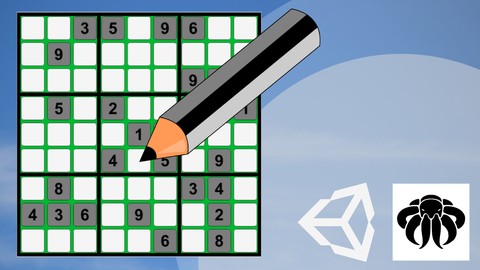
Unity Game Tutorial: Sudoku 2D
Unity Game Tutorial: Sudoku 2D, available at $39.99, has an average rating of 4.55, with 43 lectures, based on 57 reviews, and has 275 subscribers.
You will learn about Learn how to create Sudoku using C# and Unity. You'll learn to create your Functions. C# : int, string, array, List, Modulo and some Math Unity Canvas, Layouts, Buttons and more… This course is ideal for individuals who are Sudoku Intusiasts. or You want to finish your first game ever. or You love games and have passion for creating such. or You always wanted to create your own Sudoku game. It is particularly useful for Sudoku Intusiasts. or You want to finish your first game ever. or You love games and have passion for creating such. or You always wanted to create your own Sudoku game.
Enroll now: Unity Game Tutorial: Sudoku 2D
Summary
Title: Unity Game Tutorial: Sudoku 2D
Price: $39.99
Average Rating: 4.55
Number of Lectures: 43
Number of Published Lectures: 43
Number of Curriculum Items: 43
Number of Published Curriculum Objects: 43
Original Price: $89.99
Quality Status: approved
Status: Live
What You Will Learn
- Learn how to create Sudoku using C# and Unity.
- You'll learn to create your Functions.
- C# : int, string, array, List, Modulo and some Math
- Unity Canvas, Layouts, Buttons and more…
Who Should Attend
- Sudoku Intusiasts.
- You want to finish your first game ever.
- You love games and have passion for creating such.
- You always wanted to create your own Sudoku game.
Target Audiences
- Sudoku Intusiasts.
- You want to finish your first game ever.
- You love games and have passion for creating such.
- You always wanted to create your own Sudoku game.
In this Course you’ll learn how to create a Sudokuin Unity Game Engine.
We create 2 different Conzepts. A Fill Mix Method and Recursive Backtracking Method. We create it as a 2D Game.
This course is a Beginner/Intermediate Course, so if you have trouble in any case, write me a message or Q&A, and i’ll help as best as i can.
If you are beginner, you might have some trouble to follow, but the videos will guide you through the complete course. Don’t forget you only become better if you repeat things and keep on learning!
So we create several Systems which will give us enough freedom to:
C# (Monodevelop)
-
create any type of Sudoku in general
-
create easy to super hard Sudoku Boards
-
create a Auto Solving System using Recursive Back Tracking later
-
create Inputs with Buttons to get a working Sudoku Game
-
Settings possibility for multiple Game Modes
Unity (2019.1.8f1)
-
create a Playfield of your liking
-
create Inputfield to give the Player Input possibilities
-
Create a simple Win GUI – You may want to create a not solved yet GUI as well
-
Hint and Check Buttons
-
creating a Menu and the Game Scene
Course Material
I provide no Material since it’s not needed for the Course.
-
You have to write the code on your own, i do not provide the final scripts!
All other graphics for Menu’s, Icons, Images or Buttons need to be created on your own.
All Materials i provide are for education only and should not be in your final release!
Conclusion
In the end of this course you will have a fully functional Sudoku2D Game with multiple Game Modes.
Challenge
After you have created nice Menus, Buttons, and maybe additional content, upload the Game to any Gaming Website, Google Playstore, Apple Store or even Windows Store or Steam.
So what are you waiting for?
Let’s make your dream game a reality!!
Level: Beginner / Intermediate
Video Course Length: ~4 hours
Unity Version required: 5.3+
Course Curriculum
Chapter 1: Introduction
Lecture 1: Introduction
Chapter 2: The Concept & Unity Setup
Lecture 1: The Concept
Lecture 2: Unity Setup
Chapter 3: Playfield V1 – Mix Version
Lecture 1: Initialize Grid
Lecture 2: Debugging Grid
Lecture 3: Debugging Grid Seperators
Lecture 4: Shuffle Grid
Lecture 5: Mixing Grid Cells
Lecture 6: Completing the Shuffle
Lecture 7: Creating the Riddle Grid
Chapter 4: Game Board Design
Lecture 1: User Interface – The Playfield
Lecture 2: User Interface – Number Buttons
Lecture 3: Scripting – Number Buttons
Lecture 4: Creating the Buttons
Lecture 5: Parenting the Buttons
Lecture 6: Button Prefab & Board Setup
Chapter 5: Player Inputs
Lecture 1: User Interface – Input Field
Lecture 2: Scripting Input Field
Lecture 3: Working Input Field
Lecture 4: Update The Riddle Grid
Lecture 5: Difficulty Levels
Lecture 6: Win Check
Lecture 7: Show Hints
Lecture 8: Finishing Hints
Chapter 6: Main Menu
Lecture 1: User Interface – Menu Scene
Lecture 2: Menu Buttons
Lecture 3: Connect Difficulty Settings
Lecture 4: Debug & Print Clean Up
Lecture 5: Win Panel
Chapter 7: Playfield V2 – Recursive Back Tracking
Lecture 1: The Concept
Lecture 2: Column Check
Lecture 3: Row Check
Lecture 4: Block Check
Lecture 5: Check All
Lecture 6: Valid Grid Check
Lecture 7: Fill Grid Base
Lecture 8: Solve Grid #1
Lecture 9: Check Possibilities
Lecture 10: Solve Grid #2
Lecture 11: Optimize Create Riddle Grid
Lecture 12: Update Start Function
Chapter 8: Conclusion
Lecture 1: Game Ideas
Lecture 2: Thanks
Instructors
-
Octo Man
Let's make your dream game a reality.
Rating Distribution
- 1 stars: 1 votes
- 2 stars: 0 votes
- 3 stars: 3 votes
- 4 stars: 25 votes
- 5 stars: 28 votes
Frequently Asked Questions
How long do I have access to the course materials?
You can view and review the lecture materials indefinitely, like an on-demand channel.
Can I take my courses with me wherever I go?
Definitely! If you have an internet connection, courses on Udemy are available on any device at any time. If you don’t have an internet connection, some instructors also let their students download course lectures. That’s up to the instructor though, so make sure you get on their good side!
You may also like
- Top 10 Video Editing Courses to Learn in November 2024
- Top 10 Music Production Courses to Learn in November 2024
- Top 10 Animation Courses to Learn in November 2024
- Top 10 Digital Illustration Courses to Learn in November 2024
- Top 10 Renewable Energy Courses to Learn in November 2024
- Top 10 Sustainable Living Courses to Learn in November 2024
- Top 10 Ethical AI Courses to Learn in November 2024
- Top 10 Cybersecurity Fundamentals Courses to Learn in November 2024
- Top 10 Smart Home Technology Courses to Learn in November 2024
- Top 10 Holistic Health Courses to Learn in November 2024
- Top 10 Nutrition And Diet Planning Courses to Learn in November 2024
- Top 10 Yoga Instruction Courses to Learn in November 2024
- Top 10 Stress Management Courses to Learn in November 2024
- Top 10 Mindfulness Meditation Courses to Learn in November 2024
- Top 10 Life Coaching Courses to Learn in November 2024
- Top 10 Career Development Courses to Learn in November 2024
- Top 10 Relationship Building Courses to Learn in November 2024
- Top 10 Parenting Skills Courses to Learn in November 2024
- Top 10 Home Improvement Courses to Learn in November 2024
- Top 10 Gardening Courses to Learn in November 2024






















