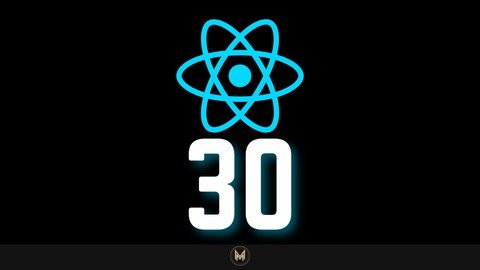
30+ React Projects, Learn React JS by Building 30+ Web Apps
30+ React Projects, Learn React JS by Building 30+ Web Apps, available at $89.99, has an average rating of 4.7, with 197 lectures, 2 quizzes, based on 50 reviews, and has 595 subscribers.
You will learn about Learn how to work with the React JavaScript Framework and create awesome web applications Learn all the React Hooks like (useState, useEffect, useContext, useMemo, useRef) and use them in simple to more complex projects Create powerful React Components witch you can use in later projects Learn how to install and use React Icons and use them in a multitude of projects Learn how to install and use React Styled Components and use them in a multitude of projects Learn to create simple-to-grasp workflows using using React powerful libraries Learn JSX syntax for extended HTML This course is ideal for individuals who are Beginner React developers who are looking to learn React js. or Beginner Front End developers who want to learn a front end JavaScript Framework. or Beginner developers who want to create simple-to-grasp dev workflows and have Ultimate flexibility and compatibility. or Developers who seek High performance reinforced by Virtual DOM and Hassle-free reusability. of components or Beginner or intermediate web developers who want to understand Reacts unique hooks. It is particularly useful for Beginner React developers who are looking to learn React js. or Beginner Front End developers who want to learn a front end JavaScript Framework. or Beginner developers who want to create simple-to-grasp dev workflows and have Ultimate flexibility and compatibility. or Developers who seek High performance reinforced by Virtual DOM and Hassle-free reusability. of components or Beginner or intermediate web developers who want to understand Reacts unique hooks.
Enroll now: 30+ React Projects, Learn React JS by Building 30+ Web Apps
Summary
Title: 30+ React Projects, Learn React JS by Building 30+ Web Apps
Price: $89.99
Average Rating: 4.7
Number of Lectures: 197
Number of Quizzes: 2
Number of Published Lectures: 197
Number of Published Quizzes: 1
Number of Curriculum Items: 199
Number of Published Curriculum Objects: 198
Original Price: $89.99
Quality Status: approved
Status: Live
What You Will Learn
- Learn how to work with the React JavaScript Framework and create awesome web applications
- Learn all the React Hooks like (useState, useEffect, useContext, useMemo, useRef) and use them in simple to more complex projects
- Create powerful React Components witch you can use in later projects
- Learn how to install and use React Icons and use them in a multitude of projects
- Learn how to install and use React Styled Components and use them in a multitude of projects
- Learn to create simple-to-grasp workflows using using React powerful libraries
- Learn JSX syntax for extended HTML
Who Should Attend
- Beginner React developers who are looking to learn React js.
- Beginner Front End developers who want to learn a front end JavaScript Framework.
- Beginner developers who want to create simple-to-grasp dev workflows and have Ultimate flexibility and compatibility.
- Developers who seek High performance reinforced by Virtual DOM and Hassle-free reusability. of components
- Beginner or intermediate web developers who want to understand Reacts unique hooks.
Target Audiences
- Beginner React developers who are looking to learn React js.
- Beginner Front End developers who want to learn a front end JavaScript Framework.
- Beginner developers who want to create simple-to-grasp dev workflows and have Ultimate flexibility and compatibility.
- Developers who seek High performance reinforced by Virtual DOM and Hassle-free reusability. of components
- Beginner or intermediate web developers who want to understand Reacts unique hooks.
About This Course
This React Course is a project based Course that focuses on sharpening your skills as a Web Developer by creating modern Web Applications using the React JavaScript Framework and its large library of npm packages.
This course will also teach you the most powerful and commonly used React Hooks like, useState, useEffect, useRef, useContextand together with them you will be able to build powerful reusable components for future projects.
This course will use only functional components and NOTclass based components.
Who is this course for?
This course if for beginnerand intermediate React developers who want to create a solid react projects portfoliowith modern web applications ranging form simple to more complex ones, while also learning:
-
Structure
-
Use of React Hooks
-
Creation of reusable React components
What will you learn in this course?
By taking this course you will learn multiple use cases for the most powerful and commonly used React Hooks like, useState, useEffect, useRef, useContext.
You will also learn:
-
How to process data using local db’s and server based db using mock servers.
-
How to use React Icons
-
How to use React styled components.
-
How to use React routing system
-
How to install and use third party npm packages
-
and more much much more… .
Why you should learn ReactJS?
React saves you time and money on development because it’s component-based. You can break down an interface into reusable components that allow you to build dynamic user interfaces. This taps into the current thinking behind ‘Design Systems’.
What is React ?
React is a free and open-source front-end JavaScript library for building user interfaces based on UI components. It is maintained by Meta and a community of individual developers and companies
Here are even more reasons why you should learn React.
1. React is declarative
2. React makes app development easier
3. The React community is amazing
4. React is all about Reusable Components
5. React is used by huge organizations
6. React is SEO-friendly
7. React fully embraces JavaScript and TypeScript
8. React has a fast learning curve
At the end of the course, you will be able to build 30 Web Apps
Here are all of the projects we are going to build in this course:
-
E-signature-app
-
Randomize-colors
-
Like my photo
-
Testimonials
-
Alerts in web apps
-
Temperature-controller
-
Dark-mode
-
Unlock slider
-
Slider App
-
Hidden-search-bar
-
Magic Popup…
My name is Norbert
Course Curriculum
Chapter 1: Introduction
Lecture 1: Introduction
Lecture 2: How to get the most out of this course ?
Lecture 3: Course Resources and Useful Links
Chapter 2: Optional Env Setup & React Crash Course inkl Project
Lecture 1: Setting up the React Development Env.
Lecture 2: Node.js and npm resources
Lecture 3: React Crash Course
Chapter 3: P01 E-signature-App
Lecture 1: Project overview
Lecture 2: Create Title component and general styling in React
Lecture 3: Learn how useState works and manipulate name and date
Lecture 4: Finished project files
Chapter 4: P02-Randomize-colors
Lecture 1: Project overview
Lecture 2: Using events and functions
Lecture 3: Finished project files
Chapter 5: P03-Like my photo
Lecture 1: Project overview
Lecture 2: Card design
Lecture 3: Install and use React Icons to the project
Lecture 4: React useState to like on click and double Click
Lecture 5: Finished project files
Chapter 6: P04- Testimonials
Lecture 1: Project overview
Lecture 2: Resources
Lecture 3: Create a React Button components
Lecture 4: Get Post/Users/Comments using React useState and useEffect Hooks
Lecture 5: Finished project files
Chapter 7: P05- Alerts
Lecture 1: Project overview
Lecture 2: Create a Alert component
Lecture 3: Automatically close alert with delay using time trigger
Lecture 4: Finished project files
Chapter 8: P06-Temperature-controller
Lecture 1: Project overview
Lecture 2: Design the Controller component
Lecture 3: Change temperature using the React useState Hook
Lecture 4: Finished project files
Chapter 9: P07-Dark-mode
Lecture 1: Project overview
Lecture 2: Create a Blog component
Lecture 3: Dark mode using useContext
Lecture 4: Finished project files
Chapter 10: P08-Slide-to-unlock
Lecture 1: Project overview
Lecture 2: Create the UI
Lecture 3: Create Lock screen
Lecture 4: Creating the Lock screen state
Lecture 5: Lock the screen
Lecture 6: Toggle Lock and Unlock Screen
Lecture 7: Finished project files
Chapter 11: P09-Slider App
Lecture 1: Project overview
Lecture 2: Create the Slider Component
Lecture 3: useState hook to manipulate the Circle using the slider Component
Lecture 4: Finished project files
Chapter 12: P10-Hidden-search-bar
Lecture 1: Project overview
Lecture 2: Create the search component and general styling
Lecture 3: Show search bar
Lecture 4: Auto focus on the input using useRef Hook
Lecture 5: Finished project files
Chapter 13: P11-Magic Popup
Lecture 1: Project overview
Lecture 2: Create a Popup component
Lecture 3: Trigger a popup and close it
Lecture 4: Time Triggered popup
Lecture 5: Finished project files
Chapter 14: P12- Project Progress tracker
Lecture 1: Project overview
Lecture 2: Ui design and input outo focus with useRef and useEffect
Lecture 3: Create a Progressbar component
Lecture 4: Add multiple Progress Bars using map method
Lecture 5: Manipulate each Progress bars data with useState
Lecture 6: Random Progress Bar data with useEffect
Lecture 7: Finished project files
Chapter 15: P13-Dialog-box
Lecture 1: Project overview
Lecture 2: Dialog Box component UI design
Lecture 3: Hello Dialog Box component
Lecture 4: Unsubscribe Dialog Box component
Lecture 5: Bounce animation effect
Lecture 6: Finished project files
Chapter 16: P14-Filter-contacts-app
Lecture 1: Project overview
Lecture 2: UI design and Autofocus using useRef and useEffect
Lecture 3: Import data from JSON file
Lecture 4: Create a Contact component
Lecture 5: Filer contacts
Lecture 6: Finished project files
Chapter 17: P15- Simple Form Registration with Validation
Lecture 1: Project overview
Lecture 2: Form Ui
Lecture 3: Handle inputs and Registrations
Lecture 4: Input fields individual validation
Lecture 5: Form Submission and Validation
Lecture 6: Finished project files
Chapter 18: P16-Notes-app
Lecture 1: Project overview
Instructors
-
Norbert B. Menyhart
"Knowledge is Power" Acquire Knowledge by Learning!
Rating Distribution
- 1 stars: 4 votes
- 2 stars: 1 votes
- 3 stars: 3 votes
- 4 stars: 13 votes
- 5 stars: 29 votes
Frequently Asked Questions
How long do I have access to the course materials?
You can view and review the lecture materials indefinitely, like an on-demand channel.
Can I take my courses with me wherever I go?
Definitely! If you have an internet connection, courses on Udemy are available on any device at any time. If you don’t have an internet connection, some instructors also let their students download course lectures. That’s up to the instructor though, so make sure you get on their good side!
You may also like
- Top 10 Language Learning Courses to Learn in November 2024
- Top 10 Video Editing Courses to Learn in November 2024
- Top 10 Music Production Courses to Learn in November 2024
- Top 10 Animation Courses to Learn in November 2024
- Top 10 Digital Illustration Courses to Learn in November 2024
- Top 10 Renewable Energy Courses to Learn in November 2024
- Top 10 Sustainable Living Courses to Learn in November 2024
- Top 10 Ethical AI Courses to Learn in November 2024
- Top 10 Cybersecurity Fundamentals Courses to Learn in November 2024
- Top 10 Smart Home Technology Courses to Learn in November 2024
- Top 10 Holistic Health Courses to Learn in November 2024
- Top 10 Nutrition And Diet Planning Courses to Learn in November 2024
- Top 10 Yoga Instruction Courses to Learn in November 2024
- Top 10 Stress Management Courses to Learn in November 2024
- Top 10 Mindfulness Meditation Courses to Learn in November 2024
- Top 10 Life Coaching Courses to Learn in November 2024
- Top 10 Career Development Courses to Learn in November 2024
- Top 10 Relationship Building Courses to Learn in November 2024
- Top 10 Parenting Skills Courses to Learn in November 2024
- Top 10 Home Improvement Courses to Learn in November 2024






















