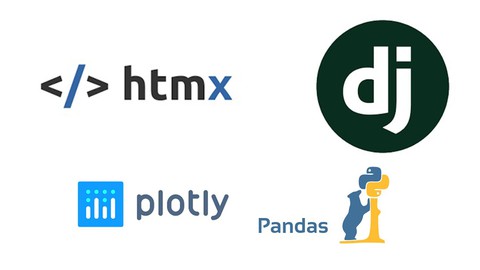
Django for beginners with Htmx, Pandas, and Plotly
Django for beginners with Htmx, Pandas, and Plotly, available at $74.99, has an average rating of 3.44, with 17 lectures, based on 8 reviews, and has 1066 subscribers.
You will learn about Incorporate other python libraries with Django like Plotly and Pandas Learn the fundamentals of Django from beginner to intermediate level Learn about databases and Django's object relational mapper Utilise HTMX to achieve a considerable level of asynchronous programming in a Django powered website This course is ideal for individuals who are Anyone who wants to learn how to build Django powered web applications or Python programmers who want to go into web development It is particularly useful for Anyone who wants to learn how to build Django powered web applications or Python programmers who want to go into web development.
Enroll now: Django for beginners with Htmx, Pandas, and Plotly
Summary
Title: Django for beginners with Htmx, Pandas, and Plotly
Price: $74.99
Average Rating: 3.44
Number of Lectures: 17
Number of Published Lectures: 17
Number of Curriculum Items: 17
Number of Published Curriculum Objects: 17
Original Price: $22.99
Quality Status: approved
Status: Live
What You Will Learn
- Incorporate other python libraries with Django like Plotly and Pandas
- Learn the fundamentals of Django from beginner to intermediate level
- Learn about databases and Django's object relational mapper
- Utilise HTMX to achieve a considerable level of asynchronous programming in a Django powered website
Who Should Attend
- Anyone who wants to learn how to build Django powered web applications
- Python programmers who want to go into web development
Target Audiences
- Anyone who wants to learn how to build Django powered web applications
- Python programmers who want to go into web development
The idea of learning is to be able to apply the knowledge gained. Therefore, in this course, a mini web application that a user can go to upload data and create charts and pivot tables is built. The framework used in building this app is Django. However, some other functionalities like htmx, plotly, and pandas were used alongside django. Django, pandas and plotly are python-based frameworks or libraries as the case maybe and Htmx is a tool written in JavaScript that enables us to carry out AJAX operations, CSS transitions, etc. directly from html using html attributes. With Htmx, one can have some JavaScript effect on the web application without writing JavaScript code and by just using html attributes that allows for sending http requests, determining the trigger events that sends the request, and creating a way in which the entire screen is not replace by the http response that is sent back as a result of the http request.
The project gives hands on experience about the many concepts that are peculiar to these frameworks and libraries. Concepts like MVT (Model View Template), URL routing, making django model queries, authentication in django, CRUD operations, forms, form styling, static files, htmx for a level of asynchronous programming on the app would be discussed. after taking this course, your knowledge of django would have strengthened because of the practical approach the course took.
Course Curriculum
Chapter 1: Introduction
Lecture 1: Introduction
Lecture 2: Installation
Lecture 3: Configuration and Hello World
Lecture 4: MODEL VIEW TEMPLATE (MVT)
Chapter 2: MODELS
Lecture 1: Models and Databases
Lecture 2: Models (migrations, queries, and more)
Chapter 3: VIEWS AND TEMPLATES
Lecture 1: Introduction to views, templates and URL routing
Lecture 2: Views, Templates, URLs continuation
Chapter 4: HTMX
Lecture 1: Htmx Brief
Chapter 5: FORMS, CRUD operations and HTMX
Lecture 1: Creating forms for project
Lecture 2: MVT + forms + Htmx + CRUD
Lecture 3: Continuation (More on Pandas)
Lecture 4: Creating charts with Plotly and Model forms
Lecture 5: CRUD operation (Updating Title)
Lecture 6: Adding styles to Forms in Django
Chapter 6: Authentication (Login, Logout, Signup)
Lecture 1: Creating Login, Logout, and Signup functionality
Lecture 2: Creating User Profile Page
Instructors
-
Williams Osei Abodunrin
Instructor at Udemy
Rating Distribution
- 1 stars: 3 votes
- 2 stars: 0 votes
- 3 stars: 0 votes
- 4 stars: 1 votes
- 5 stars: 4 votes
Frequently Asked Questions
How long do I have access to the course materials?
You can view and review the lecture materials indefinitely, like an on-demand channel.
Can I take my courses with me wherever I go?
Definitely! If you have an internet connection, courses on Udemy are available on any device at any time. If you don’t have an internet connection, some instructors also let their students download course lectures. That’s up to the instructor though, so make sure you get on their good side!
You may also like
- Top 10 Video Editing Courses to Learn in November 2024
- Top 10 Music Production Courses to Learn in November 2024
- Top 10 Animation Courses to Learn in November 2024
- Top 10 Digital Illustration Courses to Learn in November 2024
- Top 10 Renewable Energy Courses to Learn in November 2024
- Top 10 Sustainable Living Courses to Learn in November 2024
- Top 10 Ethical AI Courses to Learn in November 2024
- Top 10 Cybersecurity Fundamentals Courses to Learn in November 2024
- Top 10 Smart Home Technology Courses to Learn in November 2024
- Top 10 Holistic Health Courses to Learn in November 2024
- Top 10 Nutrition And Diet Planning Courses to Learn in November 2024
- Top 10 Yoga Instruction Courses to Learn in November 2024
- Top 10 Stress Management Courses to Learn in November 2024
- Top 10 Mindfulness Meditation Courses to Learn in November 2024
- Top 10 Life Coaching Courses to Learn in November 2024
- Top 10 Career Development Courses to Learn in November 2024
- Top 10 Relationship Building Courses to Learn in November 2024
- Top 10 Parenting Skills Courses to Learn in November 2024
- Top 10 Home Improvement Courses to Learn in November 2024
- Top 10 Gardening Courses to Learn in November 2024






















