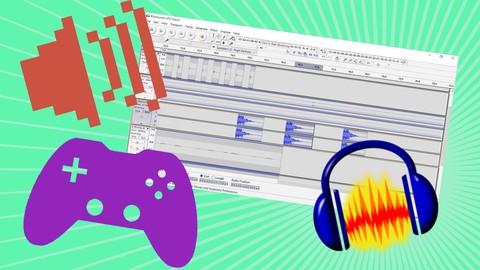
Introduction to Editing Audio for Games Course
Introduction to Editing Audio for Games Course, available at $44.99, has an average rating of 3.85, with 52 lectures, 1 quizzes, based on 91 reviews, and has 681 subscribers.
You will learn about How to combine and manipulate existing sound effects to create new ones Process and edit recordings into professional sound effects. Edit audio with ease This course is ideal for individuals who are Beginners to Audio Editing or Game developers interested in learning about creating sound effects or Students who have the drive to finish this course as quickly as possible or Music Composers who want to learn about sound design It is particularly useful for Beginners to Audio Editing or Game developers interested in learning about creating sound effects or Students who have the drive to finish this course as quickly as possible or Music Composers who want to learn about sound design.
Enroll now: Introduction to Editing Audio for Games Course
Summary
Title: Introduction to Editing Audio for Games Course
Price: $44.99
Average Rating: 3.85
Number of Lectures: 52
Number of Quizzes: 1
Number of Published Lectures: 52
Number of Published Quizzes: 1
Number of Curriculum Items: 53
Number of Published Curriculum Objects: 53
Original Price: $199.99
Quality Status: approved
Status: Live
What You Will Learn
- How to combine and manipulate existing sound effects to create new ones
- Process and edit recordings into professional sound effects.
- Edit audio with ease
Who Should Attend
- Beginners to Audio Editing
- Game developers interested in learning about creating sound effects
- Students who have the drive to finish this course as quickly as possible
- Music Composers who want to learn about sound design
Target Audiences
- Beginners to Audio Editing
- Game developers interested in learning about creating sound effects
- Students who have the drive to finish this course as quickly as possible
- Music Composers who want to learn about sound design
Do you want to learn to edit audio to create professional sound effects? Or are you a game developer who loves to make games? But you don’t know where to start with learning about audio and sound? Or maybe you’re a video game composer who wants to dive into the world of sound design.
In the Introduction to Audio Editing for Games Course, we will teach you how to edit audio to create sound effects for games with the free program Audacity. We’ll teach about what makes up a sound, the basics of sound, and even create a sound effect with a free package of sounds that you can download from my sound library company website Blipsounds. com. We’ll be using these free sounds throughout the entire course so you can follow along with exactly what I am doing.
Then we’ll use the tools we learned from Audacity to teach about the different effects that are available in Audacity including Equalizers, Pitch Shifting, Compressors and limiters.
Then with all that we learned in the previous lectures, we will create a Laser gun sound effect a full audio scene soundscape where an alien UFO is chasing our character and he shoots back at it with his laser gun.
And you’ll get to watch me create all of this step by step so you can follow along and try making it yourself.
Getting started with making sound effects can be expensive and difficult, so I made this course to help people get started with sound design and audio editing without investing too much time or money.
So what are you waiting for? Get started and enroll today! Looking forward to seeing you there.
Course Curriculum
Chapter 1: Getting Started with the Course
Lecture 1: Intro to the Course
Lecture 2: What You'll need for the Course
Lecture 3: Links to Download Free Sounds and Audacity
Lecture 4: How to get the Most out of this Course
Lecture 5: Section 1 Wrap Up
Chapter 2: Basic tools in Audacity
Lecture 1: Intro to Section 2
Lecture 2: Basic tools in Audacity
Lecture 3: Cutting and Fading our Audio Files
Lecture 4: Layering Sound Effects
Lecture 5: The Envelope Tool Indepth
Lecture 6: Exporting our Sound
Lecture 7: Stereo and Mono Tracks
Lecture 8: Section 2 Wrapup
Chapter 3: Frequency and Pitch
Lecture 1: Intro to Section 3
Lecture 2: Tools to See Frequency
Lecture 3: Free Online Spectrum Analyzer
Lecture 4: Learning How to Use Equalizers
Lecture 5: Additive EQ
Lecture 6: Noise Reduction Tool
Lecture 7: Change Speed Tool
Lecture 8: Using your Ears!
Lecture 9: Section 3 Conclusion
Chapter 4: Dynamic Processing
Lecture 1: What are Dynamics?
Lecture 2: How to Use Dynamic Range
Lecture 3: Introduction to Compressors
Lecture 4: How to Use the Compressor
Lecture 5: Attack and Release
Lecture 6: Making Smaller Sounds more Powerful
Lecture 7: Limiters
Lecture 8: Workflow with EQ and Compression
Lecture 9: Using Quieter Sounds to Change Dynamic Range
Lecture 10: Keep Practicing Using your Ears!
Lecture 11: Section 4 Wrapup
Chapter 5: Creating a Laser Gun Sound Effect
Lecture 1: Intro to Lecture 5
Lecture 2: Where to Start with Creating your Sound
Lecture 3: Adding the Laser to our Sound
Lecture 4: Adding Layers to our Sounds
Lecture 5: Cleaning up our Sound
Lecture 6: Section 5 Wrapup
Chapter 6: Creating an Alien UFO Sound Scene
Lecture 1: Intro to Section 6
Lecture 2: Making the UFO Sound
Lecture 3: Placing the Sounds in our Scene
Lecture 4: Volume Mixing our Scene
Lecture 5: Adding Extra Sounds
Lecture 6: Fixing Repetitive Sounds
Lecture 7: Panning our Sound Scene
Lecture 8: Adding Reverb and Echo
Lecture 9: Conclusion to Section 6
Chapter 7: Wrap Up
Lecture 1: About Recording Equipment and Recommendations
Lecture 2: About other DAW and Recommendations
Lecture 3: Finding Work as a Sound Designer
Lecture 4: Course Wrapup
Instructors
-
Ryan Stunkel
Course Director
Rating Distribution
- 1 stars: 2 votes
- 2 stars: 1 votes
- 3 stars: 12 votes
- 4 stars: 24 votes
- 5 stars: 52 votes
Frequently Asked Questions
How long do I have access to the course materials?
You can view and review the lecture materials indefinitely, like an on-demand channel.
Can I take my courses with me wherever I go?
Definitely! If you have an internet connection, courses on Udemy are available on any device at any time. If you don’t have an internet connection, some instructors also let their students download course lectures. That’s up to the instructor though, so make sure you get on their good side!
You may also like
- Top 10 Video Editing Courses to Learn in November 2024
- Top 10 Music Production Courses to Learn in November 2024
- Top 10 Animation Courses to Learn in November 2024
- Top 10 Digital Illustration Courses to Learn in November 2024
- Top 10 Renewable Energy Courses to Learn in November 2024
- Top 10 Sustainable Living Courses to Learn in November 2024
- Top 10 Ethical AI Courses to Learn in November 2024
- Top 10 Cybersecurity Fundamentals Courses to Learn in November 2024
- Top 10 Smart Home Technology Courses to Learn in November 2024
- Top 10 Holistic Health Courses to Learn in November 2024
- Top 10 Nutrition And Diet Planning Courses to Learn in November 2024
- Top 10 Yoga Instruction Courses to Learn in November 2024
- Top 10 Stress Management Courses to Learn in November 2024
- Top 10 Mindfulness Meditation Courses to Learn in November 2024
- Top 10 Life Coaching Courses to Learn in November 2024
- Top 10 Career Development Courses to Learn in November 2024
- Top 10 Relationship Building Courses to Learn in November 2024
- Top 10 Parenting Skills Courses to Learn in November 2024
- Top 10 Home Improvement Courses to Learn in November 2024
- Top 10 Gardening Courses to Learn in November 2024





















