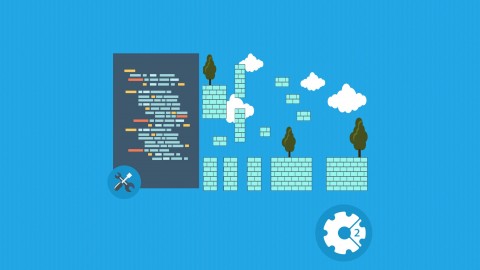
Introductory Game Development Course with Construct 2
Introductory Game Development Course with Construct 2, available at $19.99, has an average rating of 3.38, with 20 lectures, based on 4 reviews, and has 60 subscribers.
You will learn about Learn how a 2D game works Familiarise your self with Construct 2 Learn how to use Sprites and Animations Learn how to use basic game controls Learn how to move objects Learn how to create basic Game Rules and Logic This course is ideal for individuals who are Aged 13 and above or Indies and Hobbyists or Designers and Artists or Teachers and Students or Professional Developers It is particularly useful for Aged 13 and above or Indies and Hobbyists or Designers and Artists or Teachers and Students or Professional Developers.
Enroll now: Introductory Game Development Course with Construct 2
Summary
Title: Introductory Game Development Course with Construct 2
Price: $19.99
Average Rating: 3.38
Number of Lectures: 20
Number of Published Lectures: 20
Number of Curriculum Items: 20
Number of Published Curriculum Objects: 20
Original Price: $24.99
Quality Status: approved
Status: Live
What You Will Learn
- Learn how a 2D game works
- Familiarise your self with Construct 2
- Learn how to use Sprites and Animations
- Learn how to use basic game controls
- Learn how to move objects
- Learn how to create basic Game Rules and Logic
Who Should Attend
- Aged 13 and above
- Indies and Hobbyists
- Designers and Artists
- Teachers and Students
- Professional Developers
Target Audiences
- Aged 13 and above
- Indies and Hobbyists
- Designers and Artists
- Teachers and Students
- Professional Developers
When it comes to developing games, most people will think that you need years of study and experience in multiple programming languages to be able to make games. Well in most cases if you’re thinking of making super hard core games like Final Fantasy, Halo, etc. you need the study and experiences. But if you’re thinking of something simple 2D games like Flappy Bird, Angry Birds, etc. you can do pretty well with Construct 2 even if you know nothing about programming.
This Introductory Course focuses on the basic theories and concepts of 2D game development to help you understand exactly what it takes to make a 2D game. And with a little bit of creativity, you will be able to breakdown the requirements for your own game idea and plan for its development.
You probably won’t have enough knowledge to make it straight after the course, but by knowing how the game engine works, you can go back to explore on all the other different Objects, Behaviours, Conditions and Actions within the game engine. Almost every feature is readable with a description; it’s possible to guess your way through. The best way to learn is to try it!
For the practical portion of the course, we will be working on a Flappy Bird example to teach the basic concepts of 2D game development. And after the explanation, I’ll be demonstrating to you how it is done using the game engine. So if you didn't catch my theory the first time round, you can also try to read and understand the logic through the demonstration. Art assets take time to create, so we'll also be givinga Free Flappy Bird Clone Asset Packfor you to follow through the course!
After the course, you will be able:
- Setup your Game Layout
- Add animations
- Detect for Touch inputs
- Use simple Behaviours
- Move objects
- Spawn new objects on the go
- Configure Objects
- Set Collision Polygons
- Detect Collisions
- Use Global, Local and Instance Variables
- Use Sprite fonts
- Create simple logic patterns for game rules
- Add and Play Music/Sound Effects
Intended Audiences:
This course is for people with an interest in simple 2D game development. Preferably aged 13 and above with good understanding of Maths and basic knowledge of computers. E.g. Navigation through folders, copy, cut, paste, etc. It’s meant for people with totally no knowledge of programming at all, so certain portions might be a little too excessive or inadequate for experienced coders.
Course Requirements:
- Free or paid version of Construct 2 (We work within the limits of what is free!).
- You’ll also need a decent Windows computer to take this lesson. Minimum:
- Windows XP Service Pack 3 or newer
- 512 MB RAM
- 1 GHz Processor
- Latest version of your graphics card.
- HTML5 compatible browsers such as Internet Explorer 9+, Firefox, Chrome, etc.
Thanks for reading & I look forward to seeing you guys in the class!
Jay
Course Curriculum
Chapter 1: Introduction to 2D Game Development and Construct 2
Lecture 1: Course Introduction
Lecture 2: Lesson 1: Breaking down the requirements
Lecture 3: Lesson 2: Introduction to Construct 2 User interface
Lecture 4: Lesson 3: Layout Basics
Chapter 2: Basic Objects
Lecture 1: Lesson 4: Basic Objects – Part 1 (Sprite Objects & Image Editors)
Lecture 2: Lesson 4: Basic Object – Part 2 (Inserting Images & Animations)
Chapter 3: Making it Fly!
Lecture 1: Lesson 5: Make it Fly! – Part 1 (Bullet behaviour, Variables & Touch)
Lecture 2: Lesson 5: Make it Fly! – Part 2 (Events)
Chapter 4: Adding the Obstacles
Lecture 1: Lesson 6: Adding the Obstacles – Part 1 (Collision Polygons & imagepoints)
Lecture 2: Lesson 6: Adding the Obstacles – Part 2 (Variables for the moving logic)
Lecture 3: Lesson 6: Adding the Obstacles – Part 3 (Ticks, FPS, Sub events & Moving items)
Lecture 4: Lesson 6: Adding the Obstacles – Part 4 (Spawning Objects & System expressions)
Lecture 5: Lesson 6: Adding the Obstacles – Part 5 (Local variables, Layers & Z orders)
Chapter 5: Game Rules & Logic
Lecture 1: Lesson 7: Game Rules & Logic – Part 1 (Game States and Collision Checks)
Lecture 2: Lesson 7: Game Rules & Logic – Part 2 (Sprite fonts & Instance variables)
Lecture 3: Lesson 7: Game Rules & Logic – Part 3 (Scoring & Sprite font kerning)
Lecture 4: Lesson 7: Game Rules & Logic – Part 4 (Spawning the End Panel & Best Score)
Lecture 5: Lesson 7: Game Rules & Logic – Part 5 (Restarting the Game)
Chapter 6: Music & Sound Effects
Lecture 1: Lesson 8: Music & Sound Effects
Chapter 7: Conclusion
Lecture 1: Conclusion
Instructors
-
Jay Li
Game Designer & Founder of EPICreationZ
Rating Distribution
- 1 stars: 0 votes
- 2 stars: 1 votes
- 3 stars: 1 votes
- 4 stars: 2 votes
- 5 stars: 0 votes
Frequently Asked Questions
How long do I have access to the course materials?
You can view and review the lecture materials indefinitely, like an on-demand channel.
Can I take my courses with me wherever I go?
Definitely! If you have an internet connection, courses on Udemy are available on any device at any time. If you don’t have an internet connection, some instructors also let their students download course lectures. That’s up to the instructor though, so make sure you get on their good side!
You may also like
- Top 10 Language Learning Courses to Learn in November 2024
- Top 10 Video Editing Courses to Learn in November 2024
- Top 10 Music Production Courses to Learn in November 2024
- Top 10 Animation Courses to Learn in November 2024
- Top 10 Digital Illustration Courses to Learn in November 2024
- Top 10 Renewable Energy Courses to Learn in November 2024
- Top 10 Sustainable Living Courses to Learn in November 2024
- Top 10 Ethical AI Courses to Learn in November 2024
- Top 10 Cybersecurity Fundamentals Courses to Learn in November 2024
- Top 10 Smart Home Technology Courses to Learn in November 2024
- Top 10 Holistic Health Courses to Learn in November 2024
- Top 10 Nutrition And Diet Planning Courses to Learn in November 2024
- Top 10 Yoga Instruction Courses to Learn in November 2024
- Top 10 Stress Management Courses to Learn in November 2024
- Top 10 Mindfulness Meditation Courses to Learn in November 2024
- Top 10 Life Coaching Courses to Learn in November 2024
- Top 10 Career Development Courses to Learn in November 2024
- Top 10 Relationship Building Courses to Learn in November 2024
- Top 10 Parenting Skills Courses to Learn in November 2024
- Top 10 Home Improvement Courses to Learn in November 2024






















