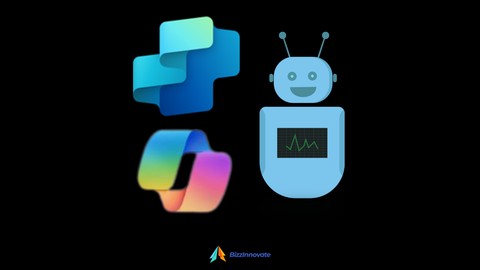
Microsoft Copilot Studio [Generative AI Expert]
Microsoft Copilot Studio [Generative AI Expert], available at $54.99, has an average rating of 4.75, with 10 lectures, based on 12 reviews, and has 42 subscribers.
You will learn about Learn to Build Copilot ( Chatbot ) Create Copilot Topics with Prompts Use Public Data with Copilot Studio Use Sharepoint with Copilot Studio Use Documents with Copilot Studio Personalize Copilot Response This course is ideal for individuals who are Copilot Studio Generative AI Capabilities [ Generate Answers ] It is particularly useful for Copilot Studio Generative AI Capabilities [ Generate Answers ].
Enroll now: Microsoft Copilot Studio [Generative AI Expert]
Summary
Title: Microsoft Copilot Studio [Generative AI Expert]
Price: $54.99
Average Rating: 4.75
Number of Lectures: 10
Number of Published Lectures: 10
Number of Curriculum Items: 10
Number of Published Curriculum Objects: 10
Original Price: $19.99
Quality Status: approved
Status: Live
What You Will Learn
- Learn to Build Copilot ( Chatbot )
- Create Copilot Topics with Prompts
- Use Public Data with Copilot Studio
- Use Sharepoint with Copilot Studio
- Use Documents with Copilot Studio
- Personalize Copilot Response
Who Should Attend
- Copilot Studio Generative AI Capabilities [ Generate Answers ]
Target Audiences
- Copilot Studio Generative AI Capabilities [ Generate Answers ]
Hello Everyone!
Welcome to the Microsoft Copilot Studio Course. I am happy to have you here.
This Course is focused on Generative AI Features of Microsoft Copilot Studio.
This is fast track capsule for Copilot Studio Generative AI as I understand that sparing 8-10 hours for learning is hard. Therefore, you can get more benefits for less efforts.
Before Talking further about this course, I believe, you are aware of very fast-moving Generative AI and Microsoft Copilot Products. In case you are not aware and are interested in that, you can refer to my course Microsoft Copilot Fundamentals.
Now let us talk about the course. If you are new to Copilot Studio, then please note that Copilot studio is rebranding of Power virtual agent with enhanced Generative AI capabilities.
Microsoft Copilot Studio is an end-to-end conversational AI platform, that empowers you to create and customize copilots using natural language or a graphical interface. With Copilot Studio, you can easily design, test, and publish copilots.
With the help of Copilot studio, you can build your own fully functional Chatbot or Copilot in a few minutes even though you are not a developer or Data Scientist.
In this course you will learn :
How you can build copilots using your enterprise assets like public portals, SharePoint or OneDrive, Documents like Word, Excel, Power Point and PDF.
Based on the use case you can build Copilot for internal employees or external customers.
You will also learn how to personalize Copilot responseas per your use cases.
Copilot lowers end-user waiting time and support cost for organizations.
I would also like to mention that my Focus is more on demonstrations rather than just taking about concepts, so that u can implement knowledge quickly to your work.
This course is suitable for you regardless of your skill level. So Let us Start Journey with Full Enthusiasm.
Thank you.
Course Curriculum
Chapter 1: Microsoft Copilot Studio Introduction
Lecture 1: Course Introduction
Lecture 2: Microsoft Copilot Studio Generative AI Basics
Lecture 3: Recent Interface Changes
Chapter 2: Copilot Studio Generative Answers
Lecture 1: Generate Answers with Public URL
Lecture 2: Generate Answers with Custom Bing Search
Lecture 3: Generate Answers with Uploaded Documents
Lecture 4: Generate Answers with Sharepoint or OneDrive
Lecture 5: Generate Answers with Dataverse [Dynamics 365 & Power Apps]
Chapter 3: Give Personality to Copilot
Lecture 1: Copilot Studio Custom Instructions
Chapter 4: Review
Lecture 1: Review & What's Next
Instructors
-
Neeraj Sharma
Microsoft Certified Trainer ( MS Copilot & Dynamics 365 CE)
Rating Distribution
- 1 stars: 0 votes
- 2 stars: 0 votes
- 3 stars: 0 votes
- 4 stars: 4 votes
- 5 stars: 8 votes
Frequently Asked Questions
How long do I have access to the course materials?
You can view and review the lecture materials indefinitely, like an on-demand channel.
Can I take my courses with me wherever I go?
Definitely! If you have an internet connection, courses on Udemy are available on any device at any time. If you don’t have an internet connection, some instructors also let their students download course lectures. That’s up to the instructor though, so make sure you get on their good side!
You may also like
- Top 10 Mobile App Development Courses to Learn in December 2024
- Top 10 Graphic Design Courses to Learn in December 2024
- Top 10 Videography Courses to Learn in December 2024
- Top 10 Photography Courses to Learn in December 2024
- Top 10 Language Learning Courses to Learn in December 2024
- Top 10 Product Management Courses to Learn in December 2024
- Top 10 Investing Courses to Learn in December 2024
- Top 10 Personal Finance Courses to Learn in December 2024
- Top 10 Health And Wellness Courses to Learn in December 2024
- Top 10 Chatgpt And Ai Tools Courses to Learn in December 2024
- Top 10 Virtual Reality Courses to Learn in December 2024
- Top 10 Augmented Reality Courses to Learn in December 2024
- Top 10 Blockchain Development Courses to Learn in December 2024
- Top 10 Unity Game Development Courses to Learn in December 2024
- Top 10 Artificial Intelligence Courses to Learn in December 2024
- Top 10 Flutter Development Courses to Learn in December 2024
- Top 10 Docker Kubernetes Courses to Learn in December 2024
- Top 10 Business Analytics Courses to Learn in December 2024
- Top 10 Excel Vba Courses to Learn in December 2024
- Top 10 Devops Courses to Learn in December 2024






















