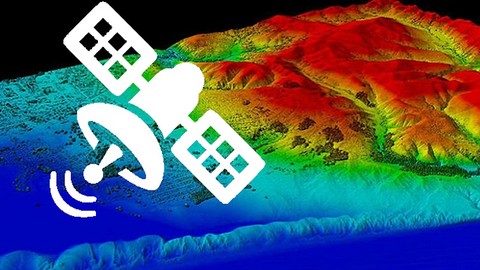
Remote Sensing Specialization – ArcGIS Pro & GEE – AulaGEO
Remote Sensing Specialization – ArcGIS Pro & GEE – AulaGEO, available at $54.99, with 53 lectures, and has 7 subscribers.
You will learn about Remote Sensing Background Applications of Remote Sensing data Multispectral Satellite data Microwave (Radar) Satellite data Hyperspectral, Satellite data Applications in Land Cover Applications in Agriculture Applications in Forestry, Applications in Geology, Applications in Hydrology, Applications in Sea-ice, Applications in Oceans and Coastal ArcGIS Pro StoryMaps applied to remote sensing Image Analyisis Google Earth Engine (GEE) Basics of Google Earth Engine oriented JavaScript (JS) Programming language Reducing and Clipping image collectionFiltering the feature or image collection This course is ideal for individuals who are Geographers or GIS users or Geology proffesionals or Earth science students and teachers or ESRI users or Geospatial enthusiasts or Developers It is particularly useful for Geographers or GIS users or Geology proffesionals or Earth science students and teachers or ESRI users or Geospatial enthusiasts or Developers.
Enroll now: Remote Sensing Specialization – ArcGIS Pro & GEE – AulaGEO
Summary
Title: Remote Sensing Specialization – ArcGIS Pro & GEE – AulaGEO
Price: $54.99
Number of Lectures: 53
Number of Published Lectures: 53
Number of Curriculum Items: 53
Number of Published Curriculum Objects: 53
Original Price: $109.99
Quality Status: approved
Status: Live
What You Will Learn
- Remote Sensing Background
- Applications of Remote Sensing data
- Multispectral Satellite data Microwave (Radar) Satellite data Hyperspectral, Satellite data Applications in Land Cover Applications in Agriculture
- Applications in Forestry, Applications in Geology, Applications in Hydrology, Applications in Sea-ice, Applications in Oceans and Coastal
- ArcGIS Pro
- StoryMaps applied to remote sensing
- Image Analyisis
- Google Earth Engine (GEE)
- Basics of Google Earth Engine oriented JavaScript (JS) Programming language
- Reducing and Clipping image collectionFiltering the feature or image collection
Who Should Attend
- Geographers
- GIS users
- Geology proffesionals
- Earth science students and teachers
- ESRI users
- Geospatial enthusiasts
- Developers
Target Audiences
- Geographers
- GIS users
- Geology proffesionals
- Earth science students and teachers
- ESRI users
- Geospatial enthusiasts
- Developers
LEVEL I – REMOTE SENSING FUNDAMENTALS AND APPLICATIONS
Remote sensing is the process of detecting and monitoring the physical characteristics of an area by measuring its reflected and emitted radiation at a distance (typically from satellite or aircraft). Special cameras collect remotely sensed images, which help researchers “sense” things about the Earth. Some examples are:
-
Cameras on satellites and airplanes take images of large areas on the Earth’s surface, allowing us to see much more than we can see when standing on the ground.
-
Sonar systems on ships can be used to create images of the ocean floor without needing to travel to the bottom of the ocean.
-
Cameras on satellites can be used to make images of temperature changes in the oceans.
Some specific uses of remotely sensed images of the Earth include:
-
Large forest fires can be mapped from space, allowing rangers to see a much larger area than from the ground.
-
Tracking clouds to help predict the weather watching erupting volcanoes, and help watching for dust storms.
-
Tracking the growth of a city and changes in farmland or forests over several years or decades.
-
Discovery and mapping of the rugged topography of the ocean floor (e.g., huge mountain ranges, deep canyons, and the “magnetic striping” on the ocean floor). #AulaGEO
LEVEL II – REMOTE SENSING USING ArcGIS Pro
This is a course on applications of Remote Sensing using ESRI Products. Includes: #AulaGEO
1) Introduction
i. Course Overview
2) Introduction to ArcGIS Online
i. Basics of ArcGIS Online
ii. ArcGIS Online Sign in and map viewer
iii. ArcGIS Online map layout and tools
iv. Preparing a map in ArcGIS Online
v. Introduction to ArcGIS Living Atlas
3) Introduction to ESRI Story Map
i. Basics of ArcGIS Story Map
ii. Overview of an example story map
iii. StoryMap layout (Part-A)
iv. Storymap layout (Part-B)
v. Final example of Story map
4) Land use science
i. Basics of Land use land cover (LULC) analysis
ii. Downloading satellite data from USGS
iii. Importing data and applying preprocessing inside ArcGIS Pro (Part-A)
iv. Importing data and applying preprocessing inside ArcGIS Pro (Part-B)
v. Performing land use classification (Part-A)
vi. Performing land use classification (Part-B)
vii. Visualizing and preparing final maps for LULC in ArcGIS Pro
5) Time series analysis for Urban Sprawl Analysis
i. Background of Time Series, Urban Sprawl, and Change Detection
ii. Preparing LULC maps for time series analysis
iii. Estimating the area for each LULC class for each year
iv. Change detection in ArcGIS Pro
v. Publishing findings for the study area using ESRI Story maps
6) Urban Heat Island (UHI) Effect
i. Basic concepts of UHI
ii. Evaluating LST from Landsat satellite in ArcGIS Pro (Part-A)
iii. Evaluating LST from Landsat satellite in ArcGIS Pro (Part-B)
iv. Evaluating UHI trends from LST
v. Evaluating UHI (Normalized) and UTFVI from LST
LEVEL III – INTRODUCTION TO GOOGLE EARTH ENGINE
Google Earth Engine is a platform for scientific analysis and visualization of geospatial datasets, for academic, non-profit, business, and government users. #AulaGEO
Google Earth Engine hosts satellite imagery and stores it in a public data archive that includes historical earth images going back more than forty years. The images, ingested on a daily basis, are then made available for global-scale data mining.
Earth Engine also provides APIs and other tools to enable the analysis of large datasets.
Google Earth enables you to travel, explore, and learn about the world by interacting with a virtual globe. You can view satellite imagery, maps, terrain, 3D buildings, and much more.
Earth Engine, on the other hand, is a tool for analyzing geospatial information. You can analyze forest and water coverage, land use change, or assess the health of agricultural fields, among many other possible analyses.
While the two tools rely on some of the same data, only some of Google Earth’s imagery and data are available for analysis in Earth Engine.
Course Curriculum
Chapter 1: LEVEL I – REMOTE SENSING – FUNDAMENTALS AND APPLICATIONS
Lecture 1: Introduction
Chapter 2: LEVEL I – REMOTE SENSING BACKGROUND
Lecture 1: Remote Sensing
Lecture 2: Principle of Remote Sensing
Lecture 3: Important concepts for Principle of Remote Sensing
Lecture 4: History of Remote sensing
Chapter 3: LEVEL I – TYPES OF REMOTE SENSING
Lecture 1: Sensor based types of Remote Sensing
Lecture 2: Resolution based types and characteristics of Remote Sensing
Lecture 3: Purpose based types of Remote Sensing
Chapter 4: LEVEL I – APPLICATIONS OF REMOTE SENSING DATA
Lecture 1: Multispectral Satellite data
Lecture 2: Microwave (Radar) Satellite data
Lecture 3: Hyperspectral Satellite data
Lecture 4: Applications in Land Cover
Lecture 5: Applications in Agriculture
Lecture 6: Applications in Forestry
Lecture 7: Applications in Geology
Lecture 8: Applications in Hydrology
Lecture 9: Applications in Sea-ice
Lecture 10: Applications in Oceans and Coastal
Chapter 5: LEVEL II – REMOTE SENSING USING ArcGIS PRO
Lecture 1: Course overview
Chapter 6: LEVEL II – INTRODUCTION TO ArcGIS ONLINE
Lecture 1: Basics of ArcGIS Online
Lecture 2: ArcGIS Online Sign in and map viewer
Lecture 3: ArcGIS Online map layout and tools
Lecture 4: Preparing a map in ArcGIS Online
Lecture 5: Introduction to ArcGIS Living Atlas
Chapter 7: LEVEL II – INTRODUCTION TO ESRI STORY MAP
Lecture 1: Basics of ArcGIS Story Map
Lecture 2: Overview of an example story map
Lecture 3: StoryMap layout (Part-A)
Lecture 4: Storymap layout (Part-B)
Lecture 5: Final example of Story map
Chapter 8: LEVEL II – LAND USE SCIENCE
Lecture 1: Basics of Land use land cover (LULC) analysis
Lecture 2: Downloading satellite data from USGS
Lecture 3: Importing data and applying preprocessing inside ArcGIS Pro (Part-A)
Lecture 4: Importing data and applying preprocessing inside ArcGIS Pro
Lecture 5: Performing land use classification (Part-A)
Lecture 6: Performing land use classification (Part-B)
Lecture 7: Visualizing and preparing final maps for LULC in ArcGIS Pro
Chapter 9: LEVEL II – TIME SERIES ANALYSIS FOR URBAN SPRAWL ANALYSIS
Lecture 1: Background of Time Series, Urban Sprawl and Change Detection
Lecture 2: Preparing LULC maps for time series analysis
Lecture 3: Estimating area for each LULC class for each year
Lecture 4: Change detection in ArcGIS Pro
Lecture 5: Publishing findings for study area using ESRI Story maps
Chapter 10: LEVEL II – URBAN HEAT ISLAND (UHI) EFFECT
Lecture 1: Basic concepts of UHI
Lecture 2: Evaluating LST from Landsat satellite in ArcGIS Pro (Part-A)
Lecture 3: Evaluating LST from Landsat satellite in ArcGIS Pro (Part-B)
Lecture 4: Evaluating UHI trends from LST
Lecture 5: Evaluating UHI (Normalized) and UTFVI from LST
Chapter 11: LEVEL III – INTRODUCTION TO GOOGLE EARTH ENGINE (GEE)
Lecture 1: Google Earth Engine Course overview
Chapter 12: LEVEL III – BASICS OF GOOGLE EARTH ORIENTED JAVSCRIPT (JS) PROGRAMMING LANGUAGE
Lecture 1: Basics of GEE oriented JavaScript (JS) Programming language
Chapter 13: LEVEL III – WORKING WITH VECTOR AND RASTER DATASETS – GOOGLE EARTH ENGINE
Lecture 1: Working with vector and raster datasets
Lecture 2: Filtering the feature or image collection
Chapter 14: LEVEL III – THE ROLE OF REDUCERS – GOOGLE EARTH ENGINE
Lecture 1: Reducing and Clipping image collection
Lecture 2: Operators
Chapter 15: LEVEL III – AUTOMATING THE ANALYSIS IN GEE
Lecture 1: Automating the analysis in GEE
Instructors
-
AulaGEO Academy
Specialists in GIS – BIM – LAND and Smart process training
Rating Distribution
- 1 stars: 0 votes
- 2 stars: 0 votes
- 3 stars: 0 votes
- 4 stars: 0 votes
- 5 stars: 0 votes
Frequently Asked Questions
How long do I have access to the course materials?
You can view and review the lecture materials indefinitely, like an on-demand channel.
Can I take my courses with me wherever I go?
Definitely! If you have an internet connection, courses on Udemy are available on any device at any time. If you don’t have an internet connection, some instructors also let their students download course lectures. That’s up to the instructor though, so make sure you get on their good side!
You may also like
- Top 10 Financial Technology Courses to Learn in December 2024
- Top 10 Agile Methodologies Courses to Learn in December 2024
- Top 10 Project Management Courses to Learn in December 2024
- Top 10 Leadership Skills Courses to Learn in December 2024
- Top 10 Public Speaking Courses to Learn in December 2024
- Top 10 Affiliate Marketing Courses to Learn in December 2024
- Top 10 Email Marketing Courses to Learn in December 2024
- Top 10 Social Media Management Courses to Learn in December 2024
- Top 10 SEO Optimization Courses to Learn in December 2024
- Top 10 Content Creation Courses to Learn in December 2024
- Top 10 Game Development Courses to Learn in December 2024
- Top 10 Software Testing Courses to Learn in December 2024
- Top 10 Big Data Courses to Learn in December 2024
- Top 10 Internet Of Things Courses to Learn in December 2024
- Top 10 Quantum Computing Courses to Learn in December 2024
- Top 10 Cloud Computing Courses to Learn in December 2024
- Top 10 3d Modeling Courses to Learn in December 2024
- Top 10 Mobile App Development Courses to Learn in December 2024
- Top 10 Graphic Design Courses to Learn in December 2024
- Top 10 Videography Courses to Learn in December 2024






















