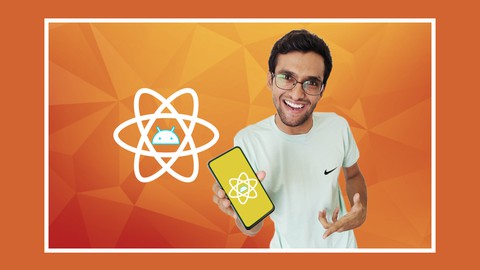
React Native With Typescript – The Portfolio Project
React Native With Typescript – The Portfolio Project, available at $74.99, has an average rating of 4.55, with 88 lectures, based on 28 reviews, and has 174 subscribers.
You will learn about You will learn how to build an app that can be published to playstore You will learn how to work with typescript and react native You will learn to work with react native cli instead of expo You will learn to add native code to your react native app This course is ideal for individuals who are This Course is For React Native Beginners or Who Wants to Polish Their React Native Skills or Who Wants to Build an Awesome Portfolio Project It is particularly useful for This Course is For React Native Beginners or Who Wants to Polish Their React Native Skills or Who Wants to Build an Awesome Portfolio Project.
Enroll now: React Native With Typescript – The Portfolio Project
Summary
Title: React Native With Typescript – The Portfolio Project
Price: $74.99
Average Rating: 4.55
Number of Lectures: 88
Number of Published Lectures: 88
Number of Curriculum Items: 88
Number of Published Curriculum Objects: 88
Original Price: $19.99
Quality Status: approved
Status: Live
What You Will Learn
- You will learn how to build an app that can be published to playstore
- You will learn how to work with typescript and react native
- You will learn to work with react native cli instead of expo
- You will learn to add native code to your react native app
Who Should Attend
- This Course is For React Native Beginners
- Who Wants to Polish Their React Native Skills
- Who Wants to Build an Awesome Portfolio Project
Target Audiences
- This Course is For React Native Beginners
- Who Wants to Polish Their React Native Skills
- Who Wants to Build an Awesome Portfolio Project
This course is NOT for those who don’t know anything about React Native.
What you will learn?
Welcome to this real world practical guide where we are going to build an image manipulator or image compressor app using react native cli and typescript.I am sure this project will take your portfolio to the next level.
Inside this course we will start with basic of typescript and how we can take benefit from it. Then also I will share some of my experience while devloping an app or how to come up with an app for an idea. Then we will directly jump into the react native part and start building our app with typescript.
It is not that I don’t like expo cli or I don’t work with it. Expo is a great tool to start. But once we gain some fundamentals knowledge we should also challange our self. This is my thinking and thats same thing we will do in this course.
The things we will cover
-
Setting up an environment for react native cli.
-
Basic of Typescript
-
I will share my thinking process.
-
We will design the app.
-
We will learn to run app inside emulator.
-
We will learn to save file using some native code.
-
We will learn to add icon and splash screen
-
We will learn about react navigation.
The main thing is that we will do all the things using React Native CLI, TypeScript and Android Studio.
IMPORTANT:
All of this course is recorded on windows machineso take this course only if you want to build an app for android.
Course Curriculum
Chapter 1: Basics of TypeScript
Lecture 1: What is TypeScript?
Lecture 2: Environment Set Up & First Taste of Typescript
Lecture 3: Basic Types in JavaScript
Lecture 4: Type Inference
Lecture 5: Basic Rules to Define Types
Lecture 6: Types for Objects and Arrays
Lecture 7: Type Keyword & Optional Type
Lecture 8: Functions
Lecture 9: Interface
Lecture 10: Generic Types
Lecture 11: Any Types
Chapter 2: How Do I Think
Lecture 1: How did I came up with the idea?
Lecture 2: Before I Start Coding
Lecture 3: How do I Design My Apps
Chapter 3: Environment Setup
Lecture 1: Setting Up Environment
Lecture 2: Running MyFirstApp
Lecture 3: How to Fix Bug – UI Not Responding
Lecture 4: Run on Real Device
Chapter 4: React Native & Typescript
Lecture 1: Initializing RN Project With TS
Lecture 2: React Native & Typescript
Lecture 3: Custom Code Snippets
Chapter 5: Home Screen
Lecture 1: Creating Home Screen
Lecture 2: Using Icons
Lecture 3: Missing Types & App Titles
Lecture 4: Future Proof Button Component
Lecture 5: Let's Install Image Picker
Lecture 6: Taking User Permission
Lecture 7: Capturing Image
Lecture 8: Let's Refactor
Lecture 9: Selecting Image From Device
Chapter 6: Navigation
Lecture 1: Adding Navigation
Lecture 2: Let Me Explain
Lecture 3: Custom Theme
Lecture 4: Navigating to ImageEditor
Lecture 5: Reading Route Params
Chapter 7: Image Editor UI
Lecture 1: Header
Lecture 2: A Bit Advance Refactor
Lecture 3: Moving Back
Lecture 4: Background for Image Editor
Lecture 5: Passport Size Image
Lecture 6: Editor Tools – Selector Buttons
Lecture 7: Let's Refactor Again
Lecture 8: UI for Image Info
Lecture 9: Compressor Slider
Chapter 8: Adding Logics to Image Editor
Lecture 1: Selecting Image For Second Time
Lecture 2: The Confirm Modal
Lecture 3: The Confirm Modal Part 2
Lecture 4: Important: Manual Back Handler
Lecture 5: Handling Back Press Manually
Chapter 9: Logics – Native Module
Lecture 1: Why Native Module?
Lecture 2: Opening Project inside Android Studio
Lecture 3: Creating & Connecting Native Module
Lecture 4: Calling Native Function (Code)
Lecture 5: Adding Types to Native Module
Lecture 6: Adding Promises
Lecture 7: Getting Image Size
Lecture 8: Rendering Image Size
Lecture 9: The Logic Before Code
Lecture 10: Compressing Image
Lecture 11: Resolving Object
Lecture 12: Compressing Image From React Native
Lecture 13: Fixing The issue
Lecture 14: Updating Slider Value
Lecture 15: Updating Compressed Percentage
Lecture 16: What was the bug?
Lecture 17: Fixing The Bug
Lecture 18: Updating Image Size
Lecture 19: Rendering Compressed Image
Lecture 20: Rendering Correct Image
Lecture 21: Breaking The Loop
Lecture 22: Reseting The Old States
Lecture 23: Loading Animation
Lecture 24: Saving The Image
Lecture 25: Will it work?
Lecture 26: Let's Hunt Down The Bug
Lecture 27: Rendering Done Animation
Lecture 28: Fixing Animation
Chapter 10: Bugs
Lecture 1: Permission Related Bugs
Lecture 2: Updating Camera Permission
Lecture 3: Required Permission Alert
Lecture 4: Opening App Settings
Lecture 5: Fixing Navigation Without Image
Lecture 6: How Can We Save Without Permission?
Lecture 7: File Read & Write Permission
Chapter 11: Publishing The App
Lecture 1: Creating Launcher Icon
Lecture 2: Adding Launcher Icon
Lecture 3: Adding Splash Screen
Chapter 12: Bonus
Lecture 1: What after this?
Instructors
-
Niraj Dhungana
Developer and Online Instructor
Rating Distribution
- 1 stars: 0 votes
- 2 stars: 2 votes
- 3 stars: 3 votes
- 4 stars: 8 votes
- 5 stars: 15 votes
Frequently Asked Questions
How long do I have access to the course materials?
You can view and review the lecture materials indefinitely, like an on-demand channel.
Can I take my courses with me wherever I go?
Definitely! If you have an internet connection, courses on Udemy are available on any device at any time. If you don’t have an internet connection, some instructors also let their students download course lectures. That’s up to the instructor though, so make sure you get on their good side!
You may also like
- Top 10 Financial Technology Courses to Learn in December 2024
- Top 10 Agile Methodologies Courses to Learn in December 2024
- Top 10 Project Management Courses to Learn in December 2024
- Top 10 Leadership Skills Courses to Learn in December 2024
- Top 10 Public Speaking Courses to Learn in December 2024
- Top 10 Affiliate Marketing Courses to Learn in December 2024
- Top 10 Email Marketing Courses to Learn in December 2024
- Top 10 Social Media Management Courses to Learn in December 2024
- Top 10 SEO Optimization Courses to Learn in December 2024
- Top 10 Content Creation Courses to Learn in December 2024
- Top 10 Game Development Courses to Learn in December 2024
- Top 10 Software Testing Courses to Learn in December 2024
- Top 10 Big Data Courses to Learn in December 2024
- Top 10 Internet Of Things Courses to Learn in December 2024
- Top 10 Quantum Computing Courses to Learn in December 2024
- Top 10 Cloud Computing Courses to Learn in December 2024
- Top 10 3d Modeling Courses to Learn in December 2024
- Top 10 Mobile App Development Courses to Learn in December 2024
- Top 10 Graphic Design Courses to Learn in December 2024
- Top 10 Videography Courses to Learn in December 2024






















