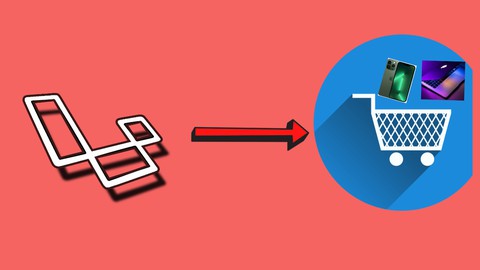
Laravel E-commerce Project Tutorial For Beginners to Advance
Laravel E-commerce Project Tutorial For Beginners to Advance, available at $64.99, has an average rating of 4.55, with 72 lectures, based on 73 reviews, and has 1034 subscribers.
You will learn about You will be able to make a e-commerce project using laravel The E-commerce project will be dynamic . it means you will be able to control everything from admin dashboard. In this project customer will be able to add product to the cart and confirm order from the cart page You will learn how to make payment using debit/credit/master card to buy the product You will learn how to make email verification You will learn how to send email notification from admin dashboard to customer you will learn how to make PDF receipt for each order from admin dashboard This course is ideal for individuals who are This is a course for Beginner Laravel Developer who want to learn how to make a E-commerce project using Laravel or I will start from the very beginning and explain every step . so no worries It is particularly useful for This is a course for Beginner Laravel Developer who want to learn how to make a E-commerce project using Laravel or I will start from the very beginning and explain every step . so no worries.
Enroll now: Laravel E-commerce Project Tutorial For Beginners to Advance
Summary
Title: Laravel E-commerce Project Tutorial For Beginners to Advance
Price: $64.99
Average Rating: 4.55
Number of Lectures: 72
Number of Published Lectures: 71
Number of Curriculum Items: 72
Number of Published Curriculum Objects: 71
Original Price: $19.99
Quality Status: approved
Status: Live
What You Will Learn
- You will be able to make a e-commerce project using laravel
- The E-commerce project will be dynamic . it means you will be able to control everything from admin dashboard.
- In this project customer will be able to add product to the cart and confirm order from the cart page
- You will learn how to make payment using debit/credit/master card to buy the product
- You will learn how to make email verification
- You will learn how to send email notification from admin dashboard to customer
- you will learn how to make PDF receipt for each order from admin dashboard
Who Should Attend
- This is a course for Beginner Laravel Developer who want to learn how to make a E-commerce project using Laravel
- I will start from the very beginning and explain every step . so no worries
Target Audiences
- This is a course for Beginner Laravel Developer who want to learn how to make a E-commerce project using Laravel
- I will start from the very beginning and explain every step . so no worries
In this project i will teach you how to build an E-commerce project using Laravel . I will start from the very beginning so that you will be able to understand everything clearly .
Now lets talk about what we will make in this course :
In this project we will let the customer being able to see all the product and customer will also be able to search product and see product details as well .
Customer can add product to the cart and also order the product from the cart page . I will also show you how can customer pay for the product using his/her debit/credit/master card .
In order to register customer need to verify their email . So when a customer register , an email will be send to their email address .Once they verify their email they will be able to login .
We will also have a comment and reply section in this project .
In the admin dashboard we will let admin add / updateor delete product . Admin will be able to see all the customer details .
We will let admin see all the order details and print receipt for each order . Once the product delivery is done admin will have option to change the product delivery status . Admin will also be able to send email to customer .
Course Curriculum
Chapter 1: Introduction
Lecture 1: Setup our Laravel project
Lecture 2: Setup the database
Lecture 3: Making Multiple Authentication for admin and user Laravel 11
Chapter 2: Integrating Html Template to our Project
Lecture 1: Integrating Html template to our homepage
Lecture 2: Separating Html template Code to Different blade file
Lecture 3: Making Changes for Login & Registration
Lecture 4: Integrating Admin Template In Project
Chapter 3: Adding Product details from Admin Panel
Lecture 1: Designing Category Page for Admin Panel
Lecture 2: Adding Category to Database Table from Admin Panel
Lecture 3: Show Category Data in Admin Panel
Lecture 4: Deleting Category Data From Admin Panel
Lecture 5: Creating Product table in the database
Lecture 6: Designing Product page to add product
Lecture 7: Showing category in the select option
Lecture 8: Insert Product data in Product table
Lecture 9: Designing Product page in Admin panel
Lecture 10: Showing product data from database table
Lecture 11: Deleting product data from admin panel
Lecture 12: Creating Update Page & showing a specific Product data
Lecture 13: Updating Product data
Chapter 4: Home Page Setup
Lecture 1: Showing All Product Data in Home Page
Lecture 2: Pagination for Product in Home Page
Lecture 3: Showing product details for a specific product
Lecture 4: Designing the add to cart button
Lecture 5: Checking logged in user before add product to cart
Lecture 6: Creating Cart table
Lecture 7: Adding product to the cart
Lecture 8: Discount price & quantity condition for adding product to cart
Chapter 5: Cart Page Setup
Lecture 1: Designing the Cart page
Lecture 2: Showing Cart data for specific user
Lecture 3: Calculating total price in Cart page
Lecture 4: Removing Product from Cart Page
Chapter 6: Product Order Setup
Lecture 1: Creating Order Table
Lecture 2: Storing data from cart table to order table for cash on delivery
Lecture 3: Deleting data from cart table when Clicked cash on delivery
Chapter 7: Card Payment for Ordering Product
Lecture 1: Creating Stripe account & Setup .env
Lecture 2: Making view for Card Payment
Lecture 3: Paying Using Card to Order Product from Cart
Lecture 4: Modifying the Card Payment Page
Chapter 8: Admin Panel Order Page Setup
Lecture 1: Designing Order Page in Admin Panel
Lecture 2: Showing Order Data in Admin Order Page
Lecture 3: Update Payment & Delivery Status for Ordered Product
Lecture 4: Print PDF file for Ordered Product
Chapter 9: Email Setup
Lecture 1: Verify Email Address after Registration
Lecture 2: Designing a View for Sending Email Notification
Lecture 3: Sending Email Notification in Laravel from Admin Panel
Chapter 10: Search for Ordered Product In Admin Panel
Lecture 1: Order search for product in admin panel
Lecture 2: Showing data not found if a certain search does not exist
Chapter 11: Customizing the admin dashboard
Lecture 1: Editing Admin Dashboard Design
Lecture 2: showing dashboard data from the database table
Chapter 12: User page Show & Cancel Order
Lecture 1: Making the Order Option For Homepage
Lecture 2: Designing the Order page
Lecture 3: Showing Order data for a specific user
Lecture 4: Letting Customer Cancel their order
Chapter 13: Comment & Reply System in Laravel
Lecture 1: Designing the Comment & Reply Box
Lecture 2: Creating Comment & Reply Table
Lecture 3: Adding Comment to the Table
Lecture 4: Showing Comment for Logged In User
Lecture 5: Adding Close button for Reply Box
Lecture 6: Adding Reply for a Specific Comment
Lecture 7: Showing Reply for a specific Comment
Lecture 8: Keeping the same Position After Comment & Reply
Chapter 14: Homepage Product Search with Pagination
Lecture 1: Making Search Option in Homepage for Product
Lecture 2: Complete search with pagination
Chapter 15: Fixing some Issues in the project
Lecture 1: Creating Separate View for Products
Lecture 2: Updating Quantity & Price for Same Product
Lecture 3: Showing Message when Product added to Cart
Lecture 4: Fixing the Css Link
Lecture 5: Some Auth Fix
Chapter 16: Sweet Alert In Laravel
Lecture 1: Display Message Using Sweet Alert
Lecture 2: Delete Confirmation Using Sweet Alert
Instructors
-
Yamin Shakil
Web Developer
Rating Distribution
- 1 stars: 3 votes
- 2 stars: 1 votes
- 3 stars: 2 votes
- 4 stars: 21 votes
- 5 stars: 46 votes
Frequently Asked Questions
How long do I have access to the course materials?
You can view and review the lecture materials indefinitely, like an on-demand channel.
Can I take my courses with me wherever I go?
Definitely! If you have an internet connection, courses on Udemy are available on any device at any time. If you don’t have an internet connection, some instructors also let their students download course lectures. That’s up to the instructor though, so make sure you get on their good side!
You may also like
- Top 10 Video Editing Courses to Learn in November 2024
- Top 10 Music Production Courses to Learn in November 2024
- Top 10 Animation Courses to Learn in November 2024
- Top 10 Digital Illustration Courses to Learn in November 2024
- Top 10 Renewable Energy Courses to Learn in November 2024
- Top 10 Sustainable Living Courses to Learn in November 2024
- Top 10 Ethical AI Courses to Learn in November 2024
- Top 10 Cybersecurity Fundamentals Courses to Learn in November 2024
- Top 10 Smart Home Technology Courses to Learn in November 2024
- Top 10 Holistic Health Courses to Learn in November 2024
- Top 10 Nutrition And Diet Planning Courses to Learn in November 2024
- Top 10 Yoga Instruction Courses to Learn in November 2024
- Top 10 Stress Management Courses to Learn in November 2024
- Top 10 Mindfulness Meditation Courses to Learn in November 2024
- Top 10 Life Coaching Courses to Learn in November 2024
- Top 10 Career Development Courses to Learn in November 2024
- Top 10 Relationship Building Courses to Learn in November 2024
- Top 10 Parenting Skills Courses to Learn in November 2024
- Top 10 Home Improvement Courses to Learn in November 2024
- Top 10 Gardening Courses to Learn in November 2024






















