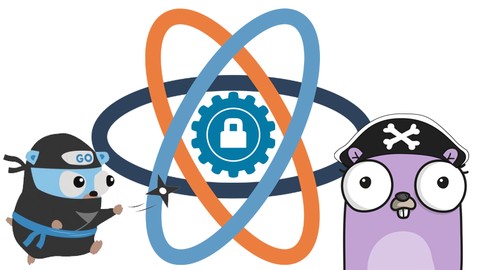
Fullstack GoLang React OAuth Flow w/ Node Included
Fullstack GoLang React OAuth Flow w/ Node Included, available at $54.99, has an average rating of 3.69, with 119 lectures, based on 8 reviews, and has 1134 subscribers.
You will learn about Oauth with GoLang and Node This course is ideal for individuals who are Web Dev Hobbyists It is particularly useful for Web Dev Hobbyists.
Enroll now: Fullstack GoLang React OAuth Flow w/ Node Included
Summary
Title: Fullstack GoLang React OAuth Flow w/ Node Included
Price: $54.99
Average Rating: 3.69
Number of Lectures: 119
Number of Published Lectures: 119
Number of Curriculum Items: 119
Number of Published Curriculum Objects: 119
Original Price: $22.99
Quality Status: approved
Status: Live
What You Will Learn
- Oauth with GoLang and Node
Who Should Attend
- Web Dev Hobbyists
Target Audiences
- Web Dev Hobbyists
First we are going to explore setting up a Keycloak server. Second we will configure HTTPS via letsencrypt and Nginx to cancel our Certs. Next well create our own authentication server and resource server in both GoLang and Node. Last we will chop it all up and create a micro Authentication protocol specifically for websockets.
Course Curriculum
Chapter 1: Keycloak Over HTTPS ( Nginx Lets Encrypt Rerverse Proxy )
Lecture 1: Install & Configure NGinx w/ Lets Encrypt
Lecture 2: Install JDK
Lecture 3: Download and Configure Keycloak
Lecture 4: Secure Keycloak with HTTPS / Configure Admin User
Lecture 5: Install Go Configue Web App directory
Lecture 6: Finish Go Dev Environment Compile First Go App
Lecture 7: Code Run Isomorphic TLS Webserver
Lecture 8: Add Index Template and Test
Lecture 9: Create Keycloak Realm and Client Application
Lecture 10: Create Keycloak User
Lecture 11: Code Keycloak login route
Lecture 12: Parse Code and SessionState from URl and Redirect Home
Lecture 13: Exchange Code for Access Token Part I
Lecture 14: Exchange Code for Access Token Part II
Lecture 15: Exchange Code for Access Token Part III
Lecture 16: Display App Session Data on Page
Lecture 17: Pretty up the page a little
Lecture 18: Add Loutout Functionality
Lecture 19: Quick Fix
Lecture 20: Prepare the stage for resource gathering
Lecture 21: Start Filling out Systems Resource Request
Lecture 22: Systems Resource Call Part II
Lecture 23: Systems Resource Call Part III
Lecture 24: Systems Resource Call Part IV
Lecture 25: Create Token Authentication Client And Implement Validation
Lecture 26: Deeper Look at Audience and Scope
Lecture 27: Add Scope Start Extraction and Validation
Lecture 28: Setup Audience Validation Part I
Lecture 29: Finalize Keycloak Client Oauth Isomorphic Go App
Chapter 2: Custom Oauth Server Skeleton
Lecture 1: Introduction to Custom Framework
Lecture 2: Install Configure Mongo for Framework
Lecture 3: Install Latest Node and Npm
Lecture 4: Start React App
Lecture 5: Finish Hello World React App Interface
Lecture 6: Building the App Interface Part I
Lecture 7: Create Interface Files and Structure our Folders
Lecture 8: Configure Notes System Keycloak Display
Lecture 9: Configure Messages Panel
Lecture 10: Setup Go Client & Node Client Frontend
Chapter 3: Custom Oauth Node Server Backend / Node Context Frontend
Lecture 1: setup node backend Install dependencies
Lecture 2: Node Websocket Server Up and Running
Lecture 3: Start Node Client Context Provider
Lecture 4: Node Websoket Server & Node Context Part II
Lecture 5: Node Websoket Server & Node Context Part III
Lecture 6: Node Websoket Server & Node Context Part IV
Lecture 7: System Login Part I
Lecture 8: System Login Part II
Lecture 9: System Login Part III
Lecture 10: Wrap Websocket Server with Mongo
Lecture 11: Go Systems Detour Setup Bcrypt password generation Store User in Mongo
Lecture 12: Test Pull User from Mongo
Lecture 13: Compare Mongo User Hash with Login
Lecture 14: Go Detour Public Private Keys Part I
Lecture 15: Go Detour Public Private Keys Part II
Lecture 16: Send Authenticated User Real JWT
Lecture 17: Polish Off Node Websocket JWT Login
Lecture 18: Final Important Quick Tweak
Chapter 4: Custom Oauth Go Server Backend / Go Context Frontend
Lecture 1: Go Websocket Authorization Server
Lecture 2: Wireup Go Context Systsem
Lecture 3: Go Websocket Server Part II
Lecture 4: System Left Go Context Visualizer
Lecture 5: Go Websocket Decode Base 64 user pass
Lecture 6: Wireup Mongo to go Weboscket Server
Lecture 7: Go Websocket User Login Part I
Lecture 8: Go Websocket User Login Part II
Lecture 9: Go Websocket User Login Part III
Lecture 10: Create Admin User
Lecture 11: Build User Create Form
Lecture 12: Add Create User Functionality
Lecture 13: Wireup Messages System
Lecture 14: Polish Off User Create
Lecture 15: Web Client Creation Form Part I
Lecture 16: Polish Off Web Client Create Form and Functionality
Chapter 5: Implicit Flow React Client
Lecture 1: Implicit Flow React Client Part I
Lecture 2: Finalize React Implicit Flow Client
Chapter 6: Adding Auth0 via Node to our Interface
Lecture 1: About:
Lecture 2: Auth0 Node Intro & Setup
Lecture 3: Start Auth0 Class Object add to Context
Lecture 4: Apply Quick Patch
Lecture 5: Build StandAlone Auth0 Context & Minor Refactor
Lecture 6: Test Auth0 Login
Lecture 7: Moving Forward
Lecture 8: Create Auth0 Cient App Account & Clear Cache Trick
Lecture 9: Handle Access Token & Session Data
Lecture 10: Handle Access Token & Session Data Part II
Lecture 11: Handle Access Token & Session Data Part III
Lecture 12: Polish Off Auth0 Flow
Lecture 13: Finish Auth0 Front End Sesssion
Lecture 14: Auth0 Logout Functionality
Lecture 15: Auth0 Backend Websocket Jwt Route
Lecture 16: Test Auth0 Websocket Route
Lecture 17: Minor Essential Refactor
Lecture 18: Validate Auth0 Token Websocket Part II
Lecture 19: Validate Auth0 Token Websocket Part III
Instructors
-
Zach LaCourse
Lets Rock and Code
Rating Distribution
- 1 stars: 2 votes
- 2 stars: 0 votes
- 3 stars: 0 votes
- 4 stars: 3 votes
- 5 stars: 3 votes
Frequently Asked Questions
How long do I have access to the course materials?
You can view and review the lecture materials indefinitely, like an on-demand channel.
Can I take my courses with me wherever I go?
Definitely! If you have an internet connection, courses on Udemy are available on any device at any time. If you don’t have an internet connection, some instructors also let their students download course lectures. That’s up to the instructor though, so make sure you get on their good side!
You may also like
- Top 10 Language Learning Courses to Learn in November 2024
- Top 10 Video Editing Courses to Learn in November 2024
- Top 10 Music Production Courses to Learn in November 2024
- Top 10 Animation Courses to Learn in November 2024
- Top 10 Digital Illustration Courses to Learn in November 2024
- Top 10 Renewable Energy Courses to Learn in November 2024
- Top 10 Sustainable Living Courses to Learn in November 2024
- Top 10 Ethical AI Courses to Learn in November 2024
- Top 10 Cybersecurity Fundamentals Courses to Learn in November 2024
- Top 10 Smart Home Technology Courses to Learn in November 2024
- Top 10 Holistic Health Courses to Learn in November 2024
- Top 10 Nutrition And Diet Planning Courses to Learn in November 2024
- Top 10 Yoga Instruction Courses to Learn in November 2024
- Top 10 Stress Management Courses to Learn in November 2024
- Top 10 Mindfulness Meditation Courses to Learn in November 2024
- Top 10 Life Coaching Courses to Learn in November 2024
- Top 10 Career Development Courses to Learn in November 2024
- Top 10 Relationship Building Courses to Learn in November 2024
- Top 10 Parenting Skills Courses to Learn in November 2024
- Top 10 Home Improvement Courses to Learn in November 2024






















