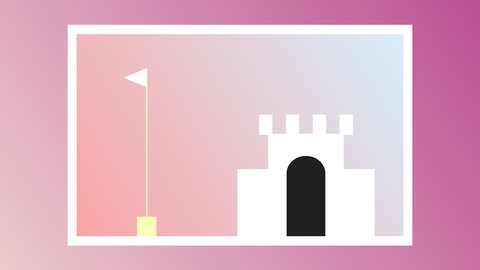
Build 2D and 3D Games with Unity Bolt Visual Scripting
Build 2D and 3D Games with Unity Bolt Visual Scripting, available at $44.99, has an average rating of 3.75, with 44 lectures, based on 8 reviews, and has 84 subscribers.
You will learn about Build 2D & 3D Unity games Apply for Jr. Game Developer jobs as a Unity 3D developer Basics of the Bolt visual editor Making a first-person controller without coding! This course is ideal for individuals who are Beginners with no coding experience or Unity 3D experience or Experienced developers new to Unity visual scripting or Anyone who wants to learn Unity game development but doesn't know where to start or Visual problem solvers interested in game development It is particularly useful for Beginners with no coding experience or Unity 3D experience or Experienced developers new to Unity visual scripting or Anyone who wants to learn Unity game development but doesn't know where to start or Visual problem solvers interested in game development.
Enroll now: Build 2D and 3D Games with Unity Bolt Visual Scripting
Summary
Title: Build 2D and 3D Games with Unity Bolt Visual Scripting
Price: $44.99
Average Rating: 3.75
Number of Lectures: 44
Number of Published Lectures: 44
Number of Curriculum Items: 44
Number of Published Curriculum Objects: 44
Original Price: $199.99
Quality Status: approved
Status: Live
What You Will Learn
- Build 2D & 3D Unity games
- Apply for Jr. Game Developer jobs as a Unity 3D developer
- Basics of the Bolt visual editor
- Making a first-person controller without coding!
Who Should Attend
- Beginners with no coding experience or Unity 3D experience
- Experienced developers new to Unity visual scripting
- Anyone who wants to learn Unity game development but doesn't know where to start
- Visual problem solvers interested in game development
Target Audiences
- Beginners with no coding experience or Unity 3D experience
- Experienced developers new to Unity visual scripting
- Anyone who wants to learn Unity game development but doesn't know where to start
- Visual problem solvers interested in game development
Welcome to our course on How To Build 2D and 3D games with Unity Bolt Visual Scripting.
Unity is a fantastic engine that enables you to make production-quality games. Build for Windows, macOS, iOS, and Android all from a single project!
This course is designed for game developers of all levels who want to learn Unity’s visual scripting tools. Bolt is a visual framework around the UnityEngine API.
If you’re new to Unity, this is a great gateway into gameplay programming. If you’re an experienced developer, check out a fresh new take on traditional coding. No matter your skill level, this is a fun way to dive into Unity.
What to expect to learn from this course:
What is Unity?
It is used to build 2D, 3D, and VR games and apps.
Large asset store
Large documentation and support
What is Unity Visual Scripting (Bolt)?
Create logic for games or applications without writing code.
Visual, node-based graphs
Like Unreal blueprints
What is included in this course:
All Unity project files included
6 3D models included
This Unity course is for absolute beginners & for seasoned programmers!
This course will take you down a guided learning path. You’ll learn to code and then go on to build 2D & 3D games.
Not only will you build games, but you will learn how to do it the way the pros do.
Course Curriculum
Chapter 1: Course Overview
Lecture 1: 01 Course overview
Lecture 2: 02 Install Unity
Lecture 3: 03 How to debug
Lecture 4: Source Files
Chapter 2: Set up a jigsaw puzzle game board
Lecture 1: 01 Build a board with visual scripting
Lecture 2: 02 Fill board with tiles with visual scripting
Lecture 3: Source Files
Chapter 3: Fill board with puzzle pieces
Lecture 1: 01 Generate puzzle image
Lecture 2: 02 Store all pieces in a game object
Lecture 3: 03 Fill board with random pieces
Lecture 4: 04 Choose random pieces without repetition
Lecture 5: Source Files
Chapter 4: Handle user input to swap pieces
Lecture 1: 01 Handle swipe input from player
Lecture 2: 02 Find swipe direction from swipe angle
Lecture 3: 03 Move piece in direction of swipe
Lecture 4: 04 Move adjacent pieces by swapping
Lecture 5: 05 Enable swapping left, right, up and down
Lecture 6: Source Files
Chapter 5: Build a 3D racing game with visual scripting
Lecture 1: 01 Move player with visual scripting
Lecture 2: 02 Store data with visual scripting
Lecture 3: 03 Enable input to move player
Lecture 4: Source Files
Chapter 6: Handle collisions between player and obstacles
Lecture 1: 01 Build obstacles
Lecture 2: 02 Handle collision between player and obstacle
Lecture 3: 03 Destroy obstacle upon collision
Lecture 4: Source Files
Chapter 7: Spawn obstacles procedurally
Lecture 1: 01 Spawn obstacles procedurally
Lecture 2: 02 Pool objects by moving
Lecture 3: 03 Pool obstacles that are out of sight
Lecture 4: Source Files
Chapter 8: Calculate score
Lecture 1: 01 Show players score
Lecture 2: 02 Increase score upon touching obstacle
Lecture 3: 03 Prevent player child object from increasing score
Lecture 4: Source Files
Chapter 9: Build a timer to end the game
Lecture 1: 01 Show time remaining
Lecture 2: 02 End game when timer ends
Lecture 3: Source Files
Chapter 10: Build a restart button
Lecture 1: 01 Build a restart button
Lecture 2: 02 Restart game when button is pressed
Lecture 3: Source Files
Chapter 11: Add 3D models
Lecture 1: 01 Add a car model for the player
Lecture 2: 02 Add a racetrack
Lecture 3: 03 Add Obstacle Models-3
Lecture 4: Source Files
Instructors
-
Mammoth Interactive
Top-Rated Instructor, 3.3 Million+ Students -
John Bura
Best Selling Instructor Web/App/Game Developer 1Mil Students
Rating Distribution
- 1 stars: 2 votes
- 2 stars: 0 votes
- 3 stars: 0 votes
- 4 stars: 2 votes
- 5 stars: 4 votes
Frequently Asked Questions
How long do I have access to the course materials?
You can view and review the lecture materials indefinitely, like an on-demand channel.
Can I take my courses with me wherever I go?
Definitely! If you have an internet connection, courses on Udemy are available on any device at any time. If you don’t have an internet connection, some instructors also let their students download course lectures. That’s up to the instructor though, so make sure you get on their good side!
You may also like
- Top 10 Video Editing Courses to Learn in November 2024
- Top 10 Music Production Courses to Learn in November 2024
- Top 10 Animation Courses to Learn in November 2024
- Top 10 Digital Illustration Courses to Learn in November 2024
- Top 10 Renewable Energy Courses to Learn in November 2024
- Top 10 Sustainable Living Courses to Learn in November 2024
- Top 10 Ethical AI Courses to Learn in November 2024
- Top 10 Cybersecurity Fundamentals Courses to Learn in November 2024
- Top 10 Smart Home Technology Courses to Learn in November 2024
- Top 10 Holistic Health Courses to Learn in November 2024
- Top 10 Nutrition And Diet Planning Courses to Learn in November 2024
- Top 10 Yoga Instruction Courses to Learn in November 2024
- Top 10 Stress Management Courses to Learn in November 2024
- Top 10 Mindfulness Meditation Courses to Learn in November 2024
- Top 10 Life Coaching Courses to Learn in November 2024
- Top 10 Career Development Courses to Learn in November 2024
- Top 10 Relationship Building Courses to Learn in November 2024
- Top 10 Parenting Skills Courses to Learn in November 2024
- Top 10 Home Improvement Courses to Learn in November 2024
- Top 10 Gardening Courses to Learn in November 2024























